
Are you searching for the best WordPress shopping cart plugins? If yes, then don’t go anywhere. This is the right place for you!
WordPress is the #1 most popular and widely-used CMS (Content Management System). Best of all, it lets you add any functionality to your website.
Similarly, you can also add a shopping cart to your WordPress website. For that, you must use a WordPress shopping cart plugin. Such a plugin lets your customers add products to a basket and checkout. Basically, it’s the most basic eCommerce feature for online stores.
Many WordPress shopping cart plugins are present on the market. But choosing the perfect one can be tiresome. Don’t worry!
This article introduces the best free and paid WordPress shopping cart plugins you can use. So, go through them and pick the most suitable one. With that being said, let’s begin!
What is a WordPress Shopping Cart Plugin? Why Do You Need It?
Before jumping into the list, let’s learn more about WordPress shopping cart plugins. Here we go!
You can use WordPress to create any site niche. It’s an ideal platform for writing blogs. But it doesn’t have built-in eCommerce functionality for building sites like online stores.
This means you can’t sell your products on your website just by using WordPress alone. And that’s when WordPress shopping cart plugins come into play.
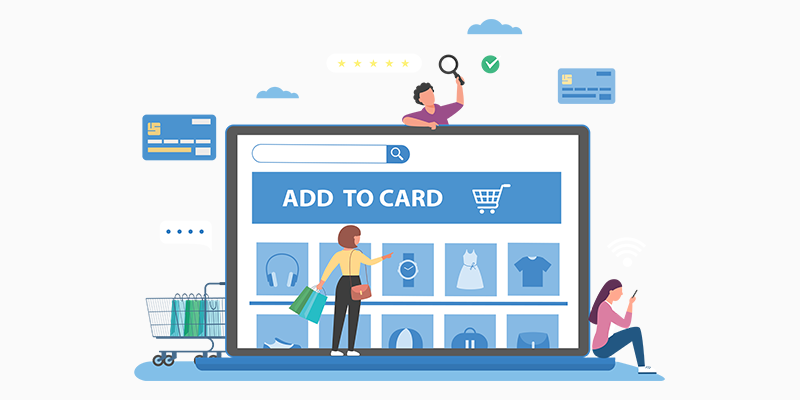
A WordPress shopping cart plugin adds those missing eCommerce features to your site. It lets you sell your product items right from your website. To be exact, such a plugin can:
- List multiple products available for sale.
- Allow visitors to add your products to their cart while browsing your store.
- Let shoppers view all the added products on their dedicated shopping cart page.
- Make customers process payments using various payment options.
- Upsell the related product items and services.
- Provide a smooth checkout process.
Additionally, shopping cart plugins can have their own set of additional features. Some of them are:
- Integration to 3rd-party services like order management platforms, email marketing services, analytical software, etc.
- Built-in store analytics for making data-driven decisions for better performance.
- Multiple shipping options to sell physical products in any way customers may want.
- Support with WordPress page builder plugins for more customization options.
- Other features include dynamic pricing, subscriptions, coupons, etc.
Overall, a WordPress shopping cart plugin gives a user-friendly experience to shoppers on your site. Ultimately, this maximizes the chance of them buying your products or services.
Hence, you must use a shopping cart plugin to launch an eCommerce site with WordPress. With that, let’s get into our main topic of interest!
Summary Table of the Best WP Shopping Cart Plugins
| Plugin | Free, Freemium, or Premium | Starting Price | Our Rating |
| WooCommerce | Free, freemium add-ons | Depends on add-on | 4.8/5 |
| Ecwid | Freemium | $21/mo billed annually | 4.7/5 |
| EDD | Freemium | $99.5/year | 4.6/5 |
| WordPress Simple Shopping Cart | Free | $0 | 4.5/5 |
| eCommerce Product Catalog | Freemium | $4.08/year | 4.4/5 |
9 Best WordPress Shopping Cart Plugins
Check out our list of the best WordPress shopping cart plugins. It includes both free and premium plugins available in the market. Hence, you can find a plugin that suits your needs.
Now, let’s move right into the list!
1. WooCommerce
WooCommerce is the #1 most popular WordPress eCommerce plugin with 5+ million active installations. Moreover, it’s one of the best WordPress plugins for creating an optimized shopping cart experience. Ultimately, it can improve conversions and generate revenue.
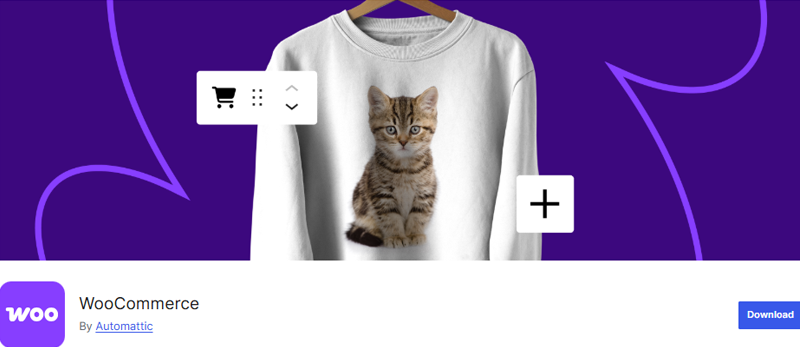
Moreover, it has a free WooCommerce Blocks extension. It provides the cart and checkout blocks to build a customizable cart-to-checkout experience. So, you can edit the blocks from the WordPress block editor in real-time.
Here are some of its cart and checkout blocks. The Cart block displays cart contents, while the Mini Cart block lets users check them from any page. Similarly, the Checkout block shows the checkout page with customer details, shipping options, and payment methods.
Key Features
- You can sell any physical or digital product. Also, it lets you sell subscriptions, bookings, or memberships.
- Streamline the purchase flow by defining the necessary steps and removing the unnecessary ones. This lessens the reasons that shoppers abandon their checkout.
- Connect your store with eCommerce advertising channels like Pinterest, TikTok, etc.
- Also, you can list your products on marketplaces like Amazon, eBay, Walmart, etc.
- WooCommerce Payments helps you manage payments from your store. It accepts credit cards, mobile wallets, and bank transfers to 100+ payment gateways.
- Able to manage your business from anywhere using the WooCommerce Mobile App.
Pricing Plans
WooCommerce is a free WordPress eCommerce plugin. So, you can download it from the WordPress.org plugin directory and add it to your site. Another way is to install the plugin right from your WordPress dashboard.
In addition, there are several free and premium WooCommerce extensions. You can use any of its add-ons to add exclusive features you want to the store. Some of them are:
- Free Extensions: WooCommerce Payments, PayPal Payments, Google Listings & Ads, etc.
- Paid Extensions: Product Vendors, Product Recommendations, Product Add-Ons, etc.
Further, you must use the free WooCommerce Blocks extension to get the cart and checkout blocks. Indeed, you can now give a delightful shopping experience to your customers.
If you want to learn about this plugin, then here’s our guide on WooCommerce. Also, you can go through the best WooCommerce alternatives.
2. Ecwid eCommerce Shopping Cart
Ecwid eCommerce Shopping Cart is the ultimate WordPress plugin having everything you need for an online store. It lets you connect your store to sell on channels like Google Shopping, Facebook, Amazon, etc. And you can add all of them from your control panel.

Moreover, you can create your own mobile app for the Ecwid store. Now, your customers can shop from their mobile devices using the dedicated native app. Indeed, the app supports advanced features like Apple Pay.
Key Features
- Its automated marketing tools can automate Facebook and Google marketing. Also, it can auto-send abandoned cart messages.
- Translates into 45 languages, so customers can shop in their native language.
- You can provide promotional pricing, discount coupons, volume discounts, etc.
- Integrates with carriers like USPS, UPS, FedEx, etc. Hence, it can automatically calculate shipping and tax rates.
- Offers unlimited storage, seamless upgrades, regular backups, and security updates.
- Lets you customize your catalog, checkout page, and customer notifications.
Pricing Plans
Ecwid eCommerce Shopping Cart is a freemium WordPress plugin. This means it has both free and paid versions. You can download the free plugin from WordPress.org’s plugin repository or its official website.
For more extensive features, upgrade to a premium plan of Ecwid. The plans are:
- Venture: $21/mo billed annually, $25/mo billed monthly, 100 products, discount coupons, custom checkout, and more.
- Business: $39/mo billed annually, $45/mo billed monthly, 2500 products, sell subscriptions, abandoned cart saver, Venture features, etc.
- Unlimited: $89/mo billed annually, $105/mo billed monthly, unlimited products, unlimited staff accounts, Business features, etc.
Confused between Ecwid and WooCommerce? Then, here’s our comparison article between them. Learn more about Ecwid alternatives to find the perfect eCommerce plugin.
3. Easy Digital Downloads
Do you want to add a shopping cart to your website for selling digital goods? If yes, then select Easy Digital Downloads (EDD).

It’s a simple eCommerce platform with a full-featured shopping cart to sell digital products. You can let potential customers add products to their carts. While registered users or guests can checkout. Also, customers must accept the agreement of terms before purchasing.
On top of that, EDD includes detailed reporting functionality. You can monitor every aspect of your store and gain actionable insights into your business. For example earnings, refunds, sales, average order value, etc. Also, you can filter reports by specific dates and products.
Key Features
- Order management lets you manage order status and reassign customer details.
- You can view and maintain each customer record. Also, you’ll get to track customers’ activity and purchase history.
- Create a customer account page, then link the customer records to user profiles.
- Offers many extensions like recurring payments, free downloads, reviews, and more.
- Supports payment methods like PayPal, Apple Pay, Stripe, Google Pay, etc.
- Let customers use a coupon or discount code during checkout to boost conversions.
Pricing Plans
EDD is also a freemium plugin with both free and paid plans. The free plugin is downloadable from the WordPress plugin directory. Also, it’s available on its original site.
If the free features aren’t enough, then you can go with one of the following paid plans:
- Personal: $99.5/year, 1 site, unlimited products, unlimited transactions, integrated shopping cart, smart checkout, and more.
- Extended: $199.5/year, Personal features, advanced marketing tools, advanced payment methods, subscriptions, etc.
- Professional: $299.5/year, Extended features, marketplace, software license, etc.
- All Access Pass: $499.5/year, 3 websites, Professional features, 77+ add-ons, store management, advanced accounting, etc.
If you’re confused about which one to choose, then read WooCommerce vs Easy Digital Downloads. We have a complete side-by-side comparison.
4. WordPress Simple Shopping Cart
If you want to sell your products using PayPal, then choose WordPress Simple Shopping Cart. With this plugin, you can effortlessly insert an ‘Add to Cart’ button into any site section. Also, it lets you show the shopping cart on any page, post, or sidebar using its shortcode.
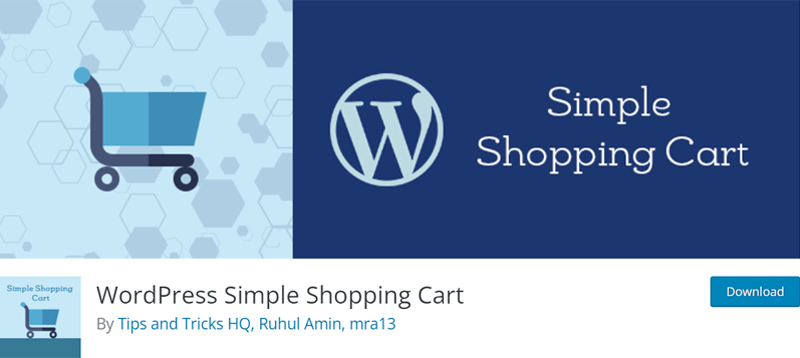
In addition, users can view an overview of their current cart items in this shopping cart. Plus, they can add or remove items as they wish.
Note that all payments on your store will be securely processed through PayPal. Further, it supports different PayPal payment options like using a credit card, PayPal Credit, Buy Now Pay Later, etc.
Key Features
- Able to show the shopping cart with product image thumbnails.
- Your customers will automatically receive an email with the media file they paid for.
- Also, you can configure the emails your customers will receive after purchasing.
- Users can open the checkout page in a new browser tab or popup window.
- Use the PayPal Sandbox to test whether your store works well before it goes live.
- Create discount coupons having expiry dates and give them to your customers.
Pricing Plans
WordPress Simple Shopping Cart is a 100% free plugin. You can download it from the WordPress plugin repository or its official website.
5. eCommerce Product Catalog
eCommerce Product Catalog is a feature-rich WordPress plugin for creating product catalogs. Also, you can transform your product catalog into an online shop. For that, you must enable shopping cart mode. Then, you’ll get freemium features for your cart.
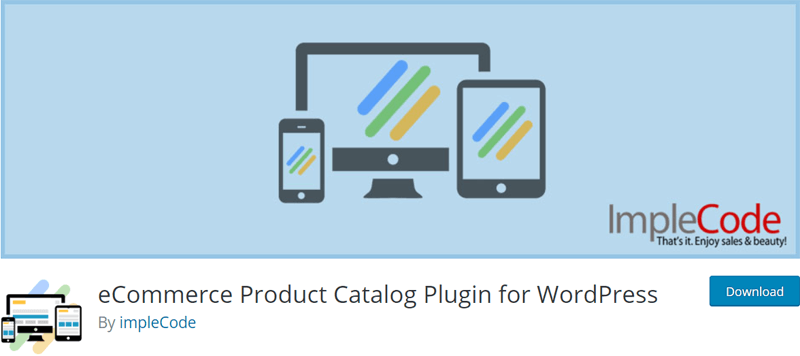
For instance, you’ll get a free shopping cart widget to show the cart button and the number of products in it. Further, it lets you select your shopping cart pages, such as the checkout summary, checkout form, and thank you page.
Key Features
- You can add unlimited product variations having their own details and pricing.
- Choose from the different templates for the shopping cart products table.
- Able to add and customize shopping cart email notifications to be sent to customers.
- Lets you create customer accounts with which customers have their own panel.
- Using the quote cart, customers can add products to the cart to receive custom pricing information for their specific needs.
- Admin can manage the customer details and their orders from the dashboard.
Pricing Plans
eCommerce Product Catalog is a freemium WordPress plugin. So, you’ll get to download it for free from WordPress.org’s plugin repository.
On top of that, it contains many paid extensions for extra features. One of which is the Shopping Cart Pro, which starts at the cost of $79.
Moreover, you can get its add-ons by purchasing the premium package deals. They are:
- Standard: $4.08/mo, 1 site, premium toolset, custom product order, product search pro, etc.
- Specialized: $8.25/mo, Standard features, product gallery advanced, quote cart pro, and more.
- Web Store: $12.42/mo, Specialized features, Shopping Cart Pro, product discounts, and more.
- Professional: $33.25/mo, Web Store features, all premium add-ons, and all future add-ons.
6. WP EasyCart
As the name suggests, WP EasyCart is one of the easiest WordPress shopping cart plugins. It automatically creates 3 new pages for your store, cart, and account. And you can edit and customize the pages with the various design features it offers.
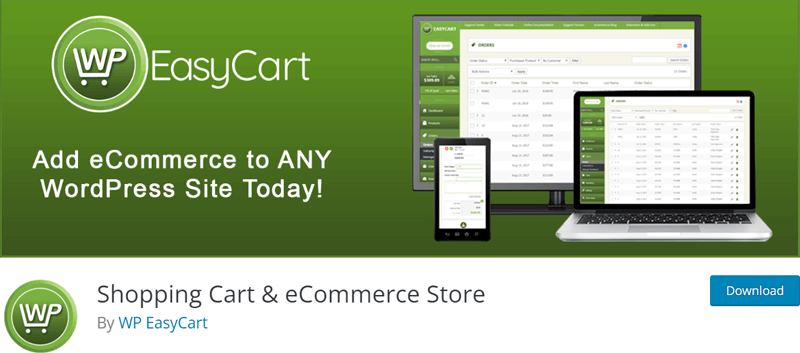
In addition, you can connect your store with Facebook and Instagram. Also, it lets you manage feed information and auto-push the latest product information to these platforms. Further, you can schedule sharing the info hourly, daily, or weekly.
Key Features
- You can use 30+ manual, third-party (PayPal Express, 2Checkout, etc.), and live (Square, Stripe) payment options on your store.
- Offers standard shipping and tax rates in the free version. And the paid plans integrate with USPS, DHL, Australia Post, Canada Post, etc.
- The order management function lets you manage orders, email customers, edit customer order data, etc.
- Gives marketing features like coupons, promotions, gift cards, and abandoned carts.
- Includes SEO (Search Engine Optimization) editing function for each product, menu, and category.
- Provides shortcodes and widgets to add on the sidebar and show your sale products.
Pricing Plans
WP EasyCart includes free and paid plans for contrasting user needs. The free plugin is available to download in WordPress.org’s plugin directory. Also, it’s present on its website.
Additionally, you can choose from one of the following premium price options:
- PRO Cart Plugin: $69/year, 30+ payment gateways, abandoned cart automation, etc.
- Premium Cart Plugin: $89/year, all PRO Cart features, Mailchimp eCommerce, Facebook/Instagram shop, and more.
7. BigCommerce for WordPress
If you want to extend your BigCommerce store on WordPress, then use BigCommerce for WordPress. It gives a flexible shopping cart with extensive customization options. Hence, you can scale your dream eCommerce business with a beautiful design.
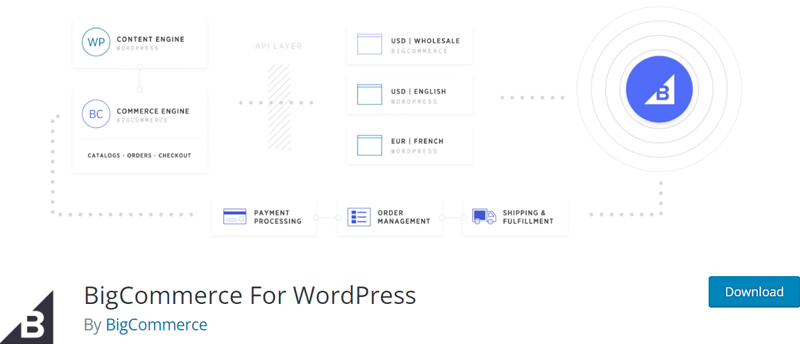
Additionally, you don’t have to use add-ons to get common eCommerce features. Since you’ll find many basic and advanced features with this plugin alone. That includes complex catalog support, global payment gateways, taxation, currency handling, etc.
Key Features
- Creates default pages for your cart, checkout, account profiles, gift certificates, order history, etc.
- Even if you sell on many WordPress sites, you can still manage their catalogs, orders, and shipping from the BigCommerce panel.
- Optimized for AMP (Accelerated Mobile Pages). Hence, your page speed will be fast enough for every mobile device.
- Create enterprise-grade responsive promotions and discount layouts for marketing.
- Able to sell across multiple channels and marketplaces from one place.
- Integrates with ERP (Enterprise Resource Planning) suites, marketing automation tools, and more.
Pricing Plans
BigCommerce for WordPress is a free plugin that integrates your BigCommerce store with WordPress. It’s ideal for store owners to extend their BigCommerce store on WordPress. If you don’t have a BigCommerce store, then the starting price is $29/mo, billed annually.
Here’s our full comparison blog between BigCommerce vs WooCommerce. Also, you can read the best BigCommerce alternatives article.
8. Menu Cart for WooCommerce
Do you want to add a shopping cart button to the store navigation bar? If yes, then you can go with the Menu Cart for WooCommerce.
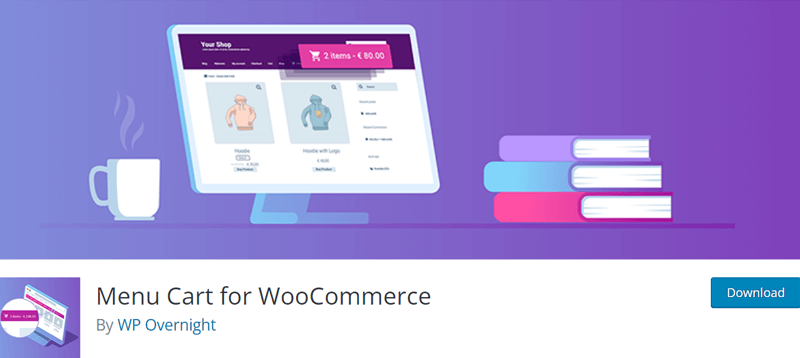
Using this plugin, you can choose to display items, prices, or both. Further, it lets you show the cart icon in the cart button. For that, you’ll get 10+ cart icons to select from.
Despite what its name says, this plugin works for other WordPress eCommerce plugins along with WooCommerce. Hence, it’s compatible with Easy Digital Downloads, Jigoshop, Eshop, etc.
Key Features
- Always display the cart button on the menu or only when the cart contains items.
- Contains a fully-featured cart details flyout. So, you can show the shopping cart details in an overlay or pop-up window when users hover over or click the button.
- You can add a custom CSS class to personalize your shopping cart as per your needs.
- Includes a shortcode and a block to display the cart anywhere on the website.
- Able to float the shopping cart option on the left or right side of the website.
- Translates to over 18 different languages like German, French, Danish, and more.
Pricing Plans
Menu Cart for WooCommerce has both free and premium versions. The free version is present in the WordPress.org plugin repository.
Furthermore, its paid version is called Menu Cart Pro. Here, you can find price options based on the number of sites you want to launch. The plans are:
- 1 Site License: €29
- 3 Sites License: €59
- 25 Sites License: €129
These plans contain features like multilingual integration, integration with eCommerce plugins, etc. Other than that, you can also find the following plans with extra feature:
- Custom CSS (1 Menu): €19
- 1 Site License + Custom CSS: €39
9. WPC Fly Cart for WooCommerce
WPC Fly Cart for WooCommerce is one of the best WordPress plugins to add a shopping cart function to your WooCommerce store. It lets visitors add products to the cart without leaving the current page or reloading the page manually.
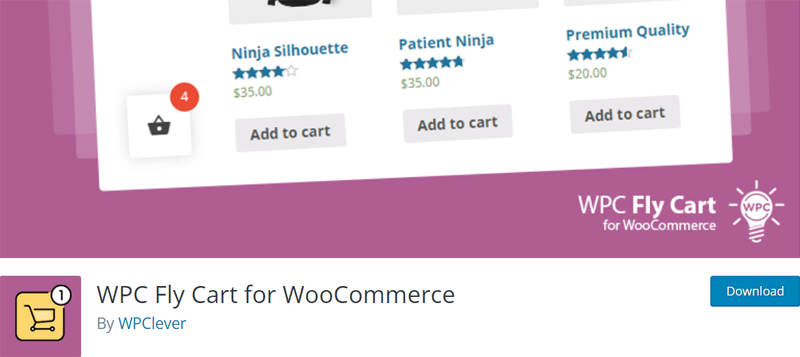
In simpler terms, this plugin allows you to show the shopping cart as an overlay on any web page. It can be an archive or product page. Plus, you can enable/display this overlay effect.
Best of all, it has an instant checkout function. It lets customers finish the checkout right from the fly cart popup. This means they can fill out the checkout form and complete the order from a single screen. Ultimately, your store will have a smooth shopping experience.
Key Features
- You can create coupons for customers to market and boost sales.
- Show cross-selling products (extra items offered with the purchase) on the cart.
- Offers 16+ bubble icon choices and 5+ cart skins to choose from.
- Able to add the fly cart at the end of any primary or secondary menu.
- Enable or disable showing suggested products to customers.
- Allow or deny shipping cost and shipping calculation functionalities.
- Lets you customize cart details, cart position, bubble position, etc.
Pricing Plans
This is a freemium WordPress shopping cart plugin. It means you’ll find both free and premium versions of the plugin. You can download this free plugin from WordPress.org’s plugin repository.
However, you must purchase a premium plan for more advanced features. The plans are based on the number of sites you can set up. They are:
- Single Site: $29
- Up to 5 Sites: $59
- Unlimited Sites: $79
Each plan has features like the ability to enable/disable instant checkout, coupon filling, etc.
Frequently Asked Questions (FAQs)
1. Which WordPress shopping cart plugin is best for selling digital products?
Easy Digital Downloads (EDD) is the best choice for selling digital products like eBooks, software, and online courses. It offers built-in features like secure file delivery, discount codes, and payment gateways.
2. Can I use a shopping cart plugin on an existing WordPress website?
Absolutely! You can install a shopping cart plugin like WooCommerce or Ecwid on an existing WordPress website and integrate it seamlessly with your design and content without needing a separate eCommerce platform.
3. Are there free WordPress shopping cart plugins available?
Yes, plugins like WooCommerce, Ecwid (free plan), and WP EasyCart (basic version) offer free versions with essential eCommerce features. However, premium add-ons or plans may be required for advanced functionality like subscriptions, multi-vendor support, or custom checkout options.
Conclusion
And that’s the end of this article! Here, we’ve pointed out the best WordPress shopping cart plugins. All of which are top-notch, meeting the different needs of users. So, you can go with any free or premium plan of the plugin you select.
If we had to recommend, then we’ll go with WooCommerce. Because it’s the most popular WordPress eCommerce plugin with all-rounded features. So, you’ll get to use any free or paid extension to add any function to your site along with a shopping cart.
Do you still have any confusion? In that case, you can comment on your queries. We’ll get back to you with the answer as quickly as possible.
In addition, you can read our blog on the best WooCommerce dropshipping plugins. Also, learn how long it takes to build an eCommerce website here.
Last but not least. Follow us on Facebook and Twitter (X) to not miss new articles.


