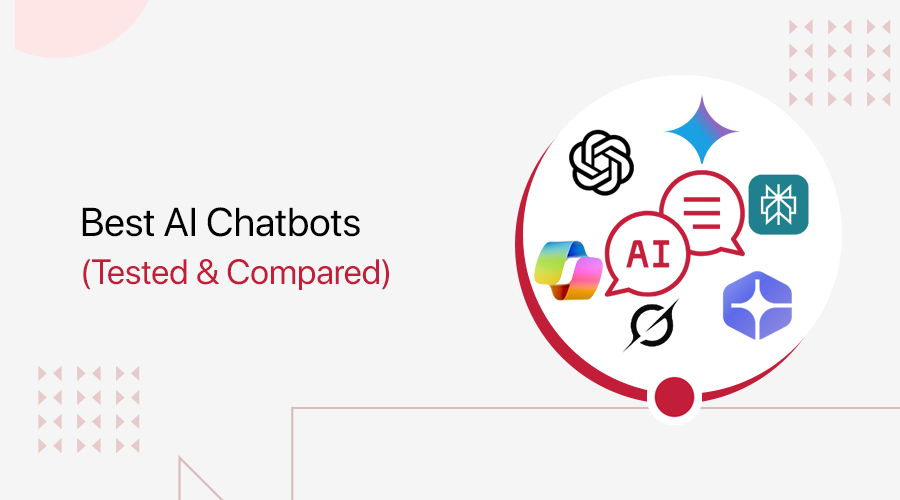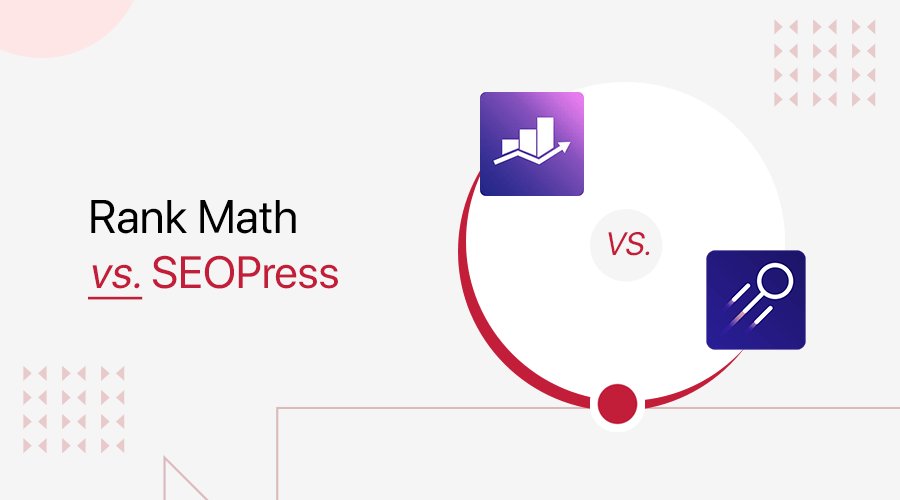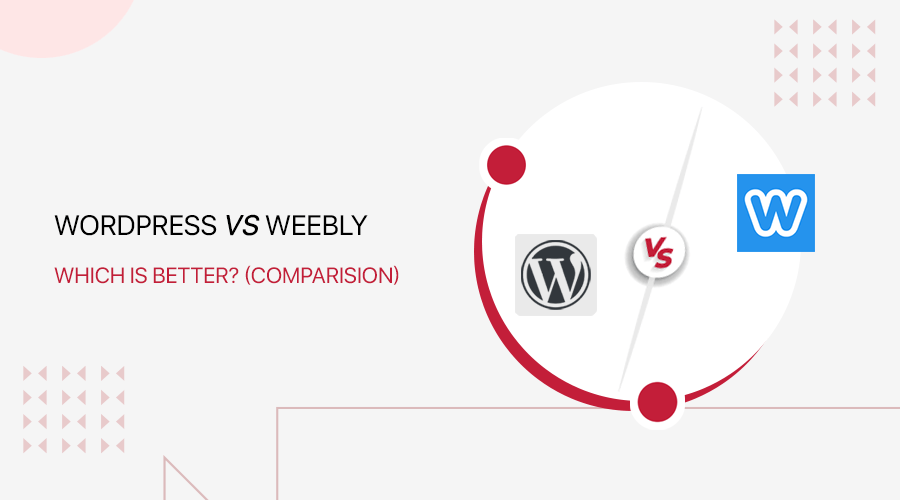
Do you want to know the differences between WordPress vs Weebly? Wondering which one is better for your site, WordPress or Weebly? Then you’ve found the right article.
You might’ve heard of different website builders available in the market. Among the popular ones, come WordPress and Weebly. As website-creating platforms, they obviously have a lot in common. But the important thing, what’s the difference between them?
So, we’ll be doing a head-to-head comparison of WordPress and Weebly on various features, cost, benefits, flexibility, security, etc. With this, you can choose the better one between these two big platforms.
Let’s get started.
A) WordPress vs Weebly – Overview
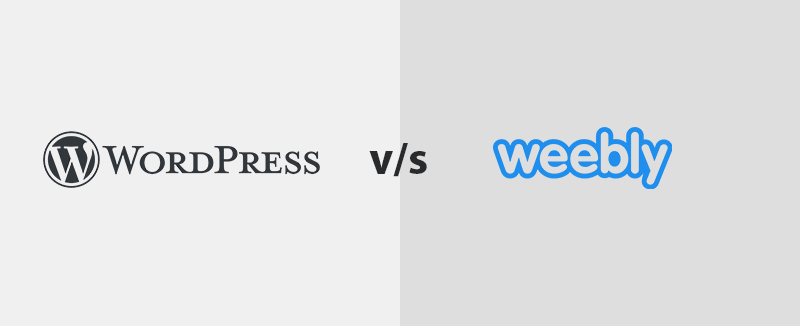
WordPress and Weebly are the most popular website building platform. You can create any type of website including a blog, eCommerce, corporate, and many more. There are various similar things as well as differences with these CMS.
Now, let’s begin the comparison between WordPress and Weebly. The comparison will be done with respect to the important features, convenience, cost, design, etc.
Here we go.
WordPress Overview – What is WordPress?
Simply, WordPress is a free, open-source, and self-hosted website building platform and Content Management System (CMS). It lets you build websites easily, even with no coding skills and no advanced computer knowledge.
Also, it’s the most popular website building platform with more than 40% of websites on the internet.

Firstly, you should know that there are 2 versions of WordPress: WordPress.org and WordPress.com. WordPress.org requires you to manage domain and hosting by yourself. While WordPress.com, being a hosted platform, manages everything for you.
If you want to learn more, you can check our article ‘WordPress.org vs WordPress.com’.
Now, don’t get confused because we’ll be talking about ‘WordPress.org’ throughout this article when we mention ‘WordPress’.
WordPress started as a blogging platform back in 2003. Gradually with time, it developed more and more providing lots of features and designs. It’s now considered a complete CMS capable of creating various types of websites, from simple to complex ones.
Designing your WordPress site is easy with the WordPress themes. You just have to pick one, customize it with available options, and make your site look perfect.
For adding features and functionalities, thousands of WordPress plugins, free or premium, are available for you. They let you add any feature your site needs.
With WordPress themes and plugins, you can craft any kind of website you have in mind.
Weebly Overview – What is Weebly?
Weebly is one of the most popular website builders that you can use. It’s a fully-hosted website builder that manages the domain name and hosting for you.
The most notable thing about Weebly is that it’s the most beginner-friendly website builder. With the easy to use tools and drag-and-drop builders, creating websites is simple and intuitive.
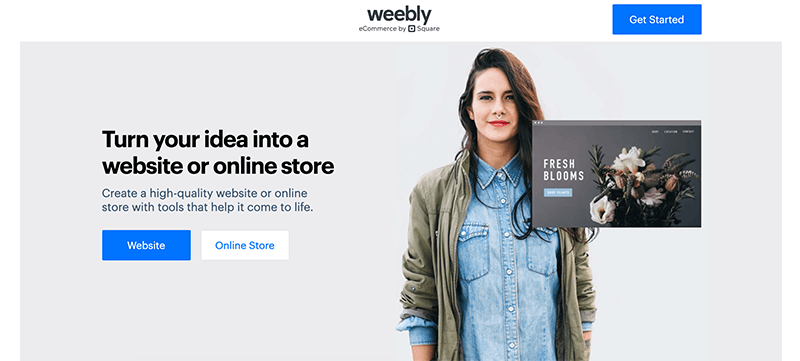
Weebly provides a lot of good features that you can have on your site. But, that’s comparatively very less than that of WordPress. Also, it has a limited number of extensions (add-ons). This makes Weebly a less flexible platform.
However, if you’re looking for something of a small scale, then Weebly works fine for you. It’s good for small, blogs, small businesses, portfolios, and personal websites.
B) WordPress vs Weebly – Ease of Use
Creating a website for your business or a blog is not something you do every day. So, choosing an easy, beginner-friendly website builder is essential.
Now, let’s compare and contrast the ease of creating and customizing websites with WordPress and Weebly.
Is WordPress Easy to Use?
Creating a WordPress site requires purchasing a web hosting service, and then installing the WordPress software on it. You can simply find the software on WordPress.org easily.
The virtue of WordPress, being popular and powerful, most web hosting companies provide one-click WordPress installation during your hosting set-up. This removes the need of downloading and installing WordPress on web hosts manually.
Next, designing your site is easy with WordPress themes. The themes have user-friendly customization options so that beginners feel easy while doing it. For more convenience, it provides a real-time preview screen so that you can see the changes during the design time.
Same way, you should install WordPress plugins to add features to your WordPress site. Simply, you search for the plugin name and install it into your site in just a few clicks.
However, configuring the plugins might be hard if you’re an absolute beginner. Some plugins might have lots of options and settings that you’ve no idea about.
WordPress might be a little tricky if you’re installing and configuring your site for the first time. However, WordPress has a very huge community that publishes helpful documentation and articles on the internet. You can use them to carry out your task easily.
Is Weebly Easy to Use?
Weebly is possibly the easiest website builder that you’ll find in the market. The thing that’s most likable about Weebly is that it’s very straightforward.
Like most website builders, you can just sign up for Weebly with your email. Then, it asks you to choose a theme based on the type of website like business, portfolio, personal, blog, etc. After you find the perfect theme, you can start editing it.
The customization is fairly simple. You can drag and drop elements, texts, buttons, images, etc. on desired positions on your site. You can also modify the elements to make them look beautiful. Adding extra features is also easy with the help of App Center where you can find lots of different extensions.
Winner?
Both the platforms are easy to use. However, Weebly takes this round because it’s very much to the point. WordPress has lots of options and features, but not as intuitive as Weebly. Rather, the abundance of features can confuse you.
But don’t decide yet! There’s more to look into while choosing website builders.
C) WordPress vs Weebly – Design Options
Both WordPress and Weebly let you design your site with the help of entities called themes. Now, let’s see the customization options available in WordPress and Weebly.
What Design Options are Available on WordPress?
One of the best things about WordPress is the number of available themes. About 8,000 free WordPress themes are available in the WordPress.org official directory alone. Plus, other stores and marketplaces like Themeforest have a lot more.
WordPress themes are the outlays that decide how your WordPress site primarily looks. You can choose from any free or premium themes for any kind of website. The themes are responsive so that your site would look good on any device.
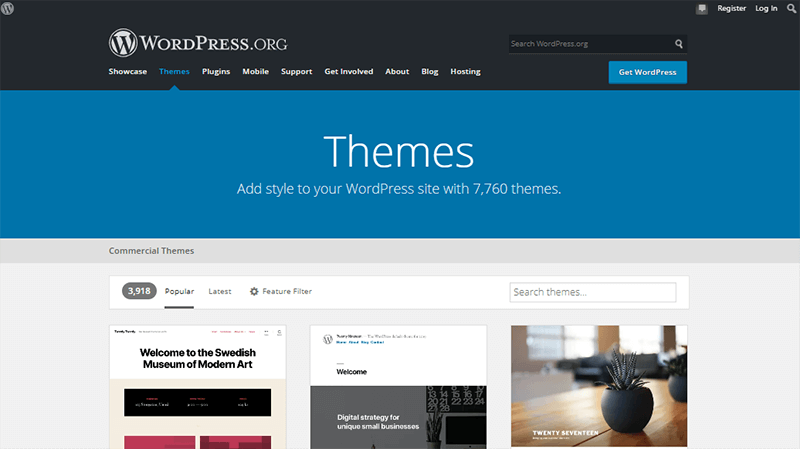
Also, WordPress themes have very deep customization capability. With that, you can make every aspect of your website look great. Even better, you can also tweak the source code to customize your site’s design even more.
If you’re looking for a premium theme, the normal ones cost around $30 to $50. Make sure you look at their reviews and rating before purchasing one. You can check our article on how to choose the best WordPress theme.
What Design Options are Available on Weebly?
Weebly has a good number of templates to choose from while setting up your site. Weebly has about 55 beautiful themes and all of them are free. You can also get a few premium Weebly themes from third party vendors.
The Weebly themes have a modern look to them with which your site looks appealing. The themes are categorized based on the type of website you want to create. This makes selecting the theme easy.
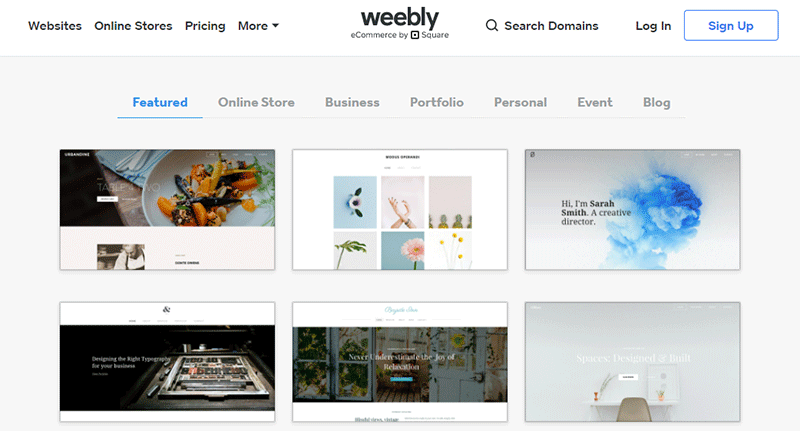
Customizing the theme is really easy with the drag-and-drop editor interface. You can move around the site elements and place them in the areas you like.
However, customization capability is very limited. You’ll have to work with what options are provided. Also, you can’t modify the source code like WordPress.
You can change your theme any time if you’re not happy with the current one. And, your website would still look great.
Winner?
WordPress is clearly the winner of this round. With the huge option of themes and templates, designing any kind of site is possible.
D) WordPress vs Weebly – SEO

These days, people are fond of using search engines to find information, purchase goods, and even make simple decisions. So, appearing on search engine result pages can really be advantageous to you.
Search Engine Optimization (SEO) is a technique that helps your website rank higher in search engines like Google. With that, your site gets discovered more when people search for businesses and services like yours. Thus, you get more traffic and potential customers.
Things like site structure, quality, speed, security, user’s experience, references, etc. enhance your site SEO. For detailed information, you can check out our exclusive article – ‘What is SEO?’
Now, let’s see the SEO features in WordPress and Weebly.
SEO Features in WordPress
If there’s one thing WordPress is good for is SEO. In fact, the developers and contributors of WordPress have a due concern about SEO. As a result, WordPress sites are optimized for SEO from the core.
In addition, WordPress has in-built SEO settings like managing site titles, meta descriptions, custom URLs, etc. For image SEO, you can enter image titles, captions, alt tags, etc. in images. Not only these, but a lot more options are available at default.
Not to mention the WordPress SEO plugins, which optimizes your site’s SEO from top to bottom. You can download and install the plugins for various purposes. These plugins help various purposes like speeding, sitemap generation, security, site cleanup, site monitoring, etc.
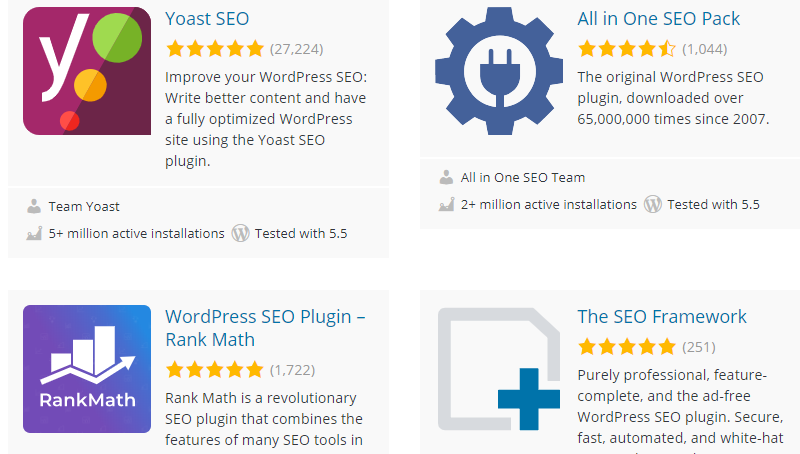
Also, you can use on-page WordPress plugins like Yoast, RankMath, All in One SEO Pack, etc. These plugins are useful for entering optimized site titles, permalinks, and descriptions. Also, they analyze every entity on your page to see they’re good for SEO. You can also check the detailed comparison guide on Yoast SEO vs Rank Math to know which one is best for your site.
You can check out the hand-picked list of the best WordPress plugins and tools.
SEO Features in Weebly
Weebly sites are also good from an SEO point of view. It has built-in features, settings, and tools to help create your site optimized for SEO.
You can enter custom titles, URLs, descriptions, and permalinks relevant to what your site or page is about. Optimizing images is also possible with alt attributes and titles.
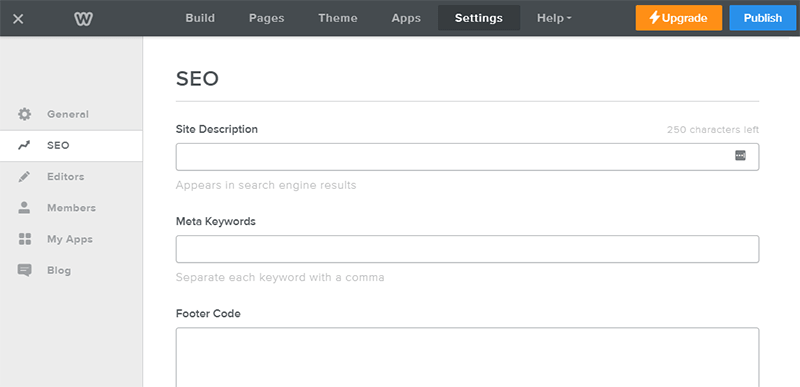
With every Weebly plan, you’re provided with a free SSL certificate. SSL certificate is something that creates a secure way of data transmission from server to users’ device. Since security is an important factor for SEO, having an SSL certificate will boost your SEO rankings.
Besides, you can find some add-ons for social share, keyword research, snippets integration, etc.
Winner?
No doubt that WordPress is clearly ahead of Weebly when it comes to SEO. The abundance of SEO plugins makes your site much optimized with WordPress.
E) WordPress vs Weebly – eCommerce
eCommerce is the most flourishing industry in the world right now. Nowadays, people rarely go to actual physical stores to buy something. Rather, you often see people searching for products and ordering them from online stores.
So, website builders too, provide lots of features helpful specifically for creating online eCommerce stores. Let’s see the eCommerce options available in WordPress and Weebly.
Setting up an Online Store with WordPress
WordPress offers some in-built features for eCommerce. However, it has the most powerful, free eCommerce plugin ‘WooCommerce’ with which you can design a powerful eCommerce store. It can handle any size of the store and sell any kind of product like digital, physical, affiliates, services, etc.
Installing WooCommerce will turn your website into a fully functioning eCommerce store. The WordPress setup wizard lets you enter your business information, choose a theme, work in some basic settings, etc. Then, it sets up a sample store design that might fit your needs. You can completely modify the design of your store if you need.
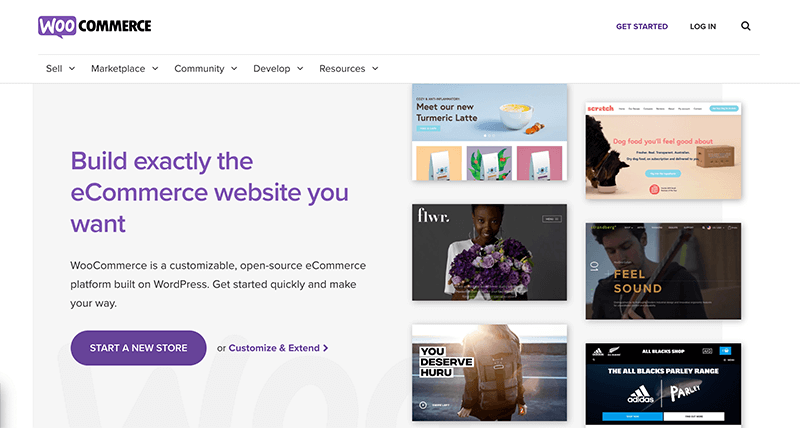
Also, adding products, descriptions, pricing, payment method, shipping method, etc. is very easy. If you want, you can also integrate your local payment method into your WooCommerce store.
Other features like strong blogging, shipping options, coupons, discounts, tax handling, inventory management, analytics, add-ons integration, secure checkout, etc.
This is just for the start, WooCommerce can go way beyond that.
Creating an Online Store with Weebly
Weebly has a certain provision for building eCommerce websites. Starting out, you get to choose whether you’re going to create an online eCommerce store. According to your given info, it creates a sample store design.
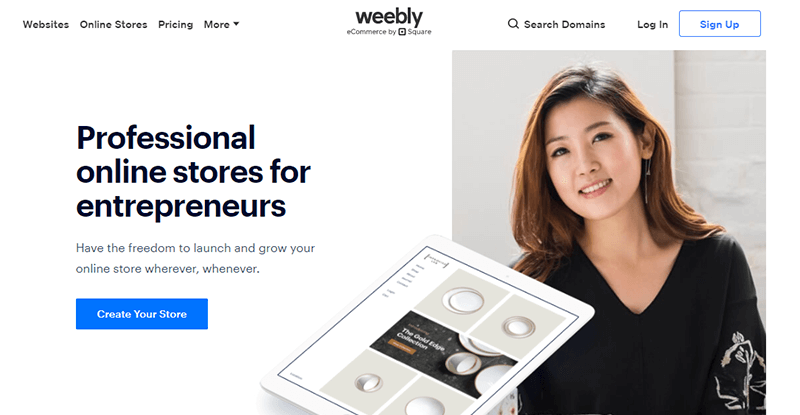
For your ease, it takes you through simple steps for designing your pages, adding products, customizing layouts, etc.
With Weebly store, shoppers can seamlessly buy items with an integrated cart and secure checkout. Depending upon the plan you choose, you might be charged with some transaction fee up to 3%.
You can sell various types of physical, digital, products, or services. Also, you can add unlimited items if you’re in the higher plans.
Other features of Weebly eCommerce includes inventory management, mobile-friendly stores, product filter, coupons, item badge, abandoned cart email, item reviews, etc.
Winner?
WordPress combined with WooCommerce can produce the most powerful and intuitive online stores with no additional cost. So, we prefer WordPress over Weebly when it comes to eCommerce.
F) WordPress vs Weebly – Support
Creating a website or trying out a new platform requires a lot of work from you. And sometimes, you might run into some sort of error or technical difficulties while doing it. Also, you’ll have questions and confusion about many things.
That’s why you need customer support. And, every website builder should have some support system in any form like documentation, chat, email, etc.
Customer Support in WordPress
Since WordPress is a free and self-hosted platform, the platform itself doesn’t provide dedicated support. However, you can solve your doubts and problems with the available documentation, blogs, and tutorials.
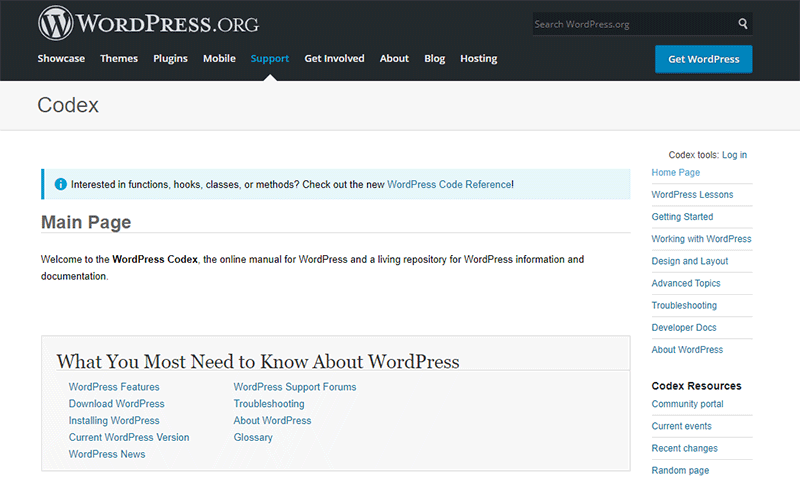
Since WordPress has a large community of users, enthusiasts, and developers, the internet is full of WordPress helpful guides. If you post a question on a WordPress forum, you’ll possibly get answers from some experienced users.
For premium services like hosting, domain, themes, and plugins you use, the providers can offer dedicated support too.
Customer Support in Weebly
Weebly is a fully-hosted website builder. So, it provides dedicated support as you’d expect. The only requirement is that you should be using any of their premium plans.
The team of Weebly customer care will be attending to your problems through chat, email, and phone calls. If you’re on higher plans, then you’ll get more priority support i.e. you’ll get more priority than other users.
There’s a certain time frame in which you can contact Weebly in case some issue occurs. If you can’t catch them, then you can also go through their documentation to find and solve your issue. Also, you can engage with the Weebly community forum for more help.
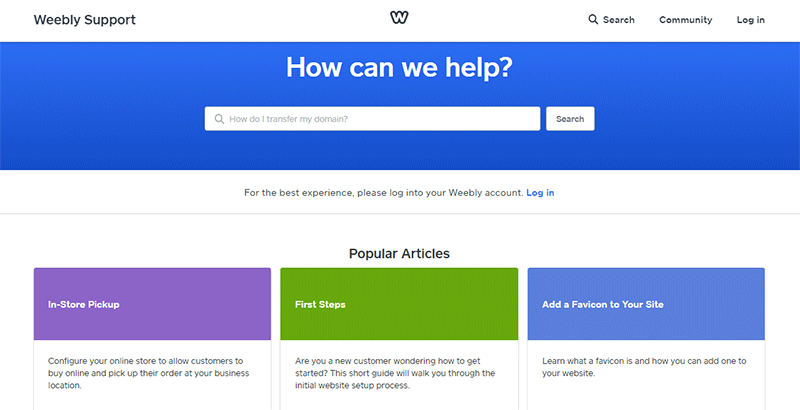
Winner?
Weebly provides dedicated support. However, WordPress has a large community and resources available for help. So, this round is a tie.
G) WordPress vs Weebly – Security
Security is one of the major concerns of websites. First, it saves your site from potential cyber-attacks. Secondly, insecure sites make you lose your customers’ trust, which results in the loss of revenue. So, you should make sure your site is secured.
You can read the article on how to secure your website. It contains helpful tips to protect your website from common website vulnerabilities.
Now, let’s see the security implementations done in WordPress and Weebly.
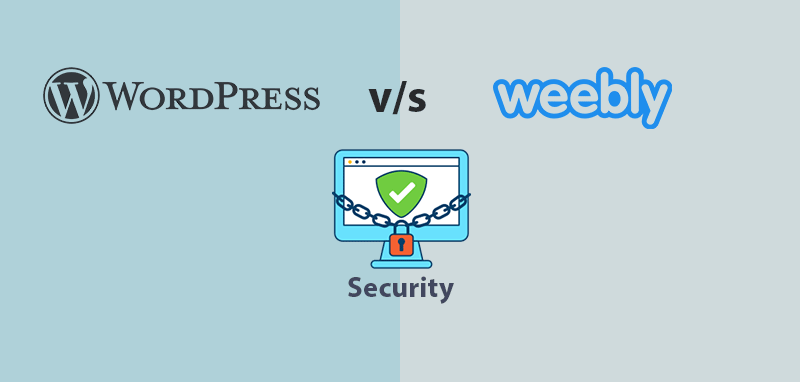
How Secure is Your WordPress Site?
The WordPress software is very secure from it’s core. The review and developing team of WordPress checks it regularly.
However, the threats may sometimes come from other services and integrations that you use. And, you’ll have to take care of your site by yourself, that includes securing your site too. It’s easy with the help of third-party services.
Firstly, your web hosting service provider is responsible for your site’s security. It monitors your website, creates a firewall, detects malwares, enforces password use, manages backup, provides SSL certificate, etc.
Moreover, you can find a handful of powerful security plugins. Some of them are Sucuri, Wordfence, Jetpack, etc. With them, you can provide all-around security to your site.
How Secure is your Weebly Site?
The Weebly platform, being the hosted service, takes care of the security and backups for you. So, you don’t need to worry about it.
Also, you get a free SSL certificate for your Weebly site no matter which plans you’re on. You can choose to activate or deactivate it.
If the information on your web pages is too confidential, then you can protect your web pages with a password. With that, only authorized visitors can see your information.
Winner?
Both the platforms are secure and no less than one another. So, we call this a tie.
H) WordPress vs Weebly – Cost
Now, here’s the comparison between the cost of creating sites with WordPress and Weebly.
The Cost of Creating your Site with WordPress
The WordPress software is entirely free. So, you don’t have to pay anything for using it. And, you basically have to pay for only the domain name and hosting of your site. Plus, you’ll have to pay additionally if you use premium WordPress themes and plugins.
Now, you can find tons of affordable web hosting on the internet. For example, Dreamhost hosting costs around $2.59 per month, paid yearly. Plus, you get a domain for free with this plan, which generally costs around $10 per month.
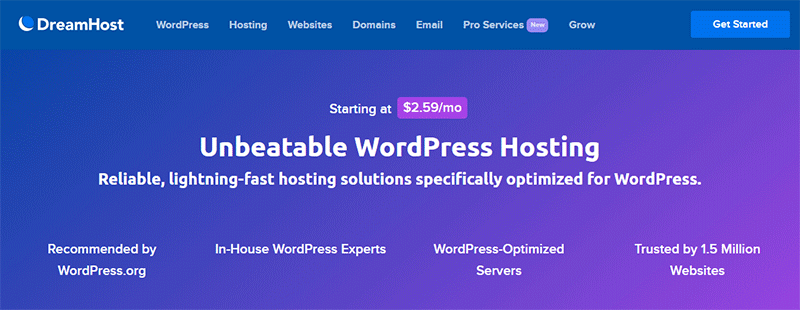
The price of WordPress themes varies from around $30 to $60 for decent ones. And, plugins may cost around $5 to $100 depending upon the type of plugin and plan you use.
However, purchasing all these premium products is not necessary. The free WordPress themes and plugins can work fine for you.
This means you can create any type of WordPress site with just the cost of web hosting.
The Cost of Creating your Site with Weebly
Weebly has straightforward pricing plans that you can choose depending on your website type. It has a free plan included with other fairly affordable straightforward paid plans.
The free plan includes a free Weebly subdomain, free SSL, storage, and some basic features. However, it’s good only for basic websites.
Now, the premium plans are of 4 types with varied pricing.
- Connect: $5 per month
- Pro: $12 per month
- Business: $25 per month
- Business Plus: $38 per month
Winner?
WordPress has most of the things available for free, and doesn’t cost you a lot. So, WordPress wins this round.
I) WordPress vs Weebly – Monetization
One of the main reasons to create a website is to make money online. So, here are the ways you can make money with WordPress and Weebly.
Monetization Options with WordPress
WordPress opens so many doors for you to make money. It’s simply because WordPress has tons of monetization options. Here are some of them:
- Sell your Products/Services: You can create a WooCommerce store and sell your products and services there. You can sell any type of product like physical, digital, affiliate, etc.
- Ads: Many companies are willing to display their ads on popular sites. So, you can be paid by displaying ads on your web pages. The most popular program for managing ads on your site is Adsense. Various plugins are available to help you host Adsense ads on your web pages.
- Affiliating: If you’re into blogging, then affiliating marketing with other products is a good way of making money. You can insert affiliate links on your web pages so that people can buy from that link and you get a commission.
- Membership sites: You can create membership sites with WordPress so that people pay for visiting and accessing your content.
These are only a few of them. Other monetization options include sponsoring products, writing paid reviews, selling ebooks, selling courses, and many more.
Monetization Options with Weebly
Here’re some of the ways to make money with Weebly.
- Online Stores: You can create an online store with Weebly to sell your products. You can sell any kind of product with Weebly.
- Affiliate Marketing: You can join various affiliate programs to get affiliate links. You can include those links in your blogs or web pages. If people buy through those links, then you get an affiliate commission.
- Hosting Ads: You can also get paid for hosting ads on your website. You can use the Weebly Adsense extension to form the ad area on any position of your web pages.
Other options to make money with the Weebly site are doing sponsored posts, accepting donations, gating content, showcasing expertise, etc.
Winner:
This round is a tie.
J) WordPress vs Weebly – Pros and Cons
Here are some of the pros and cons of using WordPress and Weebly.
WordPress: Pros and Cons
Pros:
- WordPress software is completely free to use, and make changes.
- You get full control and ownership of your WordPress site.
- WordPress is probably the most flexible platform. You can even make changes in the source code for your linking.
- Creating any type of website is possible, with the help of abundant themes and plugins.
- WordPress is very cost-effective.
Cons:
- Being a self-hosted platform, you’ll have to manage hosting, domains, security, all by yourself. However, you’ll also get the freedom to choose the services you like the most.
- WordPress has a little learning curve at the start. But, you’ll be over it in no time.
- Some plugins may have malicious code that may disrupt your site if installed. Be sure you check the plugin well before installing it.
Weebly: Pros and Cons
Pros:
- Weebly is the most easy-to-use platform.
- You can find high-quality themes on Weebly.
- Customization is easy with the drag-and-drop editor.
- You can build Weebly sites with mobile phones.
- A free plan is available.
Cons:
- Weebly is a less flexible platform compared to WordPress.
- It has limited blogging tools.
- Getting access to some basic features needs you to upgrade to costly higher plans.
- It has fewer number of themes and plugins.
Our Recommendation
What you choose for your website actually depends on your needs. Whether you want your website built easily, or want numerous great features on your site, it’s up to you.
However, we recommend choosing WordPress, the most powerful website creating tool. By now, you might have understood that WordPress is the most flexible platform with lots of features and low site-building expenses.
And, you can utilize the free available themes and plugins, customize them as you need, to craft your site your own way.
If you’re just starting out, then you might have to put a little effort in the beginning. But, don’t worry! You’ll be over it soon.
You want to start your website right away with WordPress. You can read our step-by-step guide on how to create a website with WordPress.
Conclusion
We hope you understood the differences between WordPress vs Weebly. We also hope that you’ll be able to choose the right platform.
Also, you can read the comparison article on WordPress vs Wix to find out which one’s better.
You’re free to comment below if you have any questions or suggestions. We’ll get back to you ASAP.
Lastly, you can also find us on Facebook and Twitter. Don’t forget to follow us there.