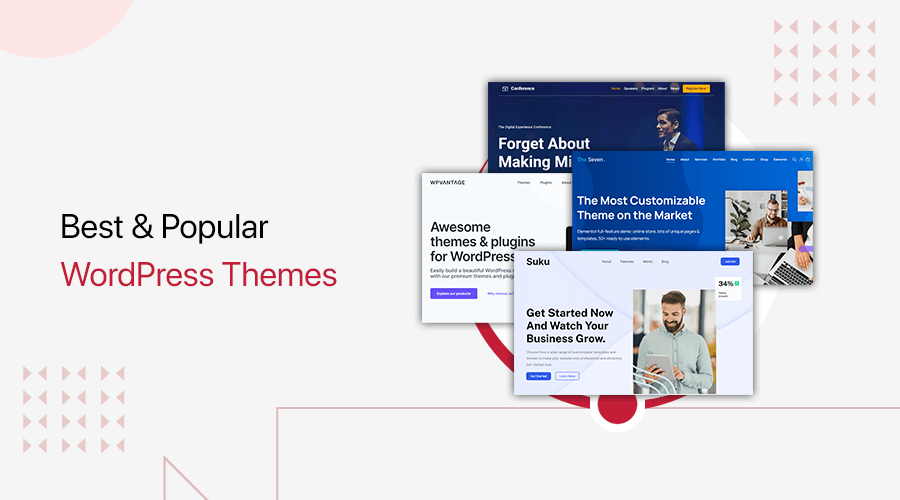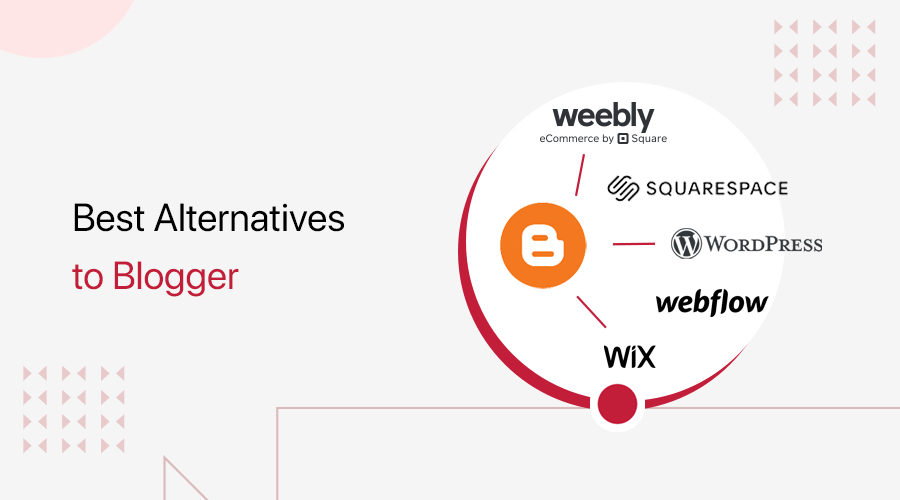
Are you looking for the best Blogger alternatives to start a blog? If yes, then you’ve landed in the right place.
Today, blogging has become one of the most well-liked channels for expressing thoughts, exchanging stories, and creating communities. While many bloggers use Blogger, several alternative platforms provide special features.
Here, we’ve come up with a handpicked list of the best Blogger alternatives to start a blog. So, whether you’re an aspiring writer or an entrepreneur, these platforms offer a diverse range of features to suit your needs.
Let’s dig in and discover blogging’s wider universe outside the Blogger!
Video Tutorial: Best Blogger Alternatives
Want to watch a video tutorial instead? It’s right here!
However, if you still prefer reading comprehensive post, then read all the way to the bottom.
Introducing Blogger
Blogger is a free online platform that allows you to create and publish your blog posts online. It was introduced in 1999 and was later acquired by Google in 2003.
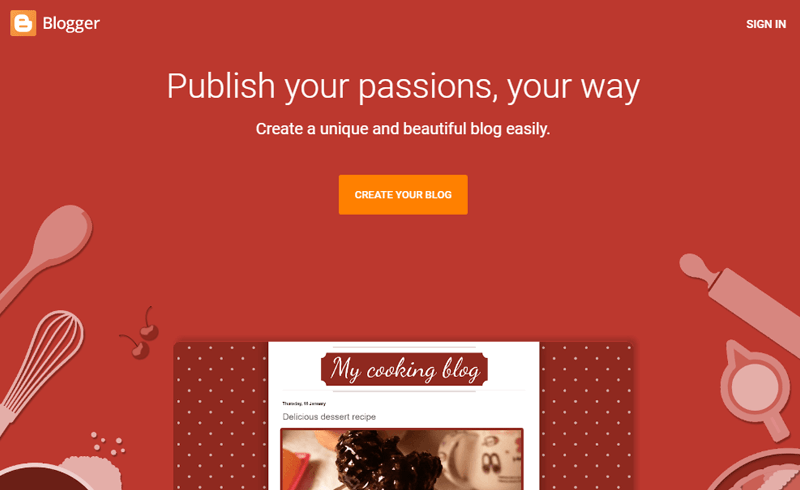
To start, visit Blogger.com and register using your Google account. After that, give your blog a name, then add your blog posts and hit “Publish“. It’s as easy as 1, 2, and 3.
Additionally, it’s a free blogging platform that includes hosting and a domain name for your blog. You receive a complimentary subdomain in the format of “https://exampleblog.blogspot.com”.
Over the years, many bloggers have chosen Blogger as their platform of choice. Especially for those who just started in the realm of blogging.
Key Features of Blogger
- Features a simple interface. So, anyone can easily build and publish a blog without any technical expertise or understanding.
- Provides a variety of customization choices to assist bloggers in building a one-of-a-kind site.
- Pick a template to give your blog a polished appearance and feel. Also, adjust the blog’s layout and design to your needs.
- Effortlessly monitor your blog’s performance, monetize it, and store and share files on the cloud. All thanks to its integration with Google products.
- Improve your blog with widgets and gadgets, such as social media buttons, search bars, and email subscription forms.
- It has a mobile app to manage your blogs while on the go. So, you can write and post material from anywhere.
Pricing
Blogger is a free website-building platform owned and operated by Google. This means you can create and publish blog content free of cost.
All you’ve to do is sign up for a free account and start creating your blog immediately.

However, you can opt for a custom domain name for the blog.
For example, www.myblog.com instead of www.myblog.blogspot.com. However, you need to purchase a domain name separately from a domain registrar and link it to their Blogger account.
Additionally, if you want to use premium templates or features, you need to purchase them from third-party developers. These expenses, however, are not related to the core use of the Blogger platform itself.
Why Do You Need the Blogger Alternative?
Simply looking at the Trustpilot TrustScore customer rating for Blogger reveals an average rating of 2.8 stars out of 5. It’s not bad for a free platform like Blogger!
However, the following are some of the factors that can force you to look for a Blogger alternative:
- Limited customization: Blogger’s customization options may not be sufficient for making your blog stand out. So, it’s better to look for platforms with more advanced design and coding customization.
- Limited features: Its basic features may not suffice. If you want to sell things right from your blog, then consider switching to a platform with eCommerce features.
- Ownership and control: Blogger’s ownership and control by Google may limit your control over your blog. If Google shuts down or alters its terms of service, then you could lose your blog and content.
- Branding: Consider using a platform other than Blogger if you want to build a strong and recognizable brand. This means the “blogspot.com” extension on your blog URL may make it appear less professional.
Overall, Blogger is a fantastic choice for those just getting started with blogging. Yet, it might not be the best fit for everyone. So, you can find the one that more closely fits your unique needs by looking into different alternatives.
Let’s now explore the Blogger alternatives to evaluate how much more effective they are than Blogger.
Summary of the Blogger Alternatives to Start a Blog
Short of time? Here, have a quick peek at the summary of the best blogger alternatives to start a blog.
| Best Blogger Alternatives | Free/Premium Version | Starting Price | G2 Reviews | Our Ratings |
| WordPress.org | Free Version | Open-Source Platform | 4.4/5 | 4.6 /5 |
| Wix | Freemium Version | $4.50/ month | 4.2/5 | 4.2/5 |
| Weebly | Freemium Version | $10/month | 4.2/5 | 4.1/5 |
| Webflow | Freemium Version | $14/month | 4.4/5 | 4.5/5 |
| Squarespace | Freemium Version | $16/month | 4.4/5 | 4.4/5 |
13 Best Blogger Alternatives to Start a Blog in 2025
Here, we’ve brought you the handpicked list of the best Blogger alternatives, along with their descriptions and features. Rigorously go through each one to find the ideal fit for your blog.
1. WordPress.org
WordPress.org is one of the top Blogger alternatives for users who are looking for a more robust and configurable blogging platform. Unlike Blogger, it’s a self-hosted CMS (Content Management System). This means you need to have your hosting and domain to use it.
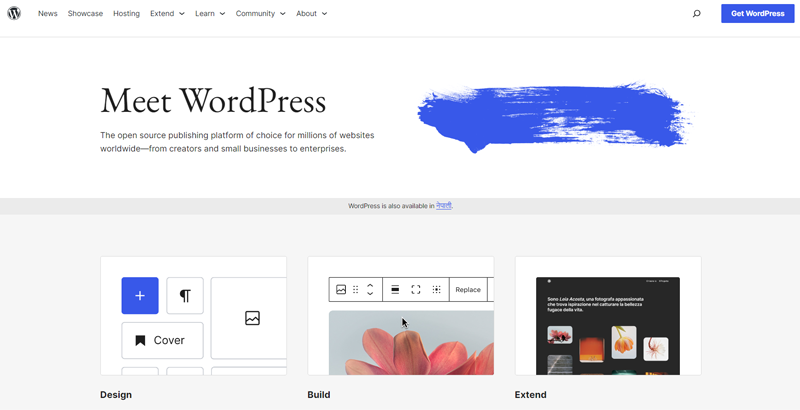
On top of that, it has a large selection of free themes and plugins that help you create a specific website for your brand or style. This makes it a highly adaptable and customizable website-building platform.
And are you aware of the fact that WordPress.org alone powers 43.5% of all websites on the internet? This is only one of the many strong justifications for choosing it as a Blogger alternative to launching your blog.
Key Features & Advantages of WordPress.org over Blogger:
- It’s best known for its simple and easy-to-use interface. Consequently, this makes it easy for you to create and publish blog content.
- SEO (Search Engine Optimization) friendly platform, enables you to expand the visibility and audience of your blog website.
- Take complete control of your content. Including drafts, publications that are scheduled, revisions, etc.
- Includes a user management tool that enables setting roles for authors, contributors, editors, administrators, etc.
- Create anything you want, either from scratch or choose from a range of themes and patterns.
- Features a sizable and vibrant user and developer community. They actively contribute to the platform and help out other users.
Cons:
- Being an open-source platform, it lacks specialized support.
- As it’s a self-hosted platform, you’ll have to pay for hosting and a domain name.
- Maintain the backups, security, and updating of your website on your own.
Pricing:
As earlier mentioned, WordPress.org is a free, open-source platform to start your blogging journey.
You can freely download it right from WordPress.org’s official website. Nevertheless, you need to buy hosting and domain services on your own.
There are several hosting service providers like DreamHost, Kinsta, Nexcess, etc.
For instance, you can check out the WordPress hosting plan of DreamHost. It’s available to you with 2 paid pricing plans. Namely:
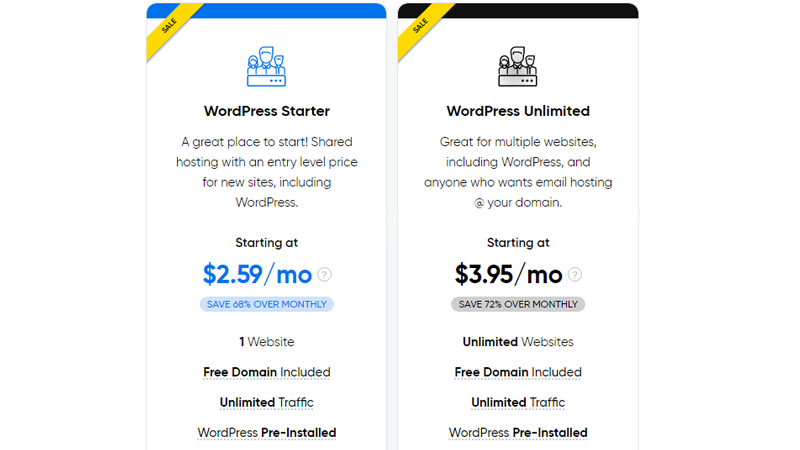
- WordPress Starter: Costs $2.59/month for 1 website. Free domain, unlimited traffic, fast SSD storage, WordPress pre-installed, etc.
- WordPress Unlimited: Costs $3.95/month for unlimited websites. Free domain and SSL, unlimited traffic, unlimited email, etc.
Likewise, you can also go for managed hosting platforms like Kinsta for advanced features. If you check out Kinsta, then it offers you several pricing schemes:
- Single-site Plan: Starts at $30 per month, 1 WordPress install, 25000 visits, 10 GB storage, 100 GB CDN, 1 premium migration, etc.
- Multiple Site Plan: Costs $59 per month. 2 WordPress installs, 50000 visits, 20 GB storage, 200 GB CDN, 2 premium migrations, etc.
- Agency Plan: Costs $284/month, with listing in the Kinsta business directory, unbranded WordPress experience, and more.
Customer Support and User Reviews:
As an open-source platform, it lacks dedicated support, however, you can engage with its robust community for various forms of assistance. This includes posing questions, offering solutions to others’ issues, reporting bugs, and more.
Furthermore, comprehensive documentation and guides are available on a wide range of topics, catering to both simple and complex queries. Additionally, a FAQ section is provided, offering solutions to the most frequently encountered problems.
Now let’s take a look at its user review!
- G2 Reviews of WordPress.org: 4.5/5 (Based on 8544 user reviews)
- Check more recent user reviews.
Verdict:
Considering all aspects, WordPress.org is one of the strong and adaptable Blogger alternatives. It provides a wealth of customization possibilities and user-friendly features.
While there is a learning curve and certain drawbacks, you cannot ignore its amazing capabilities. Further, this makes it a perfect go-to website builder platform among bloggers, content writers, and more.
Check our comprehensive tutorial article on how to make a website to quickly start creating your blog website with WordPress.
2. Wix
Wix is another popular Blogger alternative platform to kickstart your blog website. It’s user-friendly and gives you absolute flexibility over how you craft your blogging website.
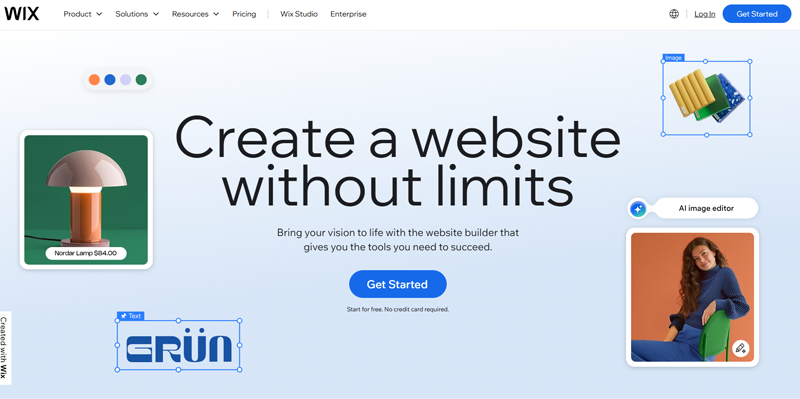
Moreover, it comes with easy drag-and-drop website-creating tools. All you’ve to do is drag your preferred elements such as text, images, buttons, etc. And drop it in a way that matches your blog site’s purpose and style.
In addition, it’s a hosted platform. This means you don’t have to worry about managing the hosting and domain name for your blog site. As a result, it’s perfect for bloggers who are just starting their blogging journey.
Key Features & Advantages of Wix over Blogger:
- Provides 100s of completely modifiable, expertly created templates. So, arrange your blog content however you like.
- Comes with eCommerce features, social media integration, SEO optimization tools, and website performance tracking tools.
- Includes Wix ADI (Artificial Digital Intelligence), a built-in smart builder. Simply make choices and answer a few questions to set up your blog site.
- To increase the functionality of your blog website, a wide range of add-on features are available in the Wix App Market.
- Built mobile-friendly, makes sure that the user experience is consistent across all devices.
Cons:
- Once you select a Wix template, you cannot easily switch to another design without completely rebuilding the website.
- Although Wix does support blogging, it might not be as feature-rich as other blogging platforms like WordPress.org.
Pricing:
Wix is a freemium website builder platform to create your blog website. This means you can create a website for free using the Wix free plan. You won’t, however, get a custom domain name.
Meanwhile, you can purchase its premium plan if you want to have advanced capabilities. It’s available at the following pricing schemes:
- Light: $17/mo. 2 collaborators, 2 GB storage space, light marketing suite, and free domain for 1 year.
- Core: $29/mo. 5 collaborators, 50 GB storage space, basic marketing suite, basic site analytics, accept payments, and more.
- Business: $36/mo. 10 collaborators, 100 GB storage space, standard marketing suite, free domain for 1 year, standard site analytics, standard eCommerce, etc.
- Business Elite: $159/mo. 15 collaborators, unlimited storage space, an advanced marketing suite, advanced site analytics, and so much more.
Customer Support and User Reviews:
Wix provides comprehensive customer support to address all your needs. You can effortlessly reach out to the support team by visiting the Wix Contact Us Page.
Furthermore, detailed documentation on using the platform is available in the Wix Help Center. The center offers numerous guides to assist you in creating, managing, and achieving success with your online stores through Wix Guides.
Additionally, consider joining the forum where you can seek help from a diverse community of individuals. Quickly find answers to your queries and share your experiences with fellow community members.
Now, let’s check its reviews!
- G2 Reviews of Wix: 4.2/5 (Based on 1582 user reviews)
- Check more recent user reviews.
Verdict:
Overall, Wix is a decent Blogger alternative if you’re searching for a user-friendly and reasonably-priced website builder. Using its drag-and-drop editor, you can create a blog website that looks professional and equally elegant. On top of that, its SEO optimization tools can help your blogs reach a wider audience.
Are you wondering if there are other platforms similar to Wix? Then, check our article on the Wix alternatives. Also, explore our detailed comparison of WordPress vs Wix.
3. Medium
Founded in 2012, Medium is another well-liked online publishing platform that you can use as a Blogger alternative. Today, it has become one of the go-to platforms for bloggers and writers looking to reach a broader audience.
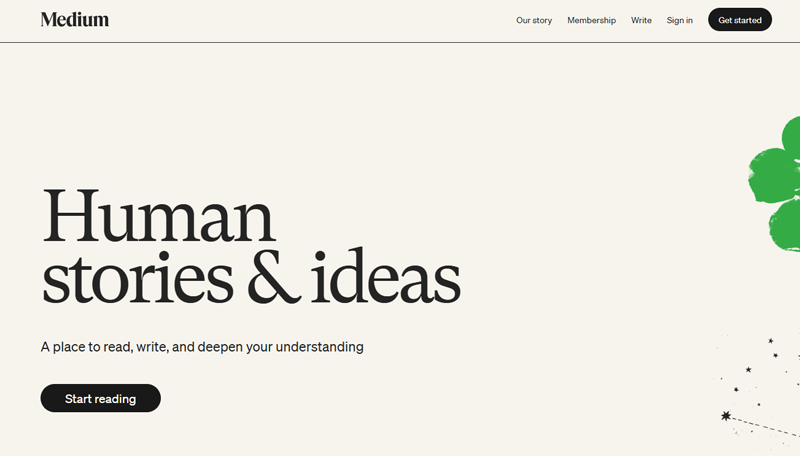
One of the beautiful aspects of this platform is its clean and minimalistic design that puts focus on the content. On top of that, it’s designed with a simple interface that’s easy to use. This helps you share your ideas and stories with people easily.
Medium also provides a vibrant community for bloggers and authors. This helps you to engage and gain exposure with other fellow bloggers.
Key Features & Advantages of Medium over Blogger:
- You can add tags to your blog posts and help your blog gain more exposure.
- Features a partner program that lets you get paid based on how many interactions your posts get.
- Encourages the use of multimedia materials to improve your stories, like pictures and videos.
- Provides a “clap” feature. This enables readers to express their admiration for a post by clapping it a certain number of times.
- Spread the word about your posts on social media. Furthermore, you get handy tools that allow readers to comment on and like your blogs.
Cons:
- Medium is a fully hosted platform. So, you get less control over your blog site though you are free from hosting-related concerns.
- Little room for customization, making it challenging to design a personalized style for your blogs.
Pricing:
Medium is also a free website-building platform. This implies that there is no fee associated with creating a Medium account or publishing content online.
It does, however, have a premium membership program called Medium Membership.
- Medium Member: Costs $5 per month or $60 per year.
- Friend of Medium: Costs $15 per month or $150 per year.
Precisely, you get features like unlimited access to premium articles and stories on the platform, customizable reading preferences, and more. You can check out their article on becoming a member to get more insight into it.
Customer Support and User Reviews:
Talking about customer support, for quicker help you can check their support articles from the Help Center. Or you can email Medium for further support. To submit the request click on the “Submit Request” button on the top right corner of the support page.
- Trustpilot TrustScore of Medium: 1.7/5 (Based on 224 user reviews)
- Check more recent user reviews.
Verdict:
In a nutshell, Medium is a fantastic Blogger alternative if you wish to connect with a sizable and active audience. It provides you with a built-in audience, minimalistic design, integrated social features, etc. All that you need to start your blog website right away.
4. Squarespace
Squarespace is another modern and professional alternative website builder to Blogger. It has gained popularity for its sleek and modern design along with its powerful set of blogging features.

One of the notable features of Squarespace is that it offers you built-in functionality of online stores. To be precise, you get features like inventory management, order fulfillment, payment processing, and so forth.
So, unlike Blogger, Squarespace provides an all-in-one solution for creating and maintaining websites. This means you can create a variety of websites along with blog websites. Including portfolios, online stores, and business websites.
Key Features & Advantages of Squarespace over Blogger:
- Gives you access to a powerful blogging platform that makes it simple to write and publish blog posts.
- Features a visual editor and drag-and-drop tools that let you build custom websites without knowing any code.
- Provides a wide range of well-designed templates that you can alter to build a one-of-a-kind website.
- Your website will appear beautiful on any device thanks to its themes’ responsive and mobile-friendly design.
- Search engine-optimized capabilities makes it simple to improve the exposure and search engine rankings of your website.
Cons:
- Despite having a large selection of templates, Squarespace has fewer customization options than other website builders.
- Requires some time to properly understand and use all of its complex capabilities.
Pricing:
Squarespace is among the premium Blogger alternatives. So, you’ve to buy one of the packages from its official website.

- Personal: Costs $16 per month (if paid annually). Includes a free custom domain, mobile-optimized websites, templates to fit every need, etc.
- Business: Costs $23 per month (if paid annually). All Personal Features. Plus, advanced website analytics, fully integrated eCommerce with a 3% transaction fee, etc.
- Basic Commerce: Costs $28 per month (if paid annually). All Business Features. Plus, no transaction fees, powerful merchandising, etc.
- Advanced Commerce: Costs $52 per month (if paid annually). All Basic Commerce features. Plus, advanced shipping, advanced discounting, selling subscriptions, and more.
However, you do get free 14 days as a trial period to test out the platform.
Customer Support and User Reviews:
Squarespace has a Contact page, that helps you to connect with their support team. They also has a Help Center, where comprehensive guides cover various topics such as websites, domains, commerce, and email campaigns.
Furthermore, the Forums page features multiple forums addressing diverse subjects like SEO, products, and commerce, providing users with a platform for engaging discussions.
Let’s take a look at its customer review!
- G2 Reviews of Squarespace: 4.4/5 (Based on 1050 user reviews)
- Check more recent user reviews.
Verdict:
If you want your website to look more polished, then Squarespace is a wonderful Blogger alternative. Especially with cutting-edge features like mobile optimization and eCommerce. The platform’s flexibility and features make it a potent tool for building a strong blog website despite its few limitations.
5. Weebly
Weebly is another simple yet elegant Blogger alternative that comes up with built-in blogging functionality. It’s also a fully hosted website builder. So, it automatically takes care of the majority of aspects like hosting, domain, security, etc.
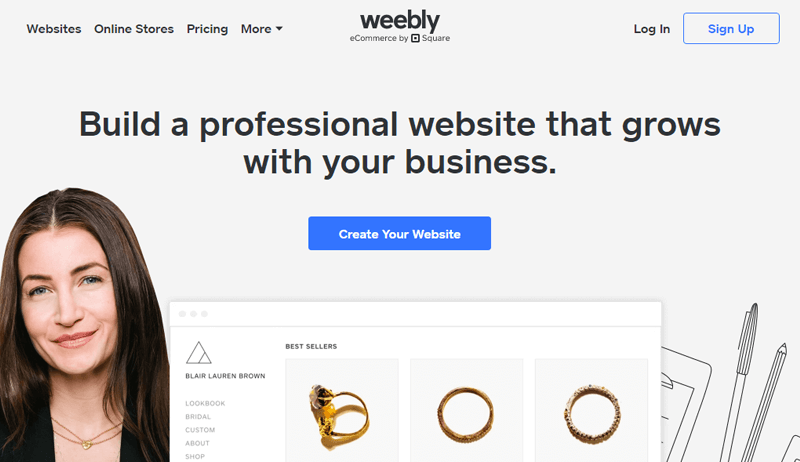
Similar to Wix, Weebly lets you build websites using a drag-and-drop editor. With an array of adaptable templates, you can create a blogging website without spending much time.
On top of that, it comes with several handy capabilities designed especially for bloggers. For example, you get the plan posts, control comments, monitor website traffic, and so forth.
Key Features & Advantages of Weebly over Blogger:
- Offers integrated blogging features that let you craft and manage blog articles right from the site.
- Several editable templates focused on blogging. So, you can compose an original blog with a polished appearance.
- Includes a mobile app. This enables mobile blog management. composing and modifying blog entries, monitoring website traffic, and more.
- You’ll get a handful of blogging tools. So, organize your content using tools like categories, tags, social sharing, and commenting systems.
- Its responsive design guarantees that your blog content looks fantastic on all devices. Including laptops, tablets, and mobile devices.
Cons:
- Lacks a dedicated app store. This can restrict the range of third-party integrations.
- Comparatively speaking to other website builders, it may offer less customer service.
Pricing:
Weebly offers both free and paid plans. You can quickly sign up for a free version right from its website.
For more capabilities, opt for a premium plan. It’s available in 3 pricing plans:
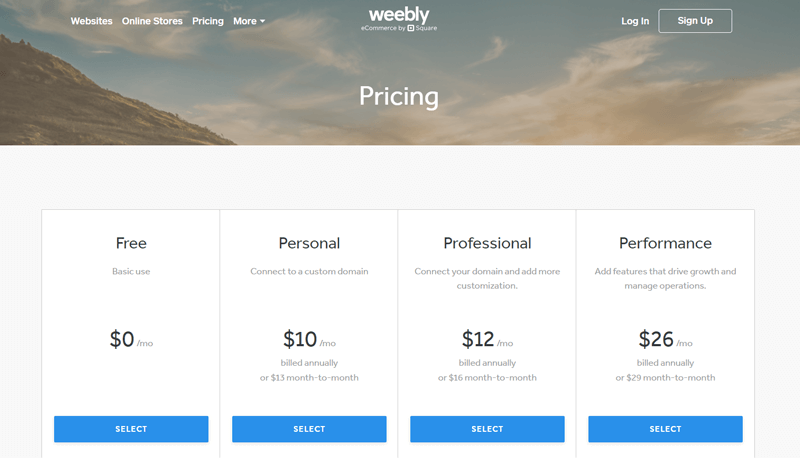
- Personal: Costs $10 per month, billed annually. Comes with a free SSL certificate, adds 3rd party embed code, connects a custom domain, etc
- Professional: Costs $12 per month, billed annually. All Personal Features. Plus, unlimited storage, advanced site stats, remove square ads, etc
- Performance: Costs $26 per month, billed annually. All Professional Features. Plus accepts payment through PayPal, abandoned cart emails, priority support, etc.
Customer Support and User Reviews:
Weebly facilitates the reporting of spam, abuse, and related concerns through its Contact page support forms. Upon logging into your account, you can access dedicated support services.
In addition, Weebly offers comprehensive guides covering topics such as Google Analytics, email marketing, and brand building. The platform provides valuable developer documentation for those interested in building multiple sites.
Now, let’s check its customer reviews!
- G2 Reviews of Weebly: 4.2/5 (Based on 449 user reviews)
- Check more recent user reviews.
Verdict:
Summing up, Weebly has integrated blogging capabilities, editable templates, and SEO optimization features. As a result, you can make the right use of these capabilities to start your blog. This makes it one of the noteworthy Blogger alternatives.
However, if you need more eCommerce features or design flexibility, then opt for other platforms. Like Squarespace, WordPress, etc that provides you with the perfect combination of blogging and eCommerce features.
6. Webflow
Webflow is another robust blogging platform that makes up our list of the best Blogger alternatives. Using it, you can create and manage a blog, along with several other types of websites.
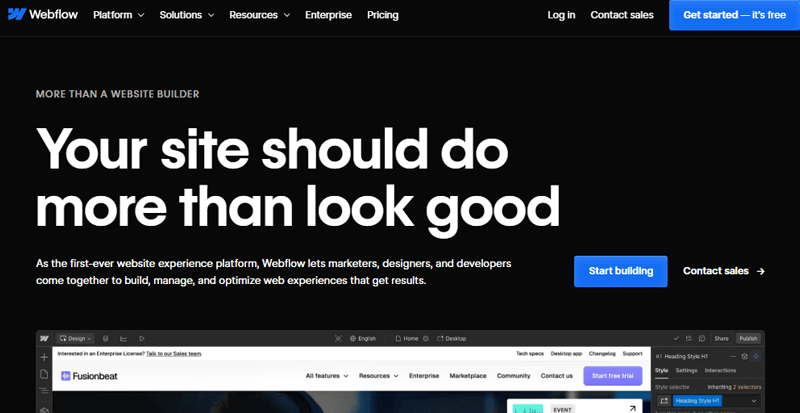
Moreover, it enables you to add and edit content directly on your live website and publish with a single click. You can invite coworkers and clients to update and contribute new blog content at any moment.
Not to forget, it’s primarily known for its design capabilities. At the same time, it also offers several built-in blogging functionality. This makes it a viable option for a blogger.
Key Features & Advantages of Webflow over Blogger:
- Gives you a lot of design versatility so you can make unique designs without having to write any code.
- Offers integrated blogging features that let users start and maintain blogs right from the site.
- Provides SEO optimization tools to assist you in boosting the search engine ranking of your website.
- Supports connectivity to several third-party applications, including Mailchimp and Google Analytics.
- Delivers structured search support. This makes your site’s content easier for search engines to understand and to increase search visibility.
Cons:
- You might need to set aside some time to learn how to use the platform efficiently.
- Compared to other website builders, its pricing plans are a bit costly. This can affect bloggers on a tight budget.
Pricing:
Webflow is also a freemium website builder platform for your blogging website.
Its Starter package is available to you free of cost. Precisely, the free scheme includes a webflow.io domain, 50 CMS items, 1 GB bandwidth, etc.

However, you can upgrade to its premium package at the following price costs:
- Basic: Costs $14 per month. Includes 500 monthly form submissions, and 50 GB bandwidth.
- CMS: Costs $23 per month. Includes 2000 CMS items, 1000 monthly form submissions, 200 GB bandwidth, and 3 content editors.
- Business: Costs $39 per month. Includes 10000 CMS items, 2500 monthly form submissions, 400 GB bandwidth, and 10 content editors.
To let you know, all the aforementioned plans are billed yearly. Plus, you get a custom domain on all plans.
Besides, you can opt for its Enterprise plan by contacting its team for the price. It offers 10K+ CMS items, custom bandwidth, custom monthly form submissions, and a lot more.
Customer Support and User Reviews:
On the website, you can find support on its dedicated Support page. This section provides answers to frequently asked questions, offering valuable insights into the information you seek.
Additionally, you’ll have the option to reach out to the sales team by completing a support ticket. To do this, navigate to the Contact Sales page.
Alternatively, you can participate in discussions and seek help from fellow users and experts across various subjects. For instance, eCommerce, layout, and integrations by engaging in the Webflow Forum.
Let’s look at its reviews!
- G2 Reviews of Webflow: 4.4/5 (Based on 528 user reviews)
- Check more recent user reviews.
Verdict:
In a nutshell, Webflow is certainly one of the viable Blogger alternatives if you need a great degree of design freedom. Plus, you get total control over the appearance of your blog website.
Although it’s somewhat pricey, you’re able to create a professional-looking blog that stands out among the crowd. All thanks to its integrated blogging functionality, SEO optimization tools, and responsive design.
7. Tumblr
Next, we’ve got Tumblr which makes up our list of the best Blogger alternatives. It was launched in 2007, and Yahoo! acquired it in 2013. Presently, it’s owned at present by Automattic, the company behind WordPress.
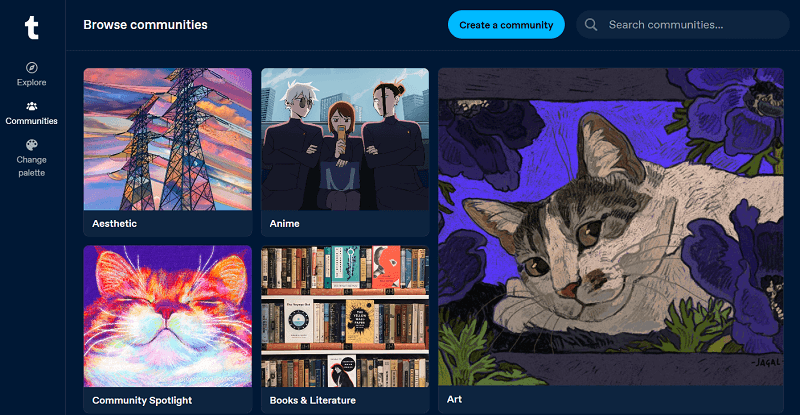
Essentially, it’s a microblogging platform that helps you create short-form blog content. Such as text posts, photos, videos, and GIFs. This makes it a more visual and social approach to blogging.
One of the unique traits of Tumblr is that it emphasizes reblogging. This means you can repost the content from other users. Exactly like how Twitter’s retweeting functions. Hence, this helps you foster a sense of community on the network.
Key Features & Advantages of Tumblr over Blogger:
- Several ready-made themes are available. Alternatively, you can use HTML and CSS to make your own.
- It’s a very sociable network as you can reblog posts you like and follow other blogs.
- Excellent platform for visual storytelling. Since it supports a wide range of multimedia forms, including images, videos, and GIFs.
- Tag your blog entries with keywords to make it simpler for others to find what you write.
- Offers an iOS and Android mobile app. Consequently, you can easily create and distribute content on the go.
Cons:
- Gives you limited authority over your blogs. This implies that you’re unable to add new plugins or significantly alter the platform’s code.
- Comparatively, it has limited analytics tools. So, this makes it challenging for you to monitor the effectiveness of blogs.
Pricing:
Similar to Blogger, Tumblr is a free website builder platform to create and customize your blog or website. You don’t have to pay anything to create a Tumblr account or to use the platform’s basic features.
However, there are a few extras and premium upgrades you can purchase:
- Custom domain: Depending on the name you choose, it’ll cost between $5 and $30 a year, you can get a custom domain through Tumblr.
- Premium themes: Tumblr provides several free themes. Yet, you can also buy premium themes from outside designers for a price ranging from $9 to $49 and more.
- Tumblr Ads: You can use the Tumblr Advertising platform to run adverts on your Tumblr blog. For that, the cost varies depending on the particular advertising campaign and targeting choices you make.
Overall, Tumblr is a free platform to use and modify, although offering some premium services.
Customer Support and User Reviews:
Like other platforms, Tumblr also offers customer support. By going to its customer support page, you need to fill out the form while describing your issues. Afterward, a member of their support team will be in touch with you as soon as possible.
However, the customer support form is for technical issues and general weirdness. If you’re reporting a violation of our Community Guidelines, use this form instead.
Below, is the customer reviews!
- G2 Reviews of Tumblr: 1.3/5 (Based on 40 user reviews)
- Check more recent user reviews.
Verdict:
In general, Tumblr is among the fantastic Blogger alternatives if you value social engagement and visual storytelling. It’s a perfect go-to for sharing your bite-sized blogs. All thanks to its configurable themes, social features, multimedia support, and other features.
Yet, if you want control over your blogs or say robust analytic tools, then you may consider other Blogger alternatives.
8. Ghost
Ghost is another modern and minimalist Blogger alternative. It was developed with an emphasis on writing and publishing. This makes it a well-liked option for bloggers and authors who desire a streamlined and uncluttered platform.
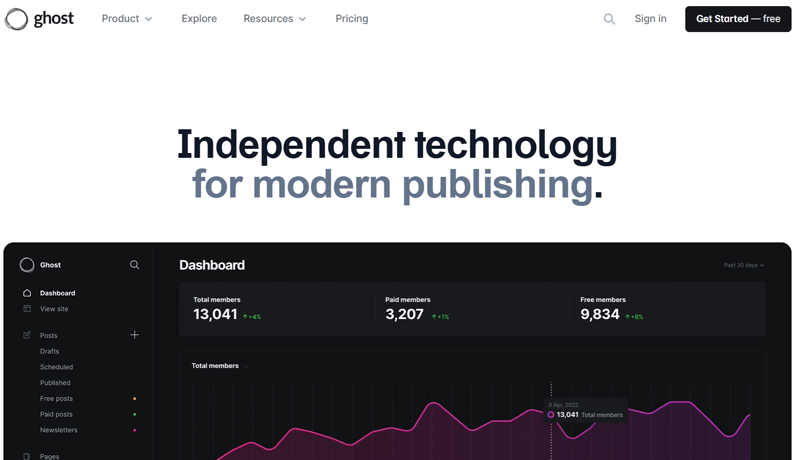
Moreover, it’s renowned for putting a strong emphasis on usability and simplicity. On top of that, it’s performance and speed-optimized. Consequently, this results in quick page loading and a seamless user journey.
Additionally, it includes dynamic cards and rich media. So, use image galleries, gifs, audio, video, goods, info boxes, accordion toggles, and other media to enhance your blog.
Key Features & Advantages of Ghost over Blogger:
- Powerful built-in editor with handy customizable themes to create a precise look and feel for your blog.
- Contains integrated newsletters. Deliver articles about your new updates to products or services via email newsletters to your audience.
- Supports multi-user collaboration. This is handy for groups or businesses looking to collaborate on blogs.
- Features reporting and analytics tools that let you monitor the effectiveness of your content and the performance of the site as a whole.
- Includes a custom free integration. Like Google AMP, Slack, Unsplash, and FirstPromoter.
Cons:
- It’s a self-hosted platform. So, you need to manage your hosting provider and set up Ghost on the server.
- Comparatively, its user base is smaller. This makes it more difficult for users to locate information and assistance.
Pricing:
Ghost is also among the premium Blogger alternatives. However, it offers 14 days free trial for you to test out.
Precisely, you get 4 pricing plans for its pro version.
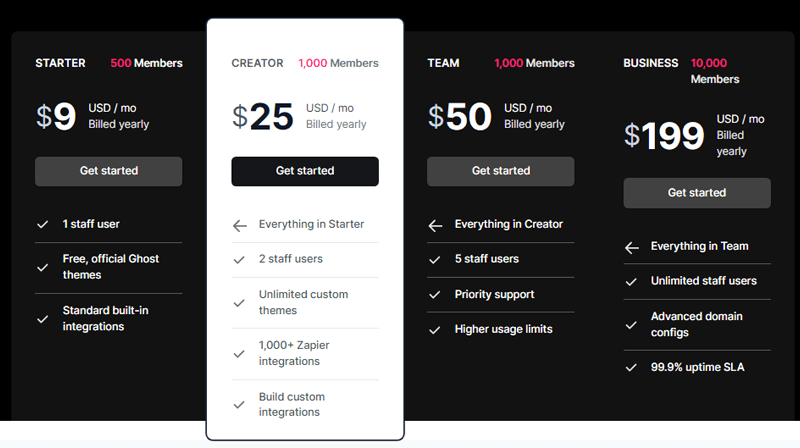
- Starter: Costs $9 per month for 500 members, payable yearly. Comes with 1 staff user, standard built-in integrations, free Ghost themes, etc.
- Creator: Costs $25 per month for 1K members, payable yearly. All Started features. Along with 2 staff users, unlimited custom themes, 1000+ Zapier integrations, etc.
- Team: Costs $50 per month for 1K members, payable yearly. Everything of the Creator. Plus 5 staff users, priority support, higher usage limits, etc.
- Business: Costs $199 per month for 10K members, payable yearly. Everything in Team. Plus 99.9% uptime SLA, unlimited staff users, advanced domain configs, etc.
Customer Support and User Reviews:
Ghost also provides a selection of articles and FAQs in its help center. To address your concerns, simply enter your queries in the search bar and explore the relevant articles and documentation.
Additionally, the platform features community forums and discussion groups where you can engage with other users. Participate by posting your issues or offering solutions to others. Moreover, premium users enjoy email support from the dedicated team.
Below is the customer review of ghost.
- G2 Reviews of Ghost: 4.1/5 (Based on 38 user reviews)
- Check more recent user reviews.
Verdict:
Summing up, Ghost is a strong website-building platform for bloggers who want to monetize their blogs. All thanks to the integrated SEO, configurable themes, membership features, and so forth.
On top of that, the whole platform is centered on writing and publishing. This makes it one of the viable and top-notch Blogger alternatives despite its low user base.
Check our detailed comparison article on WordPress vs Ghost to know which one is the better website builder.
9. Joomla
Next up, we’ve got Joomla as one of the best Blogger alternatives out there in the market. It’s an open-source CMS that you can use for creating various types of websites, including blog websites. Since its initial release in 2005, it has grown to be among the most widely used CMSs worldwide.

The best part of Joomla is that it offers a great deal of flexibility. So, you get to easily add and customize functionality by using several plugins and extensions. You can include a variety of features like eCommerce capabilities, contact forms, social network integration, and much more.
Key Features & Advantages of Joomla over Blogger:
- Offers a sizable expansion library. Comprising components, modules, and plugins that can enhance your blog website’s efficiency.
- Robust user management capabilities like user registration, login, and permissions.
- Integrated media manager makes it simple to upload and manage multimedia content. Like photographs, videos, and other types of information.
- Excellent platform for building multilingual blog websites as it supports many different languages.
- A large community of programmers and users who provide themes, extensions, and other resources to the platform.
Cons:
- Slightly complex website-building platform. So, it requires a bit of learning if you don’t have any technical skills.
- You need to properly maintain your blog website to avoid security issues.
Pricing:
Similar to WordPress.org, Joomla is also an open-source CMS that is available to you freely. This means you can quickly download and use the software without paying any fees.
However, you might need to bear some costs associated with using Joomla. Such as:
- Web hosting: To use Joomla, you need to have a web hosting service that supports PHP and MySQL. The cost of web hosting can vary depending on the provider and the hosting plan you prefer.
- Domain name: You need to buy a domain name. For that, the cost depends on the domain extension and the availability of your preferred domain name.
- Templates and extensions: You might consider switching to premium templating and adding several extensions. To increase the functionality of your blogging website. Whereby, the costs vary on the preferred choice.
Customer Support and User Reviews:
With Joomla, you’ll get proper customer support. Within the community portal page, you’ll get tons of blogs that will answer most of your questions.
They also have a lively Joomla forum. There you can ask your questions and get your answers promptly. Along with this, they have a directory of service providers. Where you can find the list of service providers like creative strategy, extension development, etc.
now, let’s have a look at its user reviews.
- G2 Reviews of Joomla: 4.0/5 (Based on 385 user reviews)
- Check more recent user reviews.
Verdict:
Considering all, Joomla is a powerful and flexible platform for creating a professional and feature-rich website.
It may certainly require some technical expertise to get started. Nevertheless, Joomla offers a lot of customization options and scalability. This makes it a popular choice for both small and large blogs and among the viable Blogger alternatives.
10. Drupal
Next, we’ve got Drupal which makes up our list of the best Blogger alternatives to start a blog. Precisely, it’s among the popular CMS that you can use for a range of websites, including a blog. Since its initial release in 2001, it gained popularity among bloggers who need freedom and customization.
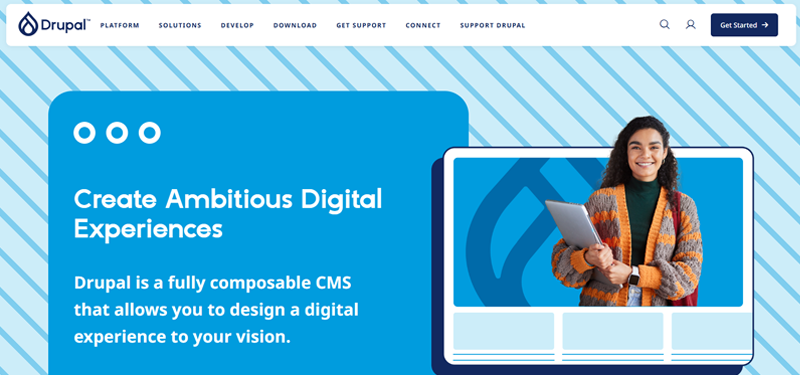
Moreover, it has a strong and user-friendly administration interface. This makes it simple for you to manage all of your content, including blog posts, pages, and menus.
In addition, you’ll get a built-in media manager. So, you can manage and upload multimedia content like photos, movies, and audio effortlessly.
Key Features & Advantages of Drupal over Blogger:
- Designed to handle large amounts of traffic. This means any size website can use it with precision by changing a few settings.
- Offers a high degree of customization, for example, you can create custom content types, layouts, and templates.
- A vast library of modules to add additional functionality to your blog website. Such as forums, calendars, and eCommerce.
- Supports multiple languages. So, you can create a multilingual blog website with a global audience.
- A strong community of developers and users who create and share themes, modules, and other resources.
Cons:
- Compared to other platforms, Drupal might be more challenging to understand. Especially for non-technical users.
- Its sophisticated features and customization possibilities make it a bit intimidating.
Pricing:
Drupal is a free and open-source CMS that you can use to create and manage your blog websites. Anyone can access and use Drupal’s source code without having to purchase a license.
However, there are still several expenses related to using the platform. Including web hosting, domain name registration, premium themes, premium modules, development, maintenance, and third-party integrations.
Customer Support and User Reviews:
Now, talking about Drupal customer support, they have a vibrant community where you’ll find 1000+ stories of its users. You can join the community and share your experience, or get answers to your issues.
let’s check its user reviews.
- G2 Reviews of Drupal: 3.9/5 (Based on 419 user reviews)
- Check more recent user reviews.
Verdict:
In general, Drupal is one of the amazing Blogger alternatives if you need a more sophisticated website. That too with unique features and functionality.
It’s designed for creating complex websites, including blogs. All thanks to its powerful modules, advanced customization possibilities, and scalability. But you might want to look at other options if you need a platform that’s easier to use.
11. Jimdo
Jimdo is another top-notch website builder platform that you can regard as the Blogger alternative. One of the standout qualities of Jimdo is its simplicity and ease of use. It offers a drag-and-drop interface to easily create and customize your blog website without coding skills.
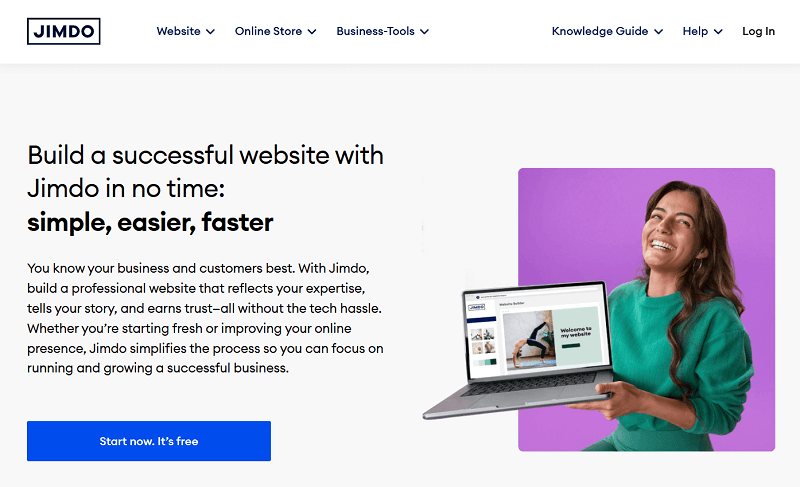
Additionally, it provides a variety of eCommerce features. This is particularly helpful for bloggers who wish to offer goods or services on their websites. Precisely, you get features like a built-in online store, payment processing, order management, and so much more.
Key Features & Advantages of Jimdo over Blogger:
- User-friendly and reasonably priced platform to build a credible and useful website.
- Get free access to its immense library of high-quality, suitable professional images.
- Several analytics tools are available. This helps to monitor your blog’s effectiveness and make data-driven decisions.
- Its themes are created responsive and mobile-friendly. This guarantees that your blogs look fantastic on all gadgets.
- Gives you access to a variety of SEO tools. To optimize your blogs for search engines to ensure maximum visibility.
Cons:
- Jimdo doesn’t provide any themes for creating online stores.
- If you want unlimited website pages and a larger website, then you must upgrade to a higher plan.
- Customer service is not available in the free version.
Pricing:
Jimdo is available to you in both free and paid versions. With the free plan, you can use all the capabilities of this platform to experiment around with. Afterward, if you want additional benefits, then you can upgrade to a paid plan.
To be more precise, Jimdo has two main groups of premium pricing schemes. So, you’re free to select the plan that best suits your requirements. They are:
Website Plans:
Choose this option if you’re willing to build a blog-based website. You can access it at:
- Start: Costs $11 per month. All basic website building features, including a domain, and ad-free policy.
- Grow: Costs $18 per month. All the Start features. Plus, you get SEO features, visitor statistics, and tailored support within 4 hours.
- Unlimited: Costs $45 per month. All Grow features. Along with unlimited storage, advanced design analysis, and instant premium support.
Online Store Plans:
Are you considering creating an online store in addition to running your blog website? Then, you ought to choose one of the online store plans, which are offered at:

- Basic: Costs $18 per month. You get all the basic tools for a small online store. Plus, the capability to manage and export orders.
- Business: Costs $22 per month. You get product variants, social marketing, and social selling features.
- VIP: Costs $45 per month. All features. Along with unlimited storage, and professional design review.
Customer Support and User Reviews:
Jimdo offers direct assistance to its users through a comprehensive Help Center, featuring guides and tutorials on various topics such as SEO, design, and email.
In addition, Jimdo provides dedicated support options conveniently accessible from your dashboard. For more insights into obtaining support from its blog post.
Below, is the user review of Jimdo.
- G2 Reviews of Jimdo: 3.9/5 (Based on 18 user reviews)
- Check more recent user reviews.
Verdict:
Summing up, if you want a user-friendly blogging platform with all the core blogging features, then Jimdo is the way to go.
Certainly, it has few extensive customization choices or eCommerce capabilities. But it’s a strong platform for creating and publishing blogs. All thanks to its drag-and-drop editor, mobile-responsive design, and SEO tools. This makes it one of the viable Blogger alternatives to start your blogging journey.
Wondering if there are any other platforms similar to Jimdo? Then, check our article on the Jimdo alternatives to know more.
12. WordPress.com
The next option on our list of top Blogger alternatives is WordPress.com. It’s a straightforward website builder that enables you to launch your blog website right away.
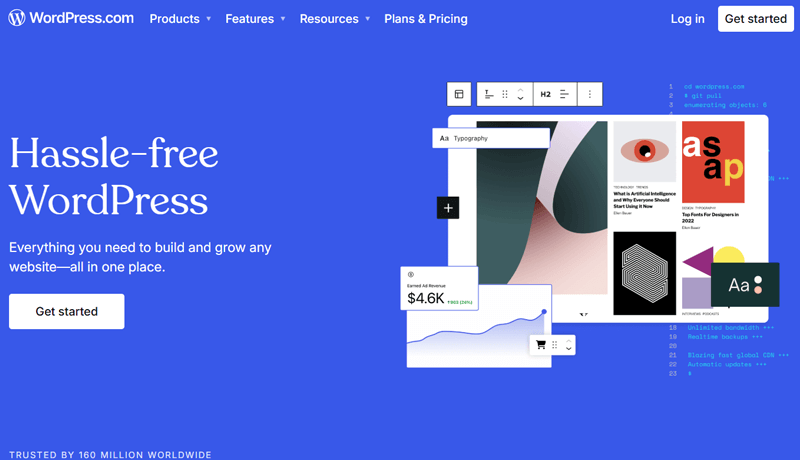
More specifically, it’s a different version of WordPress.org. However, it’s a fully hosted website-building platform. This implies you can host your website on the WordPress platform without having to handle domain and hosting.
Similar to WordPress.org, you can choose from a variety of blogging themes that are best for your blogs. Plus, it gives you access to several plugins and additional features in the premium version for extra functionality.
Key Features & Advantages of WordPress.com over Blogger:
- Setting up is simple as it handles hosting, which is usually time-consuming.
- A handful of monetization options such as affiliate marketing, advertising, etc. This helps you earn money from your content.
- Enables you to create a blog using your domain name. This helps you to create a professional blogging site.
- Includes integrated social media features, built-in SEO tools, and analytics features for quick monitoring.
- Access a variety of resources and help, such as rich documentation, video tutorials, etc.
Cons:
- WordPress.com’s scope is less than WordPress.org.
- You don’t get drag-and-drop capabilities, as opposed to other website builder platforms.
Pricing:
You’ll be glad to know that WordPress.com offers a free website setup. However, you need to count on the WordPress.com subdomain since you won’t get a custom domain.
Nevertheless, you can always upgrade to the premium version at the following pricing costs:
- Personal: Costs $4 billed annually; includes a 1-year free domain, ad-free experience, email support, etc.
- Premium: Costs $8 billed annually; includes live chat support, premium themes, style customization, and site activity log.
- Business: Costs $25 billed annually; includes unrestricted bandwidth, DDoS mitigation, global edge caching, and more.
- Commerce: Costs $45 billed annually; includes store customization, inventory management, extensions marketplace, sales report, and more.
- Enterprise: It’s a custom plan, so you need to contact the sales team.
Customer Support and User Reviews:
WordPress.com provides full-fledged customer support. When you visit the support page, you’ll find guides on getting started, content & media, account, and more. Also, you’ll find tutorials on staring different types of blogs from scratch.
You can also join the community of WordPress.com. There you can talk with other users, share their experiences, and get help solving your issues.
- G2 Reviews of WordPress.com: 4.4/5 (Based on 2505 user reviews)
- Check more recent user reviews.
Verdict:
WordPress.com combines a CMS and a website builder, which has pros and cons of its own. As a result, you get an incredibly powerful website builder. This makes it among the desirable Blogger alternatives. So, despite its few limitations, you can go for it if you want a super quick blogging website.
Check out our comparison article on WordPress.com vs WordPress.org to know its differences in detail.
13. Notion
Last but not least, we’ve got Notion, which makes up our list of the best Blogger alternatives for starting a blog. It’s one of the most effective blog website builders and is reasonably priced. This is a simple platform, as a result, you can solely focus on your blog content.
One of Notion’s main selling points is its user-friendly interface. With zero tech skills, you can easily develop and manage your blog content. Plus, it provides a variety of editable templates and themes. This helps to give your blog website a distinctive appearance and feel.
Key Features & Advantages of Notion over Blogger:
- 30,000+ templates to choose from.
- Make your site stand out with a custom favicon.
- You can remove the Notion logo to make it your own.
- View the purchase history, keep tabs on payments and delivery progress, and automatically email your buyer.
- Easily integrate Google Analytics tracking into your site.
Cons:
- Security & compliance integrations are only available for the custom plan.
- Also, domain management is only for custom pricing plan.
Pricing:
Notion is also among the freemium Blogger alternatives. You can get it for free from the official website or at the following price costs:
- Plus: Costs $10/month. You get unlimited file uploads, 30 day page history, custom website, etc.
- Business: Costs $15/month. You get all Plus Plan features, invite 250 guests, 90-day page history, and more.
- Enterprise: This is a custom pricing plan, so you need to contact the sales team.
Customer Support and User Reviews:
Notion provides multiple channels for customer support, blogs, tutorials, and community support. You can also follow their blog and join Notion Academy to learn more.
With a comprehensive knowledge base featuring insights and solutions from their expert team. This resource covers various topics such as the website editor, domain, email, integrations, and more.
- G2 Reviews of Zyro: 4.7/5 (Based on 6066 user reviews)
- Check more recent user reviews.
Verdict:
Considering all aspects, Notion is certainly among the decent Blogger alternatives available out there. The fact that it provides AI-powered design tools along with essential blogging features is one of its strongest points. So, you can go for it to take off your blogging journey.
Along with creating a blogging website, do you also want to earn money from your website? Then, explore our article on the proven ways to make money online easily.
Conclusion
That’s all, folks! We’ve come to the end of our article on the best Blogger alternatives to start a blog.
With so many alternatives available, you’re sure to find the perfect platform to voice your thoughts to the world.
However, if you’d like us to recommend one, then we’d go for WordPress.org. As it’s a vast website-building platform, that can indeed take your blogging journey to a beautiful destination.
If you’re already using any one of the above-mentioned Blogger alternatives, then do share your experience. This can help our other fellow readers to make the right pick.
You might like our other similar articles like how to start a lifestyle blog and make money and how to find out what website builder was used.
Share this article with your friends and family who are looking for the best Blogger alternatives.
Lastly, don’t forget to follow us on Facebook and Xfor more content like this.