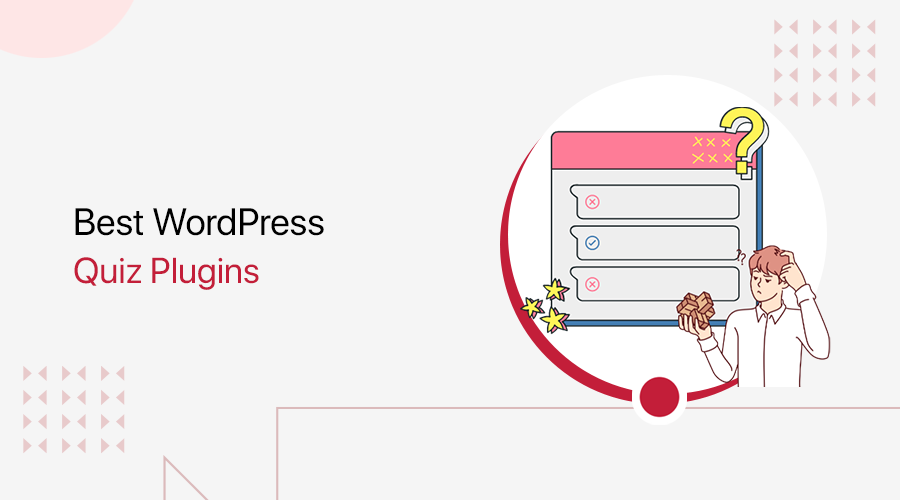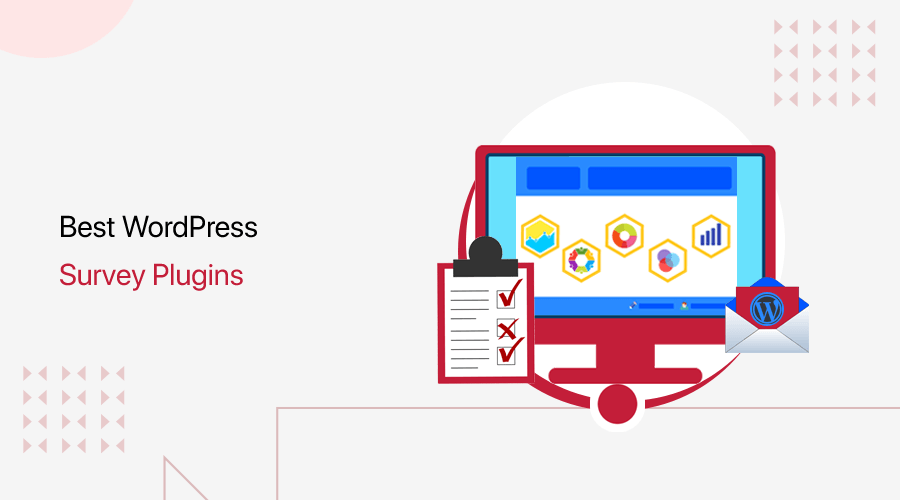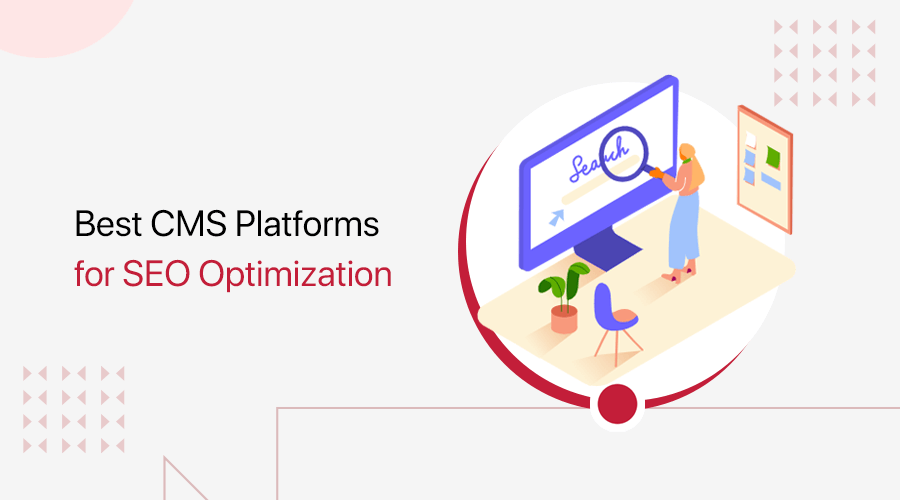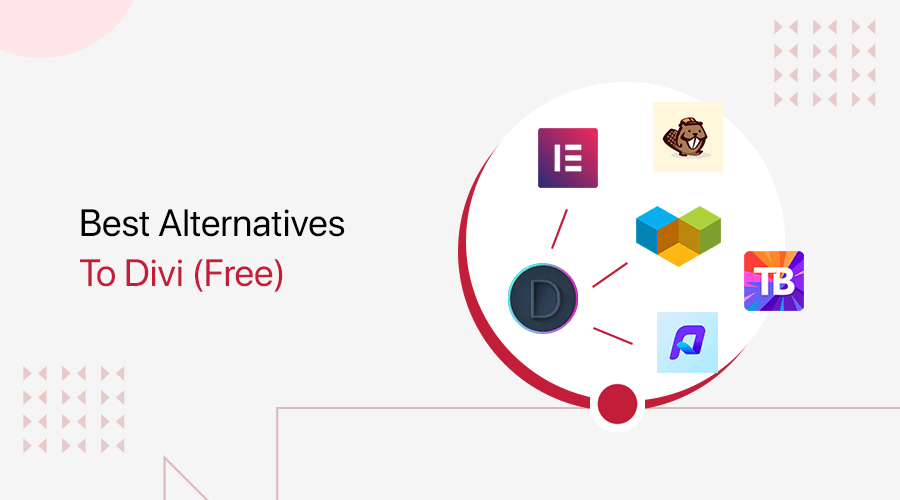
Are you on the hunt for free Divi alternatives? Or, are you looking for a free theme to use on your WordPress site instead of Divi? If yes, then you’ve landed at the right place.
Divi is right on top of the chart as one of the best WordPress themes in the present context. It offers hundreds of pre-made websites and layouts so that you can get your site up and running quickly.
Not only a WordPress theme it’s the ultimate visual page builder. Over the years, Divi has evolved into a platform to build any kind of site. However, it doesn’t fit perfectly on everyone’s bill.
That’s why you’ve to look for alternatives. Keeping that in mind, we’ve come up with the best Divi builder alternatives for you.
So, without any further ado, let’s dig straight in!
What is the Divi Theme or Builder?
Divi is a well-known premium theme that’s designed by Elegant Themes. It’s a complete website-building platform for WordPress with intuitive visual controls. Or in other words, it’s more than just a theme.
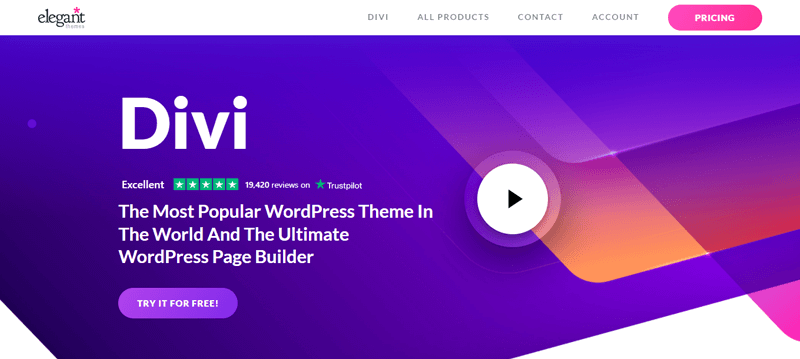
The actual power of Divi lies in its drag and drop builder plugin named Divi Builder. Using it, you can create pages on the front end of your site. The moment you add content or alter any design settings, the results you’ll see instantly.
When we say Divi, two things come to our mind; Divi Builder and WordPress Theme.
Many get confused between these two. The thing to understand is that the Divi theme by default includes the Divi Builder plugin. So, no need for you to download and install the Divi Builder separately.
On the other hand, the Divi Builder plugin can be used on different other themes. That means you can install the Divi Builder plugin on your favorite theme. And it will work fine.
With that, you’ve understood what Divi is. Now, let’s see all the key features that it offers.
Key Features of Divi
- Drag and drop building – helps you create pages by adding and moving elements. No coding knowledge is required!
- Design your pages in real-time. And you can see the preview of the changes straightaway.
- You’ll get tons of page elements and design options for creating unique sites.
- Add custom shapes and effects to your pages for creating more charm.
- The customization possibilities you’ll get with Divi are endless.
- Save and manage designs for future use.
- Responsive by nature – Make sure that your site looks good on all devices.
- Add animations to any element with ease to amaze your site visitors.
- Supports around 32 different languages.
- Compatible with WooCommerce for building your online store.
Divi looks awesome, isn’t it? But not everyone feels the same! Let’s see why one should look for a Divi alternative in the next section.
What is the Necessity of a Divi Alternative?
No doubt, Divi is a highly praised WordPress theme or builder in the market. And you’ve just seen the amazing features that it possesses. However, you’ll get all these benefits once you pay some money.
This means, that to get access to the Divi Builder + Theme combo, you’ve to join the Elegant Themes club. And the pricing starts at $89 per year and $249 as a one-time payment. On the purchase of this, you’ll get a full package of several products like Divi Builder, Divi Theme, Extra Theme, Bloom, and Monarch plugins.
Although, you get these all with that club pricing, for many Divi might not be their first choice because of its pricing. And at this point, you may consider looking for other options.
Also, you might be looking for a very simple and easy-to-use theme. Maybe a blog theme that doesn’t need to play with settings and all. In that case, this theme might not be suitable for you.
Fortunately, there are many themes and page builder plugins in the market that are equally good as Divi. And you’ll get them for free of cost. So, why waste a handful of money when you’ll get almost similar sorts of benefits that too for free.
Alright then, let’s get to know these free Divi alternatives. And see where they stand in comparison to Divi.
Best Free Alternatives of Divi Builder in 2022
Let’s tell you that we’ve handpicked only the ones that have great followings and user ratings. So, you can use any plugin from this list without thinking twice.
1. Elementor
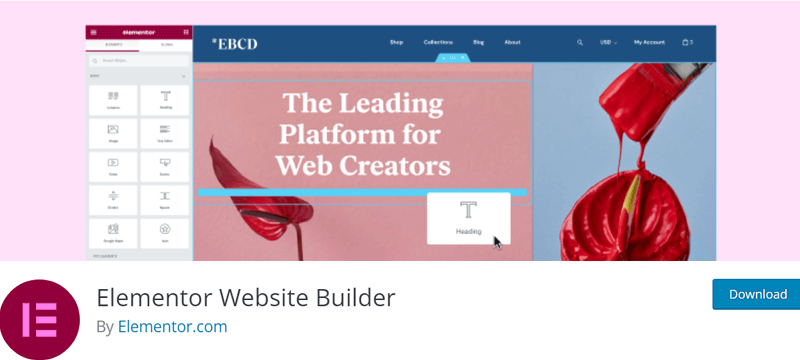
Elementor is a leading WordPress website builder that’s been used by over 5 million sites. With it, you can drag and drop elements to build pages without having to write a single line of code. Now, what you need to understand is that it works on the front end of your site. Plus, Hello Elementor is a recommended theme if you want to use Elementor features only.
And that means you can see all the changes that you’ve made straightaway. It comes up with 40+ widgets like heading, image, video, testimonials, etc, offering you unlimited design possibilities.
What Makes Elementor a Good Alternative to Divi
Elementor is much easier to use than Divi. And it offers you a multitude of features for free. Let’s check out what are these features:
- Pricing: The first major reason why you would want Elementor is the pricing. Elementor is free and has a premium version costing $49/year for a single site. On the other hand, Divi pricing starts at $89/year.
- Divi isn’t perfectly suited for non-experienced builders, Elementor is made for beginners.
- Similar to Divi, it also has an intuitive drag-and-drop editor for building pages in a moment.
- You’ll get access to tons of stunning templates for creating any kind of site with both Divi and Elementor.
- Offers over 300 blocks such as services, testimonials, call-to-action, etc that you can combine into any page.
- Divi supports around 32 languages, whereas Elementor is translatable to 59+ languages.
- Using both of these you can customize every aspect of your site. Including header, footer, and theme templates.
- Elementor Pro offers you great features like Role manager, Motion Effects, Advanced Popup Builder, and many more.
Pricing:
Elementor is a freemium (available on both the free and premium versions) plugin. You can download the free version from the WordPress.org plugin’s directory. Pro version comes up in different pricing plans:
- Essential: $49/year, 1 site license, 90+ basic & pro widgets, 300+ basic & pro templates, premium support.
- Expert: $199/year, 25 sites license, 20 expert website kits, premium support.
- Studio: $499/year, 100 sites license, 60+ pro website kits, 20 expert website kits, VIP support.
- Agency: $999/year, 1000 sites license, 60+ pro website kits, 20 expert website kits, VIP support.
For more detail on Elementor, make sure to check out our honest review on Elementor.
2. Beaver Builder
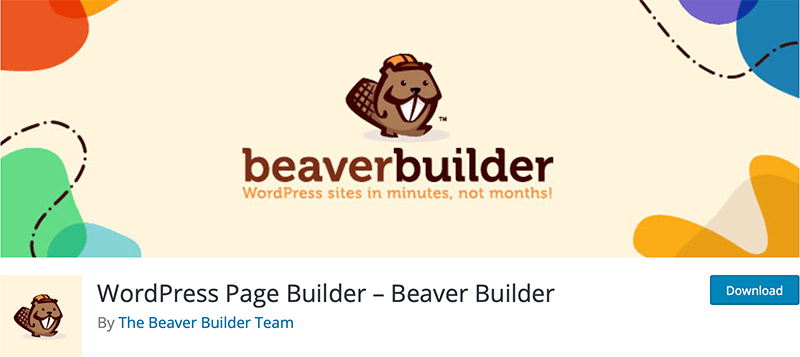
Beaver Builder is another popular drag-and-drop page builder plugin of WordPress. Similar to Elementor, it also works on the front end of your site. So you’ll have full designing freedom to build the site in the way you want.
The best part is it comes with tons of beautiful templates for your comfort. This way, you can easily create landing, services, about, or any other pages. All you have to do is choose a template, replace the content with yours, and you’re good to go.
What Makes Beaver Builder a Good Alternative to Divi
Beaver Builder has a bit of an upper hand on the ‘speed’ department. Divi is slightly slow in comparison to Beaver Builder. Hence, it can be a great alternative to Divi. Now, let’s see what sort of features you’ll get with Beaver Builder.
- Both these website builders work in real-time on the front end of your site.
- Both Divi and Beaver Builder offer you tons of layouts. However, Beaver Builder’s templates are more tempting and high in quality.
- Talking of Beaver Builder, one noteworthy thing is the content remains as it is even after deactivating the plugin.
- Beaver Builder has a slightly more intuitive user interface. If you’re a newbie then Divi can be quite confusing at times.
- Using Beaver Builder, you can create any type of site, blog, online store, etc.
- It works with almost every WordPress theme.
Pricing:
Beaver Builder is available on both the free and premium versions. You can get the free version from the WordPress.org plugin’s directory. The Premium version includes 3 different pricing plans:
- Standard: $99/year, unlimited sites license, world-class support for 1 year, premium modules & templates.
- Pro: $199/year, unlimited sites license, world-class support for 1 year, Beaver Builder theme.
- Agency: $399/year, unlimited sites license, world-class support for 1 year, multisite network settings, white labeling.
3. SiteOrigin Page Builder
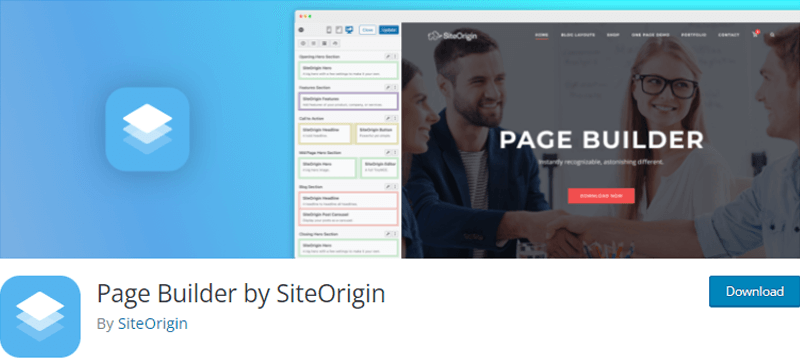
SiteOrigin helps you create a robust and responsive site with almost zero coding knowledge. Talking of possibilities, this page builder plugin doesn’t let you down. We mean, you can reorder rows, move widgets, resize columns, and all of that with your mouse.
With it, you can edit the content in real-time and see all the changes without leaving the page. Another crucial thing is you can roll back to the previous version if you’ve committed any mistakes. And that’s possible with the help of the history browser feature.
What Makes SiteOrigin Page Builder a Good Alternative to Divi
SiteOrigin Page Builder includes front-end as well as back-end editing functionality. There are other more crucial things included in this plugin like:
- It has a drag and drop interface meaning you don’t have to code at all.
- SiteOrigin Page Builder has its own Widgets Bundle to offer you all the essential widgets. Such as video widget, social media widget, price table widget, and many more.
- Supports live editing so that you’ll have a preview of the changes made right in front of your eyes.
- You can even use custom CSS for more control over the designing portion.
- SiteOrigin Page Builder is available in a total of 32 different languages.
- The plugin works with any WordPress themes you like.
- Plus, it offers excellent support as well as detailed documentation to guide you properly.
Pricing:
SiteOrigin Page Builder comes up on both the free and premium versions. To get the free version you’ve to navigate to the WordPress.org plugin’s directory. When you purchase the paid version you’ll get access to all add-ons, support, and updates. It has 3 different pricing plans:
- Single: $29/year, 1 site license, fast email support, plugin updates.
- Business: $49/year, 5 sites license, fast email support, plugin updates.
- Developer: $99/year, unlimited sites license, fast email support, plugin updates.
4. Brizy
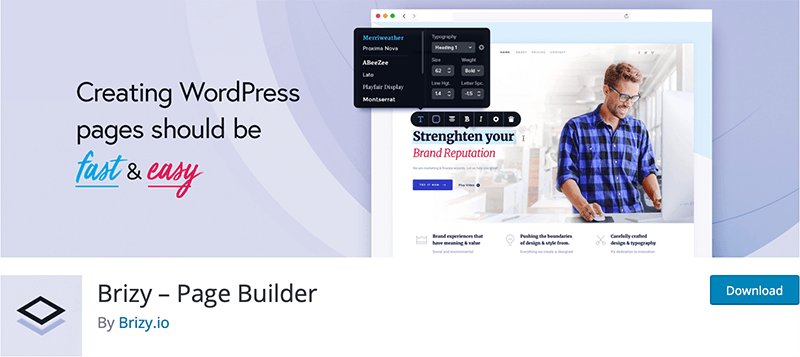
Brizy is a next-gen website builder that both beginners and experts can use. There are various draggable and customizable design elements you’ll get like text, buttons, images, icons, etc. And these help you create pages quickly.
The cool thing about it is you can set up global styles for colors and typography with a single click. Unlike other page builders, it gives you complete control over site images such as upload, focus, zoom, and resize.
Most importantly, it’s compatible with all the WordPress themes.
What Makes Brizy a Good Alternative to Divi
Brizy is a bit of a newbie in the market as it was released lately in 2018. And has been gaining popularity in the WordPress world since then. Alright let’s have a closer look at its key features:
- Brizy provides you live editing experience so you can edit content from the canvas area. And see all these changes straightaway.
- You’ll get access to altogether 42 design elements like text, buttons, images, icons, and many more.
- Includes tons of templates and layouts for creating varieties of sites.
- Brizy also provides you with a mobile view. This way, you’ll know how the pages will appear on a mobile screen.
- All of your work will be saved in a cloud, so you don’t have to worry at all.
- 4000+ icons are available in both Outline and Glyph versions.
Pricing:
Brizy is a freemium(free+premium) model plugin. To download the free version you’ve to go and visit the WordPress.org plugin’s directory. Brizy Pro comes up in various pricing plans:
- Personal: $49/year, 1 site license, pro designs and features, 1 year of updates and support.
- Freelancer: $99/year, 100 sites license, pro designs and features, 1 year of updates and support, membership functionality.
- Agency: $199/year, 500 sites license, pro designs, and features, 1 year of updates and VIP support, white level.
5. Visual Composer Website Builder
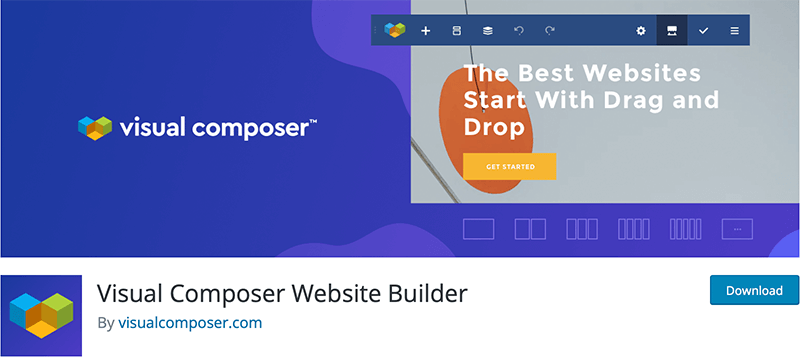
Visual Composer is one of the most feature-packed page builder plugins on the market. It gives you the power to create professional-looking sites without the coding knowledge required. And you can see the outputs with the WYSIWYG (What You See Is What You Get) frontend editor.
The best part is it comes with 300+ stunning templates covering various industries or niches. So, this way you can get your desired site up and running in moments.
Besides that, it works well with other third-party plugins such as WooCommerce, Contact Form 7, Gutenberg, etc.
What Makes Visual Composer a Good Alternative to Divi
Visual Composer includes a simple and intuitive interface. Most importantly, it takes less time for you to get used to it. This is why it can be a good alternative to Divi. Alright then, let’s dive into its features:
- An automatic responsive setting ensures that your site looks pixel-perfect on all devices.
- Built-in Popup Builder allows you to create beautiful popups for increasing your conversion rate.
- Similar to Divi, Visual Composer also comes with a front-end and back-end editor allowing you to design and view the changes in real-time.
- Offers 40 different content elements such as an image carousel, social media button, video player, etc.
- With the Role Manager, you can give access to the feature or element on your site, based on user type.
- You’ll get access to Visual Composer Hub, a cloud-based marketplace. From there, you can download elements, templates, and addons.
- Supports every custom post type, so you can alter blog posts, pages, etc.
Pricing:
Visual Composer Website Builder is a freemium plugin. You can simply get the free version from the WordPress.org plugin’s directory. There are 5 different premium plans that you’ll get:
- Single: $49/year, 1 site license, 300+ content elements, 200+ templates, premium support.
- Plus: $99/year, 5 sites license, 300+ content elements, 200+ templates, premium support.
- Accelerate: $149/year, 20 sites license, 300+ content elements, 200+ templates, premium support.
- Growth: $349/year, 100 sites license, 300+ content elements, 200+ templates, premium support.
- Agency: $849/year, 1000 sites license, 300+ content elements, 200+ templates, premium support.
6. WP Page Builder
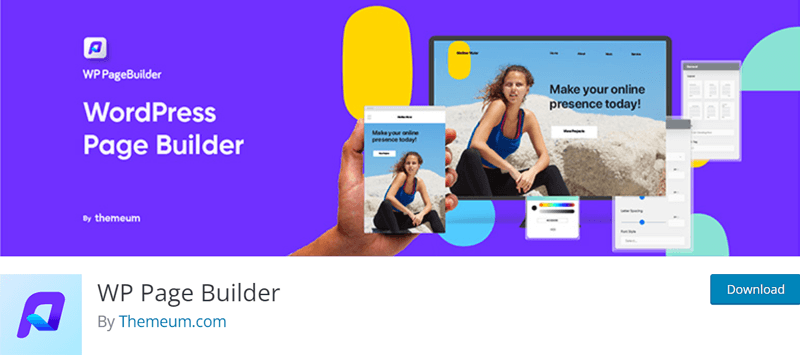
WP Page Builder is a lightweight WordPress page builder plugin that’s well-suited for any level of user. With the drag and drop interface, you can create website pages in a moment. Also, it works perfectly with all the WordPress themes.
Unlike other plugins, it comes up with beautifully designed shape dividers. You’ll get tons of shape dividers that you can use to design different sections of your pages.
Apart from that, the WP Page Builder plugin allows you to create sites in multiple languages effortlessly.
What Makes WP Page Builder a Good Alternative to Divi
WP Page Builder is a fully front-end-based tool with tons of design options. Let’s explore some of its top features:
- Unlimited undo/redo options so you can move forward or go back to the changes made.
- You’ll get tons of customization options for font styles and colors.
- Includes bulks of thoughtfully designed templates for easy creation of your site.
- Perfect parallax effect for adding more charm to your pages.
- Readymade section elements that you can use to speed up your site-building process.
- Using WP Page Builder you can add WordPress widgets with ease.
- 30+ addons are available that you can use on your site. Some of them are Form, Carousel, Accordion, Icon, etc.
- In the premium version, you’ll get 83+ readymade page layouts.
Pricing:
WP Page Builder is available on both the free and paid versions. Simply download the free version from the WordPress.org plugin’s directory. WP Page Builder Pro comes up in 3 different pricing plans:
- Individuals: $39/year, 1 site license, updates for 1 year, priority email support, 1 free installation service.
- Freelancers: $59/year, 5 sites license, updates for 1 year, priority email support, 2 free installation services.
- Agencies: $99/year, unlimited sites license, updates for 1 year, priority email support, 5 free installation services.
7. Themify Builder
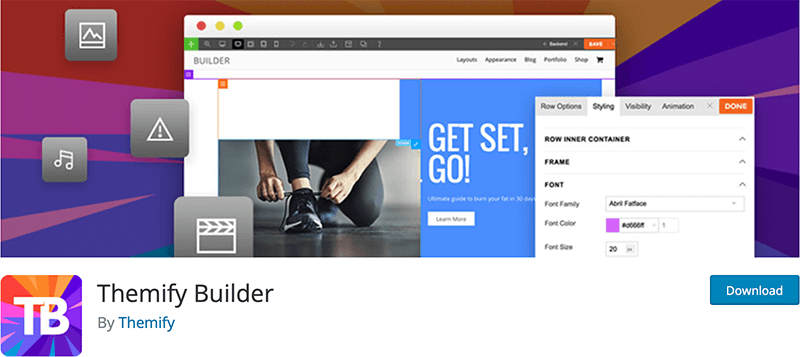
Themify Builder is an easy-to-use and powerful page builder plugin of WordPress. The drag and drop options make it easy for you to design any imaginable layout with ease.
Most importantly, the plugin is modular in design and is optimized keeping performance in mind. One impressive thing about it is you can copy modules from one page to another page on your site.
Additionally, it comes up with 60+ ready-made layouts and animation effects for creating eye-grabbing pages.
What Makes Themify Builder a Good Alternative to Divi
Themify Builder is extremely simple in terms of customization compared to Divi. There are other various aspects that this plugin is good at. Let’s see what are those:
- It has a cache system that minimizes the server resources making the pages load faster.
- Comes with tons of modules like text, video, gallery, map, etc to accelerate your page creation.
- Offers you the ability to import/export modules, rows, and columns from one PC to another.
- Several background options such as slider, video, parallax scrolling, and gradient.
- Compatible with popular WordPress plugins such as Yoast SEO, Mailchimp, Jetpack, etc.
- Make a module or row visible or not as per your choice on certain devices with the Visibility control feature.
- Ability to add custom CSS to different elements for those who have coding knowledge.
- This plugin is fully responsive and looks beautiful on all devices.
Pricing:
Themify Builder is a freemium plugin. The free version is easily accessible from the WordPress.org plugin’s directory. There are 3 different premium pricing plans that you’ll see:
- Single Themes: $59/year, 1 year of support and updates.
- Master Club: $89/year, 42 themes with Photoshop files + 11 plugins + 25 Builder addons + 5 PTB addons, 1 year of support and updates.
- Lifetime Club: $249, Lifetime access to all 42 themes with Photoshop files + 11 plugins + 25 Builder addons + 5 PTB addons, lifetime of support and updates.
Best Free Alternatives of Divi Theme in 2022
Here, we’ll show you all the free Divi theme alternatives. So, you can use them as a replacement for Divi. Let’s see each of these themes in action!
1. Astra
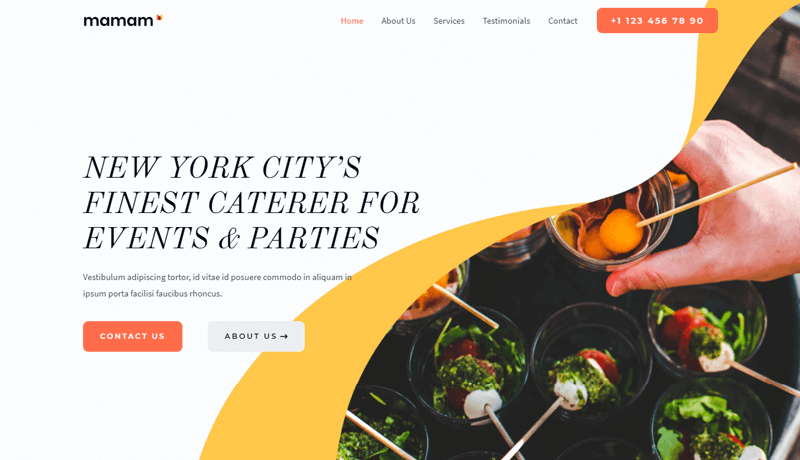
Astra is a top-class WordPress theme with active installs of over 5 million. The theme is multipurpose, meaning you can use it to create any type of website that you can think of.
Also, the theme is very lightweight they claim that it has less than 50KB of resources. This means, your site will load blazingly fast.
You can change the site’s design to the way you like through a range of options in the WordPress customizer. No need for coding knowledge!
What Makes Astra a Good Alternative to Divi
Astra is performance-oriented and beats the competition in the speed department compared to Divi. This makes this theme a really good option to consider. However, there are a few more exciting features that you’ll get:
- Built with SEO in mind, your site will get more traffic.
- Supports Native AMP (Accelerated Mobile Pages) this way your site will load super quickly on mobile devices.
- Works perfectly with all the page builders like Elementor, Beaver Builder, SiteOrigin, etc
- Access to over 700 Google Fonts so that you get top-notch typography for your site.
- Integrates with Custom Fonts plugin so that you can import and use your favorite custom font.
- Astra gives you the possibility to create multilingual sites.
- In-depth articles, video tutorials, and 24/7 support to help you get out of problems.
Pricing:
Astra is available on both the free and premium versions. You can download the free version from the WordPress.org theme’s directory. Similarly, you’ll get the pro version in 3 different pricing plans:
- Astra Pro: $59/year, advanced typography, advanced color options, mega menu, product updates, premium support, unlimited website usage.
- Essential Bundle: $276/year, 180+ premium starter templates, WP Portfolio plugin, product updates, premium support, unlimited website usage.
- Growth Bundle: $523/year, Convert Pro plugin, Schema Pro plugin, product updates, premium support, unlimited website usage.
2. OceanWP
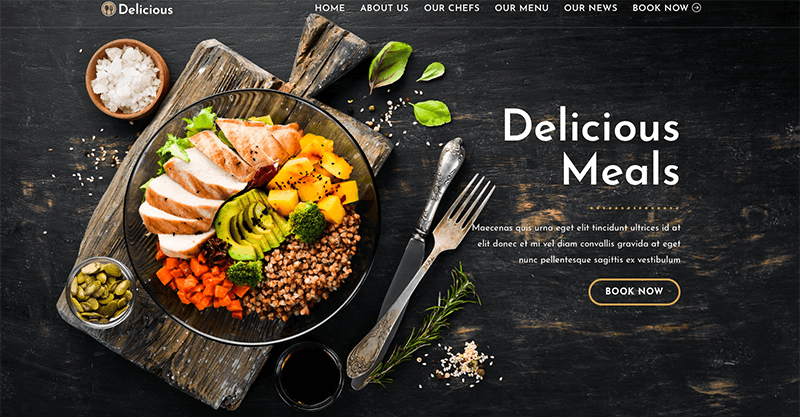
OceanWP is another widely loved WordPress theme on the market. It comes up with 220+ ready-made templates covering varieties of niches or industries. You can import a likable demo site and customize it to match your vision.
Most importantly, it’s compatible with all the popular page builders including Elementor, Beaver Builder, etc. So, if you’re a newbie you can use these tools to create pages in no time.
Besides that, it supports the WooCommerce plugin, allowing you to set up your online store effortlessly.
What Makes OceanWP a Good Alternative to Divi
OceanWP is feature-packed just in the free version. So, that makes it a really good candidate to choose over Divi. Let’s understand these features from a close angle:
- OceanWP is lightweight, thereby your site will load in a fraction of seconds.
- Edit the settings on mobile and other devices to make your site look pixel-perfect on every screen size.
- The theme is fully customizable so you can change every single aspect of your site.
- Offers you 7 fully free header styles including the transparent header.
- Ability to create headers, footers, and sections with ease.
- 3 different blog entry layouts such as grid, large image, and thumbnail styles.
- Ability to showcase the content in one or multiple columns.
- Supports popular plugins like LifterLMS, LearnDash, etc.
Pricing:
OceanWP is a freemium theme. You can get the free version from the WordPress.org theme’s directory. The Premium version includes 3 different pricing plans:
- Personal: $54/yearly, 3 sites license, 12 months of updates & support, 7 free extensions, 14 premium extensions, 15 free demos, 210 pro demos.
- Business: $89/yearly, 6 sites license, 12 months of updates & support, 7 free extensions, 14 premium extensions, 15 free demos, 210 pro demos.
- Agency: $159/yearly, 50 sites license, 12 months of updates & support, 7 free extensions, 14 premium extensions, 15 free demos, 210 pro demos.
To know more about OceanWP, check out our detailed review on OceanWP.
3. GeneratePress
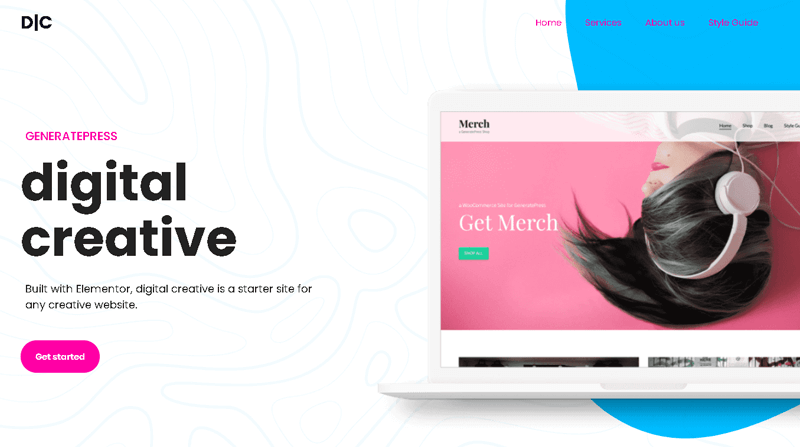
GeneratePress is a lightweight WordPress theme that has put more emphasis on speed and performance. They say that a fresh theme install adds less than 10KB. So, as a result, your site will load at a speedy pace.
You can make your site go live in a moment. And that’s possible as it includes tons of professionally designed templates to choose from.
Other key features include 60+ color controls, advanced typography, 5 sidebar layouts, and many more.
What Makes GeneratePress a Good Alternative to Divi
In the category of speed and simplicity, GeneratePress has the advantage over Divi. Alongside there are many other benefits that you’ll get with GeneratePress. Let’s explore them:
- Compatibility with Gutenberg gives you full control over creating your content.
- Compatibility with page builders like Elementor and Beaver Builder makes your page creation instant.
- Supports WooCommerce for easy online store creation.
- The theme is translated into 25+ languages besides English.
- Ability to customize every single element (layout settings, header, footer, etc)of your site.
- Fully retina-ready design that looks mesmerizing on all screen sizes.
Pricing:
GeneratePress is available on both the free and premium versions. You can download the core theme from the WordPress.org theme directory. GeneratePress Pro features 2 different pricing plans:
- Yearly: $59, All premium features, full access to the site library, 1 year of updates and premium support, 500 websites license.
- Lifetime: $249/1-time payment, All premium features, full access to the site-library, lifetime updates and lifetime premium support, 500 websites license.
4. Neve
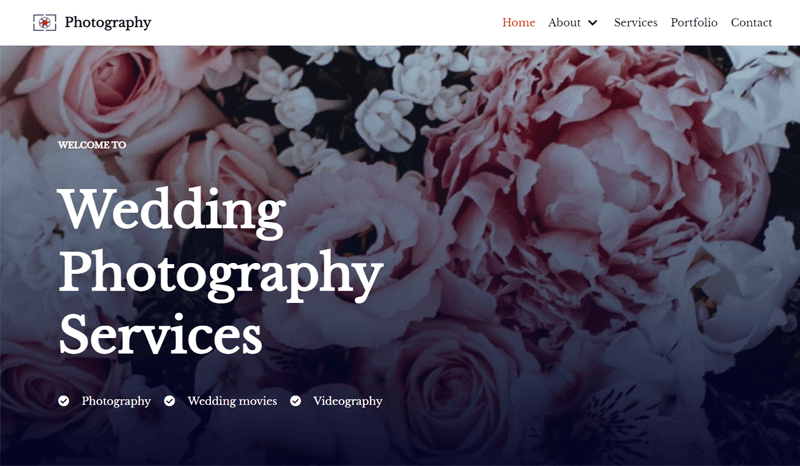
Neve is one of the highly customizable, multipurpose WordPress themes on the market. As it’s multipurpose you can create any kind of site such as blogs, businesses, and online stores.
It offers you two layout options to choose from; contained and full width. Also, Neve has a responsive design so it looks stunning on any viewing device.
One crucial thing is it works with Gutenberg as well as page builders like Elementor, Brizy, Beaver Builder, etc. So, you can create any layout you like with a live preview.
What Makes Neve a Good Alternative to Divi
One of the main focal points of Neve is the minimalist design. This makes sure that your visitors won’t get distracted; instead, all the eyes will be on the content. There are other equally good features let’s explore them:
- The theme’s mobile-first approach ensures that your site loads fast as well as looks beautiful on mobile devices.
- Ability to use Adobe Typekit fonts on your site with a click.
- Comes with Custom Backgrounds that allow you to choose any media you want as your background.
- Parallax effects and smooth animations for adding extra charm to the pages.
- Change the look of your header and footer with the drag and drop components.
- Bulks of different blog layouts, including list and grid options.
Pricing:
Neve is available in both the free and paid versions. You’ll get the free version from the WordPress.org theme’s directory. Talking of the paid version, Neve Pro comes up in 3 different pricing plans:
- Personal: $69/year, unlimited sites license, header & footer booster, blog booster, 10+ premium blocks.
- Business: $149/year, unlimited sites license, WooCommerce booster, 110+ premium starter templates, LMS booster, priority support.
- Agency: $259/year, unlimited sites license, access to Neve Cloud, white-label, VIP support.
5. Hestia
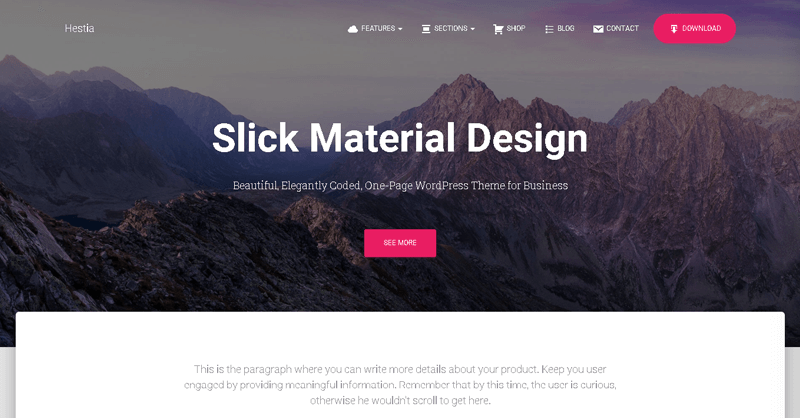
Hestia is a stylish WordPress theme designed for professionals. The theme perfectly fits the need of creative businesses, small businesses, online agencies, and other niche-based sites.
Most importantly, it gives you the power to customize every single thing from just one place. To be more specific, you can tweak the colors, arrange the order of sections, and do much more.
Plus, it works perfectly well on all modern browsers (Google Chrome, Mozilla Firefox, Safari, etc).
What Makes Hestia a Good Alternative to Divi
Hestia has a modern material design that offers a great user experience. Plus, it comes up with tons of amazing features, let’s check them out:
- Includes a robust, responsive, and user-friendly mega menu.
- Search Engine Optimized to make your site appear on top of the search engine rankings.
- Ability to add/remove text by selecting a text and typing with the in-line editing.
- Place social media icons on your site for more online following.
- Allows you to create multilingual sites.
Pricing:
Hestia is available in both the free and paid versions. You can simply download the free version from the official WordPress.org theme’s directory. For more features, you can purchase the premium version, Hestia Pro has 3 different pricing plans:
- Personal: $69/year, Hestia Pro features, 1 year of support, and updates for 1 site.
- Business: $99/year, Hestia Pro features, 1 year of support and updates for 3 sites, starter sites, priority support.
- Agency: $299/year, Hestia Pro features, 1 year of support and updates for unlimited sites, starter sites, live chat & priority support.
6. Zakra
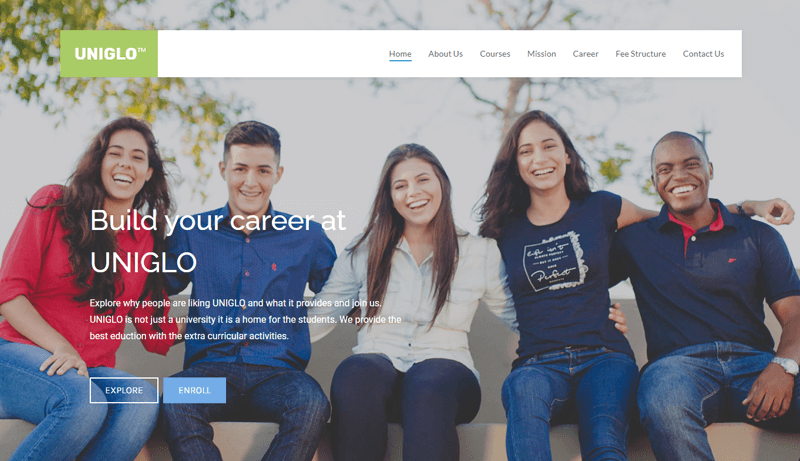
Zakra is responsive and one of the most customizable WordPress themes. It offers you the possibility to create a range of sites like blogs, portfolios, businesses, etc. The theme has a lightweight framework for super-fast performance.
Additionally, the clean and extendable codebase makes this theme ideal for developers too. Other than that, Zakra has excellent user support. So, even if you get stuck at some stage, the support team will pull you out of it.
What Makes Zakra a Good Alternative to Divi
Zakra doesn’t have that equal number of features as compared to Divi, but it’s still enough to get started with. Let’s see these features:
- The theme is thoughtfully designed to make your site beautiful and functional.
- Comes up with general layouts such as full-width, right-sidebar, etc for pages, posts, and archives.
- 7+ widget areas where you can add your likable widgets.
- AMP Ready for making your site load extremely fast on mobile devices.
- Video tutorials and documentation to solve all of your problems.
- Developers can add custom CSS to redesign the look of the theme.
Pricing:
Zakra is a freemium theme. You can download the free version from the WordPress.org theme’s directory. Similarly, you can buy the premium version for additional features. It’s available in 4 different pricing plans:
- Developer: $299, 1 year of premium support and updates, unlimited sites license, 25+ free starter demos, 30+ premium starter demos.
- Professional: $289, 1 year of premium support and updates, 10 sites license, 25+ free starter demos, 30+ premium starter demos.
- Personal Plus: $89, 1 year of premium support and updates, 3 sites license, 25+ free starter demos, 30+ premium starter demos.
- Personal: $69, 1 year of premium support and updates, 1 site license, 25+ free starter demos, No premium starter demos.
7. PopularFX
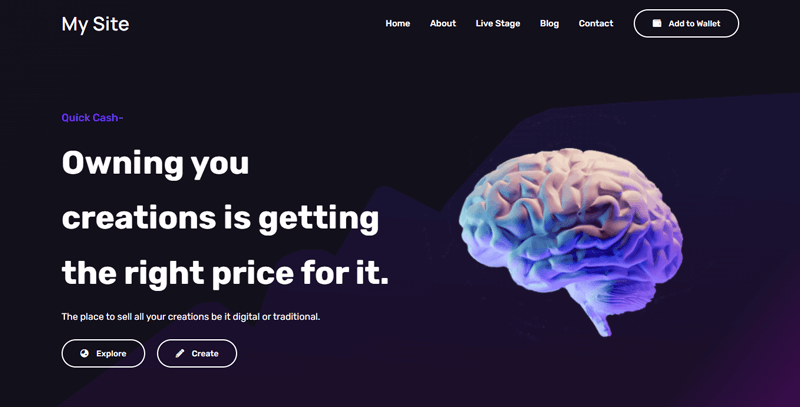
PopularFX is a mobile-friendly and lightweight WordPress theme to build creative sites. With over hundreds of ready-made templates, you can get your dream site up and running in minutes.
The exciting thing about this theme is it has its page builder. And with the help of it, you can design your website layout without coding knowledge. Also, it comes with tons of Google Fonts for highlighting your typography to the best effect.
What Makes PopularFX a Good Alternative to Divi
PopularFX comes up with its page builder named PageLayer. Using it, you can design your pages in real-time and see the outputs right in front of your eyes. There are other exciting features you’ll get, let’s know them better:
- Access to a handful of widgets such as a testimonial, divider, anchor, counter, etc.
- The revision control feature allows you to undo and redo all of your changes.
- With the help of animation effects, you can make your pages more enticing.
- The in-line editing feature makes editing your pages much easier.
- Offers you designing control over font colors, sizing, animation, and spacing.
- A fully responsive layout ensures that your site adjusts well on all screen sizes.
Pricing:
PopularFX is a freemium theme. You can simply get the free version from the WordPress.org theme’s directory. The premium version is available in various pricing plans:
- Personal: $59/year, All 350+ templates, 50+ pro widgets, 1 year of support and updates, and 1 site license.
- Professional: $89/year, All 350+ templates, 50+ pro widgets, 1 year of support and updates, 5 sites license.
- Business: $249/year, All 350+ templates, 50+ pro widgets, 1 year of support and updates, unlimited sites license.
8. Sydney
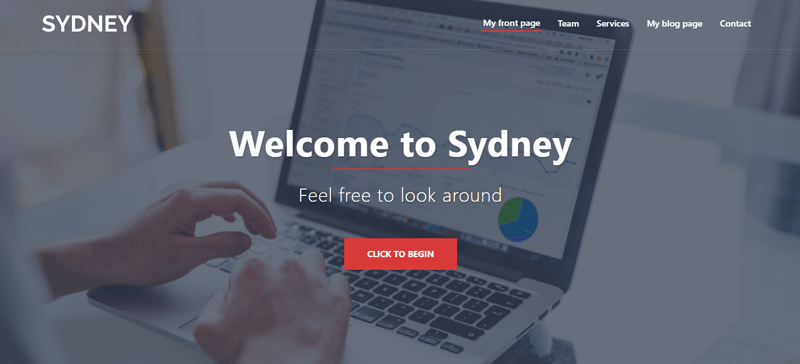
Sydney is a modern WordPress business theme that’s perfect for companies or freelancers. You can make your site live by choosing one of the templates. With the Elementor page builder support, you can design your pages with a live preview.
Also, you can customize almost every element of the theme from header to footer. No need to be tech-savvy for that!
Apart from that, you’ll get general features like sticky navigation, header image, full-screen slider, and many more.
What Makes Sydney a Good Alternative to Divi
Sydney offers you tons of customization possibilities. And as a result, you can achieve your dream design. Hence, it can be a good alternative for the Divi theme. Other key features are:
- For more engagement, it gives you the option to add a full-screen slider or a full-width static image.
- You’re free to keep the menu either static or sticky.
- Offers you blog layouts for single articles and archive pages.
- Place a scroll to the top arrow to make navigation far easier.
- 6 different blog layouts such as classic, masonry, full-width, etc.
- 11-footer widget layouts to choose from for your site.
- Display an excerpt of your posts on the blog page.
Pricing:
Sydney is available in both the free and premium versions. You can download the free version from the WordPress.org theme’s directory. Sydney Pro will cost you $69/year (Unlimited sites license, 15 starter sites, Pro Elementor widgets, extra page templates, priority support, pro updates for 1 year).
9. Blocksy
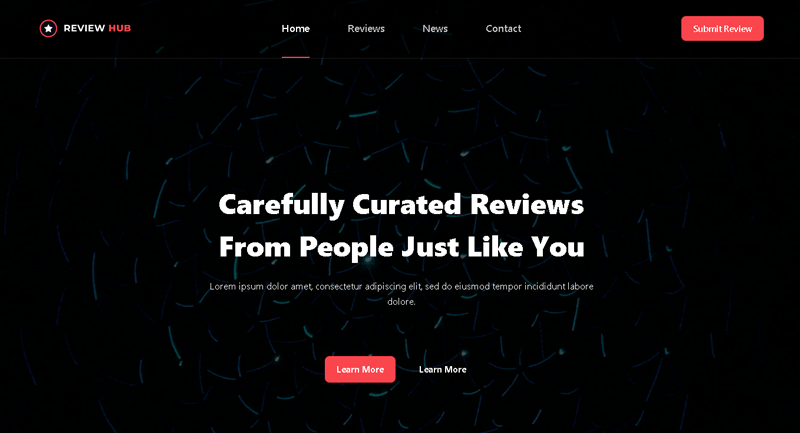
Blocksy is a super-fast WordPress theme built with the latest web technologies to offer you a satisfying experience. With it, you can build varieties of sites such as business agencies, restaurants, blogs, portfolios, landing pages, etc.
The theme provides you with 900+ Google Fonts, so you won’t have to stress too much looking for fonts. Also, you’ll get multiple widget areas to add the widgets you like.
Blocksy includes social icons this way, your site visitors can stay in touch with you.
What Makes Blocksy a Good Alternative to Divi
Blocksy is built with the latest web technologies like React, Webpack, Babel, etc. It comes up with some awesome features, such as:
- Sticky Sidebars to make the sidebar follow you for an enhanced user experience.
- Modern Page Hero Section with parallax effects for getting more attention.
- Live Search for finding the desired products instantly.
- With the Live customizer, you can customize your site with ease.
- Control over the layout settings, header, footer, sidebars, etc.
- Manage the entire color palette from a single place.
- Translation-ready, meaning you can build multilingual sites easily
Pricing:
Blocksy is available on both the free and premium versions. You can simply download the free version from the WordPress.org theme’s directory. Meanwhile, Blocksy Pro includes 3 pricing plans:
- Personal: $49/year, 1 site license.
- Professional: $69/year, 5 sites license.
- Agency: $99/year, unlimited site licenses.
10. Kadence
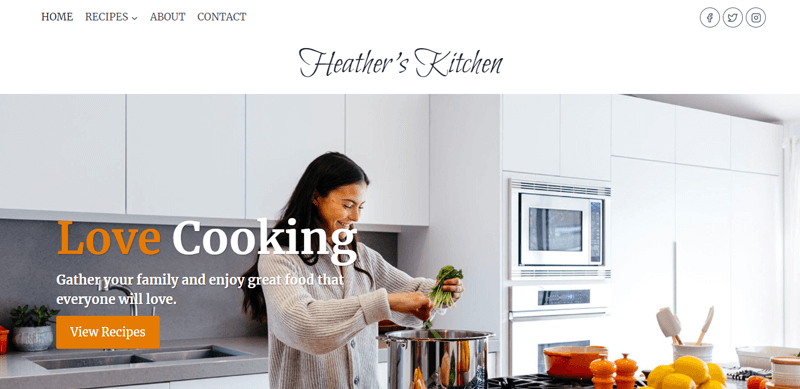
Kadence is a power-packed WordPress theme for creating professional fast loading sites easily. To get started it features a full library of mesmerizing starter templates. You have to choose and import one you like and replace the content with yours.
The theme includes an advanced header and footer builder. And that allows you to create your desired header and footer via drag and drop.
Besides that, it’s built with best SEO practices for boosting traffic to your site.
What Makes Kadence a Good Alternative to Divi
Kadence is integrated with popular third-party plugins for additional features. Let’s see some of its top features:
- 12 pre-configured amazing color palettes to beautify your site.
- To entice site visitors you’ll get 12 different font pairings.
- Built-in breadcrumb generator engine by which you can enable breadcrumbs.
- Create beautiful hero areas with the transparent header.
- The ability to enable/disable the sidebar, it’s your choice.
- The theme is SEO friendly so your site will be visible in the search engine results.
- Add social icons to your header and footer for connecting with your visitors.
Pricing:
Kadence comes up in both the free and premium versions. You can simply get the free version from the WordPress.org theme’s directory. Similarly, Kadence Pro has 3 different pricing plans:
- Kadence Pro: $79, header addons, custom fonts, unlimited sites license, one year of updates & support.
- Essential Bundle: $149, Kadence Theme Pro, Kadence Blocks Pro, Pro Starter Templates, unlimited sites license, one year of updates & support.
- Full Bundle: $219, Kadence Theme Pro, Kadence Blocks Pro, Pro Starter Templates, Kadence Cloud, unlimited sites license, one year of updates & support.
Conclusion
And that’s a wrap! So, in this article, we’ve covered the 17 best free Divi alternatives (themes + plugins) for WordPress sites in 2022. We hope you liked it!
Are you still having confusing about which one to pick among these options? Let’s make that easy for you! Pick Elementor to replace Divi Builder. In the same way, you can choose Astra as a theme option.
Please feel free to comment below if you have any further queries about the best Divi alternatives. We’ll do our best to respond as soon as we can.
Also, let us know which Divi alternative are you going to choose from the list? You can share your top favorite pick in the comments section below.
You may also want to check our article on the 17 best multi-vendor eCommerce platforms for marketplaces & 15 best WordPress price comparison plugins. Make sure to have a look at it too.
If you liked it, then follow us on Facebook and Twitter for similar types of content.