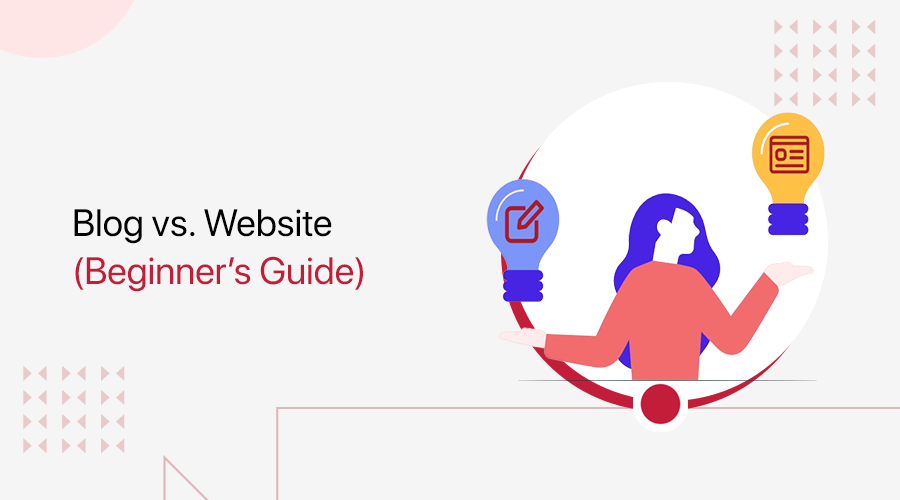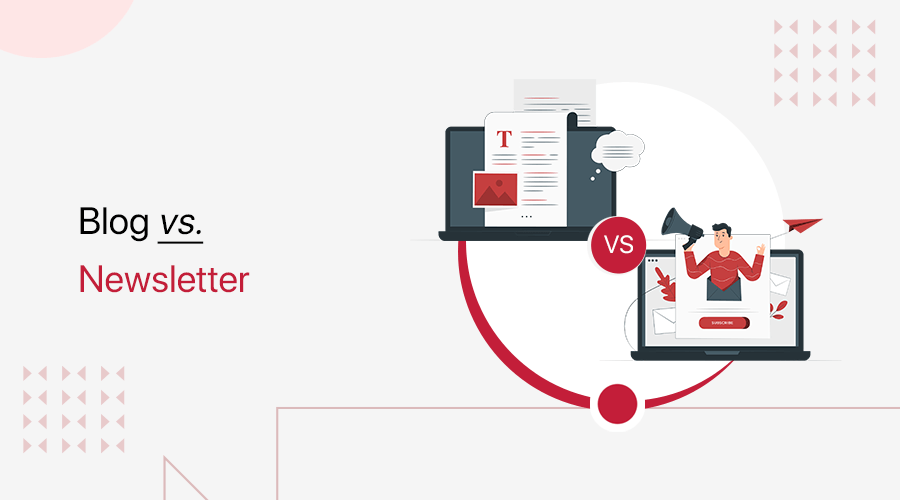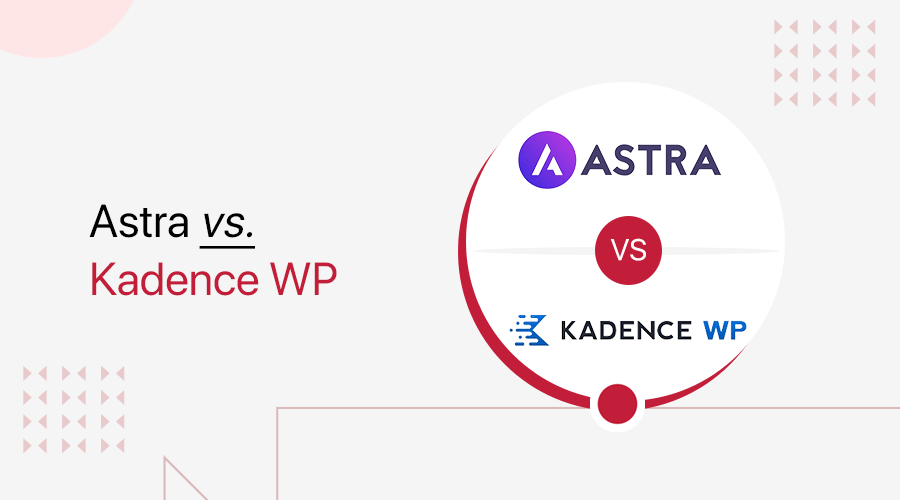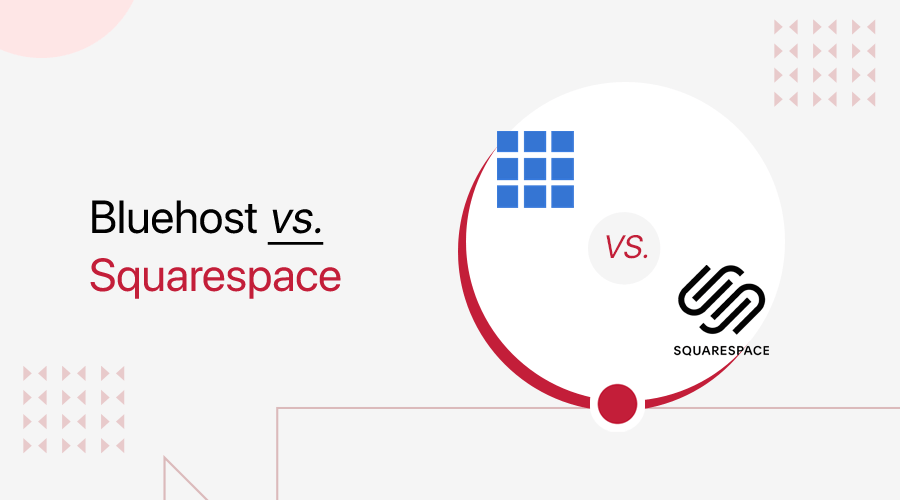
Are you confused about Bluehost vs Squarespace and want to know how do they differ from one another? Confused about which is a better platform to start your site? If so, then here we go!
It goes without saying that Bluehost and Squarespace are well-liked platforms for creating and hosting any kind of website. These platforms give you the most user-friendly means of building and hosting beautiful websites.
Yet, they differ from one another. Aside from having significant differences and similarities, they offer diverse ways to design and host your website. With that, you might be wondering which one is best for you. Well, that depends upon your needs!
Thus, we’ve come up with this comparison article to outline the differences between Bluehost and Squarespace to help you. Explore their features, strengths, drawbacks, cost, support, and more to get rigorous insight into these platforms.
Now, let’s dig in!
A) What is Bluehost? – A Brief Overview
Primarily, Bluehost is one of the best web hosting providers that makes it simple for you to create and expand your website. It provides a variety of hosting packages ideal for small startups as well as established corporations.
It lays the groundwork for creating a website using other CMS platforms, generally WordPress. If you have experience using WordPress or are willing to invest the time to learn, then it’s the best choice.
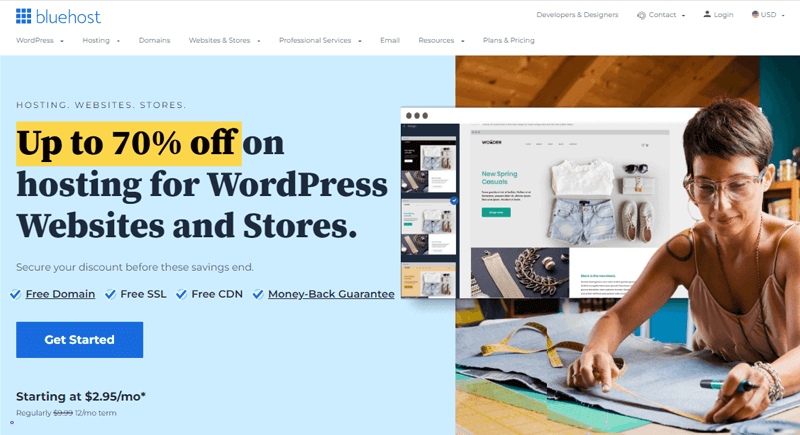
Essentially, it comes with its own WordPress hosting that offers you advanced site creation possibilities. Such as a one-click WordPress installation, domain registration, and other website-building tools.
Therefore, with the perfect blend of hosting and website-building tools, Bluehost is certainly a one-stop shop for crafting beautiful sites.
Are you wondering if there are any other hosting platforms similar to Bluehost? Then, check out our article Bluehost alternatives. We believe this article will be able to help you explore other top-notch platforms.
B) What is Squarespace? – A Brief Overview
Fundamentally, Squarespace is a website builder that gives you access to an all-inclusive set of tools that enables you to build a website.
Its core goal is to make it possible for any individual to create websites without writing any code, such as CSS or JavaScript. Consequently, you can avoid technical issues and create a website quickly and easily.
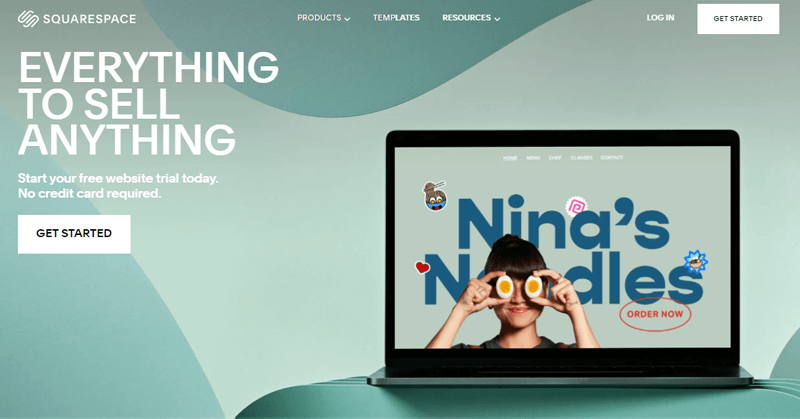
From the best template designs, fonts, color schemes, and styles to hosting services, you can get it all. Furthermore, it makes it simpler to grow audiences and keep your customers with on-brand email marketing and social media tools.
Not to forget, Squarespace is a “Software as a Service” (SaaS) platform. This implies that everything you require to build and maintain your website is available for a set monthly fee.
Briefly expressed, Squarespace is a website builder that provides a complete package for launching a website.
C) Quick Comparison Table Between Bluehost vs Squarespace
If you need to compare the two right away, then here is a quick side-by-side comparison. Have a glance!
| Platform/Features | Bluehost | Squarespace |
| Overview | Bluehost is a hosting company that provides the framework for developing your website. | Squarespace is a website builder that offers a complete package for launching a website. Including a hosting service. |
| Starting Price | Costs $4.95/month for managed WordPress hosting solution. | Costs $16/month for personal website building solution. |
| Free Domain | For 1 year. | For 1 year. |
| Ease of Use | Bluehost keeps things simple and uncomplicated for a hosting service. If you wish to design a website, there may be a small learning curve. | One wonderful aspect of Squarespace is its drag-and-drop tools. This enables you to build your website without any technical knowledge. |
| Features | Bluehost collaborates with platforms like WordPress and WooCommerce to provide enhanced website-building solutions. | Squarespace has considerable built-in tools and an extensive library that gathers all the resources in one place so you can start monetizing your site right away. |
| Design & Flexibility | The ideal blend of Bluehost with WordPress provides you with the utmost design and flexibility. | Squarespace is highly renowned for its exquisite designs and layouts with easy customization options. |
| Help & Support | As with any hosting provider, Bluehost provides decent assistance with live chat and phone help available 24/7. | Squarespace has the best knowledge base of any website builder and very strong customer service. Yet, they don’t have 24-hour phone service. |
| Website | Visit Bluehost! | Visit Squarespace! |
D) Bluehost vs Squarespace – Features Comparison
Now, let’s compare each of their features individually to highlight the differences between Bluehost and Squarespace. With that, you’ll have a clear understanding of the purposes of these platforms. This way, you can certainly choose a reliable platform for your website.
So let’s get going!
1. Ease of Use
The very first feature that users look for in a site builder is whether the platform is user-friendly or not. As different people will possess different levels of technical expertise. That’s why it’s significant that you choose a beginner-friendly platform.
In light of this, let’s compare and contrast Bluehost vs Squarespace on ease of use.
Is Bluehost Easy to Use?
The simplicity of Bluehost makes it a popular hosting platform. But does it make creating a website just as simple? Let’s explore.
Like any other hosting platform, Bluehost’s setup is very simple. You can directly utilize the domain provided by Bluehost. Or you can also purchase a domain name from any domain registrar. Following that, you can choose from the available hosting options schemes based on your requirements.
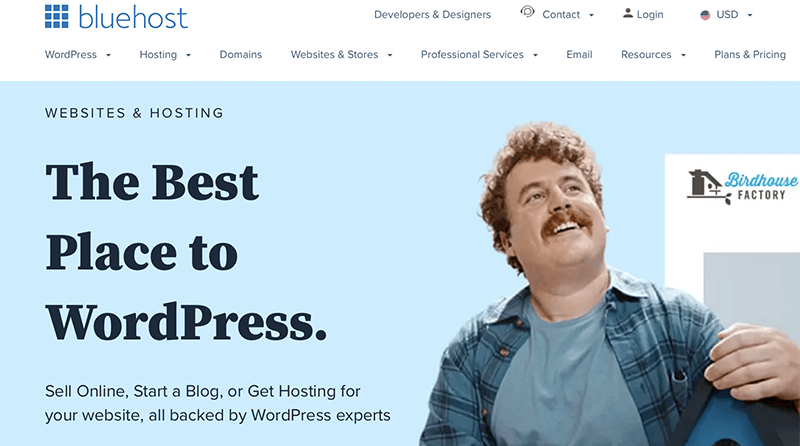
You can start creating a website right away if you select a WordPress hosting package. As this package includes an automatic installation wizard that walks you through the setup procedure. With that, WordPress is automatically installed on your platform using its one-click installer.
However, you’ll have to install WordPress first for other solutions.
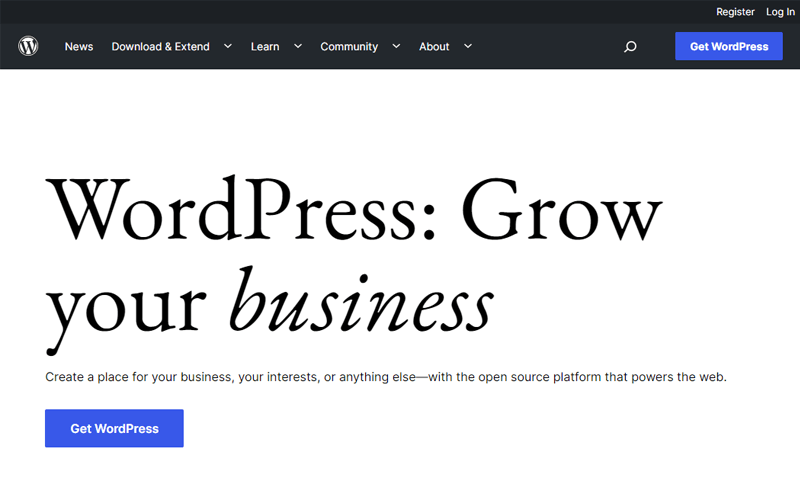
Once you’re done with the WordPress installation, you can now choose from various WordPress themes available to you. This helps you provide a beautiful layout structure for your site. Also, you can install various WordPress plugins to add more functionality to your site.
Not to forget, Bluehost also provides a robust cPanel, from where you can administer your sites.
Is Squarespace Easy to Use?
Without a doubt, Squarespace is one of the simplest website builders as it requires no technical knowledge and also saves time.
Essentially, it provides you with an easy drag-and-drop feature. This allows you to simply place the elements wherever and wherever you like on your website. And since, it’s a fully hosted platform, you don’t need to buy and set up web hosting or outside applications.

To get started, simply visit Squarespace.com and sign in to your account. Meanwhile, if you don’t have an account, then you can simply create one with the Create Account option on the login page.
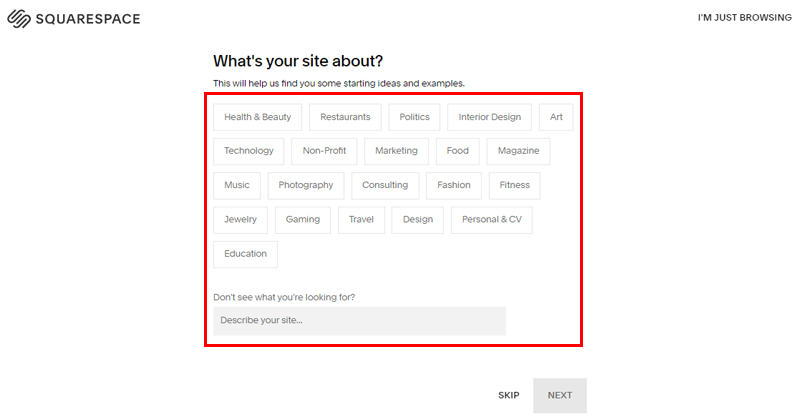
Once you successfully log in to your account, then you’ll be asked a few questions regarding what your site is all about. Also, you’ll be asked about some of the top goals of your site.
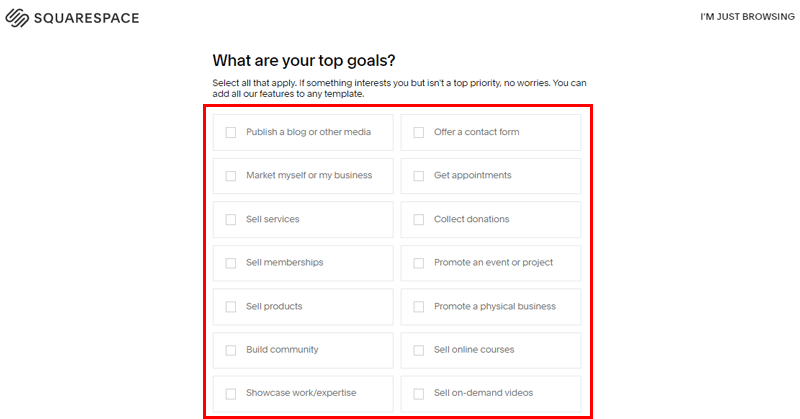
Following that, you can choose from the available template options and start tailoring the website the way you like. Pretty easy, right?
Verdict
Given that Bluehost and Squarespace both provide such diverse services, it’s particularly challenging to compare their levels of ease of use.
Bluehost is among the easiest-to-use hosting companies. Further, you can quickly install WordPress from the Bluehost dashboard. This makes it more suitable for people well-known with WordPress and who have technical knowledge.
Meanwhile, Squarespace offers the simplest way to create a website with its intrinsic simplicity. And, you can start building your website with one simple sign-up. Thus, Squarespace easily takes the top spot in this round of Bluehost vs Squarespace.
2. Hosting Options
There is absolutely no purpose for a newly developed website that is not hosted.
Therefore, a hosting service is one of the most important elements to give life to your created website. Meaning, you can only build a website’s online presence when it’s hosted.
On that note, let’s compare and contrast hosting options in this round of Bluehost vs Squarespace.
What Hosting Options are Available in Bluehost?
Bluehost primarily is one of the top-notch hosting service providers available to you in the market. No doubt, it offers you several hosting options to host your website.
Additionally, its solutions are appropriate for both small and big organizations. Some of its web hosting options include:
Moreover, under each solution, there are sub-options offered to you.

For example, if you check out the VPS hosting package, then you’ll find that there are 3 different options to choose from. Namely, Standard, Enhanced, and Ultimate. Each one has different pricing schemes and different features and functionalities.
Likewise, you can find several other schemes under each hosting option.
Ultimately, this provides you with wide possibilities to host your website. Thus, you can easily choose the best one from all these hosting options to host your website.
What Hosting Options are Available in Squarespace?
As mentioned earlier, Squarespace is a fully hosted website-building platform. In other words, the hosting service is automatically included when you purchase any of Squarespace’s plans.
Since you might already know that Squarespace is a SaaS solution. Therefore, it provides 4 different schemes. They are Personal, Business, Basic Commerce, and Advanced Commerce. Each of them has a different pricing list along with variations in features and functionality.

Delightfully, Squarespace claims to provide cloud hosting in all of its packages. Along with that, you also get unlimited bandwidth. This enables you to manage heavier traffic while keeping the performance of your website constant.
Not to mention, you also get 24/7 customer support if you run into any kind of issues like site crashing, downtime, and so on.
Verdict
Bluehost hosting options rank among the most affordable in the market. Plus, it offers a variety of performance and features. Consequently, you can quickly identify the sweet spot that offers the highest value at the lowest cost.
Meanwhile, Squarespace is far more expensive and offers much less flexibility. Additionally, you must accurately comprehend and anticipate your site’s performance requirements.
Thus, regardless of any Bluehost hosting options you choose, it provides you with a better value. Consequently, this makes Bluehost a winner in this department.
3. Website Security
After your website is up and running, you must safeguard the online information that belongs to you and your visitors. Moreover, your goals could be completely destroyed by breaches brought on by compromised security.
In light of this, let’s compare the security features in this round of Bluehost vs Squarespace.
Is Bluehost Secure to Host a Website?
Bluehost doesn’t sacrifice on-site security despite offering more affordable hosting services. Essentially, it contains DDoS (Distributed Denial of Service) and anti-spam defense to shield your website from attacks and spam.
Secondly, it provides free SSL certificates for your websites to foster user confidence and raise search engine results. Further, you can also get premium SSL for increased security.
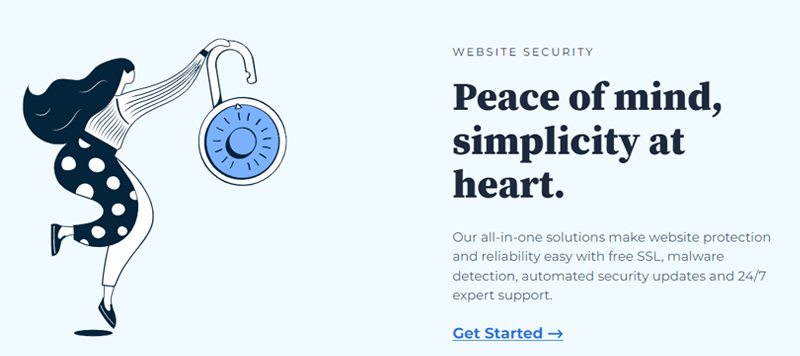
Other than that, it enables you to take weekly, daily, and monthly backups. Plus, you can also buy a premium add-on named CodeGuard for automatic backups. It normally costs $2.99/mo on entry-level plans.
Overall, Bluehost provides excellent site security features. But some of them must be purchased separately. And that’s the host’s major flaw.
Is Squarespace Secure to Host a Website?
Squarespace follows strong security measures in terms of the security of a website. In essence, Squarespace uses Web Application Firewall (WAF) technology to provide application-level security.
When creating a website with Squarespace, you’ll receive DDoS (Distributed Denial of Service) protection similar to that of Bluehost. This assists in decreasing website downtime and ultimately boosts your sales.

Additionally, you’ll receive a complimentary PCI DSS compliance certificate SSL (Secure Sockets Layer) certificate. Accordingly, Squarespace complies with all regulations governing the management of payment and credit card information.
Other than that, this platform also includes independent security personnel. They monitor the guidelines, procedures, and standards pertaining to website security.
Verdict
There are several good security measures in Squarespace. This suggests that you don’t need to be aware when using Squarespace to build a website. In contrast to Squarespace, Bluehost’s offerings are bigger and better.
As a result, we can claim that Bluehost excels in the area of security by putting up stronger and bigger walls. Therefore, Bluehost wins in this comparison round of Bluehost vs Squarespace.
4. Speed and Performance
You need a website builder with a wealth of capabilities if you want to differentiate yourself from the pack. For this reason, you must give a website development platform’s speed and performance factors similar weight.
With that said, let’s compare speed and performance in this battle of Bluehost vs Squarespace.
How Quickly and Efficiently do Bluehost’s Websites Perform?
Bluehost makes an effort to deliver hosting services that are as dependable and consistent as possible. Consequently, you can enjoy good uptime with the fast loading speed of your website.
In fact, Pingdom’s historical statistics show that Bluehost-powered websites loads between 650 and 877 milliseconds as of October and November. While the uptime service is typically 99.9%.

Not to forget, it utilizes the Cloudflare CDN service to store your website’s static content. As a result, the closest location usually causes your site to load faster.
Other than that, it gives access to SSH, email account filters, blacklist IPs, and other developer-friendly features. Consequently, this helps you to make your website more efficient and versatile.
Nevertheless, Bluehost advises employing speed optimization plugins to speed up your website. For instance, the W3 Total Cache plugin can be used for caching and improved speed.
How Quickly and Efficiently do Squarespace’s Websites Perform?
Talking about the speed and performance of Squarespace’s websites, they are not bad. Meaning, your websites made on the Squarespace platforms perform quite good and decent.
If you check out the G2 reviews, Squarespace scores 4.4 out of 5 stars which are given by more than 1000+ users. This proves the dependability of the platform by Squarespace users themselves.
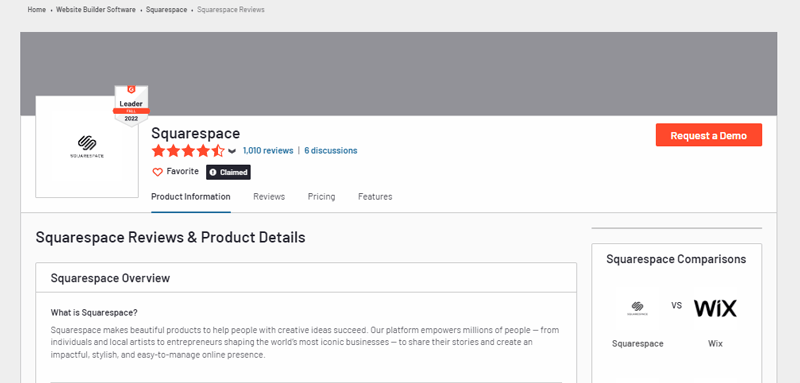
Coming back to the point, Squarespace takes several safeguards in place to guarantee quick load speeds. Nevertheless, the material you add to your site has an impact on how quickly it loads.
For instance, pages containing lots of graphics may take a while to load, especially on weaker connections or mobile devices.

However, for the voluminous sites, Squarespace does have an enterprise solution (Squarespace Enterprise). And it strongly claims that the Squarespace servers are more than capable of handling its own (high-traffic) website.
Verdict
Bluehost websites perform and speed up more quickly. Additionally, Bluehost advises employing plugins for speed optimization for substantially faster response times.
However, this does not imply that Squarespace is unreliable or sluggish. Its performance and speed are actually a little off from Bluehost.
In a nutshell, we can understand that Bluehost is designed to endure greater strain. As a result, Bluehost holds the advantage in this contest.
5. Integrations and Extensions
Extensions and integrations typically provide additional features and functionality to your website. In light of this, it’s important to consider when picking the platform.
Thus, let’s get down to our business of comparing it to this feature battle of Bluehost vs Squarespace.
Does Bluehost offer Integrations and Extensions?
In addition to the hosting plans, Bluehost does provide you with various additional integrations and extensions. So as to enhance the functionality of your website.
Moreover, it works flawlessly with a variety of strong extensions and site-enhancement tools. These include Jetpack, PayPal, Yoast SEO, Elementor, Instagram, and more.

Consequently, you get to add as many features as you desire and transform your website. For instance, you can add reservations, customer support chat, link social media handles, improve SEO and so much more. All these capabilities help you bring your website vision to life.
Other than that, there are a ton of free and paid website themes available in the Bluehost marketplace.
Also, with the combination of WordPress itself, you can integrate from among the tons of WordPress plugins. This helps you take your website to higher dimensions.
Does Squarespace offer Integrations and Extensions?
As Squarespace is a website builder with the prime motive to help newbies create a website hassle-free. Meaning, it already provides built-in features and pre-includes the apps that you need for your website.
Its built-in features offer capabilities for marketing, blogging, analytics of performance, image projection, animations, and more. As a result, you won’t need to download any plugins and apps individually or worry about updating them.
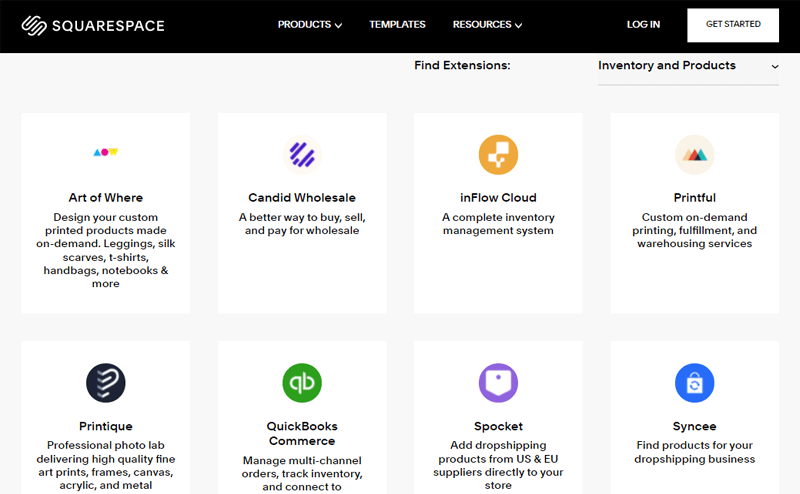
Nevertheless, it includes its separate store called Squarespace extensions. From there, you can get high-quality third-party apps and extensions.
To name a few, they are AfterShip, MailChimp, and so on. However, there aren’t many of them, to be precise in number, it’s actually less than 40.
Basically, you can choose the extension from the list based on your needs. Despite being less in number, you certainly can add more capabilities outside of its built-in features and functionality.
Verdict
No doubt, Bluehost offers decent integrations and extensions on its hosting package. Plus, coupling it with CMS systems like WordPress offers an infinite number of plugins and extensions.
Meanwhile, Squarespace has a smaller selection of addons and extensions. On top of that, you’ve to pay a certain price to use any of Squarespace’s extensions. Thus, Bluehost wins over Squarespace in this comparison.
6. eCommerce
Are you considering including eCommerce options on your website? Or perhaps you’d prefer to create an entirely online store. Thankfully, both platforms Bluehost hosting and Squarespace website builder provide incredible eCommerce features.
So, let’s compare Squarespace vs Bluehost to see which platform offers the best eCommerce functionality.
How to Launch an eCommerce Site on Bluehost?
Bluehost provides you with a robust eCommerce hosting solution built precisely for WordPress. And that’s not other than Bluehost WooCommerce hosting.
Just in case you’re unaware, WooCommerce is the most preferred eCommerce plugin for WordPress users. Using this plugin, you can easily transform your WordPress site into an eCommerce site.
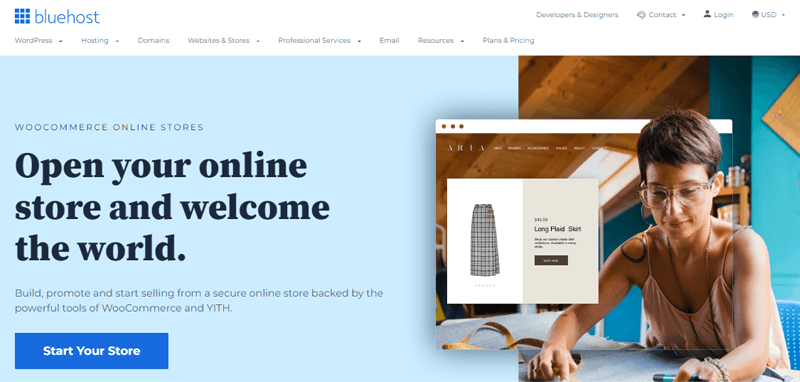
Coming back to Bluehost WooCommerce hosting, it provides you with robust tools and capabilities of WooCommerce and YITH. For example, you get wishlists, multi-channel inventory, bookings and appointments, and so forth.
Additionally, it allows you to easily manage your inventory, apply taxes, and accept safe payments. Consequently, you can seamlessly conduct your complete shopping transaction online.
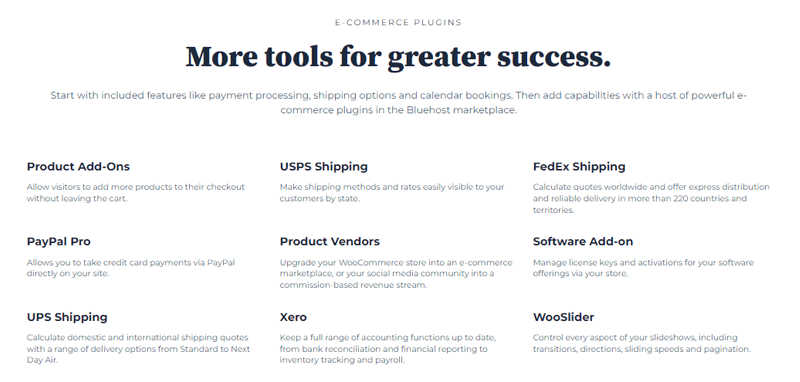
Besides, you can use various tools like product add-ons, FedEx shipping, Xero, WooSliders, etc in the Bluehost marketplace. Using these features and capabilities, you can certainly build and launch your eCommerce site with a large selection of goods.
How to Launch an eCommerce Site on Squarespace?
Using Squarespace, you can effortlessly set up an eCommerce store and begin selling online right away. Essentially, it gives you everything you need to start creating your business or store to launch it.
However, note that you must upgrade to a Business plan or higher to get the eCommerce functionality.

Frankly speaking, its Business plan provides all the features but it’s best suited for startup businesses or smaller retailers. Meanwhile, you can upgrade to Basic Commerce or Advanced Commerce plans depending upon your needs for larger stores.
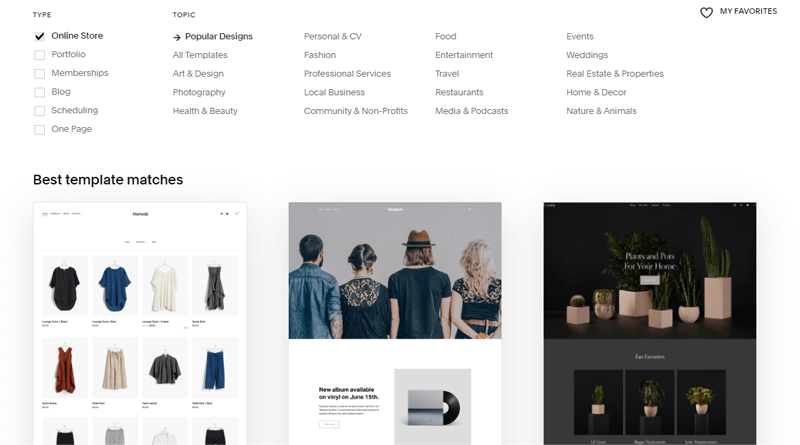
Moreover, all of its eCommerce plans provide you with fully integrated sales tools. In addition to selling unlimited products, you can display promotional pop-ups, and accept payments via payment gateways like PayPal, Stripe, etc.
Other than that, you can add up other various functionalities like shipping, VAT, abandoned cart recovery, and so forth from its extensions. All these help you launch your eCommerce site on Squarespace hassle-free.
Verdict
Bluehost’s WooCommerce hosting package is advised if you want a comprehensively good set of services. As you’ll have a bunch of setup and customization freedom. Further, this makes it suitable for both emerging as well as scaling eCommerce sites.
Meanwhile, Squarespace is best for smaller businesses and for getting your products on the market rapidly. Therefore, Bluehost is the winner as it has a better edge as compared to Squarespace.
7. Flexibility and Scalability
Last but not least, your chosen platform must be sufficiently flexible and scalable to perform as per your website needs. Therefore, it’s essential to choose a platform that offers complete flexibility and scalability.
On that note, let’s explore who has the better edge between Bluehost and Squarespace in terms of flexibility and scalability.
How Flexible and Scalable is Bluehost?
No doubt, Bluehost is a highly flexible and adaptable web hosting platform. The fact that it’s compatible with various CMS platforms gives you the option to build your website in several CMS platforms.
Despite having more affordable plans, it offers a wide range of management and customization possibilities for WordPress sites. Additionally, with the website builder and beautiful customizable themes, you get the simplicity to tailor the website as you wish.
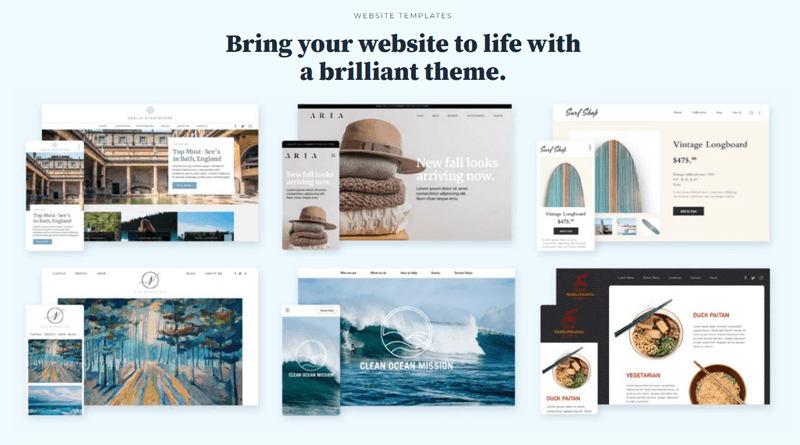
Scalability-wise, Bluehost is a platform with a wide range of hosting options. They include WooCommerce, VPS, dedicated, shared, and managed WordPress hosting.
There are several plans available for small to large businesses in each of these solutions. Additionally, you can quickly adjust the plan and resources based on the needs of your site.
How Flexible and Scalable is Squarespace?
Squarespace is certainly one of the most versatile website builders out there that provides you with decent flexibility.
Before you start creating your website, it provides you with options to choose the template and style for your site. Moreover, you can preview the template beforehand too.

Further, you can easily make modifications to your chosen template and tailor it the way you like. From a single interface, you can easily adjust styles and change any element. In addition, it also allows you to add your own custom CSS to bring your designs and creatives.
In terms of scalability, Squarespace offers a variety of website creation packages. That is categorized as Personal, Business, Basic eCommerce, and Advanced eCommerce.
Additionally, as mentioned earlier, it supports third-party paid extensions. With more traffic coming in, this enables you to scale your website to larger proportions.
Verdict
No doubt, you have a variety of hosting options from Bluehost, along with many features and functionalities. And it’s quite simple to add them to grow your website.
Squarespace, on the other hand, is relatively less adaptable because you can just modify the changes to your templates. Speaking of the features and usefulness, they are also quite constrained inside it.
When comparing the flexibility and scalability of Bluehost vs Squarespace, it’s evident that Bluehost comes out on top.
With that, the comparison of Bluehost and Squarespace’s features comes to a close.
E) How Much Does it Cost to Create a Website? Bluehost vs Squarespace
Honestly speaking, a website builder’s price determines how likely a user is to select it. And you’ll go for a website builder only when its cost comes under your budget.
Depending on the functionality offered, Squarespace and WordPress both provide several plans that vary in price.
So let’s compare each of their price structures for building websites in this round of Bluehost vs Squarespace.
Cost of Creating a Website in Bluehost
As mentioned earlier, Bluehost has several hosting options to launch your website. That includes Shared hosting, VPS hosting, Dedicated Hosting, and more. In fact, it includes exclusive hosting for WordPress and WooCommerce.
WordPress Hosting
This hosting plan is particularly suitable when you’re crafting your website using WordPress as a CMS platform. Especially, it has the following pricing schemes under this package:
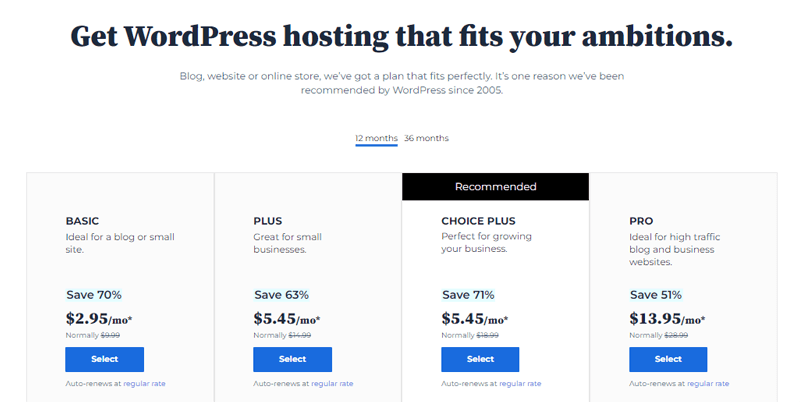
- Basic: Costs $2.95/month for 1 website. Offers you 10 GB SSD storage, custom themes, free domain, CDN, SSL, and 24/7 customer support.
- Plus: Costs $5.45/month for unlimited websites. Offers you all the features of the Basic package along with additional 10 GB of SSD storage.
- Choice Plus: Costs $5.45/month for unlimited websites. Offers you all the features of the Plus package along with additional 20 GB of SSD storage, free domain privacy, etc.
- Pro: Costs $13.95/month for unlimited websites. Offers you all the features of the Pro package along with additional 60 GB of SSD storage, optimized CPU resources, and so much more.
WooCommerce Hosting
Next up, it provides a separate WooCommerce hosting plan that exclusively helps to launch your online store. Precisely, it provides 2 pricing schemes under this plan. They are:

- Online Store: Costs $9.95/month. Includes online store website, website analytics, free domain for 1st year, SSL, 100 GB SSD storage, and more.
- Online Store + Marketplace: Costs $12.95/month. Includes all features of the Online Store package plus additional 100GB SSD storage, multi-channel inventory, and more.
Cost of Creating a Website in Squarespace
There are both free and paid versions of Squarespace available to you. You can simply sign up with Squarespace to begin your 14-day free trial. By doing so, you can check the easiness and comfort of the platform by yourself.
Following that, if this platform works to your advantage, you can subscribe to a paid version for more capabilities.
Precisely, it has the following pricing schemes available to you:
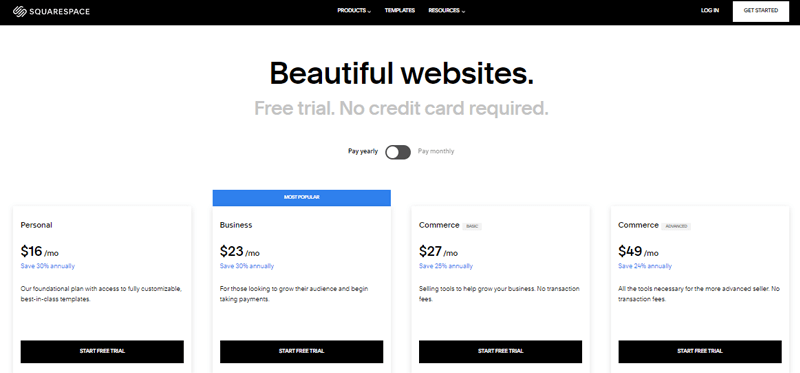
- Personal: Costs $16/month. Contains SEO features, mobile-optimized websites, basic website metrics, Squarespace extensions, and more.
- Business: Costs $23/month. All Personal features plus premium integration and blocks, marketing tools with eCommerce features. Note that, you’ve to pay a 3% transaction fee with this plan.
- Basic eCommerce: Costs $27/month. All Business features with 0% transaction fee, advanced marketing tools such as Point of Sale, eCommerce analytics, etc.
- Advanced eCommerce: Costs $49/month. All Basic eCommerce features with abandoned cart recovery, sell subscriptions, advanced shipping, and more.
Verdict
Speaking of the website plans, Bluehost is less expensive because their Basic plan costs as little as $2.95 a month. On the other hand, Squarespace’s Personal plan costs $16/month.
Meanwhile, talking about the eCommerce plan of both these site platforms. Then, you can create an eCommerce store of your own for $9.95/month with Bluehost. But you must pay $27/month on Squarespace for launching an online store.
So, from a financial standpoint, building eCommerce sites is cheaper on Bluehost. Thus, Bluehost definitely has the upper hand in this department.
F) What are the Customer Support Options in Bluehost vs Squarespace?
Making a website on a brand-new platform is certainly difficult for even experienced webmasters. Therefore, the support team’s function becomes absolutely essential in such situations.
So, you should make sure that your chosen website builder offers first-rate customer service.
Alright then, let’s compare the customer support options available on both platforms on this round of Bluehost vs Squarespace.
Customer Support Options in Bluehost
Bluehost offers you 24/7 customer assistance in one form or another when it comes to support. It provides you with a lot of support through a variety of channels, including the knowledge base, live chat, and more.
Firstly, Bluehost has a substantial library of articles, a beginner’s guide, and video tutorials. This helps you get started with the platform easily.
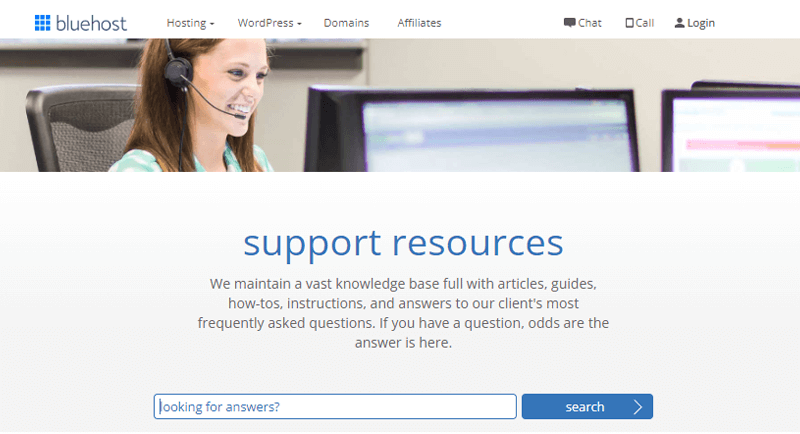
Secondly, you can get telephone help that is available around the clock. This certainly provides a great opportunity to discuss your issues straight with the technical staff.
Thirdly, you can also visit their blog website, Bluehost Blog. There, you’ll discover a number of articles that can address your questions and confusion.
Customer Support Options in Squarespace
Talking about customer support options in Squarespace, then you can be totally assured. First thing first, along with 24/7 email and Twitter support, you also get live chat support on working days.
Secondly, it has a separate Help Center section on its website. There, you can find a knowledge base for each of their services. Covering guidelines for websites, domains, commerce, and more. Simply enter any topic to search for the information.
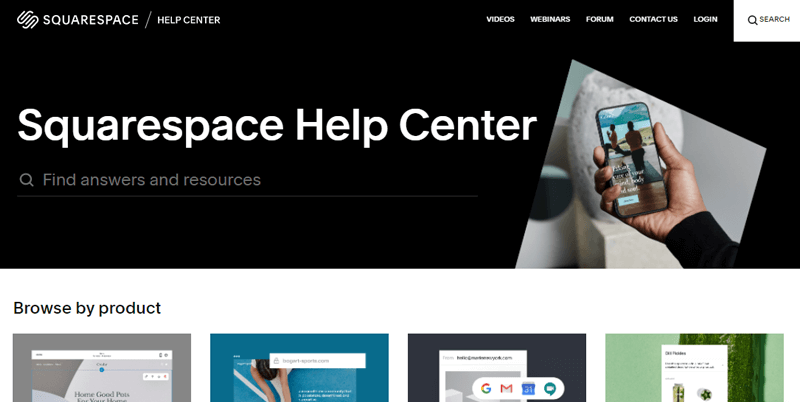
Thirdly, there are videos available on various series. Such as getting started, accounts, billing, analytics, and more. Additionally, it offers webinars like free online classes or a service team that responds to inquiries.
Besides, it features a forum where you can stay informed about Squarespace and other topics. They have various postings on each subject that can aid you with questions about related subjects.
Verdict
Both Squarespace and Bluehost include a support section. However, compared to Bluehost, Squarespace has far more resources. This could help you find a solution to your problem or the answers to your queries right away.
Additionally, Bluehost’s email assistance is a little less dependable than Squarespace’s premium service. As a result, Squarespace wins this round and has a little advantage over the competition in terms of customer care.
G) Pros and Cons – Bluehost vs Squarespace
Here, let’s quickly compare the benefits and drawbacks of Bluehost vs. Squarespace.
Pros and Cons of Bluehost
Pros of Bluehost
- Claim to provide 99.9% uptime.
- Beginner-friendly and simple-to-use platform.
- Offers free website builder that offers a variety of WordPress themes and a one-click WordPress installer.
- Includes unmetered bandwidth, an SSL certificate, a CDN service, and other features.
- Reasonable pricing schemes with a 30-day money-back guarantee.
- Free domain for the first year.
- Decent 24/7 customer support via live chat and telephone calls.
- Officially certified hosting provider by WordPress.org.
Cons of Bluehost
- Renewal fees are quite higher for starters.
- No automatic backup in the starting plans. You must instead pay for this add-on.
- There is room for improvement in terms of website speed.
- Premium templates are not included in the starting plans.
Pros and Cons of Squarespace
Pros of Squarespace
- Ideal for creating more concise websites with beautiful designs.
- Beginner-friendly Content Management System.
- Set up your website easily and quickly.
- Comes with a beautiful storefront and a ton of fantastic templates.
- You’ll get access to powerful eCommerce features including analytical tools that will improve your online business.
- Users with zero prior experience with coding can also use this platform.
- They offer immediate customer service because they have a specialized crew that is on call constantly.
Cons of Squarespace
- Pricing schemes are fairly pricey.
- Unable to develop websites in several languages.
- Does not support extensions, plugins, or third-party applications from external sources.
- You’ll receive a simple theme with limited modification possibilities.
That’s all for the pros and cons of Bluehost vs Squarespace!
H) Final Verdict – Which is Better to Start Your Site?
Finally, it’s time to answer the most awaited question i.e. which is better to start your site.
And the answer is that totally depends upon your needs and requirements. As Bluehost and Squarespace are two different kinds of platforms, and both did well in our analysis of their corresponding fields.
Go for Bluehost if you’re:
- Planning to create a website with WordPress, then Bluehost provides you with a strong foundation for developing your website.
- Have particular site requirements in mind regarding design, functionality, etc in mind and have sound technical knowledge.
- Prepared to employ a designer. Or invest the necessary time in learning how to create a website yourself.
- Seeking the most affordable approach to create a high-traffic website with hundreds of pages and posts.
Go for Squarespace if you’re:
- Seeking a quick solution to put together a site that looks professional.
- Lacking the technology confidence, and would prefer to have access to dedicated help.
- Attempting to sell a small number of products to a specific audience.
Therefore, the decision is entirely up to you. We strongly advise you to rigorously test out both platforms before settling on any. That’s all!
Conclusion
Now, that’s a wrap! We’ve come to the end of our comparison article Bluehost vs Squarespace. We hope you can now pick the right platform to start your site.
If you’ve used any of these platforms before, then do share your experience in the comment section below. That might help our other fellow readers to make up their minds.
Also, do feel free to ask us any kind of questions or confusion. We’re happy to clear your doubts.
You might like our other similar articles such as BigCommerce vs Squarespace and Wix vs Elementor.
Don’t hesitate to spread the word with your friends and family if you find this article fruitful.
Lastly, follow us on our social media handles Facebook and Twitter for more timely updates.