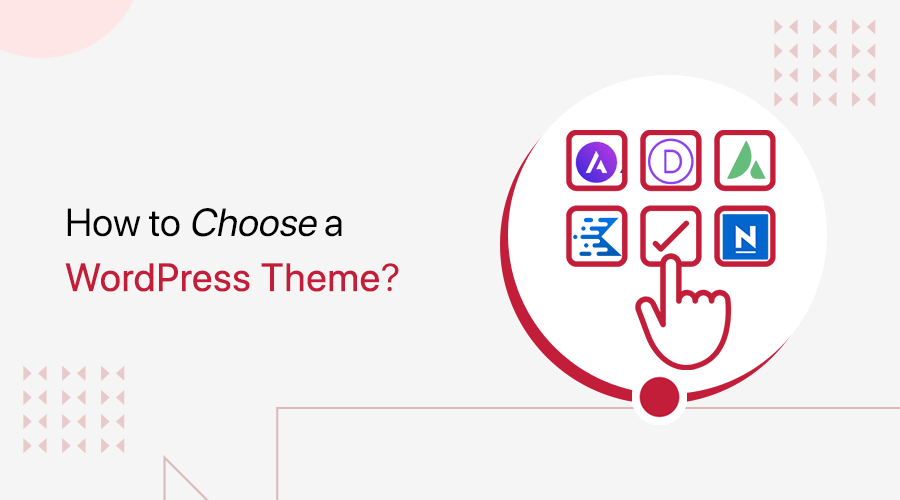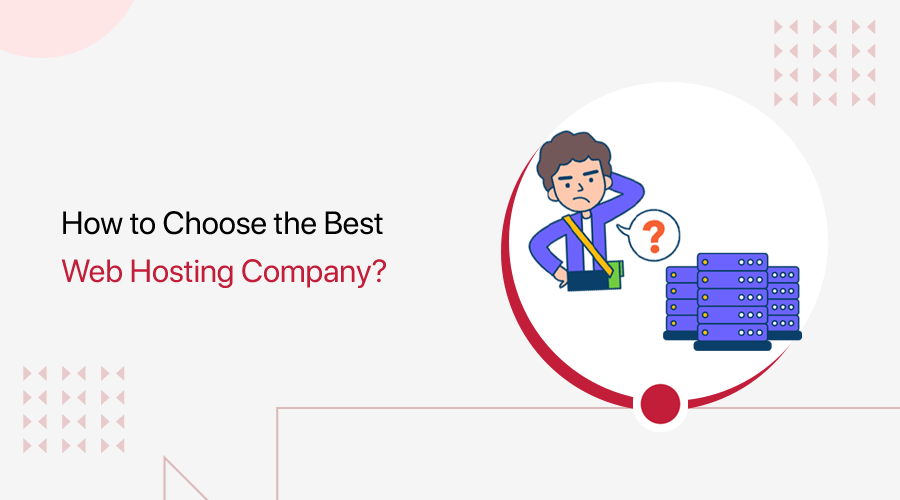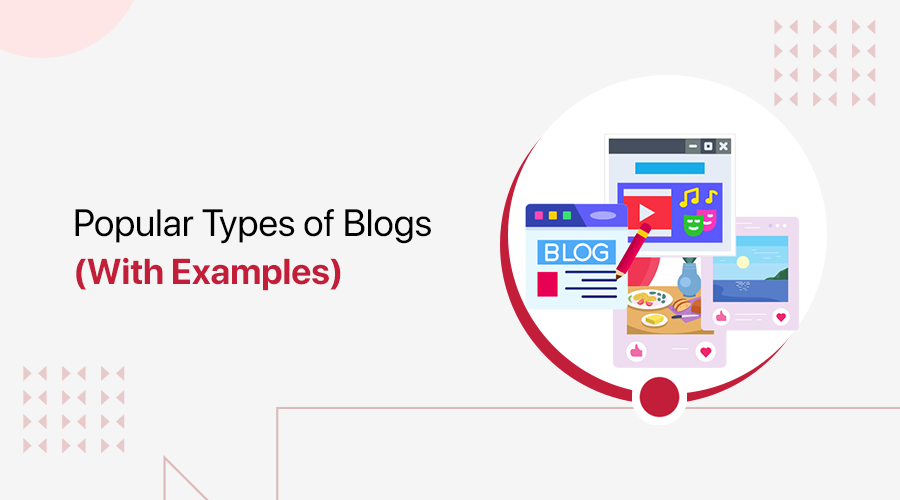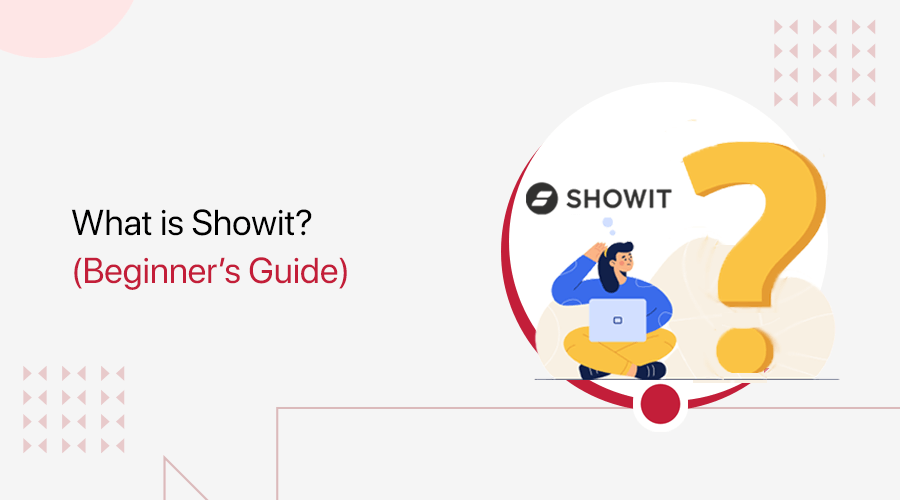
Are you wondering what Showit is and what it can do for you? If yes, then stay right here.
Showit is one of the revolutionary website builders that takes your online presence to the next level. Whether you’re an entrepreneur, a blogger, or a creative professional, Showit got you covered. With that, you can unlock a world of endless possibilities.
In this guide, we’ll explore the inner workings of Showit, and how it brings your imagination to life. More importantly, why it has become the beloved choice today.
Let’s get ready to dive into every nook and cranny of Showit’s features, ensuring you grasp its full potential.
A) Introducing Showit: A Brief Overview
What exactly is Showit? Let’s start with a brief overview of that.
It’s one of the innovative website builders that helps you create beautiful websites without needing to know difficult coding stuff.
Imagine it’s like an online art studio where you can drag and drop different elements to design your dream website. Whether you’re an artist, photographer, or storyteller, Showit lets you show off your talents to the world!
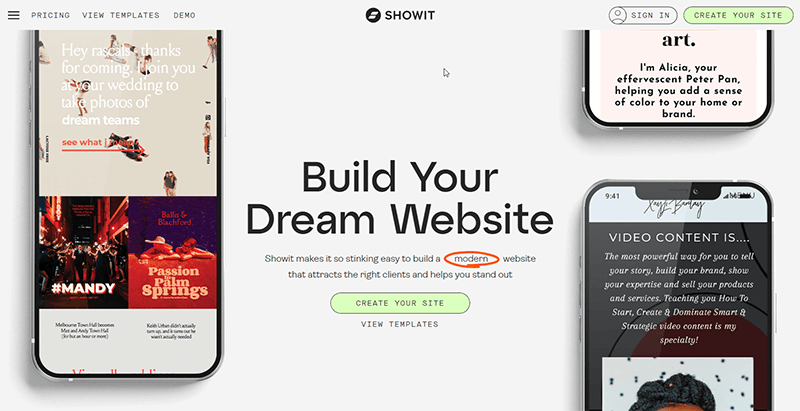
What’s really cool is that the websites you make with Showit look awesome on big computers and tiny phones too. No matter how people visit your site, it’ll always look fantastic!
And there’s more! Showit also works together with WordPress. It’s a helpful tool to manage your website’s content easily.
So, get ready for an exciting adventure as we explore Showit’s fantastic features. Plus, how it can help you, and all the amazing things you can do with it.
Let’s discover the magic of Showit together!
B) Key Features & Capabilities of Showit
Now, it’s time to explore the enchanting powers of Showit and see how it weaves its magic to create stunning websites!
Here’s a brief overview of its key features and capabilities.
1. Drag-and-Drop Website Builder
Imagine having a magical box of website design tools. Where you can simply drag and drop onto a blank canvas to create your dream website. That’s exactly what Showit offers!
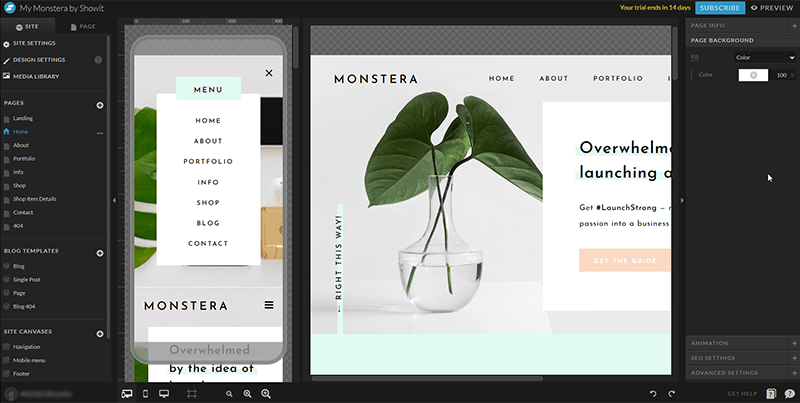
With its drag-and-drop website builder, you can be a web design wizard without needing to learn complicated codes. Moreover, it’s like playing with digital building blocks.
You can easily move elements like images, text, buttons, and more, just by using your mouse. Consequently, you can express your creativity and design a website. That truly reflects your unique personality and style.
2. Mobile Responsiveness
In today’s digital age, people use all sorts of devices to explore websites, like computers, tablets, and smartphones. Showit knows this well, and that’s why it bestows your website with the spell of mobile responsiveness.
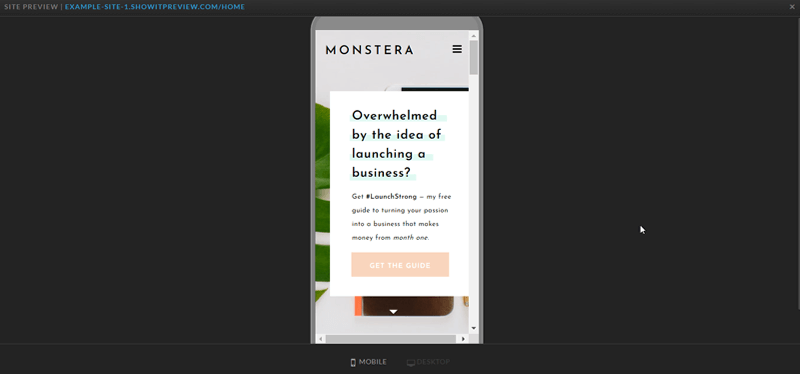
This implies, your website will magically adjust itself to look fantastic on any device. Regardless of how someone visits your website, whether it’s on a desktop screen or a phone display.
Besides, you won’t have to worry about your website looking weird or hard to use on mobile phones. As Showit takes care of it for you, ensuring a delightful experience for all your visitors.
3. Customizable Templates
Are you completely a newbie when it comes to creating websites? If yes, then that’s exactly where Showit’s customizable templates come in handy.
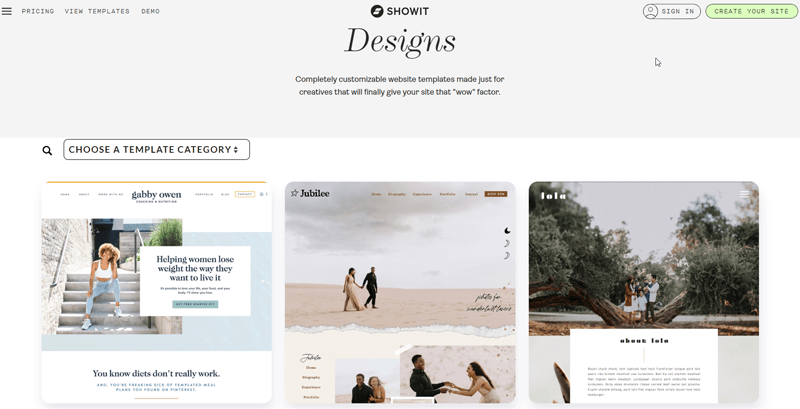
Its templates are like miraculous blueprints for your website, designed by skilled creators. And all ready for you to personalize.
Additionally, you can choose from various pre-made templates. Each with its unique charm, and then use Showit’s magic to change colors, fonts, layouts, and more.
With Showit’s customizable templates, you can get a head start on your website journey. And focus on adding your captivating aspects to it.
4. WordPress Integration
The best part about Showit is its WordPress integration. The combination of Showit and WordPress is like an iconic team-up.
Showit’s expertise lies in captivating web design. While WordPress excels at managing content like blog posts, articles, and other magical words. When they come together, it’s like having the best of both worlds!
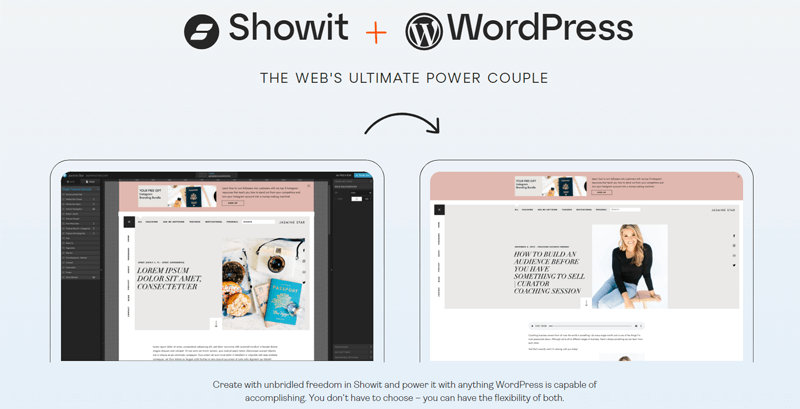
You can use Showit to design the beautiful front end of your website, where visitors see your amazing creations. Simultaneously, WordPress takes care of the back end. Further, making it easy for you to add, update, and manage your content.
5. Interactive Elements
Showit’s interactive features are perfect if you want to give your website a little more appeal.
To name a few, you can create buttons that change colors when you hover over them. Along with that, create beautiful sliders that reveal different images as you swipe. Also, add animations that bring your website to life with delightful movements.
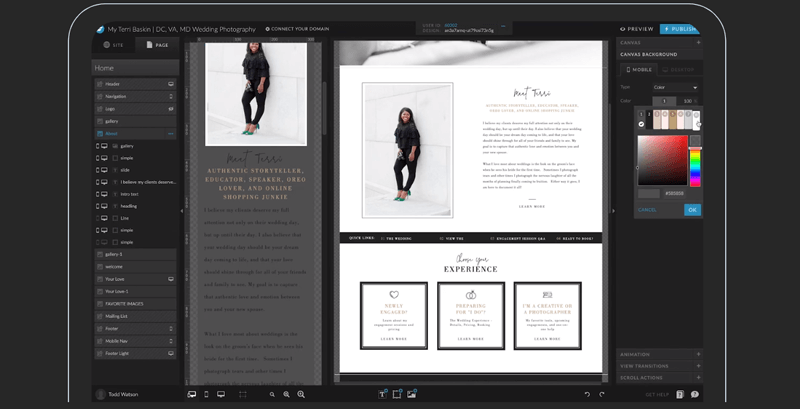
Ultimately, this helps you stand out online and create a positive impression on anybody who visits your digital space.
6. SEO & Security Features
Well, Showit is well aware that creating beautiful websites alone is not enough. It’s equally necessary that websites should be secure and simple to find.
That’s why it equips you with special tools to boost your website’s security. Along with SEO (Search Engine Optimization) to improve your website’s chances of appearing in search engines like Google.
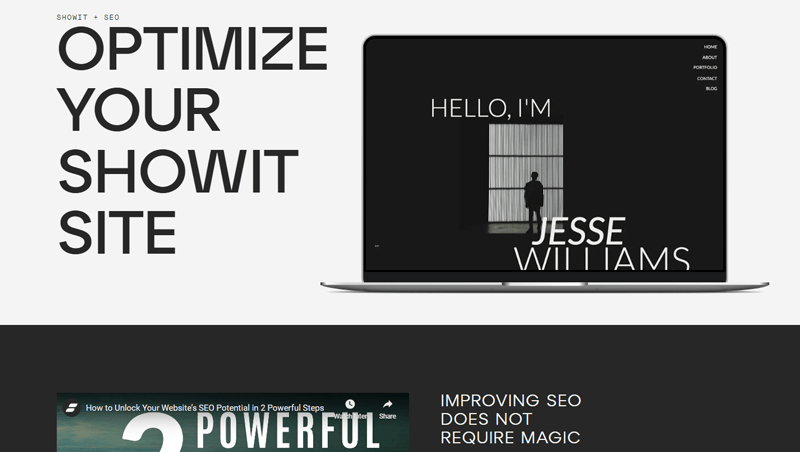
In particular, you get features like SSL (Secure Sockets Layer) certificates to protect your visitors’ data. And built-in SEO options that help search engines discover your website more easily.
7. Other Additional Capabilities
Beyond its main magical powers, Showit has a bag full of extra surprises waiting to be unleashed. Here are some additional capabilities that you might be searching for:
- Photo Galleries: Create captivating galleries to showcase your magical creations, art, or photography.
- Interactive Forms: Add enchanting forms that allow visitors to send you messages, and inquiries, or join your mailing list.
- Social Media Integration: Easily connect your website to your social media channels. Further, share your magical digital world with your audience.
- Video Integration: Add videos to your website to bring your storytelling to life and captivate your visitors.
- Blog Integration: With WordPress, you can weave your blog’s magic into your Showit website, sharing your thoughts and tales.
- Custom Fonts & Colors: Unlock the power to choose from a wide range of fonts and colors to make your website truly unique.
- Animations & Effects: Infuse your website with animations and effects that add a touch of wonder to your digital realm.
With these captivating features and powers, Showit is the ultimate web design wizard that lets you create a website like no other.
Having said that, let’s move forward to explore the use cases of Showit.
C) Scope of Showit (What Is It Used For?)
Showit is a potent website builder whose reach knows no bounds. Serving both enterprises and a diverse spectrum of creative projects.
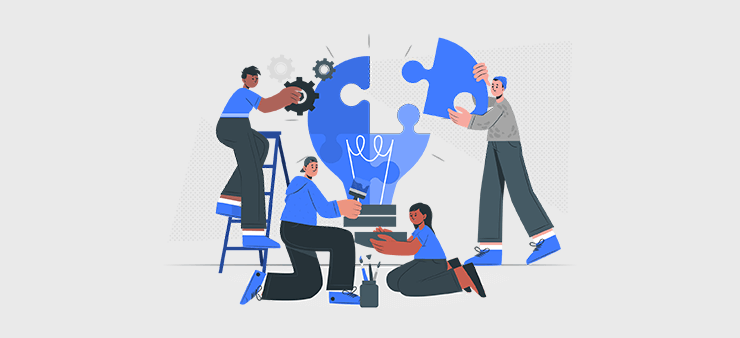
Let’s explore Showit’s scope and find out what you can use it for:
- Artists & Creatives: Showcase your artistic brilliance with an enchanting website that captivates your audience.
- Entrepreneurs & Business Owners: Craft a professional online presence that reflects your brand’s essence. And leaves a lasting impression on customers.
- Bloggers & Storytellers: Weave enchanting narratives with Showit + WordPress. Further, captivate readers with your magical words.
- Online Stores & eCommerce: Create an irresistible online store to sell your enchanting products and mesmerize shoppers.
- Professional Portfolios: Showcase your skills and achievements with stunning portfolios that enchant potential clients and employers.
With Showit, the possibilities are as magical as your dreams! With that, let’s take a quick look at how to start using Showit.
D) Getting Started with Showit
Now that you’ve witnessed its potential, let’s dive into the exciting world of website creation with Showit.
In this section, we’ll walk you through the necessary steps to get going and express your creativity. From setting up your Showit account to navigating the dashboard and crafting your website, we’ll cover it all.
Together, let’s take this adventure and use Showit to build an amazing website.
I. Setting up a Showit account
To kickstart your Showit journey, the first step is to create a Showit account. Head to the Showit website and click on the ‘Sign In’ option at the top right corner.
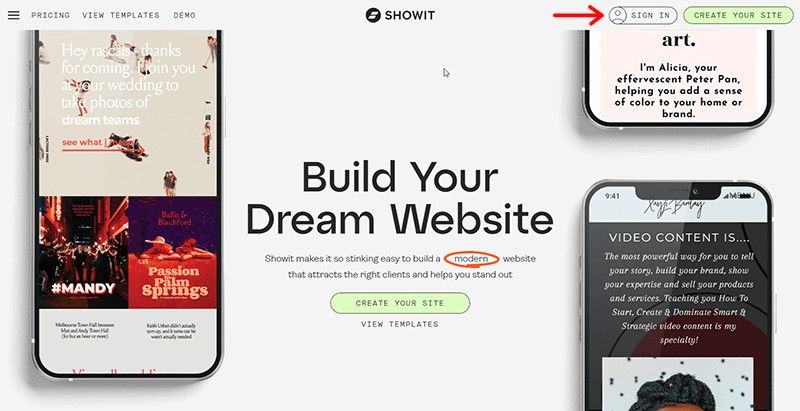
Then, complete the signup process by providing your email address and any other required information.
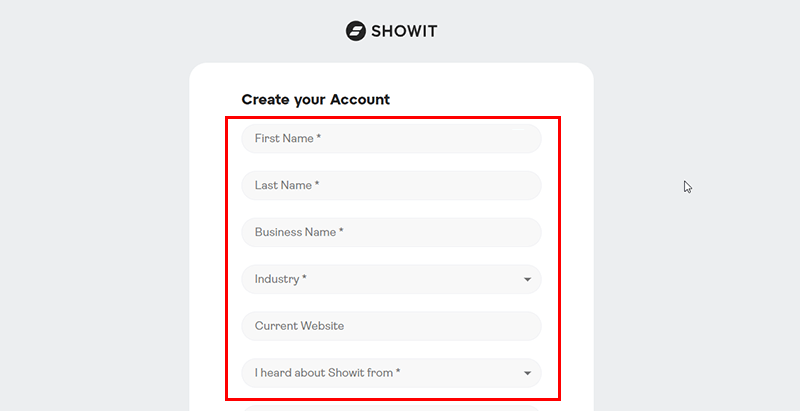
Just to let you know, Showit provides a 14-day free trial option to test out the platform and check all the features. Once you feel satisfied with the platform, you can opt for the premium plans.
Here, we’re also showing the demo with the trial version.
II. Exploring the Available Templates & Design Options
Once you’ve successfully set up a Showit account, you’ll find yourself in the wonderland of captivating templates.
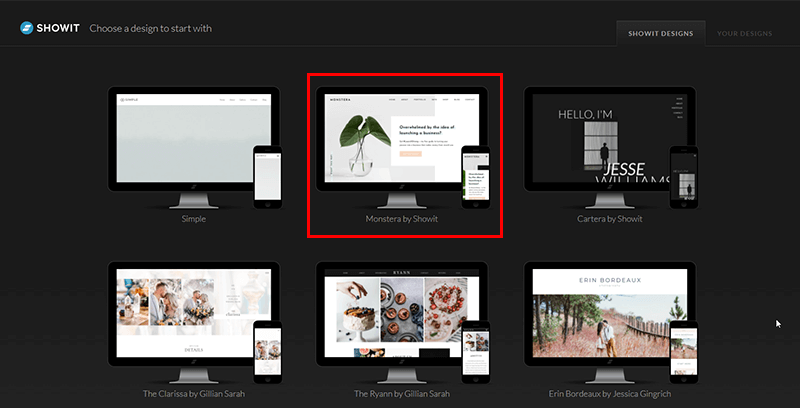
You can choose the one among the available choices that perfectly aligns with your vision. This will serve as the enchanted starting point for your website.
No doubt, Showit’s vast collection of templates offers endless possibilities for your creative endeavors.
III. Navigating the Showit Dashboard
Once you’ve chosen your preferred template, you can simply click on the ‘Start With This Design’ option.
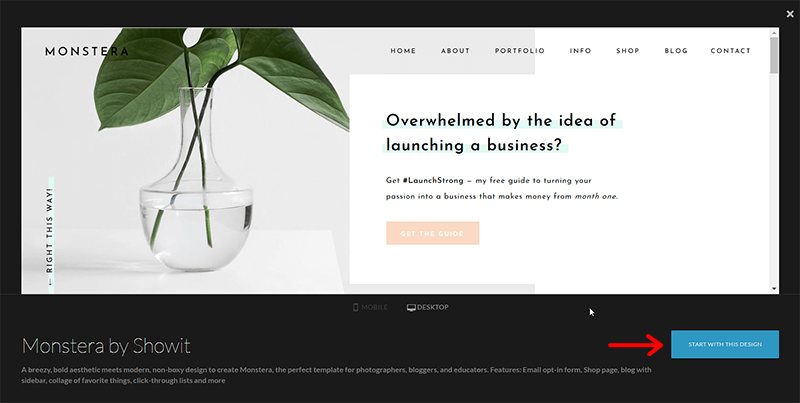
With that, you’ll land on the Showit dashboard, where the true magic unfolds.
Embrace the simple drag-and-drop builder, where you can free your creativity and customize your chosen template. You can precisely configure each page of your website one by one.
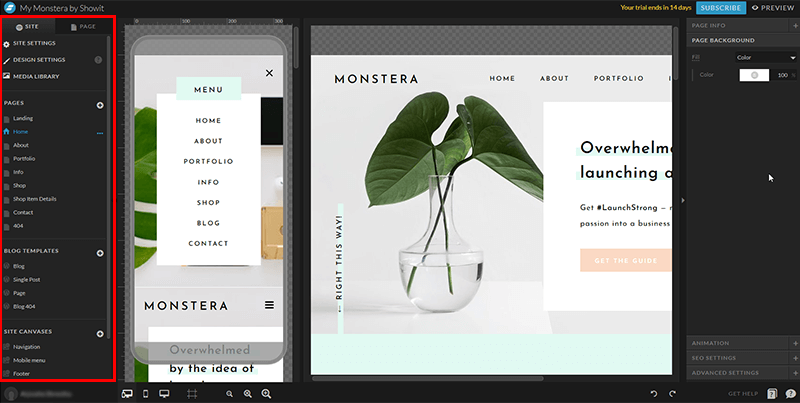
Further, you can add images, texts, buttons, and other elements like a true web design wizard. Ultimately, crafting a unique digital masterpiece.
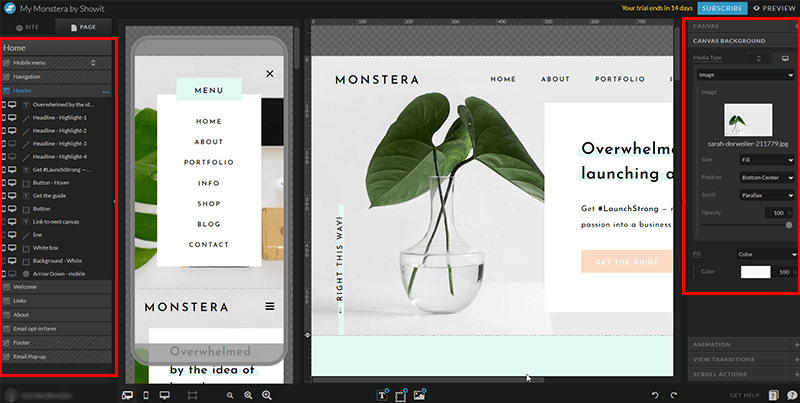
Not to mention, the best part is you can configure your site in both desktop view and mobile view side-by-side in the same editor panel.
IV. Creating Your First Website with Showit
With the foundations in place, let the true enchantment begin. You can add interactive elements like animations. This helps you captivate your audience and leave them in awe of your website’s charm.
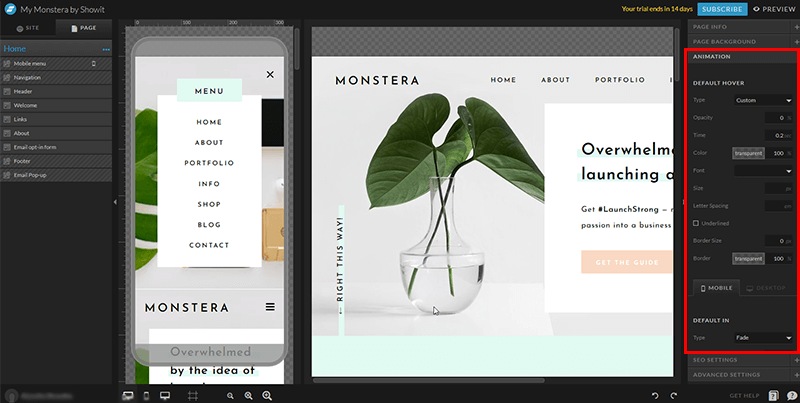
Further, you can configure the SEO and other advanced settings available right below the animation options.
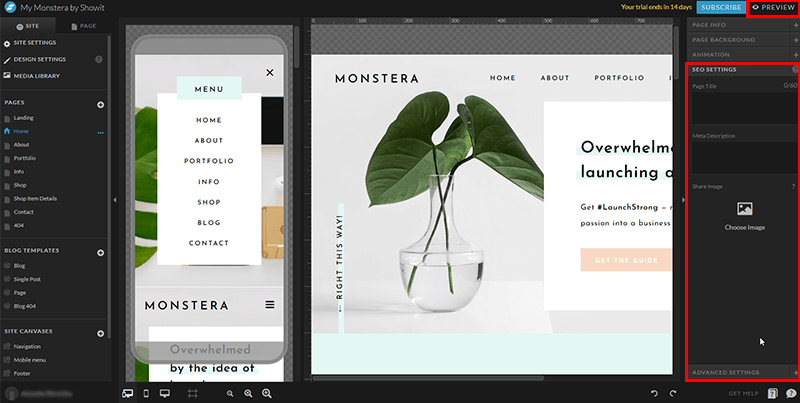
Then, you can ‘Preview’ your website from the top right corner to ensure it looks captivating on both desktops and mobile phones.
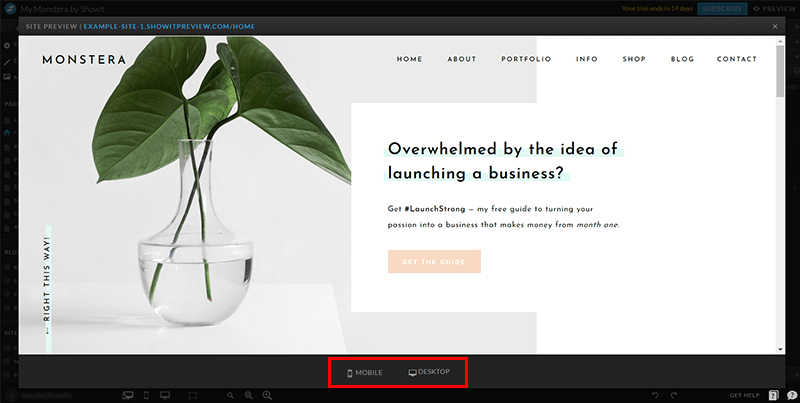
Once satisfied with your creation, connect your domain name to give your website a unique identity in this fascinating digital realm.
As you begin this adventure, Showit’s support team and the vibrant users’ community stand ready to support and inspire you. This brings us to our next topic i.e. Showit customer support options.
For detailed guidance, you can check out Showit’s documentation article on how to build a website.
E) Showit Customer Support Options
If you ever need help with Showit, they’ve got your back! Here are some cool ways they can assist you:
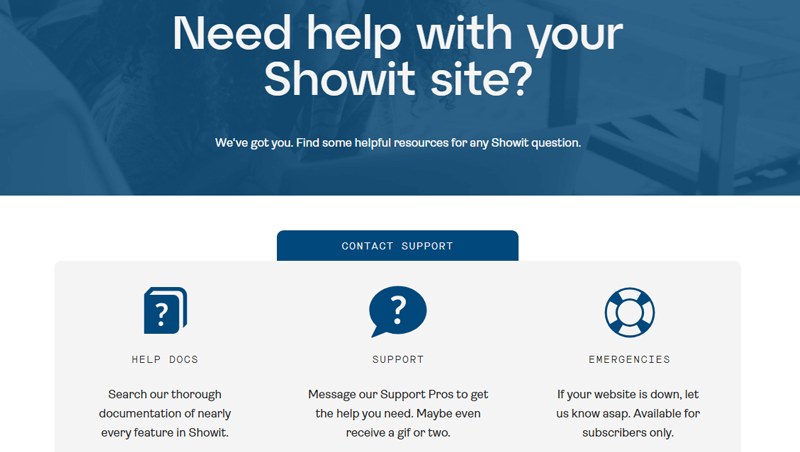
- Help Center: You can find answers to frequently asked questions and step-by-step guides to troubleshoot any issues you might encounter. It’s a great place to start if you need quick solutions.
- Emergency Support: Need immediate help? Showit offers an Emergency Support feature. You can chat with their friendly support team in real time. So you can keep your creative flow going smoothly.
- Community Events: Joining Showit’s vibrant community and forums is like being part of a magical guild. You can connect with other creators, share ideas, and learn from experienced users.
- Email Support: For those seeking a more personalized touch, Showit offers email support. Just send them a message with your questions, and they’ll get back to you with the help you need.
Remember, no matter what kind of website you’re working on, Showit’s support options are here to lend a helping hand.
So, as you continue your journey through the world of Showit, know that assistance is just a wave of your wand away!
F) Showit Pricing Plans
Now, let’s talk about how much it costs to use Showit and make your website magical!
Basically, you can try Showit for free at the beginning. It’s like a sample to see if you like it. After the 14-day free trial, you can choose from different plans to get all the magic powers of Showit. There are three main premium plans:
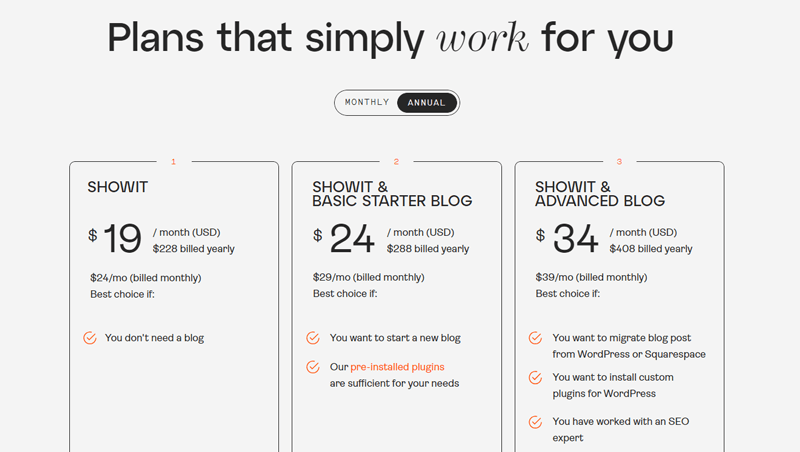
- Showit Plan: Costs $19 per month. It’s a good start with cool features for creating a beautiful website. You get Showit website builder, secure certificate, web hosting with 20 GB of media storage, and more.
- Showit + Basic Blog Plan: Costs $24 per month. If you also want to have a blog to share stories or thoughts, this plan is for you. All Showit plan features. Plus, 20 GB of blog storage, up to 10k blog visits per month, etc.
- Showit + Advanced Blog Plan: Costs $34 per month. The best plan for serious storytellers who want an amazing blog with extra features. Like up to 25k blog visits per month, FTP and database access, and more.
You can pick the plan that fits your adventure best. And the best part is, you keep ownership of your website – it’s all yours to keep!
G) Showit Alternatives
While Showit is a wonderful website builder, there are other enchanting alternatives available. Particularly, for those seeking different paths to web design excellence.
Here are some captivating alternatives that you might consider:
1. WordPress
As the grandmaster of Content Management Systems (CMS), WordPress has mesmerized millions with its versatility and power. It offers a vast array of themes and plugins. Further, making it suitable for various websites from blogs to eCommerce stores.
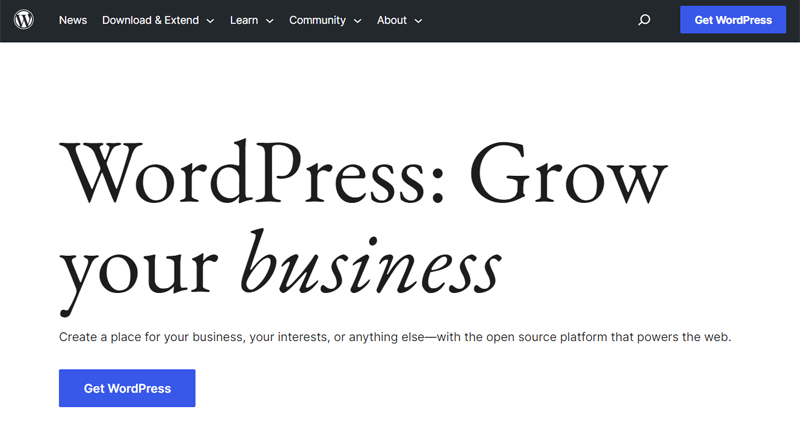
With a little magic, you can create a unique website by customizing themes or even building your own from scratch. Yes, it certainly requires some learning. But, its flexibility and robustness have made it a go-to choice for many web designers and developers.
Pricing:
You’ll be glad to know that WordPress software itself is free to use. But you’ll need a domain name which costs approximately $10-$20 per year. Along with web hosting that typically starts from $3-$10 per month to get your website online.
If you’d like to recommend the best web hosting companies, then we’d go for Bluehost, Kinsta, and Cloudways.
2. Wix
Next, we’ve got Wix as one of the viable Showit alternatives. To be precise, it’s like a magical wand for beginners and small businesses. It boasts an extensive collection of pre-designed templates, covering various industries and styles.
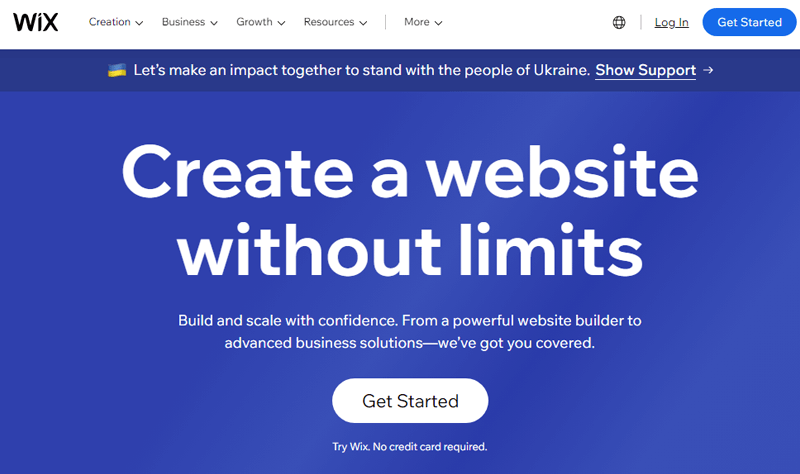
With its easy drag-and-drop interface, you can effortlessly create a stunning website in no time. On top of that, it also offers a range of tools and apps. Further, allowing you to add functionalities like booking systems, online stores, and more. All without needing any coding skills.
Pricing:
Wix is a freemium website builder that’s available to you in both free and paid versions. The free plan offers you basic features and Wix branding.
Meanwhile, you can choose from the following premium plans for more enchanting features.
- Connect Domain: Costs $4.50 per month. With this plan, you can connect your domain and remove Wix ads.
- Combo Plan: Costs $8.50 per month. Get more storage and a Site Booster app to increase your website’s visibility.
- Unlimited Plan: Costs $12.50 per month. Unlock more design features and an Events Calendar app for your website.
- VIP Plan: Costs $24.50 per month. Get top-priority support and a professional logo for your brand.
You might check our comparison article on WordPress vs Wix to know better about these platforms. Also, browse Wix website builder alternatives.
3. Shopify
If your magical journey involves creating a captivating online store, Shopify is the perfect platform for you. This website builder specializes in eCommerce making it another viable Showit alternative.
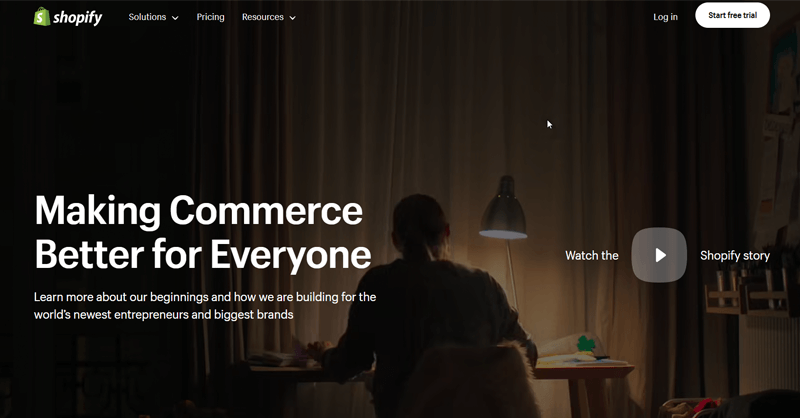
Precisely, it offers you a range of tools and features to help you sell products and manage your business effectively. With its user-friendly interface and extensive app store, you can bring up a stunning online store. And enchant customers and grow your business.
Pricing:
Shopify is a premium website builder. Plans for basic online stores start at:
- Basic Shopify: Costs $25 per month. You get everything you need to start a new online store.
- Shopify: Costs $65 per month. More features for growing businesses.
- Advanced Shopify: Costs $399 per month. Advanced features for scaling your business.
For larger businesses and enterprises, Shopify Plus plans start at $2,000+ per month. Further, offering custom solutions for high-volume stores.
Check our comparison article on Wix vs Shopify to know better about these platforms. Also, browse Shopify alternatives to try out now.
H) Pros & Cons of Showit
Showit has some amazing strengths and a few things to keep in mind. Let’s see what they are!
Pros:
- Super Creative: With Showit, you can make your website look exactly how you want it. It’s like creating your magical masterpiece!
- Looks Great on All Devices: Your website will look awesome on computers, tablets, and phones. No matter how people see it, it’ll be enchanting!
- No Hard Coding: You don’t need to be a coding expert to use Showit. It’s simple and perfect for beginners.
- Works with WordPress: Showit and WordPress together create a powerful combo for your website’s magic and content management.
Cons:
- Costs a Bit More: Showit’s plans can be a little more expensive compared to some others. But remember, you get some special magical tools!
- Not Full eCommerce: While you can show products on Showit, it’s not made for full online stores. You might need extra tools for that.
- Learning Takes Time: Just like learning new spells, using Showit might take a bit of practice. But don’t worry, it’s a fun adventure!
Now you know the magical powers and the small things to consider about Showit. It’s up to you to decide if this enchanting platform is the right fit for your website journey!
I) Frequently Asked Questions (FAQs) about Showit
Here, we’ll address some common queries that budding website creators might have as they embark on their Showit journey:
Q.1 What is Showit, and how does it work?
A: Showit is a magical website builder that lets you create stunning websites without any coding. It works like a canvas where you can drag and drop elements to design your website exactly how you want it.
Q.2 Is Showit suitable for beginners?
A: Absolutely! Showit is designed with beginners in mind. Its user-friendly interface and drag-and-drop features make web design a breeze. Even for those new to the world of websites.
Q.3 Can I use Showit for blogging?
A: Yes! Showit seamlessly integrates with WordPress, making it perfect for blogging. You can design your blog using Showit’s creative tools while using WordPress to manage your blog content.
Q.4 Is Showit mobile-friendly?
A: Certainly! Showit’s magic ensures that your website looks fantastic on all devices, from computers to smartphones. Further, providing an enchanting experience for all your visitors.
Q.5 Does Showit have eCommerce features?
A: While Showit is great for showcasing products, it’s not a dedicated eCommerce platform. However, you can integrate third-party eCommerce tools to add shopping features to your website.
Conclusion
And that’s all, folks! We’ve come to the end of our article on what Showit is as an extensive guide for beginners. We hope we’ve covered everything.
No doubt, Showit is like a magical tool to create wonderful websites. And work great for all sorts of things like showing art, selling things, or sharing stories.
So, is Showit good for you? Yes, if it has everything you need. You can check out the alternatives just in case. Simply remember, you always have a choice to make something truly unique with Showit or any other great website builder.
If you’ve any thoughts, then do share them in the comments section below. We’re happy to hear you out.
You might like our other reads. Such as how to find out what website builder was used and how to choose a domain name for your business.
Lastly, follow us on our social media channels Facebook and Twitter to keep updated with more articles like this.