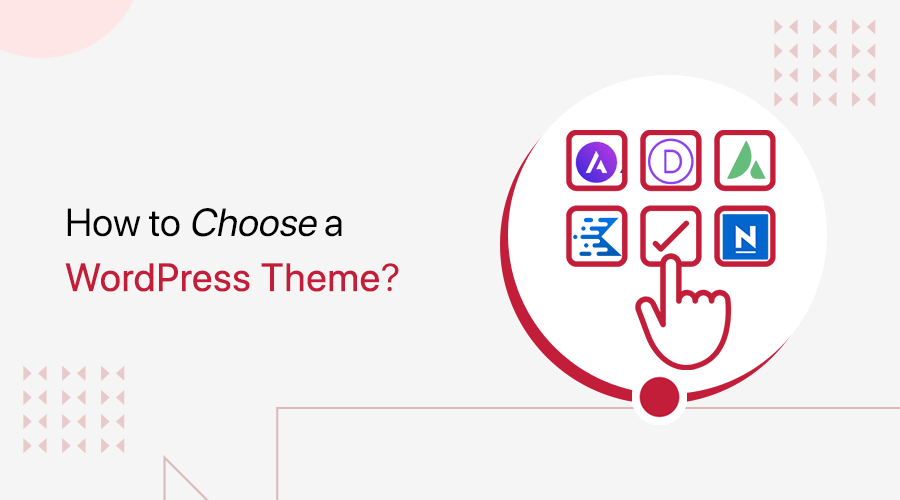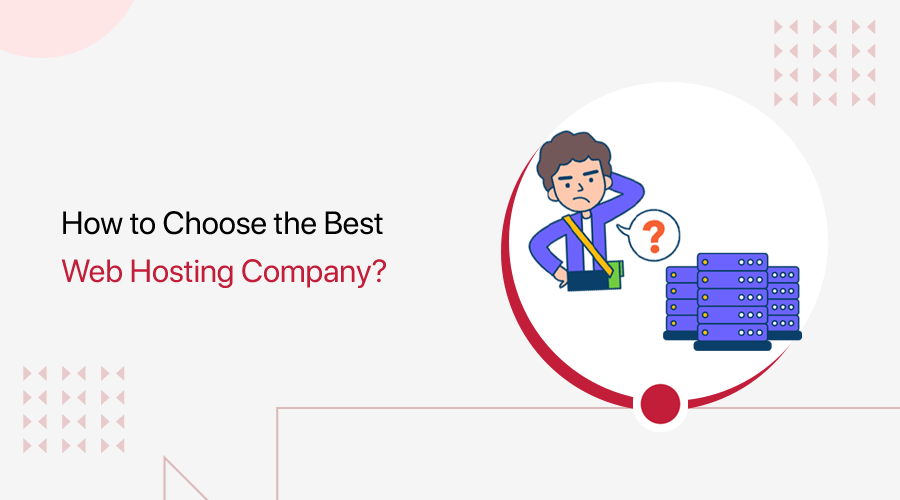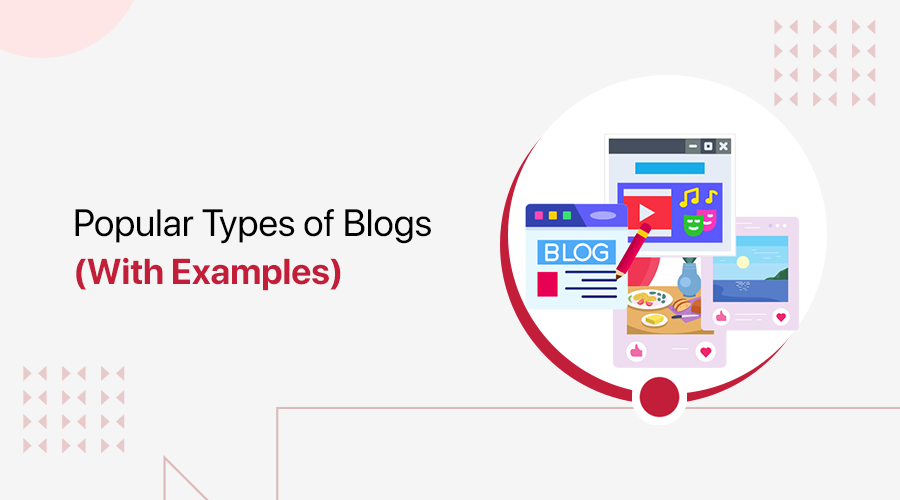If you’re new to the world of websites and blogs, you might have heard of WordPress. But what exactly is it, and why is it so popular?
Simply put, WordPress is a tool that helps you build websites easily—whether it’s a personal blog, business site, or even an online store. It’s the most popular website-building platform, powering millions of sites across the internet.
For beginners, understanding WordPress can feel a bit overwhelming at first. But don’t worry—we’re here to make it super simple and easy to understand!
In this beginner-friendly guide, we’ll explain what WordPress is, what it’s used for, the pros and cons, and how to get started.
So, let’s dive in and explore WordPress together!
1. What is WordPress?
WordPress is the most popular software used to create your website or blog. It’s completely open-source and beginner-friendly software released under GNU General Public License.
This means that the software is available for free for anyone to download, use, modify, and also redistribute the modified software.
So, anyone can start their own WordPress website without paying any fees. Download the software for free from WordPress.org, and install and use it on as many sites as you want. Also, you can modify the code as per your needs if you’ve coding skills.
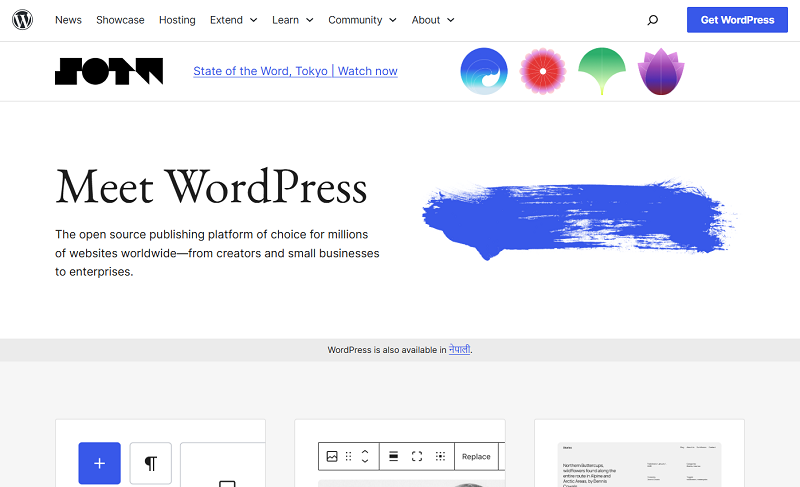
This makes WordPress an outsized community and has been a go-to platform for both web developers and growing entrepreneurs. Hence, it’s a popular tool for people with no coding experience, who want to create an internet site of their own.
The goal of WordPress is to empower people to publish content online, in any form they like.
WordPress application has an easy process of setting up and installing that even regular people can learn within a short period and start creating, managing, and editing their website.
You can build a variety of websites from blogging to e-commerce to business and personal portfolio websites. Hence, WordPress is also known for its versatility.
WordPress is open-source software built using PHP language and uses MySQL for databases. PHP is a server-side programming language that runs on your web server before the page gets served to the browser, making your site dynamic and engaging.
On the other hand, MySQL is a relational database management system (R-DBMS) that provides user access to the database where all kinds of data can be created, updated, read, and deleted.
2. WordPress as a Content Management System
WordPress is a Content Management System (CMS). It provides features to publish, edit, manage, organize, modify, delete, and maintain content all in one. According to W3Techs, WordPress powers more than 43.5% of all the websites on the internet, which makes it the most popular CMS.
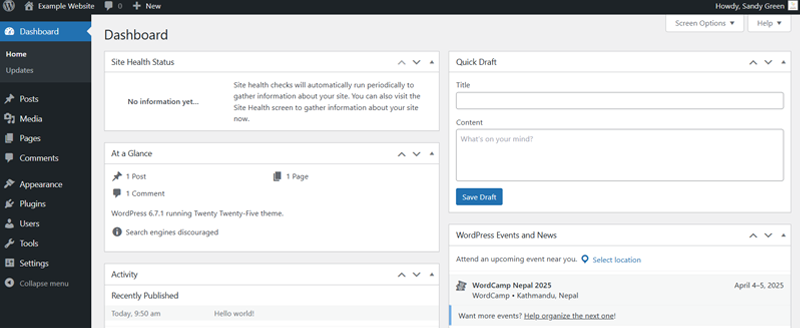
One of the foremost common misconceptions about it is that it’s just blogging software, but the truth is there are thousands of popular professional websites using WordPress as a CMS. It is extremely flexible, extensible, and easy to customize even for beginners.
With WordPress, you’ll make a business site, an online portfolio, start a blog, or create an online store. It comes with thousands of free and premium plugins that work as add-ons to extend the features and functionality of your site.
3. WordPress History – How it All Started?
Today, WordPress is the most powerful site builder, powering 43% of all sites. But it didn’t start that way.
Back in 2001, there was a blogging platform called B2/cafelog, created by Michel Valdrighi. It was popular for letting users add dynamic content from a database. However, in December 2002, Michel stopped supporting it, leaving many bloggers without a reliable platform.
One of those bloggers was Matt Mullenweg, a 19-year-old programmer. In April 2003, he teamed up with his friend Mike Little to create a new version of B2/cafelog. Another friend, Christine Tremoulet, suggested the name “WordPress.”
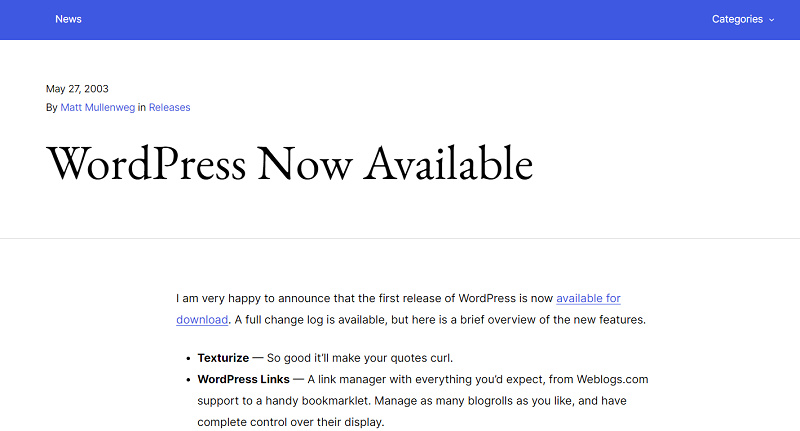
On May 27, 2003, the first version of WordPress was released as free, open-source software. By January 2004, WordPress 1.0 was introduced with new features, and later that year, plugins were launched to add more functionality.
Since then, WordPress has continued to grow, with developers adding themes, plugins, and improvements, making it the most widely used website platform today.
Find out about the latest versions and features of WordPress here!
4. Differences Between WordPress.com and WordPress.org
You might be wondering about what’s WordPress.com and WordPress.org. If you’re just getting started with WordPress, then you may be wondering which one you must choose to start building your website.
First up, you’ll get to know the difference between WordPress.com vs. WordPress.org.
What is WordPress.org?
WordPress.org is a free WordPress software that you can download and install on your webserver to create a website. With this, you can host your blog or website.

What is WordPress.com?
WordPress.com takes care of all the web hosting for you. Like others, you don’t have to download and install the software or manage a web server. However, you will still be required to create an account on WordPress.com and many website features are paid upgrades.

What’s the Difference?
Here are some more differences between WordPress.com and WordPress.org.
| Difference | WordPress.com | WordPress.org |
| Domain and Hosting | If you don’t mind a subdomain and don’t require much space for hosting your website then you should go with WordPress.com. The domain name you will get is in the form of xyz.wordpress.com. | But if you would like to host your own domain name, then you need to have a paid plan. WordPress.org lets you have a unique name, and you will get to find a separate hosting provider to host your website. |
| Themes and Plugins | WordPress.com offers you a very limited number of themes and plugins. | While WordPress.org will offer thousands of themes and plugins. If you are particular about having a unique-looking and attractive site then use WordPress.org. |
| Website Maintenance | If you don’t want to take care of the maintenance of your website then choose WordPress.com. The WordPress staff of Automattic is responsible for all site-related maintenance. | On the other hand WordPress.org, you are fully responsible for website maintenance. |
| Financial Desire | If you don’t want to make money use WordPress.com. | If you are looking to make money from your website use WordPress.org. It offers you the freedom, and the flexibility to expand your site as you desire. |
| Online Store | In WordPress.com, you do get paid e-commerce plans but those are a bit expensive, and don’t get as much freedom. It has limited plugins and payment integrations. | If you are looking for an online store choose WordPress.org. |
5. What are WordPress Themes and Plugins?
WordPress Themes
A WordPress theme provides a design pattern layout for your website. It is just a set of templates and elegant sheets used to define the looks and display of a website. It can be referred to as the skin of the website.
Themes provide style, colors, page layouts, widget positions, etc. You can also change the theme of your website without changing the content of the website. It gives your simple and dull website – a unique look.
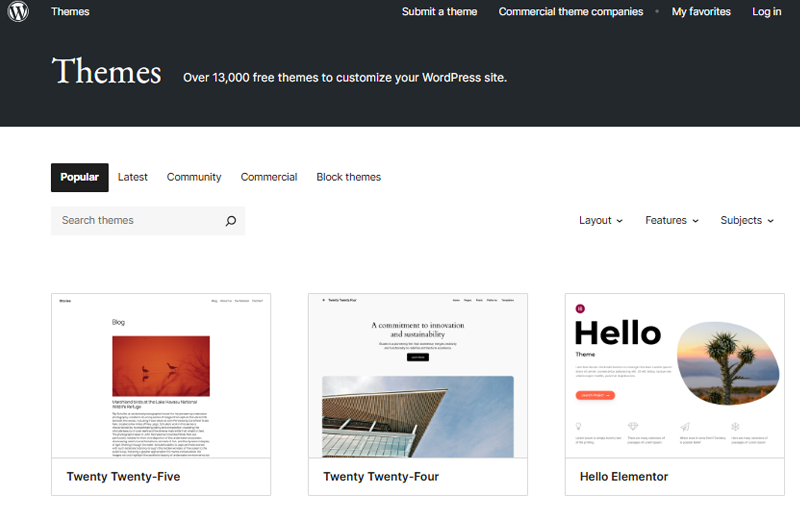
You can change, manage, and add the themes from the WordPress admin area under Appearance >> Add New Theme. Then, search for the theme of your choice and then install and activate it.
Currently, there are over 13K free WordPress themes on the WordPress.org theme repository. Each theme is different from the others regarding styles, layouts, and features. You need to choose the one that suits your requirements for your website.
If you are a beginner to WordPress, then start with the free themes that are much more flexible to use. Otherwise, choose a premium theme from the brand’s website or marketplaces like ThemeForest.
Check out the best WordPress themes on this list.
WordPress Plugins
A WordPress plugin is an add-in or add-on component that adds specific features to an existing system. Its main goal is to extend the functionality of your WordPress site.
There are more than 59K free WordPress plugins to be used in the plugin directory right now. Most of them have premium plans on their original website or marketplaces like CodeCanyon.
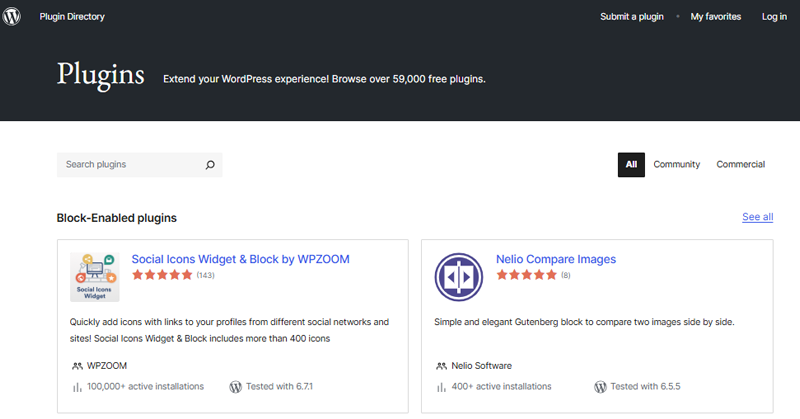
You can add some more functions to your website without having any codes to write by adding plugins. In WordPress, for every function, there’s a plugin available.
Once you use plugins, they will be customizable. It has extended plugins which will be added via the Plugin menu present in your WordPress dashboard. You can also remove that particular plugin if it is no longer in use.
Find the best WordPress plugins on this list!
6. What is WordPress Used for?
A WordPress website is any website that uses WordPress as its CMS (Content Management System). So, WordPress is used for building WordPress websites which can be of various kinds.
Here are some of the types of websites that you can build using WordPress.
i. Blogs
A blog is a type of website where you can share your personal thoughts, photos, recipes, tutorials, reviews, etc. This type of website is very popular among upcoming-age content creators.
Our website SiteNerdy is also a blog website that shares content on WordPress and website-building tools for readers.

ii. eCommerce websites
An eCommerce website is an online store where you can sell goods or services and collect payments via an online payment system. It’s becoming a go-to platform for building their virtual store for selling goods.
An example of an eCommerce website is The House of Whiskey.
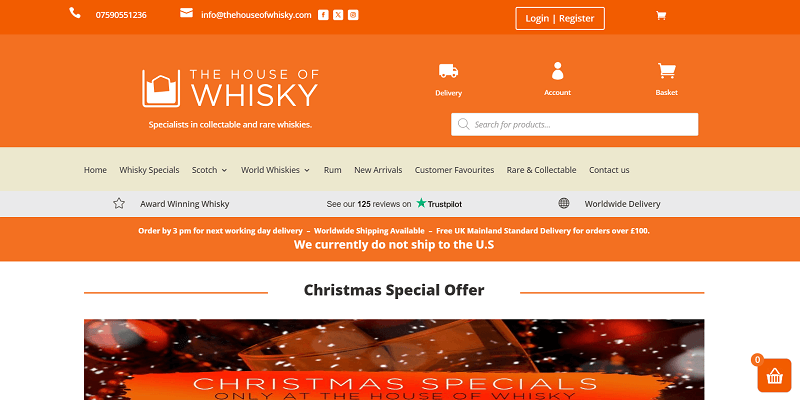
iii. Business websites
It can be used to make your business stand out professionally. This can be the way to advance toward the new age of advertisement and marketing. Many well-known brands are following this path to grow their business rapidly.
The website of Sony Music Entertainment is a business website example.
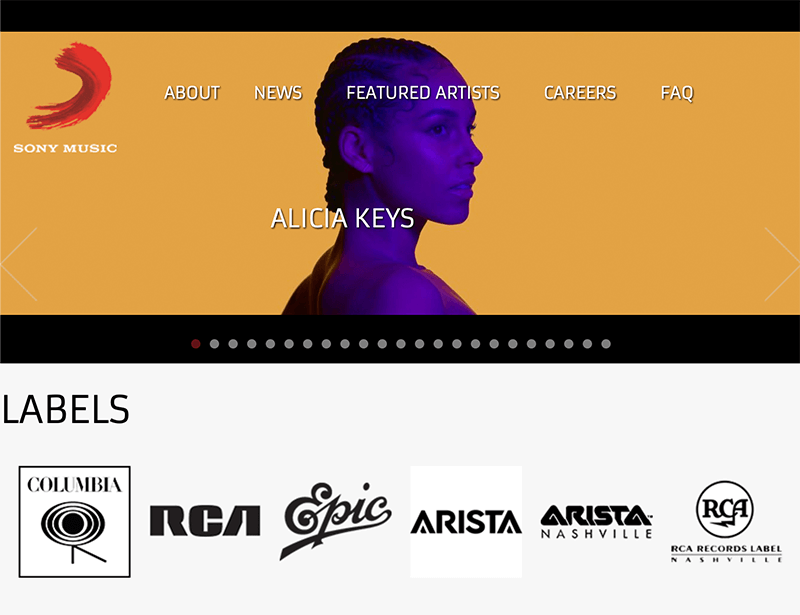
iv. Community Forums
A community forum is a platform where users of one kind can form a community and make a platform for sharing information among that community. For example, a user can post an invitation for a charity event (like a blood donation) and request people to be a part of it.
v. Portfolios
Just like a personal blog, you can build a website using it where you can showcase your talents such as photographs, designs, and art. This will be a great way to make sure your work is noticeable.
The Rolling Stones is a great example of a portfolio site of the music band.
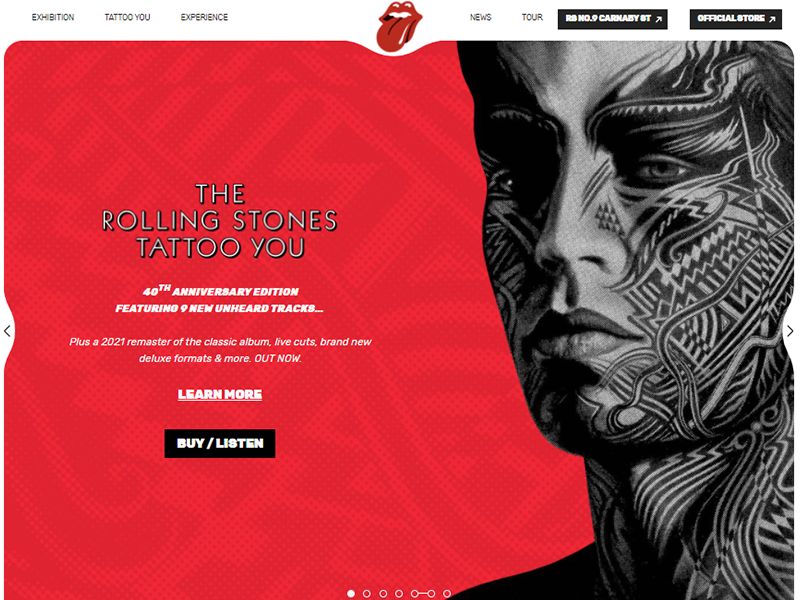
It has many themes to choose from, and themes involve beautiful image sliders and stunning photo galleries for people who focus firmly on creating visual content.
vi. Job Portals
Nowadays many websites have started making use of a job board/portal website to earn some extra money. You cannot only display the list of jobs, but also a search index, company reviews, and the average salary among others. With the help of it, you can set up this type of site too.
vii. e-learning sites
Many schools and universities have started using it to teach their students through e-learning. These students can make use of tracking their course progress and can download the study materials as they need. It is safe, secure, and easy to manage.
viii. News and Magazines
With the age of digitalization, everything has started becoming online. Even news and magazines are stepping into this new age of virtual reading. You can easily start your news and magazine website in no time.
BBC America is the perfect example of a news and magazine website.
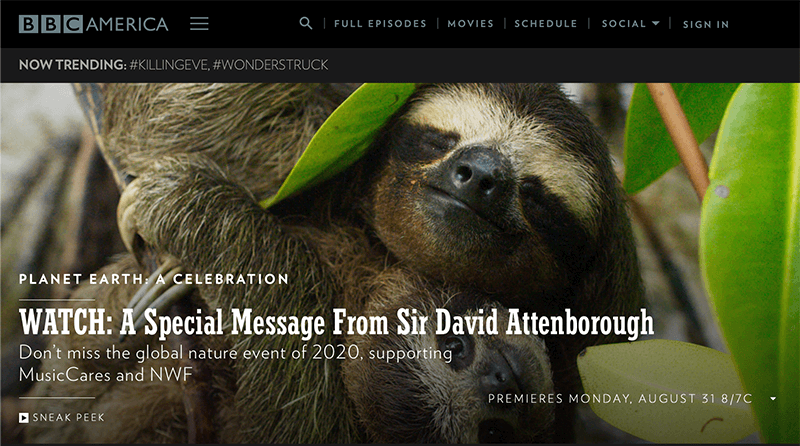
7. Why Choose WordPress for Your Website?
Here’s a glance at a couple of key features of using WordPress to set up and run your blog or business.
i. SEO-Friendly
WordPress is understood for having SEO built into the platform. It automatically generates title tags and meta descriptions for all of your pages and posts. This lets search engines realize your content, and it’ll get you indexed and potentially moved up within the rankings.
Like everything in WordPress, there also are more advanced features offered by plugins and online tools. Here’s the list of the best SEO plugins for WordPress. We recommend the Rank Math plugin.
ii. Mobile-Friendly
It works on all types of devices and screen sizes. You’ll access your website via a desktop, mobile, laptop, or tablet with an easy handle and no problem.
iii. Supports all Media Types
Above all, you’ll be able to use any kind of combination of text, images, and videos on your website. As there’s no limit on any media types and WordPress provides you with a platform that offers you creative freedom.
iv. Security
It also makes it easy to keep your site’s software up so far, which is critical to keeping hackers and data thieves out of your site. Some WordPress software updates are automatic, to prevent security vulnerabilities.
Moreover, you can choose to use any of the security plugins to provide easy configurations for keeping your website and data safe. Learn how to secure your website with different options here!

Wordfence Security (WP Plugin Example)
v. Easy to Customize
The fun fact about it is that it’s completely customizable. There are thousands of themes and plugins to settle on, to change the whole look of your website. You’ll even add features like a photo gallery, or a list.
vi. Versatile
In addition, it is versatile as it can run any sort of website. Regardless of whether it’s an easy business site, a blog, a corporate site, a portfolio site, a marriage site, a fitness site, or even an eCommerce store, WordPress can easily handle it all.
vii. Free Support and Resources
WordPress has extensive documentation and guides. Further, it has a free forum for support.
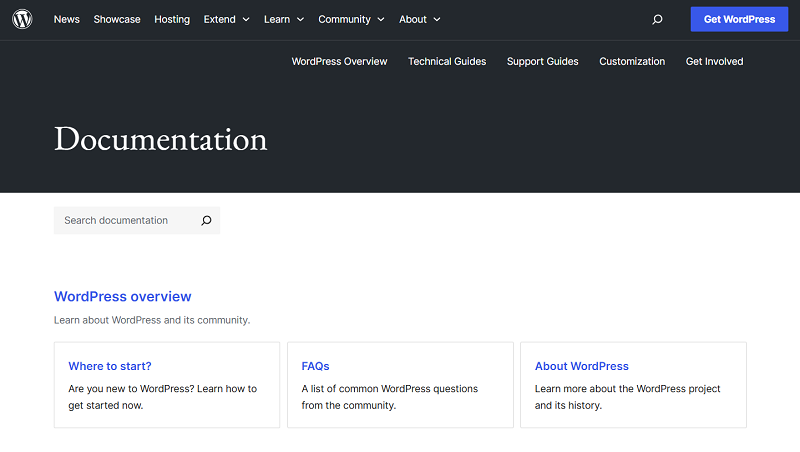
You can easily learn WordPress with plenty of free resources available online. There are blogs, YouTube tutorials, online courses, and even podcasts to guide you. Most of these learning materials are free, making it simple for beginners to get started.
Here at SiteNerdy, we provide helpful guides to help you understand WordPress better. If you need assistance, you can search our blog for answers or reach out through our contact page.
8. Pros and Cons of Using WordPress
Below are some pros and cons of using WordPress. Hopefully, they assist you to choose if you would like to use WordPress for your sites.
Pros of Using WordPress
- Notably, WordPress is an open-source CMS. Hence, users can build personal and commercial websites without having to pay any licensing fees. The openness feature makes it easier for little businesses and startups to run a website without investing.
- It is cheaper to create. The cost and time for developing a WordPress website are considerably lesser than creating a custom-built website.
- With WordPress, you’ll be able to create any website you want: from a personal blog to a business website, and from portfolios to news websites. You can also make your website beautiful with themes, and extend it with plugins. Hence, it is flexible.
- WordPress being a popular software, is so user-friendly that even a non-tech person can learn how to use it and can develop its own website. All you need is a domain name and a web hosting account.
- The good thing about this software is that you do not need to know any coding skills to create a website. It does not require any PHP or HTML knowledge, unlike Joomla or Drupal.
Cons of Using WordPress
- If you build an internet site in WordPress, you may sometimes have a problem with the speed due to the themes, and plugins that you simply have installed into your website. This will decrease the speed of the site and cause slow load times.
- It must be updated regularly because various updates and patches get released each year to fight hackers further and to provide improvements to codes and themes. But sometimes updates may bring some small problems to an internet site during which case you’ll have to be compelled to revert to an older WordPress state.
- You do not have to learn to code to use WordPress. However, some basic knowledge of HTML and CSS will make things easier. If you wish to personalize your site in a unique way, you’d definitely have to write numerous complicated codes.
9. How to Start a Website in WordPress?
Building an internet site using WordPress is really a lot easier than most people realize. All you wish to try and do is to follow this step guide and you’ll be up and running in no time.
Before that, you simply must be clear about what sort of website you are planning to build using it.
Step 1: Choose a Domain Name
The first thing you would like to do is to settle on a website name for your website.
A domain name may be the unique name of your website. It’s just your website address. It’s a reputation by which your users can locate your site. For example, our domain is www.sitenerdy.com.
Therefore, your domain name should be:
- relevant to the content of your website,
- short and descriptive,
- have a proper extension (.com,.org,.net),
- simple and easier to recollect.
Once you’ve got an idea of what you wish your name to be, then you’ll get to check if that domain is out there or not.
Likewise, you can check the availability of your desired name using Namecheap, GoDaddy, Domain.com, etc. Here are all the top domain registrars.
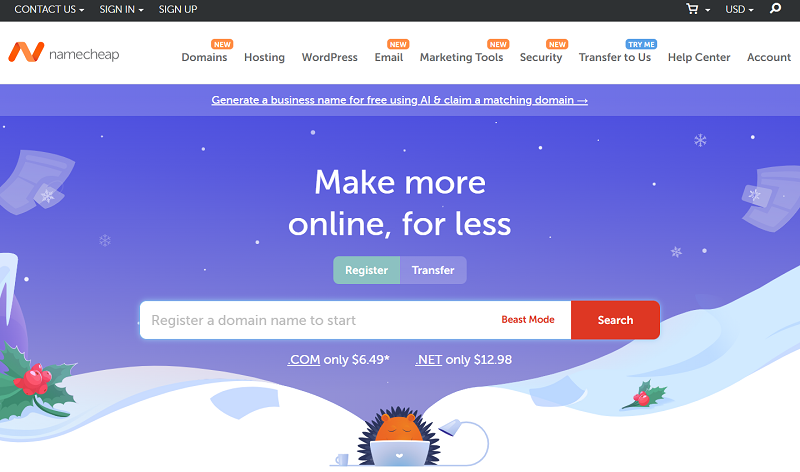
If your first choice for a site name isn’t available then, you would possibly like to add a word or two to that. Learn how to choose a domain name here!
Step 2: Get Web Hosting
The second thing that each one of these websites must have, is web hosting. A web hosting is a server that holds the file that creates your website and makes it available at high speeds online 24/7 for the world to see.
Read here on how to choose the best web hosting.
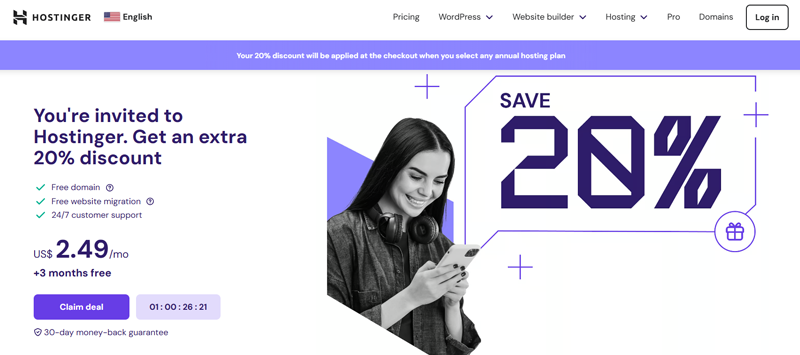
Here are a number of items to recollect before selecting the hosting service for your website.
- Their server location. Is it located in your country?
- Price- is always important.
- How much web space and bandwidth do they offer?
- Make sure that the host provides adequate customer support.
But wait! Some platforms offer both domains and web hosting services.
Hence, the popular hosting services with domain services are Hostinger, DreamHost, Bluehost, etc. For example, the starter WordPress hosting plan costs $2.49/mo with a free domain for a year.
Step 3: Install WordPress
By now you’ve got a decent name and reliable hosting, then now it is time for installing WordPress.
If you’ve got a shared or a VPS (Virtual Private Server) account, then you’ve got two choices: one-click installation or manual installation.
One-click WordPress Installation: The name itself says it, with hosting providers offering one-click WordPress installation, downloading WordPress really is that easy.
Manual WordPress Installation: It basically just involves downloading WordPress to your computer from its official website first and then re-uploading it to your hosting provider.
Step 4: Choose a Theme for Your Website
Most users take it while choosing the proper theme for their website. You must select the WordPress theme very wisely so that it perfectly fits your website.
Theme selection is extremely important as everything for your website depends upon the theme.
Given below are several points that can help you to pick out a theme for your website.
- Look for Simplicity: Choose a theme that might look good and also not compromise the functionality of your website. The design layout of your website should support your goal and help the user find the information they need.
- Responsiveness: Check the compatibility of your theme with all kinds of screen sizes. It should be ready to automatically adapt based on the user’s device. So, whether someone visits on their laptop or their iPhone, they must still have a decent experience.
- Browser Compatibility: Ensure it is supported by all browsers. You must always test the selected theme on different browsers for mobiles also as laptops like Chrome, Safari, and Firefox.
- Plugin Support: Remember that plugins are important for a WordPress website. Always make sure that your selected theme must support all the favored plugins.
- Multilingual Support: Your theme should support multilingual to support different languages for users.
- Ratings and Reviews: Be wise enough to look at its ratings and reviews, before downloading a theme. You must always read its review carefully because it may have both good and bad reviews.
Moreover, themes can be classic or block. Classic themes provide an editor to build pages and posts only. While block or FSE themes let you edit the entire site sections from its site editor.
Step 5: Add Content (Pages and Posts)
We must not forget that “Content is KING.” It is your content that pulls the user to your website. Your content should be informative, engaging, entertaining, and interesting.
Regarding the main types of written content on the site, there are two main categories:
- Posts
Posts are simply content listed in chronological order. You’ll find posts listed on your blog page. If it’s a blog of yours, then most of your posts will end up becoming the key content of your website. WordPress posts generally provide news or informational updates about a certain topic. They’re dynamic.
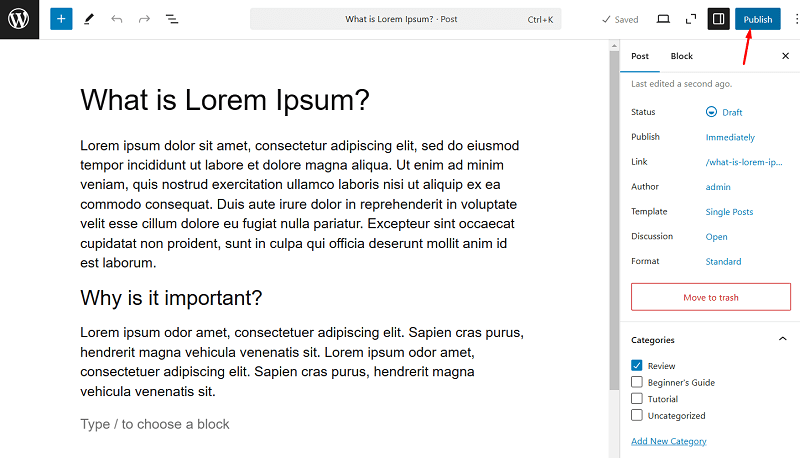
- Pages
Unlike posts, pages are static, which means that they won’t be changed unless you edit them. A good website must have these essential pages on it: The home page, the About page, the Blog page, the Service page, and the Contact page.
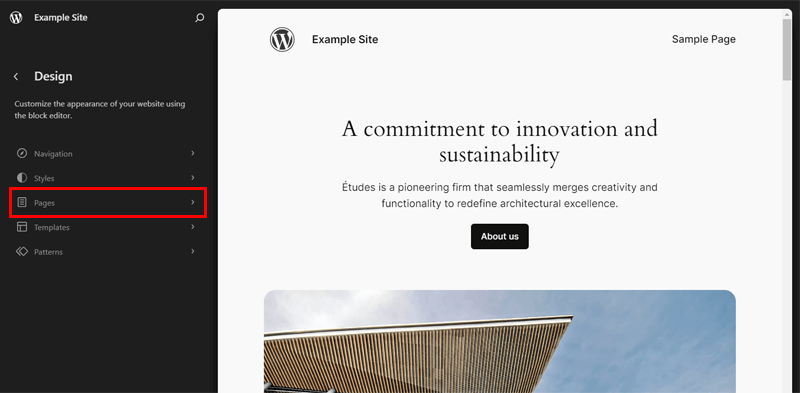
Along with these try to add different multimedia to that, to make it more engaging and entertaining.
Step 6: Customize Your Website
Now you’ve got added content to your website, your website may really start to seem like your own. Then it’s time to begin customizing your website to suit the requirements of your content.
The WordPress theme that you simply have installed might not be the proper one for you, so rather than feeling frustrated, a better option would be to start customizing your website.
There are lots of ways you can customize your website, but start with these:
- Add a navigation menu.
- Change the title and tagline of the website.
- Add a logo to your website.
- Work on color schemes and fonts.
- Add widgets.
- Add a sidebar.
- Change the comment setting.
- Manage mobile and tablet previews.
Step 7: Choose Plugins for Your Website
Plugins extend the functionality of our website. The user can add some features to their website with no coding skills by adding plugins.
It becomes sometimes difficult for the users to find the best-suited plugins for them. Given below are a number of the points that can help you to pick out plugins for your website.
- Create a List: First, you want to be clear about what you want on your website. Make a list of features that suit your site. For instance, if you’re a beginner, you’ll use a plugin that focuses on SEO or performance.
- Search Plugins: Now, it’s time to look for the plugins. WordPress Directory could be a good place, to begin with. You can look for any plugin type by entering a search in the search bar. Select a plugin to check its description and information.
- Compare It: From the searched plugins, choose 3-4 plugins and compare them by reading their description. The description contains information about that plugin, why it’s used, what are its functions, versions, etc.
- Reviews: You must always read its review carefully because it may have both good and bad reviews.
Here’s a detailed guide on how to choose a WordPress plugin.
Step 8: Keep Updating
And this brings you to the ultimate step of this step-by-step guide. By now your website is prepared to be published for all the people to read it.
You must keep your theme and plugin up to date and you also want to keep your WordPress updated to stay far away from hackers and viruses.
Here’s a guide on how to update WordPress to the latest version. Also, learn how to make a site.
Frequently Asked Questions (FAQs)
1. Is WordPress free?
Indeed, WordPress is a free CMS or website-building platform. You can download it and use it on any free or premium hosting platform to create a website.
2. Is WordPress beginner-friendly?
Yes, WordPress is a beginner-friendly platform because it’s easy to learn and use. So, novice users can use the available free support resources to quickly build their sites without coding knowledge.
3. Can we earn money from WordPress sites?
Of course, you can earn money from your WordPress sites. That’s through monetization techniques, like affiliate marketing, selling products or services, running ads, or offering premium content.
4. How to download WordPress?
If you want the free WordPress CMS platform, then you can download it from its official WordPress.org website. Then, add it to your web hosting service.
5. What are some career opportunities in WordPress?
In the WordPress industry, you can have career opportunities like content writer, web developer, web designer, digital marketer, content marketer, technical support. etc.
Conclusion
WordPress is usually utilized in many different ways from simple websites to e-commerce sites and anything in between. Anyone can use it to create their first website without knowing the way to code. At the same time, it’s free and straightforward to put in.
Hopefully, you now understand what WordPress is and what it is used for. Bookmark this blog to ensure you don’t forget it.
If you’re looking to become a content creator and searching for a platform to showcase your work then WordPress is often the place, or if you’re going to take your business online then it is again an honest place to start.
If you like this article, then please share it with your friends and colleagues. You can also check our guide on what is bandwidth in web hosting and the best and the cheap web hosting for your website.
For more guides, keep exploring our blog. Also, follow us on Twitter (X) and Facebook.