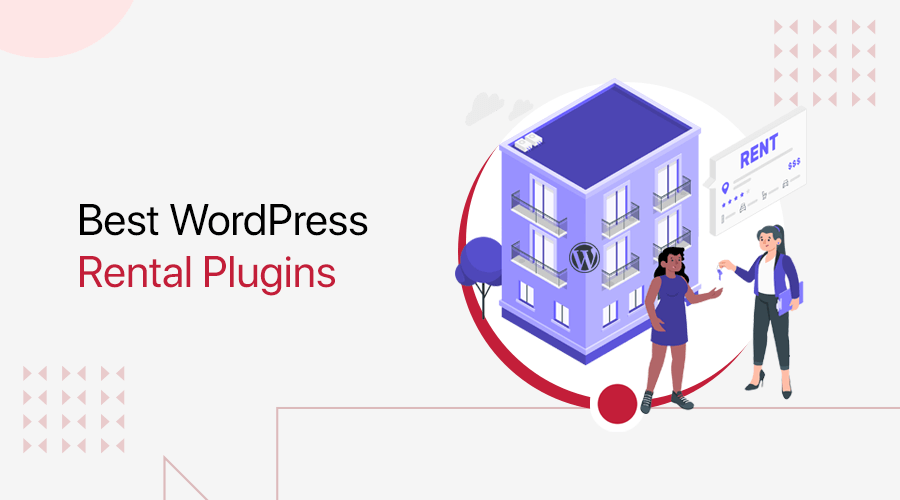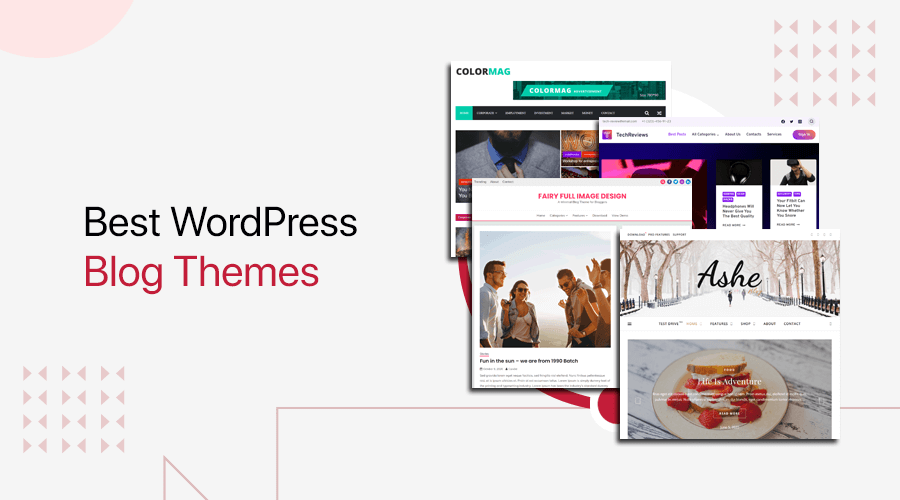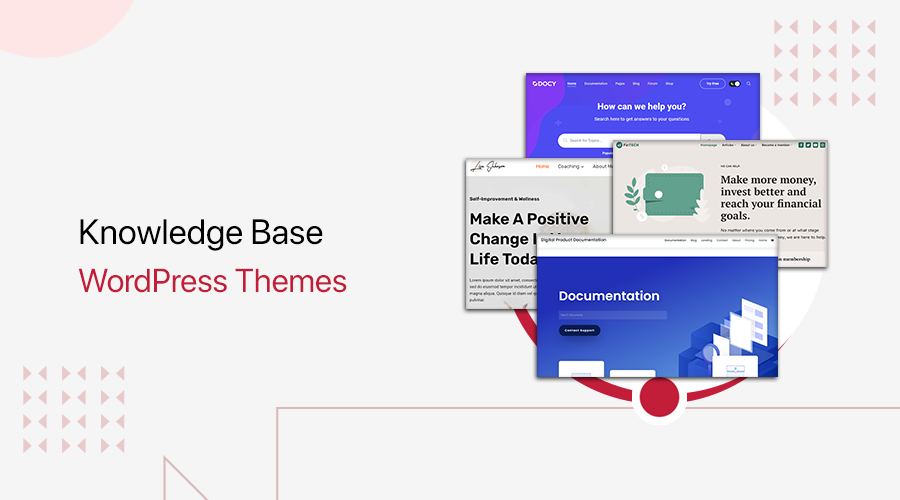Are you looking for the best SSD WordPress hosting providers for your website? If so, then get ready to know them.
Today, reliability and speed are crucial criteria for any type of website. So, before acquiring a hosting service, it’s crucial to ascertain whether it uses an SSD (Solid State Drive) or not.
Basically, SSD is a more recent technology that stores your website data on flash memory. That further has the potential to make your website speedier and more dependable.
In this article, we’re listing the best SSD WordPress hosting providers. With that, you can choose the best SSD hosting that meets your needs.
Let’s get rolling.
What is SSD WordPress Hosting?
Before we dive into the list, let’s get to explore SSD WordPress hosting from a close angle.
As mentioned before, SSD stands for Solid-State Drive. In essence, you can think of it as a system that uses electronic reading and writing to access data stored on programmable memory.
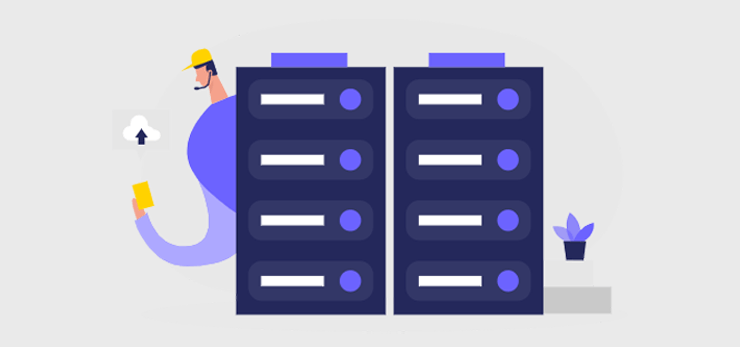
Therefore, SSD hosting plans utilize servers that house solid-state disks for your data (SSDs). These gadgets store data on integrated circuit chips. Consequently, SSDs are extremely quick, stable, and widely regarded as more reliable.
Hence, SSD hosting is the way to go if you run a bustling WordPress website. Or considering building an eCommerce store, company website, etc.
How to Choose the Best WordPress SSD Hosting?
That being said, take a glance at some of the primary elements that affect SSD hosting performance. They are;
- Ensure your SSD web server contains the most recent and fastest processors as well as the most latest drives.
- Check out the available data centers so that your website content is quickly delivered to any corner of the globe.
- In addition, select a secure hosting platform that offers free SSL certificates, CDN, backups, firewalls, and other security features.
- Make sure it has excellent uptime to prevent site collapse and crash issues in peak hours.
- Besides, take other factors like SSD drive quality, maintenance and support team, cost, etc into consideration.
On top of that, there are various other considerations to take into account for choosing the perfect hosting provider. For that, make sure to go through our article on how to choose the best web hosting company!
Summary of the Best SSD WordPress Hosting Providers
| SSD WordPress Hosting Providers | Starting Price | Number of Sites | SSD Storage Space | Free SSL | Trustpilot TrustScore |
| Cloudways | $14/mo. | 1 | 25 GB | Yes | 4.5/5 |
| Kinsta | $35/mo. | 1 | 10 GB | Yes | 4.2/5 |
| SiteGround | $3.99/mo. | 1 | 10 GB | Yes | 4.6/5 |
| Bluehost | $2.95/mo. | 1 | 10 GB | Yes | 3.8/5 |
| DreamHost | $2.59/mo. | 1 | 50 GB | Yes | 4.7/5 |
9 Best SSD WordPress Hosting Providers for 2023
Here’s our handpicked list of the best SSD WordPress hosting providers. So let’s explore their attributes, benefits, drawbacks, and costs to decide which is best for your website.
1. Cloudways
Cloudways is one of the best SSD-based WordPress hosting providers available in the market. It’s an easy-to-use platform that gives you the power to create and launch your websites in minutes. Over a period of time, more than 80,000 people have used it for their high-performance website.
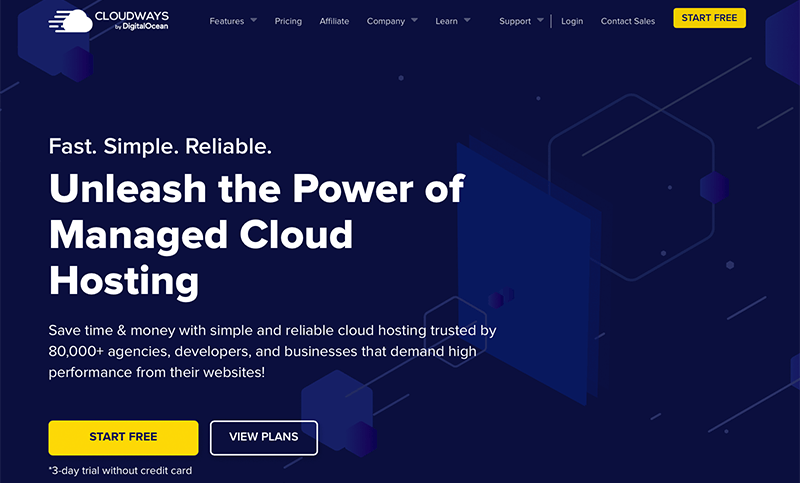
On top of that, it has 60 data centers worldwide. Consequently, this provides exceptional response times no matter where you are. Additionally, it allows you to choose from the top 5 cloud hosting companies. Namely, Google Cloud, AWS, Linode, DigitalOcean, and Vultr.
Key Features:
- Uses 3x faster SSD drives for breathtaking performance and reduces page load times.
- Integrated CDN support helps to maximize speed every day and promises you a 99.99% uptime rate.
- Includes auto-healing managed cloud servers. It resolves most of the issues within the server with auto-healing restarts.
- Allows you to create a whitelist of IPS. Hence, it makes it easy to collaborate with networks or regions with unrestricted access to SSH and SFTP.
- Besides, you can seamlessly scale your servers with one click hosting feature. Thus, you can scale resources (RAM, CPU, and storage) without affecting your customization.
Pricing Plans:
For the DigitalOcean Premium plan, Cloudways provides the following pricing schemes.
| Plan | 1st Plan | 2nd Plan | 3rd Plan | 4th Plan |
| Price Per Month | $14 | $28 | $54 | $99 |
| Memory | 1 GB | 2 GB | 4 GB | 8 GB |
| Processor | 1 core | 1 core | 2 core | 4 core |
| No. of Websites | Unlimited | Unlimited | Unlimited | Unlimited |
| Storage | 25 GB | 50 GB | 80 GB | 160 GB |
| Bandwidth | 1 TB | 2 TB | 4 TB | 5 TB |
| Free Migration | Yes | Yes | Yes | Yes |
| Cloudflare Add-on | Yes | Yes | Yes | Yes |
Pros:
- Employs a pay-as-you-go billing system that only bills you for the resources you actually use.
- Also, you can enjoy free website migration to Cloudways.
- Moreover, provides you with a straightforward dashboard from where you can easily manage its tools.
Cons:
- Also, it requires some initial learning for beginners.
- Besides, cloud service choices might make you feel confused and overwhelmed.
User Reviews & Rating:
- Trustpilot TrustScore of Cloudways.com: 4.5/5 (1,614 Reviews)
- Check more recent reviews.
Bottom Line:
Among several other managed SSD-based cloud hosting, Cloudways offers a starting package that is a little less expensive. Additionally, you can pick from the top 5 cloud host providers based on your needs.
Other than that, it follows a pay-as-you-go approach. Hence, this makes Cloudways one of the best SSD WordPress hosting providers out there.
For more information, take a look at our blog post on the best Cloudways competitors and alternatives.
2. Kinsta
Are you looking for the best SSD WordPress hosting provider? If so, then Kinsta is right for you. It comes with SSD-based WordPress hosting services. In fact, all of its servers use Google Cloud Platform’s blazing-fast and durable SSD storage.
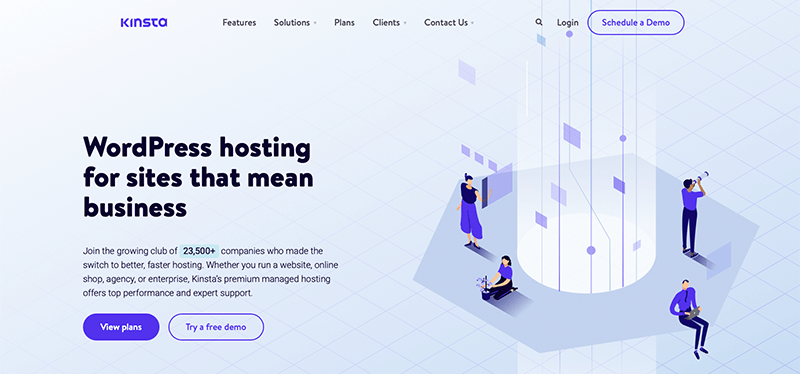
On top of that, it uses Cloudflare to provide free HTTPS certificates for every domain deployed. Indeed, you can also use and install your own SSL certificates.
Besides, you also receive a user-friendly MyKinsta dashboard. From there, you can effortlessly scale your resources and also speak with their customer support. And submit your concerns to get prompt solutions to your issues.
Key Features:
- It lets you easily add one or multiple databases to your application. All dedicated databases come with internal connections for the best possible performance.
- Modern tools like Nginx, PHP 8.1, and LXD are used to make sure that your site loads quickly.
- Pick from the 25 data centers for your WordPress sites that are geographically closest to your audience.
- Allows you to add unlimited users at no extra cost. With that, you can assign your whole team to keep your projects running smoothly.
- Contains tools for handling redirects that assist you in directing traffic to the right area of your site. Consequently, this helps to prevent 404 errors and SEO issues.
Pricing Plans:
In terms of cost, Kinsta provides the following several pricing plans under managed WordPress hosting:
| Plan Features | Starter | Pro | Business 1 | Business 2 | Enterprise 1 | Enterprise 2 |
| Price Per Month | $35 | $70 | $115 | $225 | $675 | $1000 |
| WordPress Installs | 1 | 2 | 5 | 10 | 60 | 80 |
| SSD Storage | 10 GB | 20 GB | 30 GB | 40 GB | 100 GB | 150 GB |
| Monthly Visits | 25K | 50K | 100K | 250K | 1M | 1.5M |
| Multisite Support | No | Yes | Yes | Yes | Yes | Yes |
| Free CDN | 100 GB | 200 GB | 400 GB | 600 GB | 2000 GB | 3000 GB |
| Free Premium Migration | 1 | 2 | 3 | 3 | 5 | 5 |
Pros:
- You can enjoy daily backups along with free migration.
- Also, receive support services in several languages. Such as Spanish, Italian, Portuguese, and more.
- Dedicated and flexible hosting plan schemes that you can easily upgrade and downgrade.
Cons:
- The Starter Plan contains only 10 GB of SSD storage space. As a result, this might be insufficient for high-traffic websites.
- Plans are a bit expensive compared to other hosting service providers.
User Reviews & Rating:
- Trustpilot TrustScore of Kinsta.com: 4.2/5 (539 Reviews)
- Check more recent reviews.
Bottom Line:
In a nutshell, Kinsta is a highly-performance optimized SSD-based WordPress hosting service. As a result, your website loading times speed up 3 times more than if hosted with traditional hard disk drives.
Moreover, you can quickly upgrade or downgrade the hosting plan as well as SSD storage space in accordance with the needs of the website.
Learn the details of this popular hosting platform from our guide on Kinsta WordPress review.
3. SiteGround
SiteGround is another best SSD WordPress hosting providers out there. In fact, it’s a powerful hosting platform recommended by WordPress.org and trusted by over 2,800,000 domains. Also, its platform is built using the top-tier Google Cloud infrastructure.
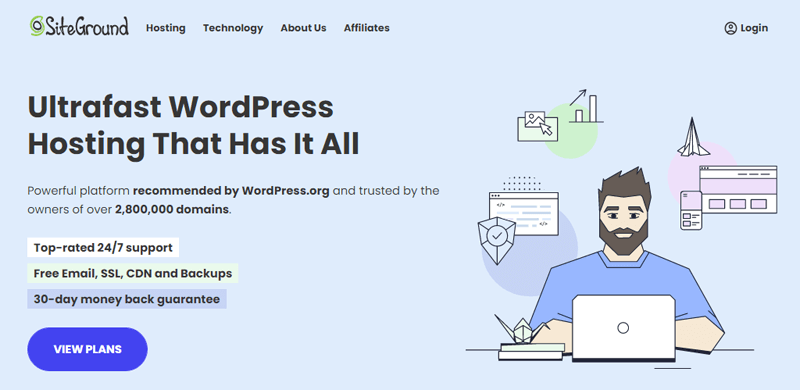
Moreover, it utilizes SSDs which is one of the key performance factors. With a claimed 99.99% uptime, there is very little risk that your SiteGround-hosted website will go down.
Additionally, your files’ backup is kept in data centers spread out across many locations. Therefore, even if one server breaks, there won’t be any issues.
Key Features:
- Provides a free WPMigrator so you can quickly transfer your website to the hosting system.
- It includes user-friendly Client Area and Site Tools with tons of features that help you manage your sites.
- Includes a free SSL (Secure Sockets Layer) certificate that encrypts your data during internet transmission.
- It allows you to create an unlimited number of email accounts in your own domain.
- Also, it offers the best solutions for eCommerce to help you start your online shop. Evidently, it includes free installation of the shopping cart, SSL certificate, daily backups, and more.
Pricing Plans:
In terms of cost, SiteGround offers 3 WordPress hosting pricing packages for your website:
| Plan | StartUp | GrowBig | GoGeek |
| Special Price for 1st-year Per Month | $3.99 | $6.69 | $10.69 |
| Renewal Price Per Month | $14.99 | $24.99 | $39.99 |
| Web Space | 10 GB | 20 GB | 40 GB |
| No. of websites | 1 | Unlimited | Unlimited |
| Server Resources | Essential | Premium | Geeky |
| Visits Monthly | 10K | 100K | 400K |
| Support | Yes | Yes | Priority support |
| Bandwidth | Unmetered | Unmetered | Unmetered |
| Free SSL, CDN & Daily Backup | Yes | Yes | Yes |
Pros:
- For speedy page loads, all plans include a free CDN service.
- In addition, with the webmail interface, you can create an infinite number of email accounts.
Cons:
- Moreover, it comes with a more expensive renewal fee.
- Also, it doesn’t offer a service for registering domains.
User Reviews & Rating:
- Trustpilot TrustScore of SiteGround.com: 4.6/5 (11,295 Reviews)
- Check more recent reviews.
Bottom Line:
From the Google Cloud Platform, SiteGround provides cutting-edge SSD persistent storage. Consequently, your website will have high-speed service thanks to one of the fastest and most powerful networks. Also, you cannot skip its decent support, backups, unlimited traffic handling, and different performance-enhancing features.
Do check out our article on the SiteGround hosting review to get more in-depth insight into it.
4. Bluehost
When it comes to SSD-based hosting, Bluehost is your one-stop solution. It comes with all the features and tools to build and launch an impressive WordPress site. In fact, it offers lightning-fast hosting on servers that support HTTP/2.
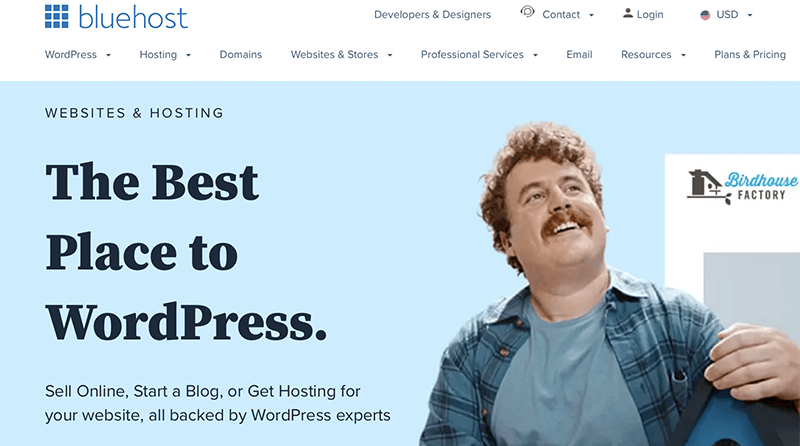
The best part is that even if you choose the basic package, you get SSD hosting by default at no extra cost. In fact, Bluehost uses speedy SSDs to store and serve files along with databases. Other than that, free CDN, DDoS protection, on-demand backups, and so much more.
Key Features:
- It’s simpler to manage your hosting account on your own. Thanks to cPanel’s user-friendly yet robust interface.
- Each hosting plan includes more than 200 edge servers dispersed across several international areas.
- Offer $150 Google Ads credit on your first campaign (valid for new Google Ads customers located in the US).
- Comes with a domain manager that makes it simple to update, transfer, buy, and manage each of your domains.
- You can list your local business online with Google My Business. It lets you include your location and hours of operation to quickly connect with customers in your area.
Pricing Plans:
The following pricing options are available with Bluehost’s shared hosting:
| Plan | Basic | Choice Plus | Online Store | Pro |
| Starting Price (12 Months term) Per Month | $2.95 | $5.45 | $9.95 | $13.95 |
| Normal Price Per Month | $10.99 | $19.99 | $24.95 | $28.99 |
| No. of Websites | 1 | Unlimited | 2 | Unlimited |
| Website Space SSD Storage | 10 GB | 40 GB | 100 GB | 100 GB |
| CPU Performance | Standard | Standard | Standard | Optimized |
| Custom Themes | Yes | Yes | Yes | Yes |
| MySQL Database | 20 | Unlimited | Unlimited | Unlimited |
| Free Domain, CDN & SSL | Yes | Yes | Yes | Yes |
Pros:
- Ensures 99% uptime.
- Also, it provides complimentary anti-spam services to increase your security.
- Reasonable and economical pricing structures along with a 30-day money-back guarantee.
Cons:
- Customer service is fickle and takes a while.
- Despite being more affordable, the plans include severe restrictions.
User Reviews & Rating:
- Trustpilot TrustScore of Bluehost.com: 3.8/5 (5,917 Reviews)
- Check more recent reviews.
Bottom Line:
In a nutshell, Bluehost is among the most approachable web hosts available on the market. It includes a CMS integration, an SSL certificate, and all other features required for website launch and continued success. Hence, Bluehost is one of the top options to go for if you want SSD-based web hosting.
5. DreamHost
DreamHost is another top-notch SSD-based WordPress hosting provider out there in the market. It has a quick next-generation processor and an SSD disk built on intelligent design. Consequently, this results in extremely quick and smooth processing of your WordPress website.
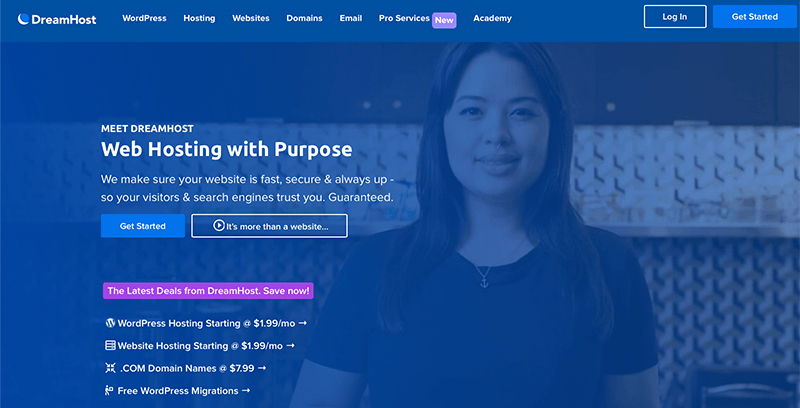
Furthermore, this hosting provider offers a sophisticated yet user-friendly admin panel. Consequently, you have access to anything from quickly setting up new email accounts to instantly installing WordPress.
Key Features:
- Consists of unrestricted bandwidth and storage, so you won’t need to worry about space.
- Enables you to quickly build a staging environment where you can test out new plugins, themes, and content.
- Includes free integrated features such as free domain registration, professional email addresses, privacy protection, and SSL security.
- Also, you can build your next WordPress site with an easy-to-use and powerful drag-and-drop website builder.
- You can enjoy an on-demand backup option for new backups whenever you need them.
Pricing Plans:
There are 2 hosting pricing packages available with DreamHost shared hosting: Starter and Unlimited.
| Plan Features | Shared Starter | Shared Unlimited |
| Initial Cost (3 Year) Per Month | $2.59 | $3.95 |
| Traffic | Unlimited | Unlimited |
| No of Websites | 1 | Unlimited |
| Fast SSD Storage | Yes | Yes |
| WordPress Pre-Installed | Yes | Yes |
| MySQL Database | 6 | Unlimited |
| Free SSL Certificate | Available | Pre-installed |
Pros:
- A reasonable hosting package that includes a free domain for a year.
- Moreover, guarantees your site is available at all times with a 100% uptime rate.
Cons:
- Few users express disappointment that the company’s customer service is inadequate.
- Furthermore, the majority of its data centers are located in the US.
User Reviews & Rating:
- Trustpilot TrustScore of DreamHost.com: 4.7/5 (4,079 Reviews)
- Check more recent reviews.
Bottom Line:
In a nutshell, DreamHost is one of the feature-rich and reasonably priced SSD-based hosting packages available today. Furthermore, it offers you limitless bandwidth at no extra expense, irrespective of how many people visit your website.
6. GreenGeeks
GreenGeeks is a quick, safe, eco-friendly SSD-based site hosting provider for WordPress. It’s the world’s leading eco-friendly web hosting provider and makes a positive impact on the environment!
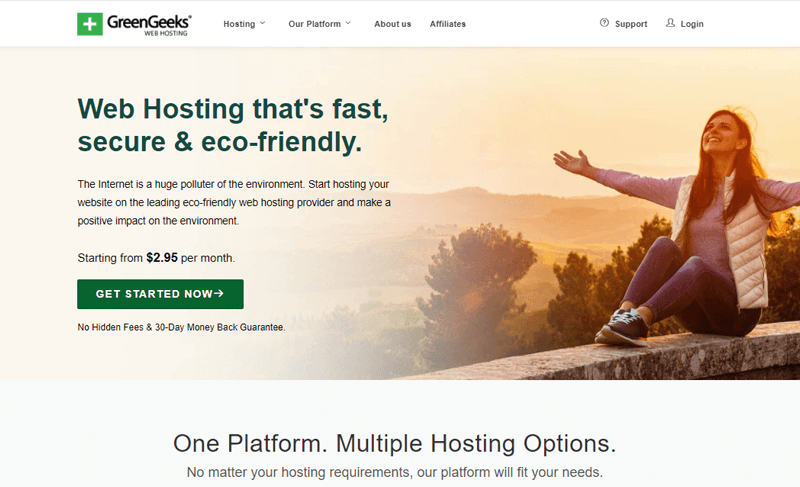
All GreenGeeks plans come bundled with SSD storage servers. Moreover, you get daily backups without any additional charge. Along with uptime tracking and an instantly expandable server, you also get a free CDN, HTTP/2, and other cutting-edge technologies.
Key Features:
- The easy-to-use user interface for easy access to your hosting services, including access to the industry-leading cPanel control panel.
- It offers staging solutions that you can utilize for testing before migrating your WordPress site to GreenGeeks.
- Additionally, every hosting account comes with a free domain name registration or transfer for the first year of service.
- Also, it allows you to create personalized email addresses such as name@yourdomain.com.
- You can install and manage over 150+ apps such as WordPress, Joomla, Drupal, forums, and blogs with 1-click tools.
Pricing Plans:
For web hosting, GreenGeeks offers 3 price tiers. They’re:
| Plan Features | Lite | Pro | Premium |
| Initial Cost Per Month | $2.95 | $4.95 | $8.95 |
| No of Websites | 1 | Unlimited | Unlimited |
| Performance | Standard | Better | Best |
| Web Space | 50 GB | Unlimited | Unlimited |
| Domain Name | Yes | Yes | Yes |
| Email Accounts | 50 | Unlimited | Unlimited |
| Free CDN & Nightly Backup | Yes | Yes | Yes |
| Transfer | Unmetered | Unmetered | Unmetered |
Pros:
- All of its plans have frequent backups.
- It loads pages much more quickly than the standard and is quite dependable.
- Moreover, your WordPress core and plugins are automatically updated.
Cons:
- Renewing your hosting plans is relatively pricey.
- The basic plan only allows you to host one website.
User Reviews & Rating:
- Trustpilot TrustScore of GreenGeeks: 4.2/5 (723 Reviews)
- Check more recent reviews.
Bottom Line:
No doubt, GreennGeeks is perfect for a wide range of applications. It can supply you with more RAM and memory as per the requirement. Indeed, it was created with the highest level of energy efficiency in mind, so it’s completely eco-friendly. Therefore, GreenGeeks is the ideal SSD-based web hosting to use if you support the Green cause.
7. InMotion Hosting
If you’re technically inclined and have a solid understanding of web hosting, you might want to try your luck with InMotion. Moreover, it offers dedicated hosting solutions with double the RAM and faster hardware at an affordable rate.
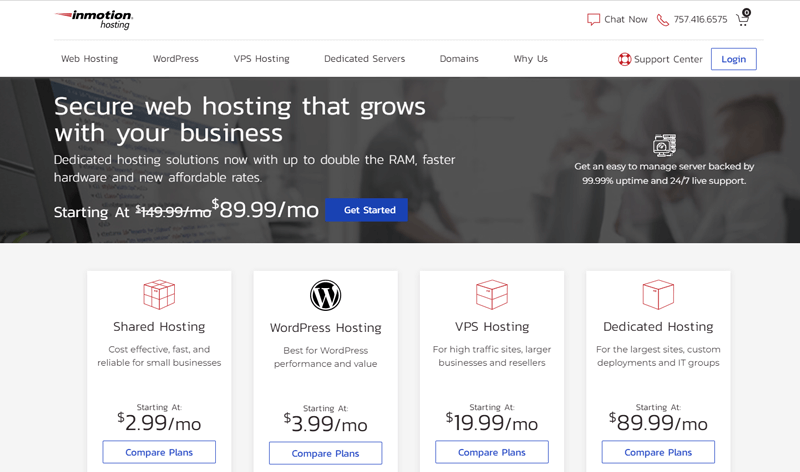
Additionally, this SSD-based hosting provider uses UltraStack technology. Consequently, you get the best possible hosting experience in terms of speed and dependability. Other than that, it offers you remote SSH access and lets you code in the languages you’re most comfortable with.
Key Features:
- Features enterprise solid-state SSDs that can increase speed and performance by up to 20 times.
- Guarantees 40x faster WordPress hosting speeds with dedicated resources, server caching profiles, and optimization tools.
- Allows you to create a fully functional WordPress site on demand with 1-click playground environments.
- Lets you access an entire ecosystem of tools, projects, and expert support with an all-in-one WordPress dashboard.
- Additionally, comes with a free SSL certificate to protect your website from threats and attacks of all kinds.
Pricing Plans:
Let’s look at the pricing options while choosing an InMotion WordPress hosting service.
| Plan/Features | WP Core | WP Launch | WP Power | WP Pro |
| Price Per Month (3 Year) | $3.99 | $7.99 | $7.99 | $15.99 |
| No of Websites | 2 | Unlimited | Unlimited | Unlimited |
| NVMe SSD Storage | 100 GB | Unlimited | Unlimited | Unlimited |
| Free Domain | No | Yes | Yes | Yes |
| Free Lifetime SSL | Yes | Yes | Yes | Yes |
| Email Addresses | 10 | Unlimited | Unlimited | Unlimited |
| Bandwidth | Unlimited | Unlimited | Unlimited | Unlimited |
Pros:
- From a single host account, you can effortlessly manage multiple independent websites.
- Moreover, cPanel makes managing and using your website simple.
- Provides unrestricted bandwidth along with free domain name registration.
Cons:
- When compared to other hosting companies, the server response speed is not impressive.
- You have to pay certain fees so as to get backups.
User Reviews & Rating:
- Trustpilot TrustScore of InMotion Hosting: 4.0/5 (723 Reviews)
- Check more recent reviews.
Bottom Line:
InMotion Hosting offers sufficient scalability, security, and speed features. The major attraction of it is that its basic plan includes 100 GB of free storage. Isn’t that incredible? In fact, it’s the perfect SSD web hosting company for both small business and enterprise websites.
With that, are you wondering if there are similar hosting providers like InMotion? Then, check out our article on the best InMotion hosting alternatives to find out.
8. Hostinger
Introducing Hostinger, perhaps the cheapest SSD web hosting provider out there. You can change plans with Hostinger as you go. Moreover, its unique algorithm will make recommendations depending on your usage.
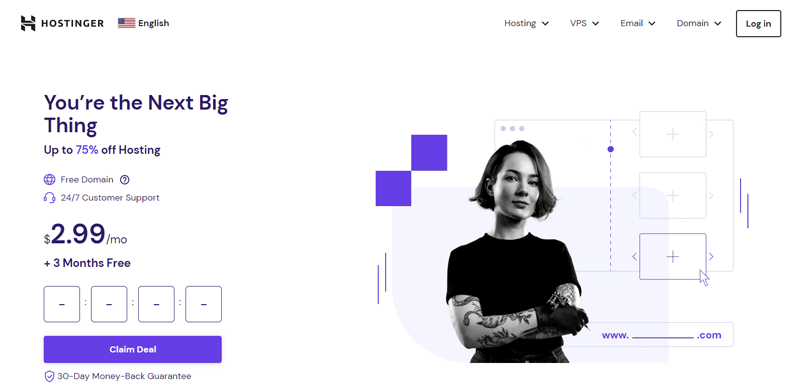
Delightfully, you receive 30GB of SSD storage, even with the base package. Additionally, the storage space grows as you upgrade your plan to meet the needs of your site.
In fact, when it comes to the cost of hosting a small company website, it doesn’t get any better than this. Nevertheless, don’t consider that this necessitates sacrificing features. As it performs admirably in every area, from speed to data processing.
Key Features:
- Offer the best web hosting solutions to make managing your WordPress site as easy as possible.
- For total security, you get complete DDoS protection, automated website backups, auto-updates, in-house developed WAF, and more.
- Obtain faster hosting services with the use of innovative technologies: HTTP/3, IPv6, and LiteSpeed servers.
- It comes with tools like SSH, WP-CLI, PHP version control, Git integration, MySQL manager, and many more.
- Also, it comes with a WordPress staging tool. This lets you make a copy of your website, try out different layout changes, and publish them as you want.
Pricing Plans:
The following 4 pricing plans are available from Hostinger for WordPress hosting.
| Plan Features | Single WordPress | WordPress Starter | Business WordPress | WordPress Pro |
| Initial Cost Per Month | $1.99 | $2.99 | $3.99 | $9.99 |
| No of Websites | 1 | 100 | 100 | 300 |
| SSD Storage | 50 GB | 100 GB | 200 GB | 200 GB |
| Free Domain | Yes | Yes | Yes | Yes |
| Monthly Traffic | 10000 | 25000 | 100000 | 300000 |
| Bandwidth | 100 GB | Unlimited | Unlimited | Unlimited |
| Multiple Date Centers | Yes | Yes | Yes | Yes |
Pros:
- In fact, it ensures 99.9% uptime.
- Economical hosting with a 30-day money-back guarantee.
Cons:
- With the basic plan, you can host only one website. Plus, it comes with just a little amount of storage.
User Reviews & Rating:
- Trustpilot TrustScore of Hostinger: 4.6/5 (14,840 Reviews)
- Check more recent reviews.
Bottom Line:
No doubt, Hostinger is one of the most affordable SSD hosting service providers. Additionally, it comes with extensive features such as Cloudflare’s protection, SSL certificates, weekly backups, etc. Further, making it exceptional in every category.
9. A2 Hosting
Do you like having access to several features with simplicity? In that case, A2 Hosting is the best. It’s one of the top SSD-based WordPress hosting providers out there.
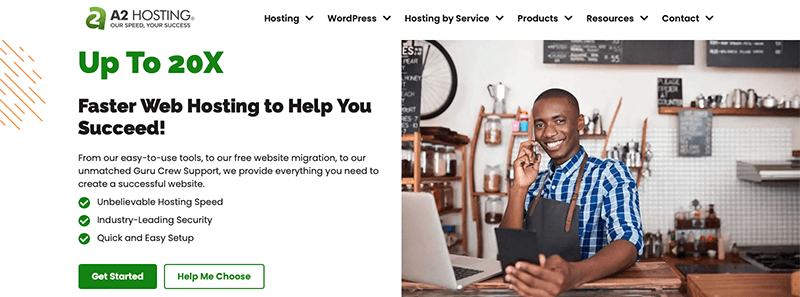
Additionally, you can select its Turbo Servers. It offers you up to 20X faster page loading than other website hosting services. Even with its most basic plan, it offers a sizable quantity of SSD storage. Along with that, it provides improved SEO ranks, fewer bounces, and higher conversion rates.
Besides, it also includes the simple yet sophisticated cPanel. Using its graphical interface, you can easily manage your files, webpages, emails, databases, and more.
Key Features:
- It has its exclusive WordPress plugin A2 Optimized that offers auto-configuration for your websites.
- Utilize the user-friendly PHPMyAdmin interface to access your WordPress database.
- Equipped with LiteSpeed Cache for Drupal, which precisely caches both logged-in and logged-out users
- Provides brute force attack defense to defend your website from harmful attacks by preventing unauthorized login attempts.
- Additionally, it facilitates quick spam filtering to keep unwanted content from cluttering your website.
Pricing Plans:
For its shared web hosting, A2 Hosting offers the following 4 pricing packages:
| Plan Features | StartUp | Drive | Turbo Boost | Turbo Max |
| Initial Cost Per Month (12 Month) | $2.99 | $5.99 | $6.99 | $14.99 |
| No of Website | 1 | Unlimited | Unlimited | Unlimited |
| SSD Storage | 100 GB | Unlimited | Unlimited | Unlimited |
| Free & Easy Site Migration | Yes | Yes | Yes | Yes |
| Smart Updates | Yes | Yes | Yes | Yes |
| Automatic Backups | No | Yes | Yes | Yes |
| Transfer | Unlimited | Unlimited | Unlimited | Unlimited |
Pros:
- Free account transfer to A2 Hosting as well as a free SSL certificate for your website.
- Also, it comes with helpful and experienced support staff for any kind of emergency.
Cons:
- It doesn’t offer a free domain name like the majority of other hosting companies do.
- Additionally, only the most costlier subscriptions have 20x Turbo fast speed.
User Reviews & Rating:
- Trustpilot TrustScore of A2 Hosting: 4.3/5 (1,977 Reviews)
- Check more recent reviews.
Bottom Line:
In essence, with A2 hosting, your website is housed on its optimized SwiftServer platform. It comes with a plethora of features including SSDs, a free CDN, and your choice of data centers. Consequently, you can host your website closest to your visitors.
As a result, A2 Hosting is one of the top SSD web hosting providers and will never let you down with its offerings.
With that in mind, do you intend to build your website but are unsure of where to begin? Then, check our article on how to make a website for the rigorous concept.
FAQs on Best SSD WordPress Hosting Providers
1. What is SSD storage in web hosting?
Solid State Drive (SSD) is a storage device used in web hosting that uses memory chips to store data. It stores data in a cluster of memory banks.
2. Why do you need SSD hosting for your website?
An SSD is a non-volatile memory that stores your data. Hence, it prevents the loss of any information when there is disruption due to power loss and other issues. Likewise, it can read data over five times quicker than hard disk drive HDDs.
3. What are the best SSD hosting providers available in the market?
Some of the best SSD hosting providers available in the market are – Cloudways, SiteGround, Kinsta, A2 Hosting, Bluehost, etc.
4. Which web hosting is better for SSD hosting?
Cloudways is one of the best SSD WordPress hosting providers. It has been backed up by Google Platform, so it includes the best server software in the world in the PHP stack known as Thunderstack.
Conclusion
That’s all folks. These are some of the best SSD WordPress hosting providers. We truly hope that this article was useful to you.
If you have any further questions regarding the best SSD WordPress hosting providers, then please feel free to leave a comment below. We’ll get back to you right away.
Also, don’t hesitate to let us know which of the top SSD WordPress hosting services you plan to select from the list.
You may also like our other similar articles like best web hosting for high traffic and best cloud hosting services for WordPress.
Last but not least, do spread the word with your friends and family if you found this article fruitful.
Do like and follow us on our social media handles Facebook and Twitter to stay updated with our content.