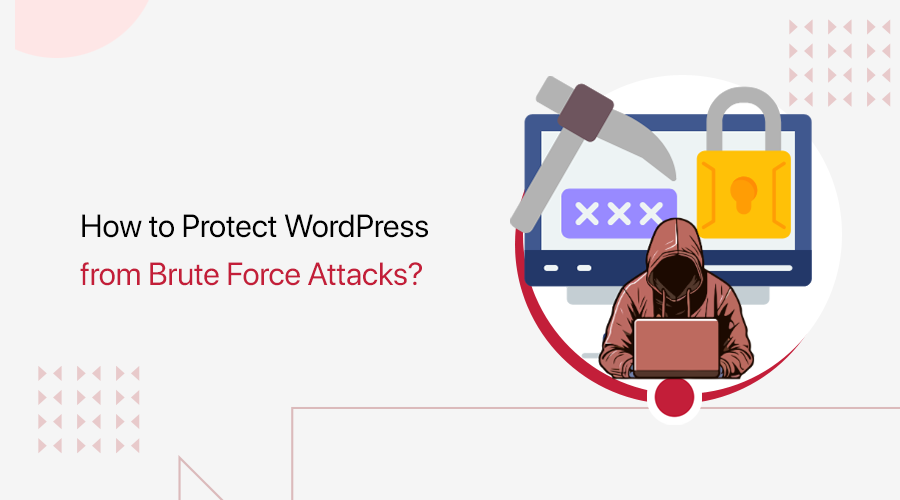Are you a theme or plugin developer wanting to know how to sell WordPress themes or plugins you developed? If yes, then you’re in the perfect spot to know that.
Today, WordPress products are globally used by big and small businesses worldwide to create fully functional websites. If you’ve been using WordPress for a while now, then you must probably be aware of the need for WordPress themes and plugins.
And one of the nicest aspects is also knowing that you can utilize these tools to design a fully-functional website. Exactly how you want it to be! On this note, this also implies that there is a sizable potential market for the efforts of theme and plugin developers.
So, stick with us through this journey as we guide you on how to sell WordPress themes and plugins.
Now, let’s get rolling!
What are WordPress Themes and Plugins?
Before diving deep into the topic, let’s explore WordPress themes and plugins a bit from the ground level.
WordPress is the #1 most popular Content Management System (CMS). You can use this platform to create any kind of website you want. Plus, it comes with a variety of plugins and themes to choose from. Learn more about WordPress from here.
What are WordPress Themes?
Generally, WordPress themes refer to a proposed design that determines how a WordPress site will look overall. Also, it gives a number of capabilities and regulates how your site’s content appears online.

Precisely, a theme includes layouts, hues, font choices, element sizes and positions, animations, transitions, and other styling cues. Further, you can tailor these components as per your preference and the need of your site.
For example, Astra is one of the most popular WordPress themes with several templates. The templates are for various kinds of sites. Here’s a screenshot of one of its templates for schools.
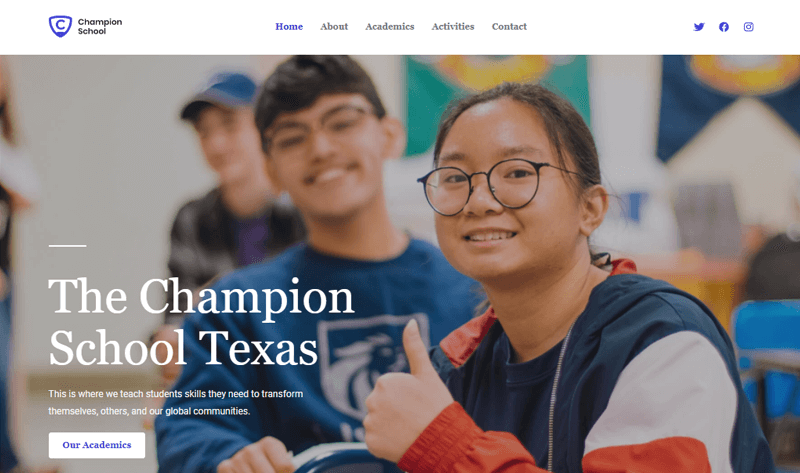
What are WordPress Plugins?
Similarly, WordPress plugins refer to a little piece of code that you can add to a WordPress blog or website. It enhances the operation and features of an existing website.
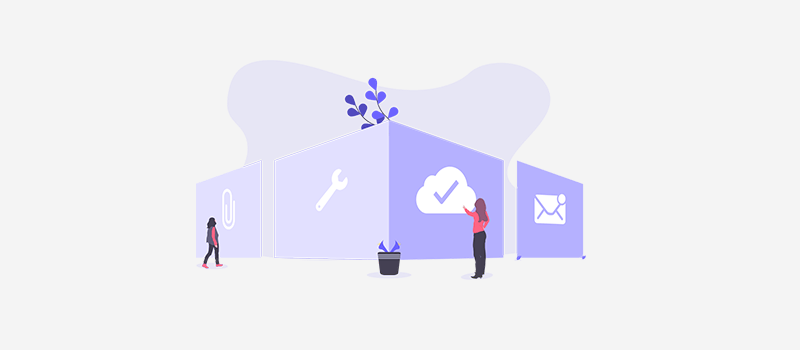
Meanwhile, you can also understand it as the extensions created to increase the functionality of WordPress. They perform on the base of your WordPress theme and assist you in adding any extra features you like to your website.
For instance, Rank Math is one of the most powerful WordPress SEO plugins (Search Engine Optimization) with AI (Artificial Intelligence) functions. It’s ideal for ranking your site content higher on search engines. Learn the Rank Math review here. Also, check the top WordPress plugins.
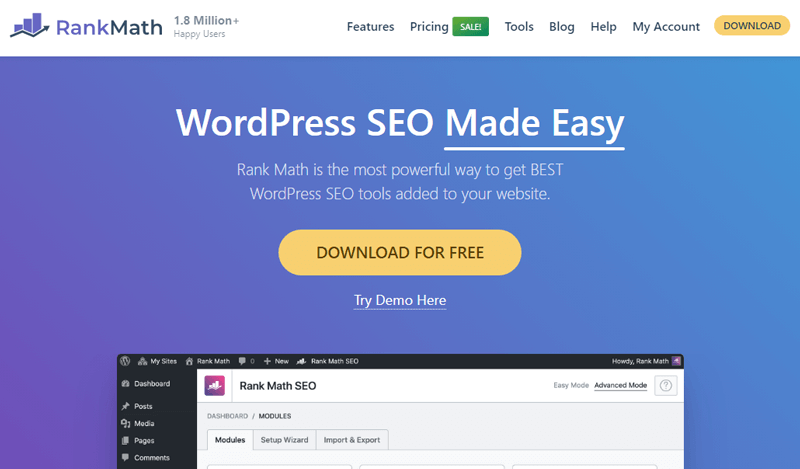
Want to learn about these products in detail? Then, you can check our comprehensive guides on WordPress themes and WordPress plugins.
Having said that, let’s move ahead to the topic.
How to Sell WordPress Themes and Plugins?
Selling WordPress themes and plugins is one of the most appropriate ways to monetize your skills. However, the most difficult task is to get started in the first place.

But, don’t worry anymore! We’re here for you to give you a detailed guide on how to sell WordPress themes and plugins. This article will definitely push you off your limits and help you get started with your goal right away.
So, follow us along as we guide you through this trip step by step.
Step 1: Pick an Appropriate Marketplace or Sell From Your Store
Before creating your product, you must choose the medium or place where you’ll sell it. That’s because the platform you’ll sell your product determines the features and functionality they can have. So, make sure to explore the possibilities available first.
Overall, there are 2 ways to sell your WordPress products. One is through the medium of one or more of the top marketplaces. Meanwhile, another one is to sell them directly from your store.
So, let’s explore each method rigorously.
Top Marketplaces
To begin with, you can view a marketplace as a third-party platform where users can browse a variety of vendors’ product categories.
Hands down! Marketplaces are unquestionably effective ways to provide exposure to your products right away. As there are numbers of buyers looking for a product similar to yours.
Here’s a brief rundown of the process to sell your WordPress themes and plugins in top marketplaces:
- Firstly, all you’ve to do is create an account on the marketplace’s website.
- Then, upload your respective WordPress product whether themes or plugins.
- Following that, your product is reviewed by the marketplace’s quality control team.
- And finally, once it’s reviewed, it gets posted on the marketplace website.
Nevertheless, all of this comes with a cost. As you must give a sizable portion of your earnings away for each sale you make on online marketplaces. Meaning, you must pay certain commission fees as per the rules of the relevant market.
Having said that, let’s check out the top marketplaces, along with an overview of what each has to offer.
1. WordPress.org Themes and Plugins Repository
The first one on the list is WordPress.org’s official site. More than a marketplace, it’s an official WordPress site where you can launch your free products. So, in case, you’re launching a freemium (free + paid) model, then also this is a perfect place to display your themes and plugins.
Specifically, it has a separate theme repository where you can launch your WordPress themes.
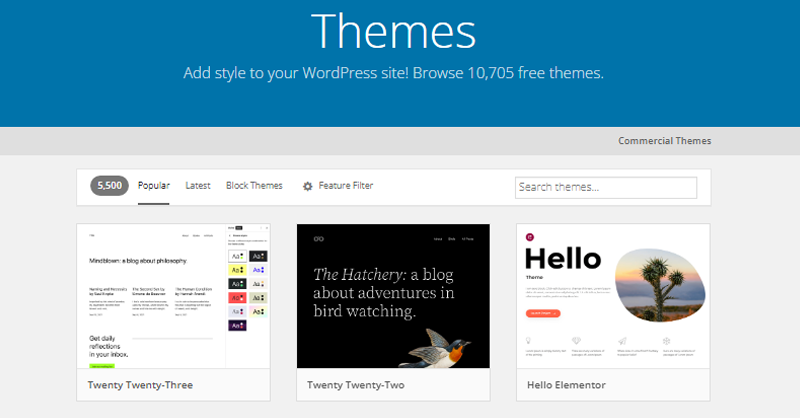
Similarly, you can also find a separate plugin repository from where you can place your WordPress plugins.
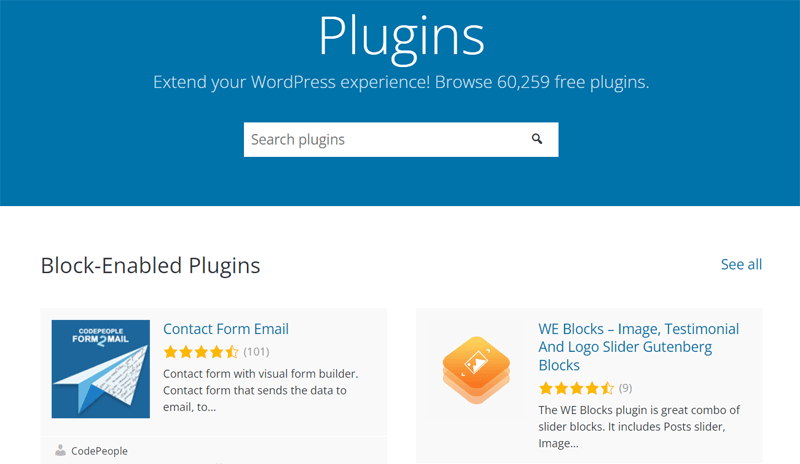
Procedure
Take a look at the brief procedure for adding your product to the WordPress.org repository for download.
- First, you have to submit your WordPress product whether themes or plugins in accordance with WordPress.org’s stated standards.
- Once it meets the specified standards, users can easily get your product. Either way from the WordPress.org repository or straight on their dashboard.
- With that, you can see the number of downloads, along with feedback and ratings from users.
2. ThemeForest
Next up, we’ve got ThemeForest, which is one of the popular online theme marketplaces run by Envato. This platform allows you to purchase and sell HTML themes and templates. Particularly for CMS like WordPress, Joomla, and Drupal.
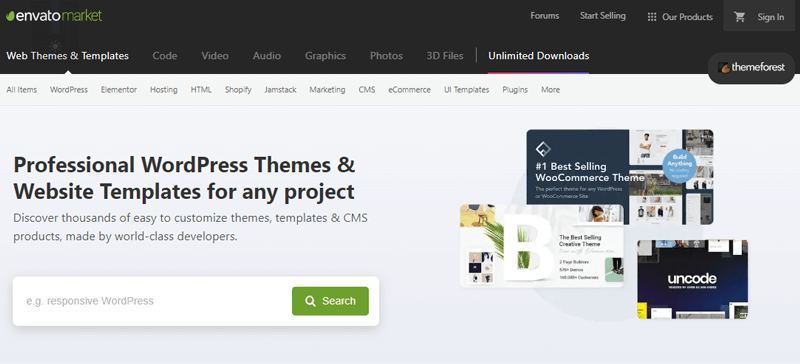
No doubt, it’s one of the biggest markets of its kind, with a vibrant community of web designers and developers. This implies that there is huge traffic coming to ThemeForest’s website each month.
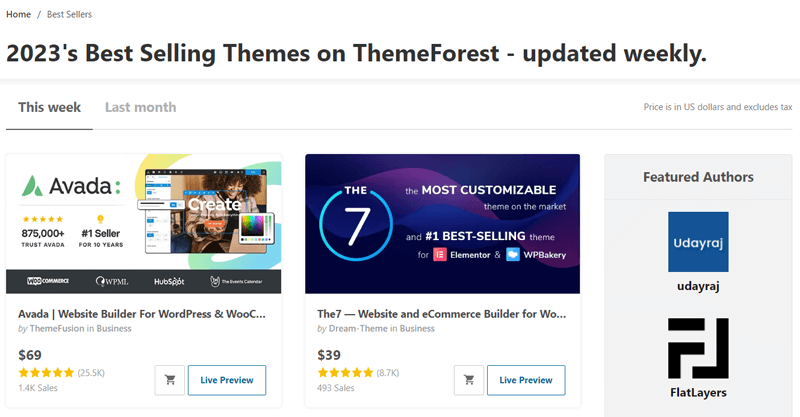
Importantly, ThemeForest adheres to extremely strong quality standards during the review process. This guarantees that only the finest quality themes are sold there.
Again, the best part is that you can set the price of your WordPress product as per your choice and the cost involved. However, you’ve to pay a certain amount of commission to the marketplace for each sale made.
You can check out the Envato author fee schedule to get more insight about it.
Procedure:
Have a glance at the brief overview of the procedure for adding your product to the ThemeForest for sale.
- First thing first, make sure your created theme is unique, secure, GPL compatible, smooth, and not conflicting.
- Once it meets all the guidelines as stated by ThemeForest, you can submit the theme for review.
- The first review process typically takes about 2-4 weeks. Do expect soft and hard rejections if any changes are needed to your product.
- Once it’s finally approved, your theme is listed for sale on the ThemeForest marketplace.
For more detailed guidance, check the ThemeForest author terms page on its official website.
3. CodeCanyon
Similarly, we’ve another popular marketplace by Envato i.e. CodeCanyon. This platform is built exclusively where you can buy and sell WordPress plugins.
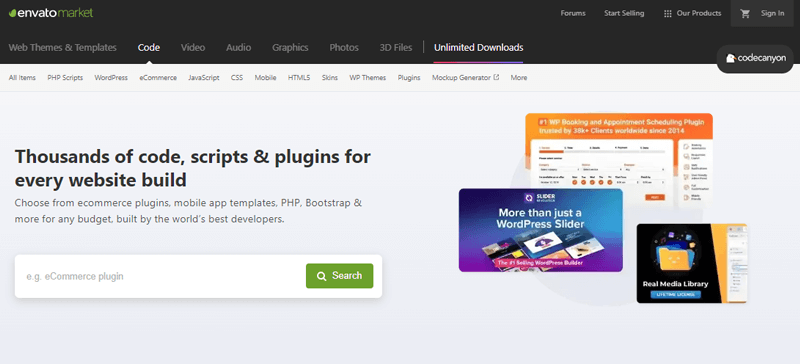
So, as a plugin developer, you’ve got 2 main options to generate money. That is either try selling plugins directly on your website or put freemium plugins into the WordPress plugin repository.
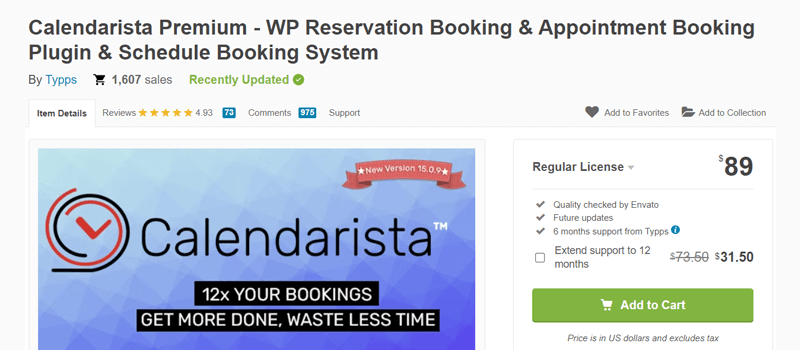
Therefore, with CodeCanyon, you can avoid the headache of creating freemium models. Also, you’ll instantly reach a large audience, which is probably the most difficult aspect of selling your own plugins online.
Not to forget, you do have to pay a certain percentage as a commission fee to the marketplace for each sale made. Also, the commissions on the CodeCanyon scale are similar to those on ThemeForest.
Procedure:
Selling plugins on CodeCanyon works very much like selling themes on ThemeForest. Even so, take a look at the brief review of the steps for introducing your plugin to the CodeCanyon for sale.
- Firstly, make sure your created plugin meets all the stated plugin standards by CodeCanyon.
- Once it fulfills all the guidelines as stated, you can submit the plugin for review.
- Normally, the initial review procedure takes 2-4 weeks. Be prepared for both soft and hard rejections if your product has to be altered.
- After it’s finally approved, your plugin is listed for sale on the CodeCanyon marketplace.
You can check the CodeCanyon author terms for comprehensive guidance on its policies and regulation.
4. TemplateMonster
TemplateMonster is another reputable digital marketplace for selling your website templates, plugins, and more. It welcomes contributions from a wide range of outside designers and contributors.
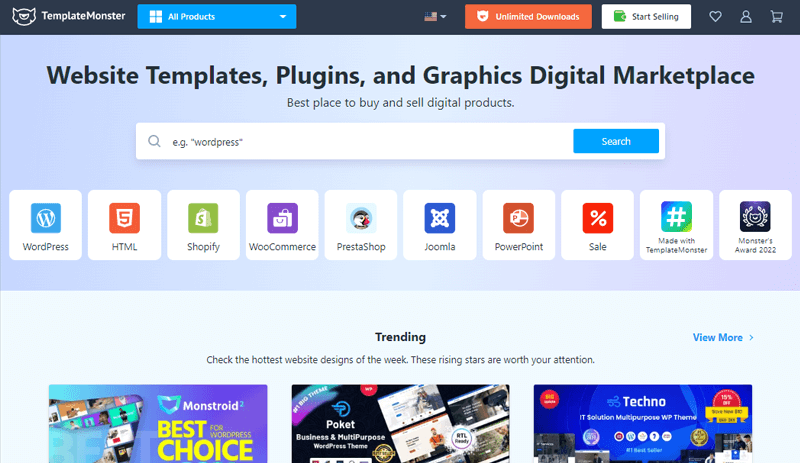
Also, the fact that it has more than 2 million monthly visitors is one of the key points. This helps your product get wide exposure ultimately leading to high sales prospects.
Moreover, this market’s main goal is to give digital product creators the ideal environment possible. And to push them to release more of their incredible works.
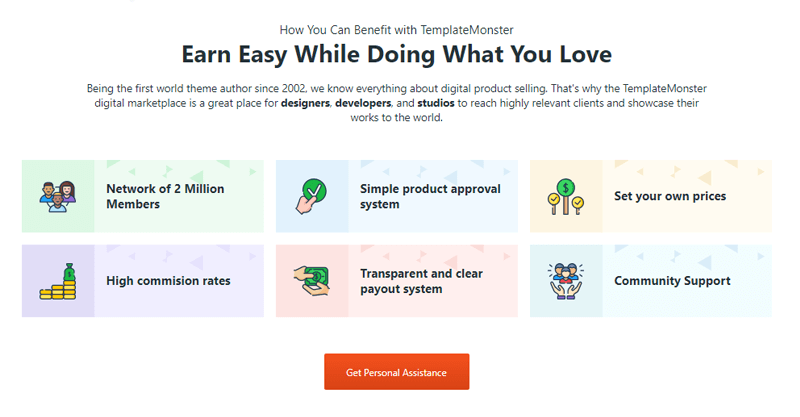
Moreover, it has quite a simple product approval system, high commission rates, a transparent payout system, etc. As a result, you can quickly get started with selling your WordPress products right away.
Procedure:
Check the quick overview of the steps involved in introducing your product to the TemplateMonster marketplace.
- To begin, you have to register for an author account on templatemonster.com. And get verified.
- Go to the ‘Become an Author‘ option after signing in to your account. And set the name that will show with products and on your author page.
- Fill out the form with the necessary information, then upload the project archive for review.
- Shortly, the TemplateMonster team will manually review the item and let you know the outcome.
- Get your WordPress product online and start making sales right away.
Besides, you can check out the Authors’ FAQs for becoming a seller on the TemplateMonster.
5. Mojo Marketplace
Last but not least, we’ve got Mojo Marketplace as another top marketplace to sell your WordPress themes and plugins online. A few years ago, the Mojo Themes and Mojo Code marketplaces merged to become the current Mojo Marketplace platform.
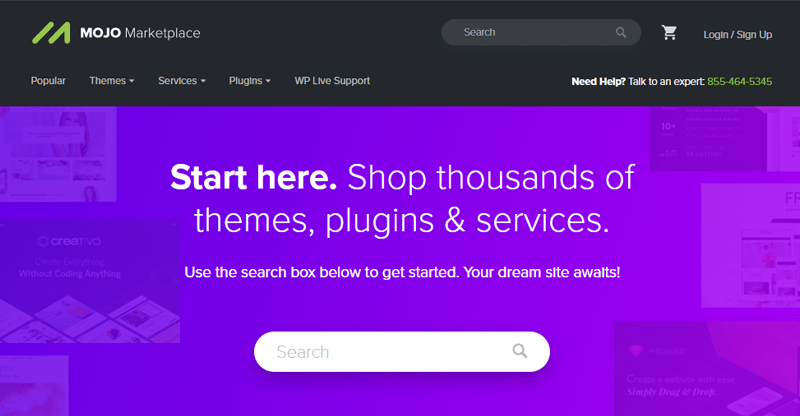
One of the key benefits of this marketplace is that you get access to its partners. Precisely, it has connections to several web hosting services. This implies that customers can access their themes immediately right during host setup.
Although Mojo Marketplace is not the largest WordPress marketplace, it’s still a viable option for selling themes and plugins. Additionally, it receives a lot of traffic and offers you in-depth guide articles to get started.
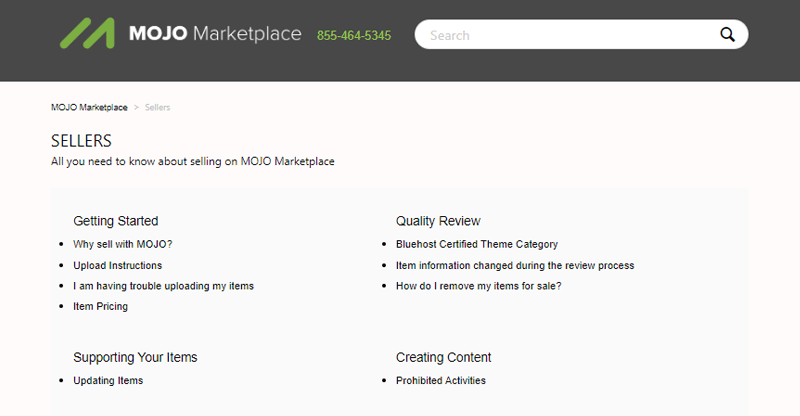
However, you cannot choose the costs of your themes, which is a downside. Also, when you sell your product solely, your commission starts at 50% of the sales price. Again, as your item sales rise, you’ll receive a higher percentage of the revenues.
Procedure:
Kindly review the brief summary of the procedures involved in launching your product to the Mojo marketplace.
- Activate your Seller Storefront account and click on the Seller option.
- Now, you can start adding your WordPress products.
- Along with that, fill in all the asked credentials such as Meta Info page, Details page, Assets page, etc.
- Submit your WordPress themes and WordPress plugins for review.
- Once it’s approved, pick the way how you want it to sell. Either combined with its hosting platforms or separately.
- Start making sales!
Did you know you can easily create your own marketplace? With that, you can sell your’s and your client’s products on your website. Learn the best multi-vendor marketplace eCommerce platforms and how to make a marketplace website with WordPress.
Having said that, let’s move to another method other than from the marketplace to sell WordPress themes and plugins.
Sell From Your Own Store
Another method to sell your WordPress themes and plugins is via your own store. Meaning, you can use your own website as a sales channel to market your WordPress themes and plugins.
Consequently, you receive the entire sale price, with no deductions. In fact, you can decide on the prices of your products on your own.
For example, the screenshot below is a website from the business WPXPO. On that site, you can find their products listed for sale. One of which is ProductX.
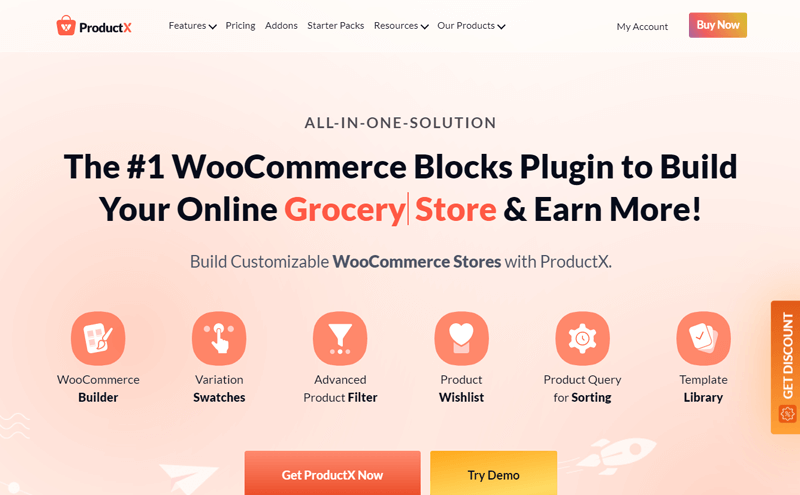
Best of all, when you sell your WordPress product whether it’s a theme or plugin, you create a brand for yourself. Meanwhile, in the context of the marketplace, you’re just another person offering a product.
However, there are a number of issues to be concerned about. For instance, you need a proper marketing plan to draw visitors to your website. Also, for people to locate and choose you, your WordPress product needs to be incredibly helpful. It should create value for WordPress users.
Are you planning to create an eCommerce website on your own but have no idea to start out? Then, check our detailed article on how to build an eCommerce website from scratch to get rigorous insight into it.
Having said that, let’s look at a few approaches for selling WordPress themes and plugins from your own store.
1. Using EDD or WooCommerce
One of the key requirements for selling your WordPress product via your store is that you must handle your own software licensing. Nevertheless, some of the handy tools like EDD and WooCommerce make this job a lot easier. Learn all of them from the best eCommerce plugins list.
Easy Digital Downloads (EDD)
To begin with, EDD is itself a WordPress eCommerce plugin that focuses entirely on digital goods. All you’ve to do is install and activate the EDD plugin right from your dashboard. You can also upgrade to its premium version.
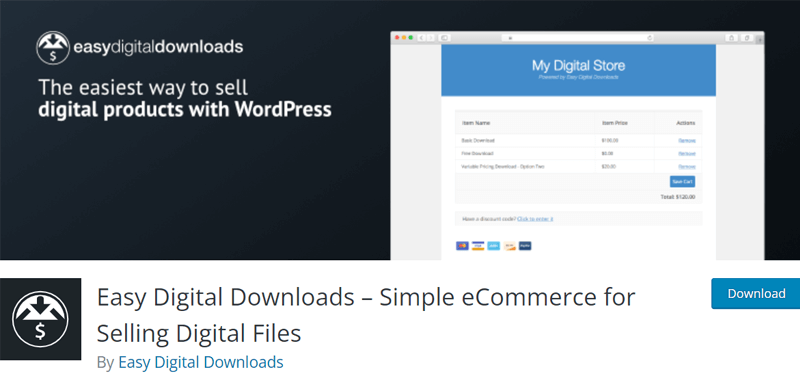
Further, it provides you with functionality to give your digital file a name, a description, a category, etc. Additionally, you can upload any type of digital material, including .zip, .pdf, .mp3, etc. Other than that you can add various licensing features to sell your premium WordPress themes and plugins.
WooCommerce
Meanwhile, WooCommerce is one of the most widely used tools that powers millions of online retailers worldwide. Just so you know, it’s accessible as a WordPress plugin. It incorporates various eCommerce features onto your WordPress site during installation.

Precisely, you get features like Products from where you can directly upload your WordPress products. Further, there are various WooCommerce extension plugins available out there. You can use them to make your digital online store as functional as possible.
As a result, you can count on it to transform your site into an effective online store. And start selling your WordPress themes and plugins right away. Learn more about WooCommerce from here.
Confused about which one to use among these two powerful tools to sell your WordPress products? Read our in-depth comparison of WooCommerce vs EDD to get more insight.
2. Using Freemius or Lemon Squeezy
Next up, do you want to sell your WordPress themes and plugins straight from the WordPress dashboard of your users? Then, tools like Freemium and Lemon Squeezy got you covered.
Freemius
Basically, you can understand Freemius as a one-stop shop to sell both your free and premium products. It’s a WordPress SaaS (Software as a Service) platform where you can sell your WordPress products through the WordPress dashboard.
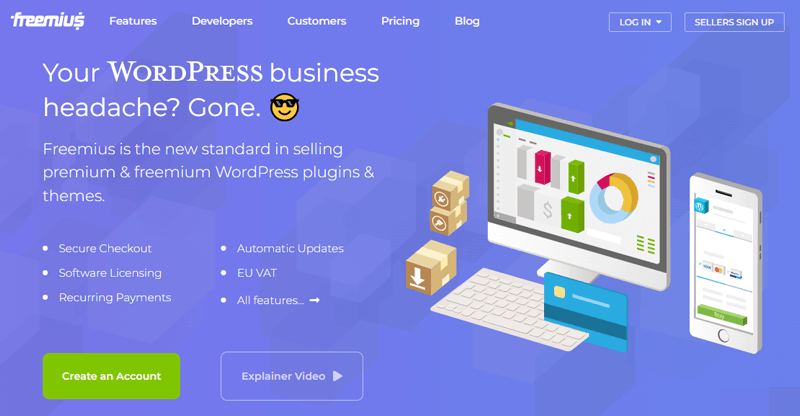
Precisely, it provides you with an In-Dashboard Checkout option. This feature allows users to buy freemium goods right from the convenience of their WP Admin website dashboard.
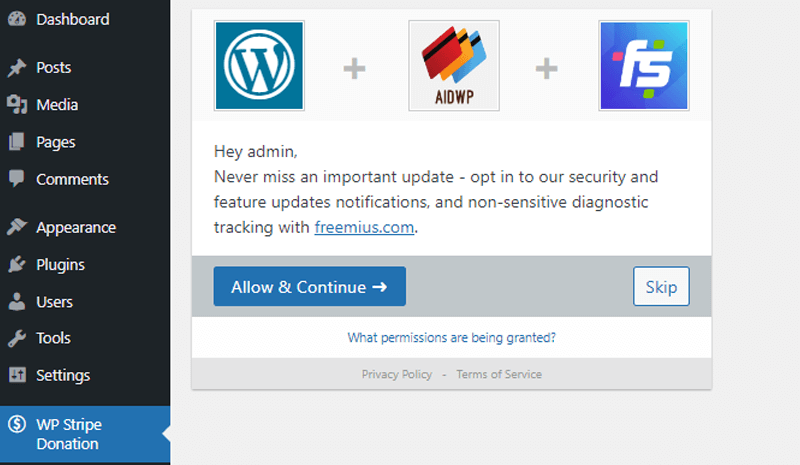
Additionally, you also get a direct link feature that enables you to sell from virtually any place. Including emails, social media sites (such as Facebook and Twitter), and more.
Given that Freemius manages every step of the sales process. That includes payments, software licensing, subscriptions, marketing automation, and more. Further, making a fantastic option for WordPress theme and plugin businesses.
Lemon Squeezy
Lemon Squeezy is yet another digital eCommerce plugin tool designed to assist developers in marketing their digital goods. This means that you can sell WordPress themes and plugins on your website without worrying about subscriptions or software licensing.
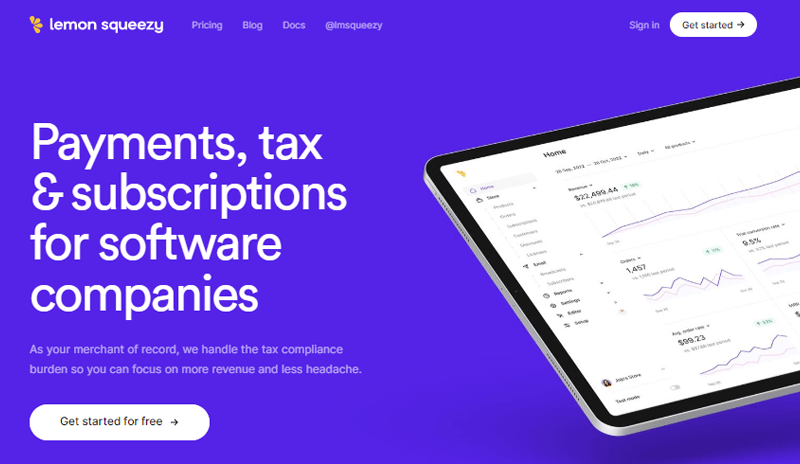
Each Lemon Squeezy store comes with a nicely packaged set of features. For managing your products, clients, taxes and VAT, discounts, email lists, and more. All within a gorgeously designed interface specifically for digital goods.
So, all you have to do is install the Lemon Squeezy WordPress plugin to start selling on your WordPress website. Then, simply add your products to any content section, post, or page to start making sales.
Thus, platforms like Freemius or Lemon Squeezy is more like selling through a marketplace. But through your site, which further aids in building your brand. Nevertheless, they take a portion of each sale made, which later decreases as your earnings rises.
Step 2: Marketing Your Product
Hopefully, you have decided on the method of selling your plugin or theme which you’ll later create. But creating a product and selling it on that platform isn’t the complete process. Moving forward, you must also plan on the different ways you’ll market your product.
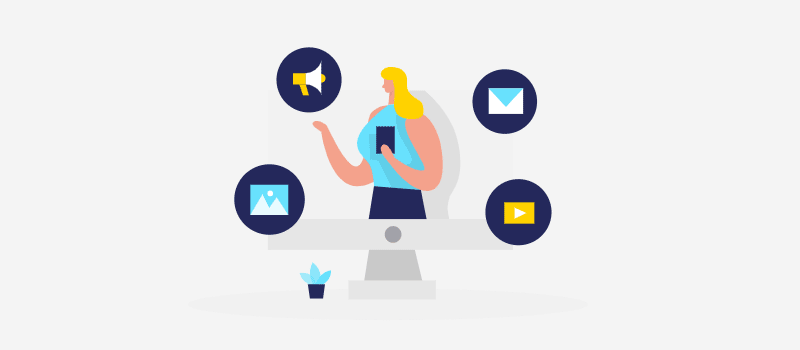
Whatsoever, as a WordPress plugin and theme developer and seller, you’d definitely want your products to get known by more users. And marketing has a significant impact on that.
Let’s look at some marketing strategies you can use to promote your WordPress themes and plugins. Further, leading to an increment in the number of sales you make.
1. Free Marketing
There are several marketing approaches where you can promote your WordPress themes and plugins without having to spend a penny. Some of such approaches are mentioned below:
- Implement freemium business models to introduce your WordPress themes or plugins. In doing so, you can eventually win their trust.
- A great way to attract visitors to your website is to write articles and make instructional videos for your product.
- You can make the most out of your visitors via the medium of email marketing. This way, you can directly reach out to potential customers.
- Offer various discounts on occasions like Black Friday, Halloween, and so on to entice more prospects.
- Use various social media channels like Facebook, Twitter, etc. There, you can write about your products, their usability, unique qualities, and so on.
- Participate in online community events like forums and groups. There, represent your products.
- Follow the vital SEO strategies to optimize your content. Also, make your site fast and easy to navigate.
2. Paid Marketing
Similarly, if you have a set budget and are confident that your product will sell well, then you can opt for paid marketing. Some of the paid approaches that you can go for are:
- Write guest posts about your products on sites that are currently ranking highly in your niche. This way, you can gain backlinks and subtly advertise.
- Request experts in the field to review your products. As a result, their words can have a positive impact on the prospects.
- Opt for sponsored social media marketing promotion so you can target your prospects with precision.
- Launch an affiliate marketing campaign in which customers recommend your products to others. Consequently, they get a certain discount fee.
- Make an effort to get genuine reviews of your WordPress themes and plugins posted on various websites.
For guidance, check out our list of the best affiliate marketing WordPress themes. Then, learn how these themes are using the paid marketing technique.
Step 3: Create a Product with Strong Inner Workings
Now you’ve ideas about selling products on marketplaces and websites effectively. So, why not start identifying your key skills by making your own? If you’re a web developer or designer, then you should build a product with strong inner workings. As the market is really competitive out there.
Why would anyone like to use your WordPress product? With this question in your mind, you can certainly create a product with strong inner workings. This means a fully functional WordPress theme or plugin with a ton of features.
Things to Consider While Creating Themes and Plugins
To make things easier for you, we’ve made you a checklist of things that you should consider while creating themes and plugins. So, make sure to thoroughly go through them.
1. Pick a Strong Niche and Create your Product
The very first step of the success of your product highly depends upon how your product is built on itself. So, the more time and effort you devote to it, the merrier!
And for that, the initial step is to ensure that you’ve picked a strong niche and created your product around it. That’s to say, your product should meet the needs of the current WordPress users.

And as there are already tons of WordPress themes and plugins out there in the market. In fact, they are built by quite capable and reputable companies.
Therefore, spend the time necessary for a thorough study to learn which market is the least crowded. This will definitely help you choose the best niche. By doing that, you raise the likelihood that the user will pick your WordPress product over others.
So, the crucial part is that you should try providing something new and better at a reasonable cost. Summing up, check whether your product:
- Addresses a specific need and ranks among the best available choices.
- Identify the real-world issue and add value to make a contribution. Further, helping to compete in the market.
- Creative and innovative features that increase efficiency.
- An improvised version of the existing products.
- User-centric with an affordable pricing scheme.
2. Follow the Responsive Design & Coding Practices
Next up, you should ensure that your crafted WordPress theme follows the responsive design practice.
In simple terms, a responsive design means that your created themes and template display perfectly on all kinds of devices. Whether it’s desktops, mobile phones, tablets, and so on.
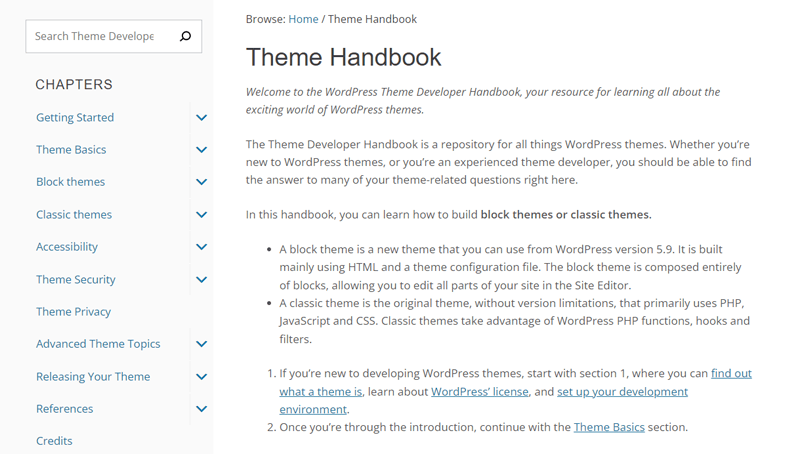
Therefore, you should take responsive design principles into consideration when creating your theme. This involves choosing styles that will better serve mobile users by taking into account factors like fonts, image sizes, menus, and more.
Nevertheless, the fact that you simply need to create one project version that will run on several platforms is a big benefit of this strategy.
At the same time, if you’re making a plugin, then make sure it follows the best coding practices. You must use secure codes while developing your plugin as well as the theme.
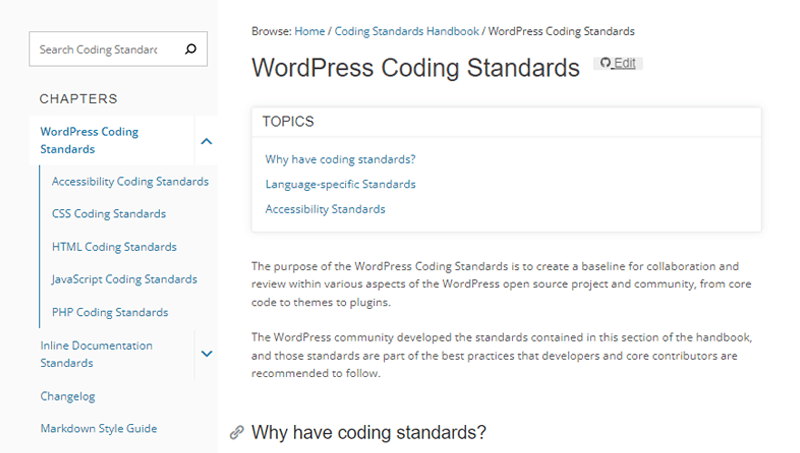
In fact, your product goes a long way when you adhere to the best coding principles throughout the development process. It’s definitely kind of a win-win situation. Where you benefit from attempting to sell your WordPress themes and plugins. Plus, it helps you gain customer loyalty and trust.
On top of that, another crucial thing to keep in mind is that your plugin should not conflict with other existing plugins used on the site. If that happens, then it would act as a negative marking to your product as well as the brand.
3. Make a Concise Product Demo & Documentation
Keep in mind that learning requires time and, of course, the right background knowledge. For this reason, you must provide an in-depth demo and clear documentation of your product. This phase facilitates the onboarding process for customers using your product.
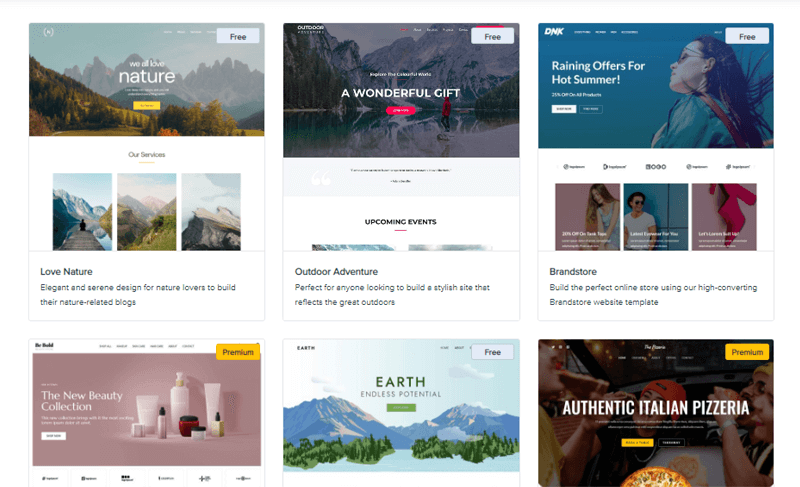
Along with that, be sure you include all the critical information and design a user experience that is approachable. Also, do remember to refer to various additional sources like FAQs, blogs, and video lessons.
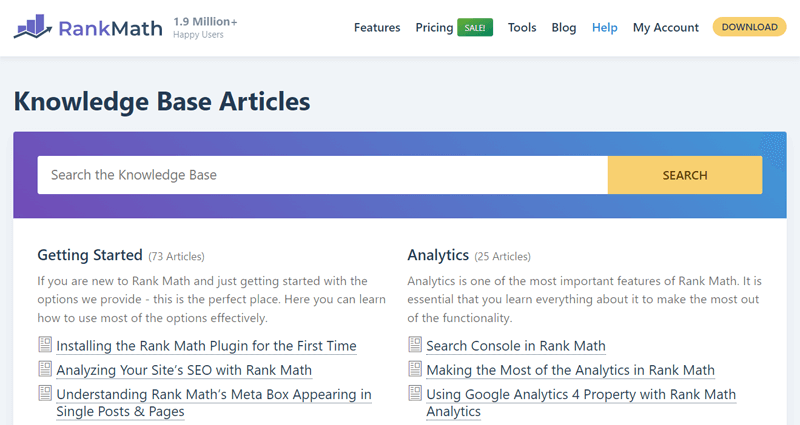
Other than this, you can include decent support. This improves the professionalism of your WordPress product and boosts user confidence. Also, note that you should be available as quickly and frequently as needed.
4. Implement Freemium Business Models to Your Products
Last but not least, don’t forget to implement freemium business models to your WordPress products. In simple words, you can understand freemium models as a product that has both free and premium version.
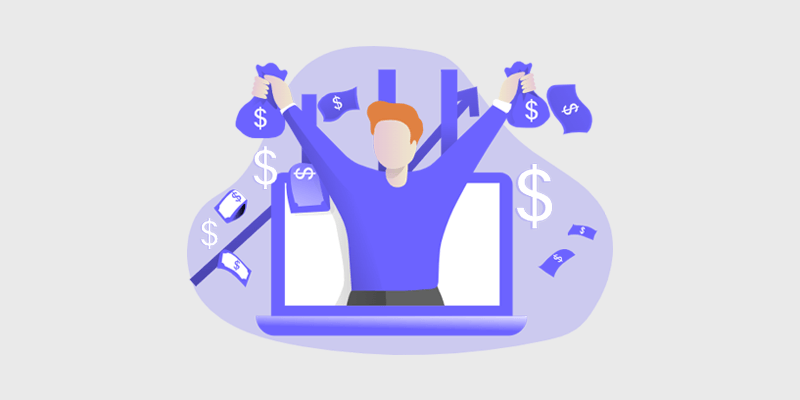
Launching a free version with the basic functionality of your designed theme and plugin brings you a heap of merits.
To explain this briefly, when you implement a freemium model, customers can use your product. They can check out basic features, analyze user-friendliness, test whether it conflicts with other existing plugins, etc. This builds your customers’ trust as well as markets your premium version.
Congratulations! You’re now well-prepared to create a theme or plugin and sell it effectively.
Do you want to create your first website? Then, here’s a stepwise guide on how to create a website from scratch.
Frequently Asked Questions (FAQs) on Selling WordPress Products
1. Why should you sell WordPress themes and plugins?
WordPress is used by over 43% of websites on the web. Hence, if you’re a developer, then you can create WordPress products and sell them. Even in tough competition, you’ll earn.
2. Can you make money by selling WordPress themes and plugins?
Yes, you can make money by selling WordPress themes and plugins. It’s possible to sell the products through a marketplace like ThemeForest and CodeCanyon or your own site.
3. Can I sell a free WordPress theme or plugin?
Yes, of course! You can sell a free WordPress theme or plugin. Best of all, the product can have a free version. And for exclusive features, you can sell them at a premium price.
4. Is selling WordPress products profitable?
Sure. Websites are popular platforms for all businesses and every site requires a theme and some crucial plugins. So, you can sell products in popular niches and still get a good profit.
Conclusion
And that’s a wrap, folks! We’ve come to the end of our article on how to sell WordPress themes and plugins.
Here, we’ve done our best to step-wise guide on selling your WordPress themes and plugins either way via the marketplace or your own store. We hope it definitely fruitful for you.
Furthermore, don’t hesitate to share any kind of queries or confusion if you’ve got any. We’re more than happy to guide you in every possible way.
You might want to read our other relatable articles. Such as how to choose the best domain name for affiliate marketing and how to add a banner in WordPress.
Do spread the word about this article with your friends and family if you find it worthwhile.
Lastly, do like and follow us on our social media handles Facebook and Twitter to stay tuned to our articles.