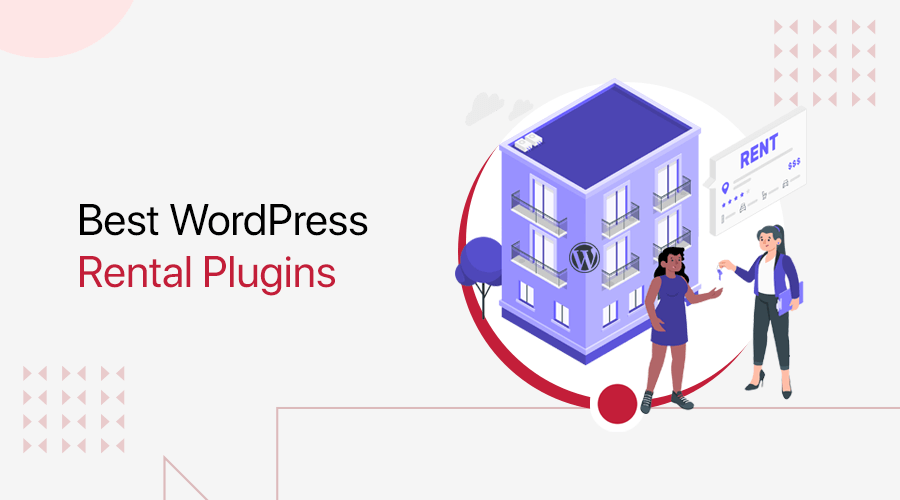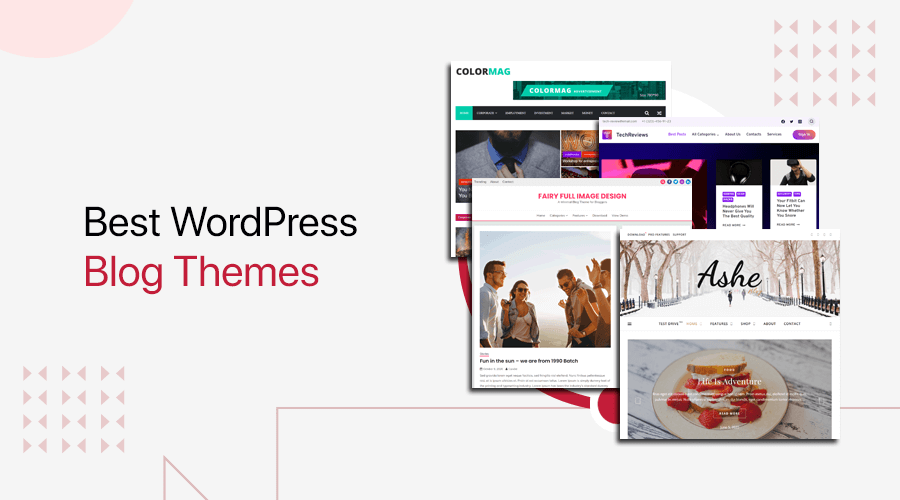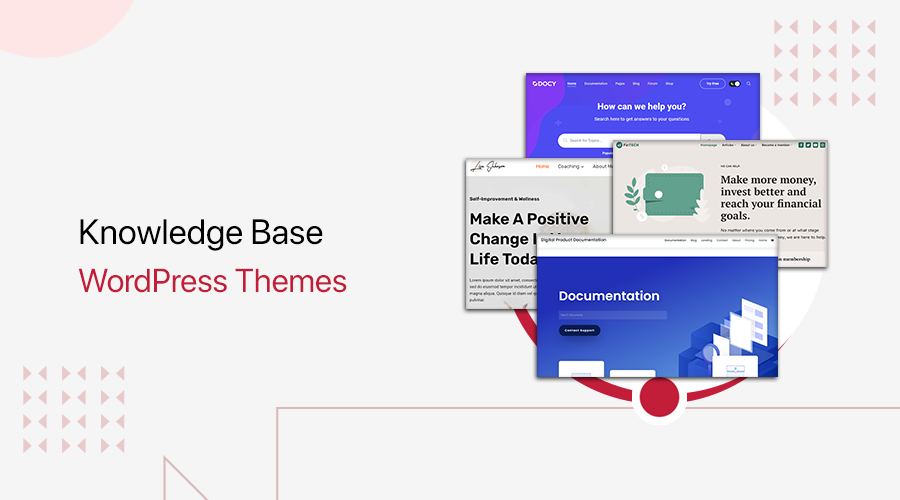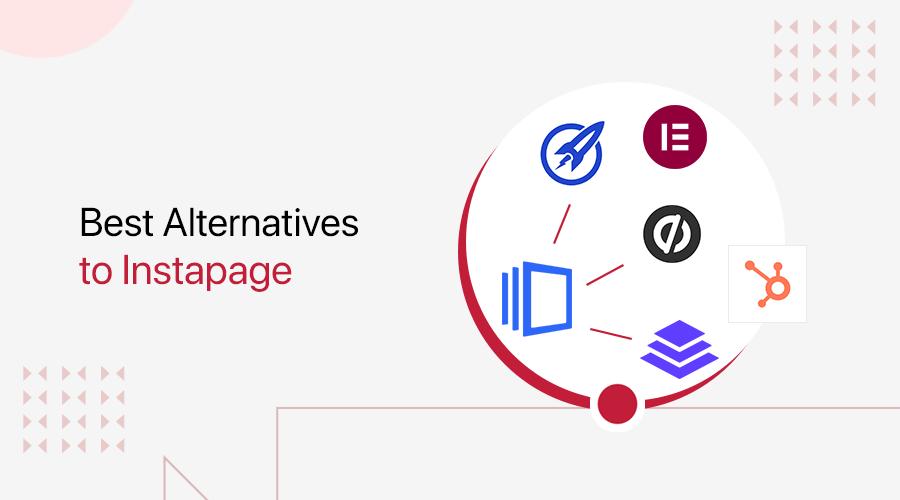
Are you looking for the best Instapage alternatives? If yes, then you’ve exactly landed in the right place!
Instapage is one of the well-known solutions that offer online marketing and promotion campaigns. Along with that, it’s also a landing page builder that lets you create powerful landing pages to increase leads, sales, and online presence.
However, before deciding on this specific software, it’s always a good idea to explore the other Instapage competitors. Thus, in this article, we’ve compiled a list of the best Instapage alternatives.
Let’s get into our ride!
What is Instapage? – Overview
Instapage is a single-product solution on the market that offers global digital ads, retargeting, generating leads, and much more. Also, by far, it provides one of the best user experiences, so, creating campaigns, ads, etc., and deploying them becomes effortless.
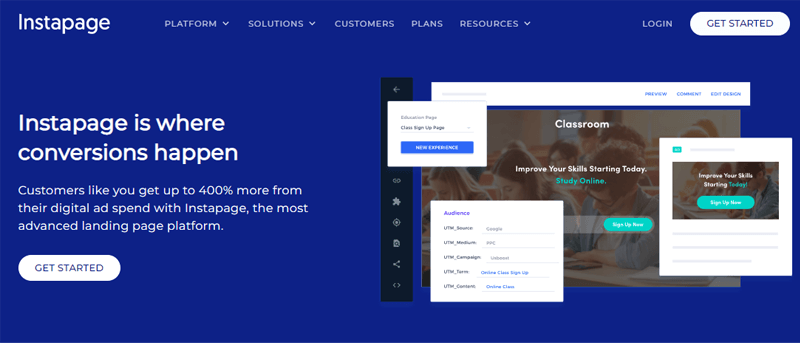
Further, with this software, you can build stunning landing pages that have 500+ layouts to choose from. Those layouts are professionally designed to increase conversions for the most common industry-based use cases.
In addition, you’ll be able to access the detail of how each landing page, experience, and variation is performing. You can view visitors, conversions, conversion rates, cost-per-visitors, cost-per-lead, etc. Also, use heatmaps to track mouse movement, clicks, and scroll depth to determine what’s working. Then, you can A/B test to enhance page performance.
Moreover, you can visualize your advertising campaigns and easily link them to relevant post-click landing pages from one place. It also lets you sync your ad account with Instapage to check your campaigns, ad groups, ads, and related post-click page experiences.
Features & Advantages of Instapage
Other features of Instapage include:
- Eliminate the need for back-and-forth communication between the ad platform and Instapage while updating ads or landing pages.
- For all of your campaigns, create customized post-click pages to boost conversions and ROI.
- Send advertising to more relevant post-click pages to lower acquisition expenses.
- Comes with a 1:1 ad-to-page personalization ratio that helps to increase conversion rates.
- With its collaboration feature, it simplifies your team’s workflow like getting instant feedback, real-time edits, secure sharing, etc.
- Integration with major email marketing tools like Mailchimp, GetResponse, ConvertKit, and so on.
Instapage Pricing
Instapage has a premium version with 2 pricing plans:
- Building Plan: Costs $149/month. It includes no conversion limits, unlimited domains, real-time visual collaboration, A/B testing, conversion analytics, etc.
- Converting Plan: This plan can be customized for your unique need and the cost varies. Its features are editable global blocks, heatmaps, multi-step forms, bulk lead downloads, etc.
Why Do You Need Instapage Alternatives and Competitors?
Undoubtedly, Instapage is an all-in-one solution for growing your customers. According to the users of G2 Reviews, Instapage has scored 4.3 stars out of 5 stars rating by 418 real users. This definitely proves that Instapage is a trustworthy software with plenty of handy features.
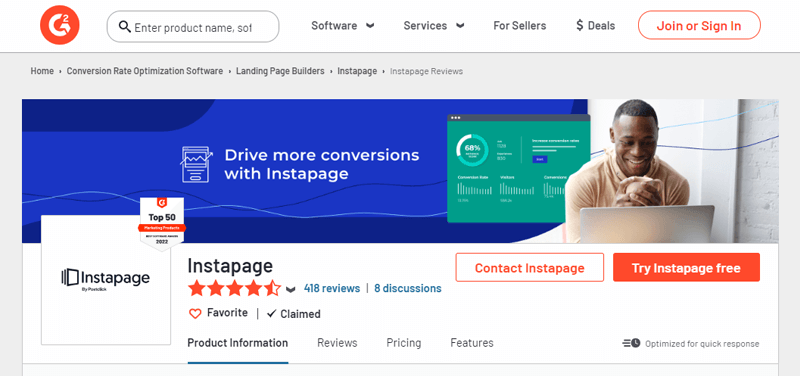
There are, however, other excellent software available as well. And some of them can unquestionably better satisfy your needs and demands than Instapage.
See a few of the reasons below why you might want to switch from Instapage to one of its alternatives.
- Might be unsuitable for the casual website due to high pricing plans.
- With such high prices, it can be more flexible in terms of customization options.
- There’s a slightly limited eCommerce option.
Don’t be concerned! There are several platforms that can meet your requirements. So, we’ll now examine all of the alternatives and competitors to Instapage.
Summary of the Best Instapage Alternatives and Competitors
| Instapage Alternatives | Starting Price | Free / Trial Version | Landing PageTemplates | Lead Generation / Marketing Features | Ratings |
| Elementor | $0 (Free)/ Paid users: $49/month | Free Version | 100+ Landing Page Templates | Built-in + Integrations Available | 4.1/5 – Trustpilot 4.6/5 – G2 Reviews |
| Leadpages | $37/month | 14-day Free Trial | 200+ Landing Page Templates | Built-in + Integrations Available | 4.6/5 – Trustpilot 4.2/5 – G2 Reviews |
| OptimizePress | $99/year | Not Available | 400+ Landing Page Templates | Built-in + Integrations Available | 3.7/5 – Trustpilot 3.9/5 – G2 Reviews |
| HubSpot | $0 (Free)/ Paid users: $45/month | Free Version | Available | Built-in + Integrations Available | 3.7/5 – Trustpilot 4.4/5 – G2 Reviews |
| Unbounce | $0 (Free)/ Paid users: $90/month | Free Version | 100+ Landing Page Templates | Built-in + Integrations Available | 4.4/5 – G2 Reviews |
5 Best Instapage Alternatives and Competitors 2022
Go through the list of the best Instapage alternatives along with their descriptions and features to see which is ideal for you!
1. Elementor
Are you too focused on building a landing page? If yes, then we’ve got a perfect solution! Elementor is a visual drag-and-drop builder that is one of the awesome Instapage alternatives. It allows you to create high-converting landing pages for WordPress websites.
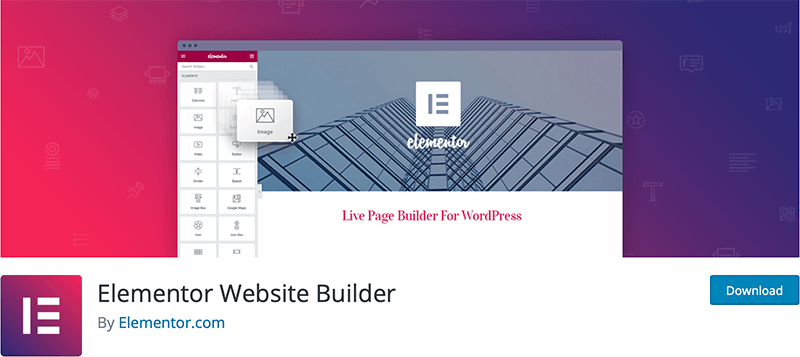
Additionally, you can choose from 100+ responsive templates for landing pages that help with lead capture, sales, registration, and more. Also, there are various categories that you can select based on the type of your website like fashion, education, eCommerce, blog, etc.
Besides, it provides amazing features for lead collections. For example, you can easily add custom forms and popups your leads will want to fill out. And, you get to quickly collect information straight in the Elementor.
Key Features & Advantages of Elementor over Instapage:
- Seamlessly integrates with marketing and CRM tools like Aweber, Mailchimp, HubSpot, ActiveCampaign, and much more.
- Share content with your audience on social media as part of expanding your marketing approach.
- Use audience information to tailor their experience and boost conversions on your website.
- Highly customizable and lets you add or remove elements like buttons, headlines, images, ratings, icons, etc.
- Allows you to track and gain insights into your visitor’s behavior and optimize conversions and ROI.
Cons:
- Only premium plans come with advanced options.
- Doesn’t offer custom solutions.
Pricing:
Elementor comes with both free and paid versions. You can download the free version from WordPress.org. Or, directly install the plugin from your WordPress dashboard.
However, for the premium version, there are 4 different pricing plans:
- Essential Plan: Costs $49/year for 1 pro website activation. Includes 100+ basic & pro widgets, 300+ basic & pro templates. 60+ pro website kits, etc.
- Expert Plan: Costs $199/year for 25 pro website activations. Includes 80+ pro & expert website kits, theme builder, landing page builder, etc.
- Studio Plan: Costs $299/year for 100 pro website activations. Includes WooCommerce store builder, VIP support, etc.
- Agency Plan: Costs $999/year for 1000 pro website activations. Includes 300+ basic and pro templates, Elementor expert profiles, etc.
Elementor Support and User Reviews
Talking about the customer support of Elementor! It provides you with a lot of tutorials, articles, guidelines, documentation of several settings, and much more from the help center of its website. Also, its FAQs section can clear the most common doubts.
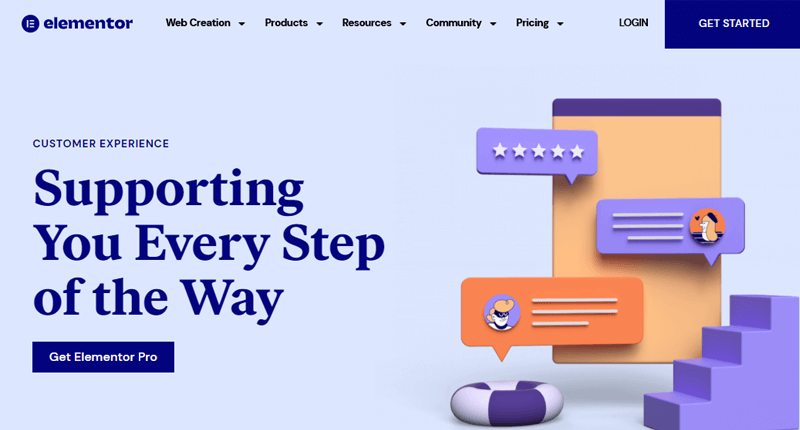
Besides, you can always visit the forum community for its free users. There, you can post your queries, report bugs, and also create discussions.
Further, its pro users can get premium support. It’s available 24/7 via email or live chat. There, you can get a response within 30 minutes for VIP support.
Moving on to the reviews!
Elementor receives 4.1/5 star ratings based on the feedback from the 451 users of Trustpilot which is great.
Similarly, the users of G2 Reviews rate 4.6-star out of 5-star ratings to the Elementor, which is also excellent. And this rating is evaluated on the basis of 244 genuine users.
Final Verdict
To sum up, Elementor is a great rival to Instapage. It offers a variety of templates for landing pages, features like popups, custom forms, and much more to create an online presence. Plus, it’s perfect for small to large-scale websites and one can do much without even having to code.
However, this alternative may not have built-in email marketing and other promotional features. But it does come with adequate integration with marketing and CRM tools which immediately solves your marketing solution. Also, those integrations work perfectly fine with WordPress as well.
Thus, it’s definitely a worthy alternative to Instapage that functions flawlessly.
2. Leadpages
Leadpages is another prominent competitor of Instapage which is a popular landing page tool. This platform allows you to create dedicated landing pages for each and every traffic source or campaign without publishing limits.
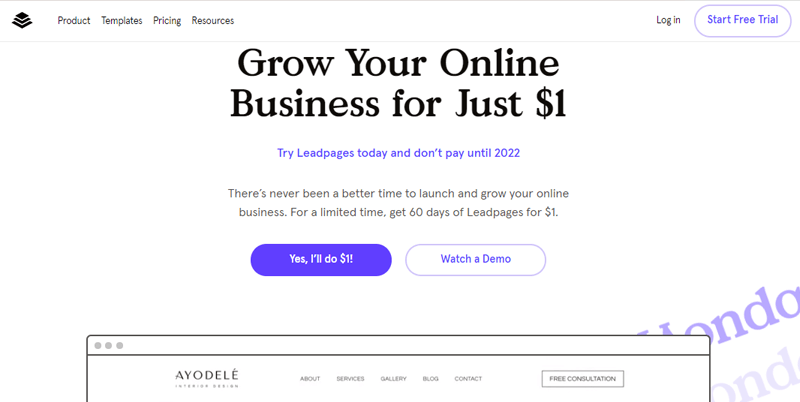
Besides, you can add various elements that help you to collect leads and close sales like popups, alter bars, checkout forms, etc. These options assist you to grow your email subscriber list with opt-in offers, instant digital file delivery, and conversion-optimized content.
Furthermore, it comes with the aid of an easy-to-read analytics dashboard, A/B split testing, and exclusive real-time conversion suggestions. This can confidently improve every part of your marketing efforts.
Key Features & Advantages of Leadpages over Instapage:
- Comes with a drag-and-drop form builder for email marketing.
- Create automated alerts to receive new subscriber information directly in your mailbox.
- Landing page templates, pop-ups, and alert bars with ease on any device because they are completely mobile-responsive.
- Make sales, accept online/recurring payments via Stripe, and deliver products from landing pages or pop-ups.
- Add a countdown timer to add a sense of urgency that helps to boost your sales or grow customers.
- With its exit-intent pop-ups, you can trigger your popup to appear when visitors move their mouse which indicates they intend to leave.
Cons:
- There aren’t enough widgets in page builders to provide your page with greater functionality.
- The autosave feature is frequently hit or miss.
- Limited options for extensive customization.
- The drag-and-drop builder can be slow at times.
Pricing:
Leadpages has only the premium version that has 2 different pricing plans:
- Standard Plan: Costs $37/month for 1 site. Includes landing pages, pop-ups, alert bars, unlimited traffic, lead notifications, 40+ standard integrations, etc.
- Pro Plan: Costs $74/month for 3 sites. Includes free custom domain, free hosting, 40+ standard integrations, online sales & payments, and more.
Note that, it provides you with a 14-day free trial so you can test out its features and workflow.
Leadpages Support and User Reviews
Leadpages offers great customer support to its users. On its website, you can check out its resource library, blog, webinars, podcast, and customer stories for inspiration. There, you can find lots of articles, guidelines, tutorials, upcoming events, and much more.
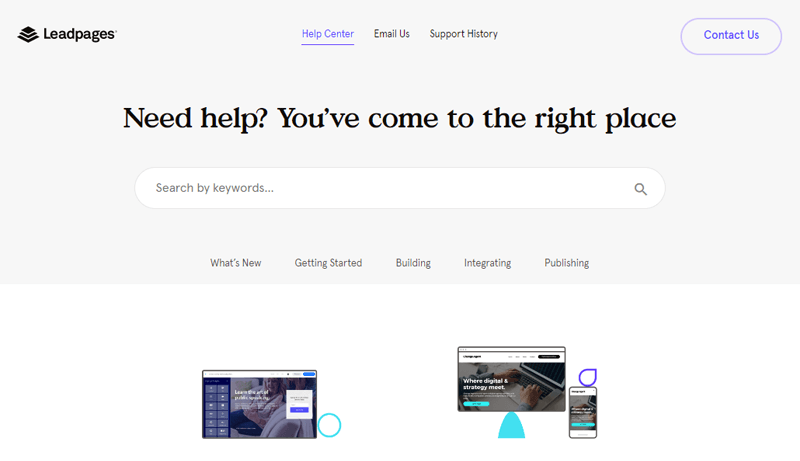
Those guidelines usually come with almost all of the settings and features to use. So, whenever you get stuck on any of the settings, you can always search the keyword to get related results.
Furthermore, it comes with a dedicated team of support. Thus, you can contact them via phone, chat and email medium.
Talking about the reviews!
According to the users of Trustpilot, Leadpages gets a 4.6 out of 5-star rating which is wonderful. This rating is based on the reviews of 307 genuine users.
Likewise, Leadpages scores 4.2/5 star ratings based on 160 real users of G2 Reviews.
Final Verdict
In the end, Leadpages is designed for small businesses to connect with their audience. It provides sophisticated page-building functionality. Along with that, it also easily helps to collect leads, email marketing, boost sales, and much more.
On top of that, it doesn’t require any coding to create landing pages or any type of lead generation forms. However, users might find it a little pricier as it’s targeted toward small businesses. Because there’s usually a limited budget, to begin with.
Although, you can definitely choose Leadpages over Instapage as its alternative if it meets your requirements.
3. OptimizePress
OptimizePress is one of the comprehensive tools that make up the list of Instapage alternatives. This full-featured WordPress toolkit lets you build pages and funnels that grow your list and make more sales.
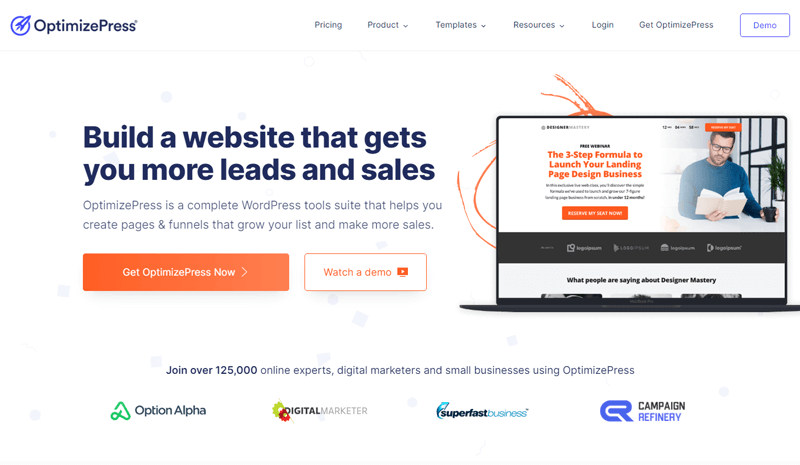
Furthermore, it provides you with templates for pages like a landing page, sales page, registration page, email confirmation page, etc. These powerful pages help you to quickly generate leads, grow customers, and enhance online digital sales.
Besides, you’ll find features to sell and deliver your provides and services online. For example, it accepts credit and debit card payments and creates unlimited products, discounts, coupons, taxes, and more.
Key Features & Advantages of OptimizePress over Instapage:
- Allows you to choose from a range of funnel types from book and product launches to list-building and webinar funnels.
- With its automated funnel linking technology, it’ll automatically connect your funnel steps.
- Secure your content based on the membership level where only the pro members can access the complete content.
- Choose from 40+ conversion-tested landing pages that are completely customizable and load super fast.
- Capture the information from your visitors by quickly creating opt-in forms and connecting with your email marketing service.
- Quickly edit pages with its easy-to-use OptimizeBuilder to change text, fonts, sizes, colors, and much more within a click.
Cons:
- Designs are outdated, they can be more elegant and modern.
- There are problems with content lock-in as well. Your work is lost if you ever stop using OptimizePress.
Pricing:
OptimizePress has neither a free nor a trial version. It only has a premium version with 3 pricing plans:
- Essential Plan: Costs $99/year for 1 personal site. Includes unlimited leads and traffic, 400+ conversion-optimized templates 34+ premium integrations, etc.
- Suite Plan: Costs $199/year for 20 personal websites. Includes optimized funnels, building unlimited pages, regular product updates & new features, etc.
- Agency Standard Plan: Costs $399/year for 20 client sites. Includes revolutionary OptimizeBuilder page-building platform, premium template collections, etc.
Note that it offers a 30-day money-back guarantee if it doesn’t satisfy your needs.
OptimizePress Support and User Reviews
The customer support of OptimizePress is available 24/7 via email and the support team responds to you as soon as possible. However, before contacting the team via email, you can also check out their FAQs to get answers to the most common questions.
Additionally, there are various guides from getting started to advanced settings. There, you can search keywords of your queries in the search box and you can get related results. Also, you get to join their OptimizeUniversity and join their live webinars for more knowledge.
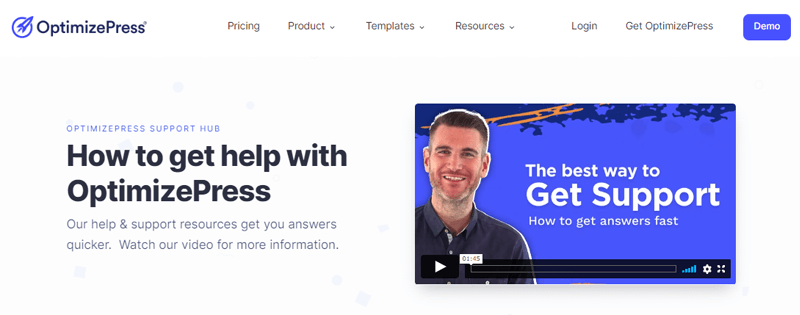
Moving below to the reviews!
OptimizePress scores 3.7-star out of 5-star rating based on the reviews of 17 users in the Trustpilot.
Likewise, the users of G2 Reviews rate 3.9/5 star rating to the OptimizePress. This is based on the reviews of 30 real users.
Final Verdict
Overall, OptimizePress is designed for business owners, marketers, bloggers, influencers, creators, etc. It’s basically suitable for anyone who wants to improve their landing pages and marketing funnels to grow their business.
Further, this tool also helps to create membership sites, collect and share email addresses and increase the list of your customers. Hence, this platform is one of the better alternatives to Instapage for pretty much everyone else.
4. HubSpot
Yet another software that allows you to quickly design and launch professional-looking landing pages is HubSpot. You can choose from the collection of built-in mobile-optimized templates. Also, the templates are proven to increase conversion rates.
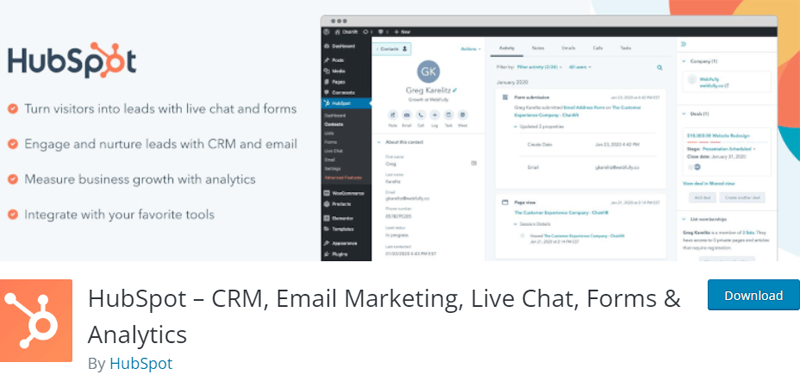
Moreover, it offers an on-page editor that makes it simple to copy and insert images and conversion forms. Along with that, you can preview how your page appears on various devices before publishing.
Not to mention, HubSpot is a CRM as well as marketing software. Thus, there are various related features like lead generation and management, pipeline management, email marketing, contact management, and many more.
Key Features & Advantages of HubSpot over Instapage:
- Comes with 20+ pre-designed email templates like newsletters, eBooks, welcome emails, etc. that can match your campaign goals.
- Create forms, pop-ups, banners, and slide-ins that are tailored and add them to any website page to convert visitors into leads.
- Automatically assign new leads to the right sales reps, create follow-up tasks, and add new deals and offers to your pipeline.
- Use hyper-targeted segments to send emails, customize the content, and power marketing automation campaigns to effectively nurture your leads.
- Allows you to run all your social media campaigns from one central location.
- Provides insight into your entire customer journey to see which marketing assets are the most effective.
Cons:
- Not suitable for businesses that require complex sales processes as it may be difficult to adapt the CRM to their needs.
- Comes with a wide range of tools and functionalities but doesn’t have advanced features.
- No support for free users.
- Offers basic reporting.
Pricing:
There are both free and paid versions available for HubSpot. You can download its free version from the official WordPress plugins directory.
Whereas, the paid version comes with 3 pricing plans:
- Starter Plan: The cost starts at $45/month. Includes 1K marketing contacts, marketing automation, email marketing, landing pages, etc.
- Professional Plan: The cost starts at $800/month. Includes 2K marketing contacts, social media, collaboration tools, campaign tracking, etc.
- Enterprise Plan: Cost starts at $3600/month. Includes 10K marketing contacts, partitioning, predictive lead scoring, permission sets, etc.
HubSpot Support and User Reviews
HubSpot comes with a dedicated team of support to provide assistance for its customers. It offers email support, chat support, as well as phone support.
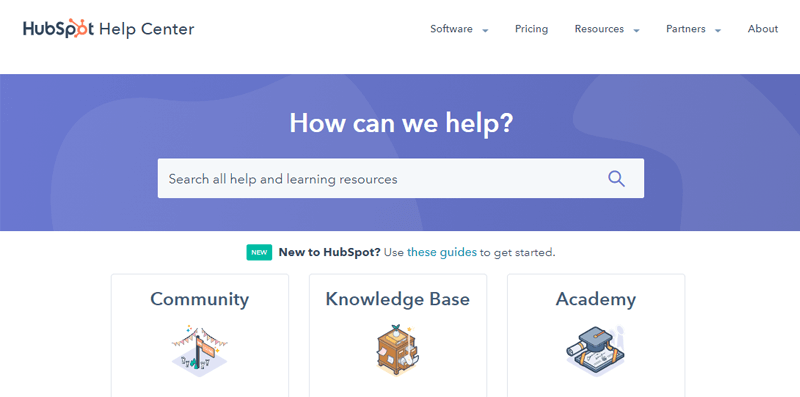
However, for free users, it comes with community support only. You can join their community to solve some of the common issues. Also, there are other resources like knowledge base, academy, developer documentation, customer blog, and so on.
Those resources contain articles that include solutions to the configurations, getting started, and also common problems.
Jumping into the reviews!
The users of Trustpilot rate 3.7-star out of 5-star to HubSpot. This rating is based on the reviews of 414 real users.
Likewise, HubSpot receives a 4.4/5 star rating as per the reviews of 9545 users of G2 Reviews which is excellent.
Final Verdict
In summary, HubSpot is a well-known CRM platform. But it also comes with a free landing page builder as a part of the marketing hub and online presence. This software provides more advanced features of marketing and offers a wider range of templates than Instapage.
Moreover, you can display content based on visitors’ location, source, device, and so on. This makes it certainly the foremost alternative to the Instapage for all types of business.
5. Unbounce
Unbounce is the last but not the least alternative that makes up our list of Instapage alternatives. It’s a smart landing page builder powered by AI (Artificial Intelligence) that enables you to put together stunning, effective marketing campaigns.
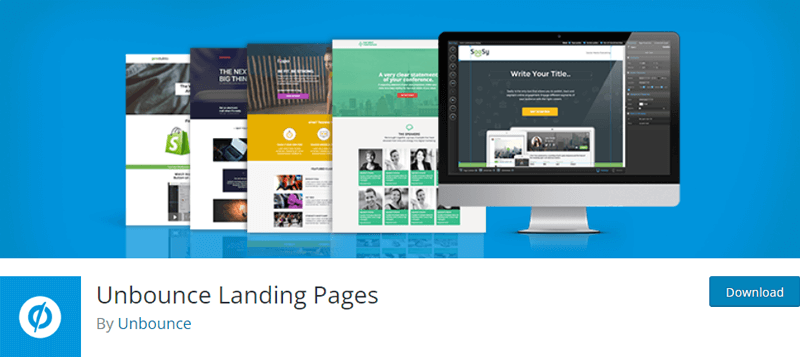
Along with building landing pages, the important part is to add a form for lead generation. So, all you need to do is customize your forms to fit your needs, whether add 2 or 20 form fields. And with the form, you can even capture leads in an exit popup to double the chances of conversion.
Moreover, you can get instant lead notifications. For that, you can customize an automatic email that’ll instantly notify your sales rep or client to follow up with them ASAP.
Key Features & Advantages of Unbounce over Instapage:
- You can get customers from every channel like search ads, social media, email marketing, and so on.
- Connect eCommerce tools to display and sell your products as well as accept payments right on your page.
- With form-based landing pages, your email list will expand, the pipeline will be filled with sales, and gain new customers.
- Able to flow your leads in real-time with tools like Mailchimp, HubSpot, and Salesforce.
- Comes with easy Google Analytics tagging and event tracking.
- Offers 80+ free templates including more on the Themeforest.
- Provides built-in A/B testing features.
Cons:
- Its interface is somewhat difficult, so it has a slightly steep learning curve.
- Unable to split test existing landing pages that are created outside of Unbounce.
- Slightly pricey compared to other alternatives.
Pricing:
Unbounce comes with both free and paid versions. You can download the free version from WordPress.org.
Whereas, the premium version comes with 4 different pricing plans:
- Launch Plan: Costs $90/month. Includes unlimited landing pages, pop-ups, sticky bars, up to 500 conversions, up to 20K visitors, 1 domain, etc.
- Optimize Plan: Costs $135/month, Includes up to 1K conversions, up to 30K visitors, 5 domains, 30% more conversions, etc.
- Accelerate Plan: Costs $225/month. Includes up to 2500 conversions, up to 50L visitors, 10 domains, etc.
- Concierge Plan: Costs $575/month. Includes 5K+ conversions, 100k+ visitors, 25+ domains, dedicated success team, etc.
Unbounce Support and User Reviews
To support its customers, Unbounce comes with a help center that contains plenty of articles, guidelines, resources, documentation, etc. You can access articles from getting started to configuring advanced features and working with different elements like popups, sticky bars, etc.
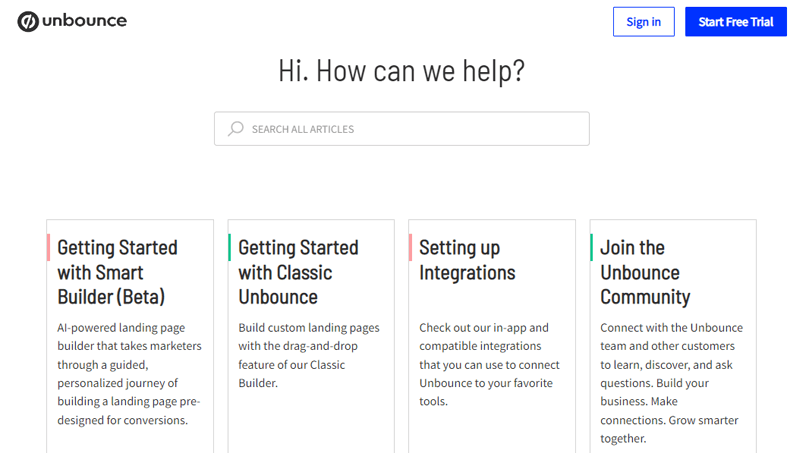
Along with that, it also offers live chat where you can communicate and clear your queries instantly. This is available 24/7.
Moving to the reviews!
According to the 342 genuine users of G2 Reviews, Unbounce receives a 4.4-star out of 5-star rating which is excellent.
Final Verdict
To conclude, Unbounce indeed is a complete marketing solution to help small website owners boost their conversion rates. Also, it prioritizes landing pages, forms, sticky bars, etc. that boost conversion and certainly is important to grow your list.
Moreover, you can give security to the client and protect your data and customers’ payment details from being hacked. Meanwhile, it also lets you continuously build high-converting pages.
Hence, you should definitely give it a go!
Conclusion
That’s all folks! We’ve arrived at the end of this article.
We’ve discussed the 5 best Instapage alternatives for online presence and building landing pages. We hope you’ll agree with our list of alternatives to Instapage.
Though the decision is yours, we recommend you go with the Elementor page builder as it’s one of the finest Instapage alternatives. It offers all the features from building exclusive landing pages, assisting in lead generation, and growing customers, to integrating marketing tools seamlessly.
Also, we’re hoping that this article helped you to find the best alternatives to Instapage for 2022. If you’re using any of these solutions to reach more customers, then please share your experience below in the comment section.
Plus, if you’ve any more queries, then feel free to ask us. We’ll get back to you as soon as possible. And, share this article with your friends and colleagues.
In case you’ve got an appetite for these types of content, then do check our article on email marketing guide & what is social media marketing.
Don’t forget to follow us on Facebook and Twitter for more helpful articles.