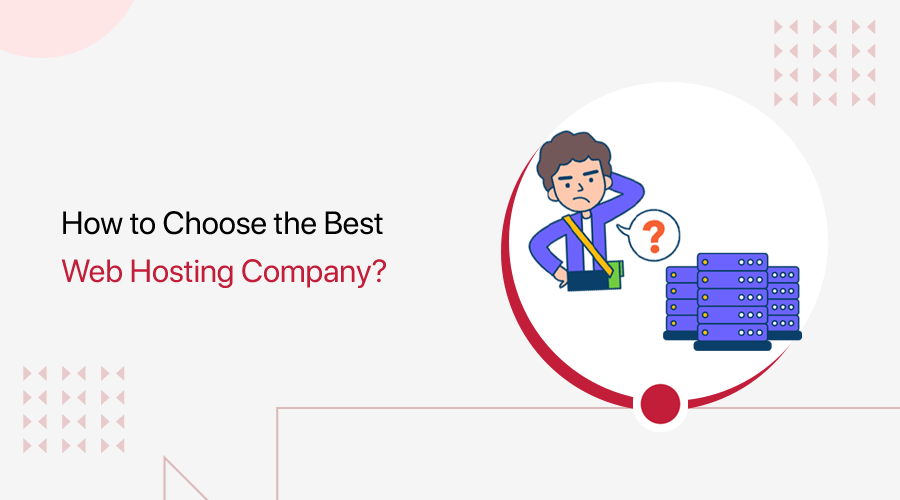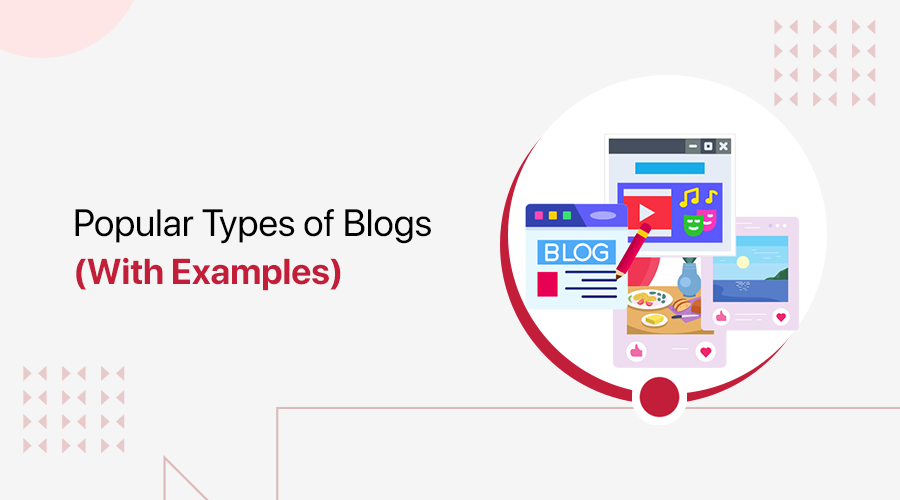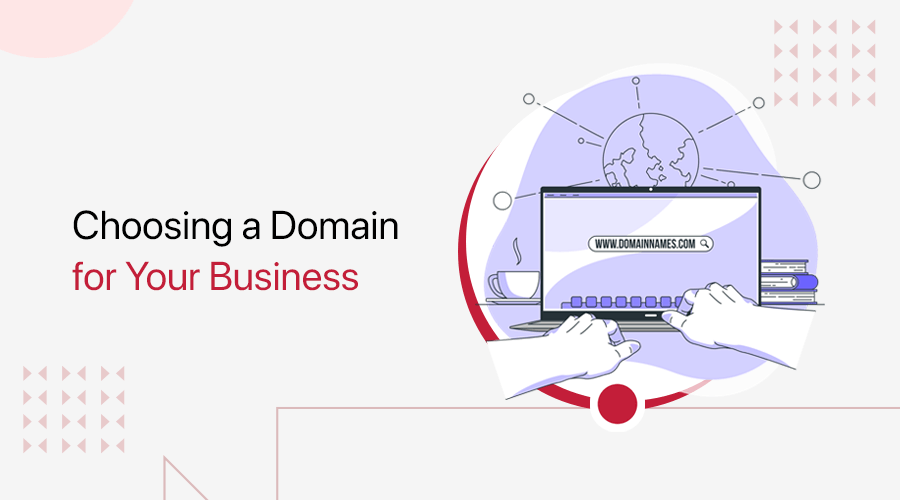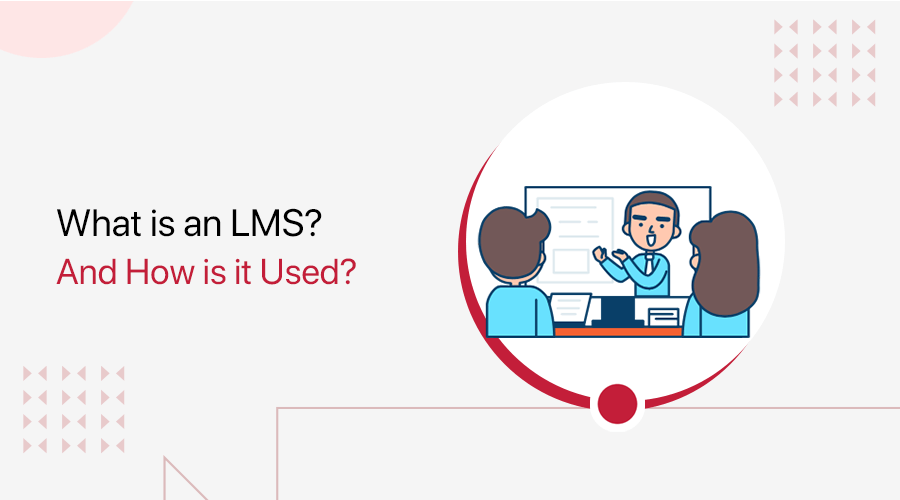
LMS (short for Learning Management System) is a virtual learning platform that lets you provide academic teaching or training programs to learners through effective approaches.
Today, about 98 % of educational institutes have been using LMS solutions. This means that the demand for LMS solutions has risen significantly after COVID-19.
To establish an LMS, you should use an LMS platform designed to fulfill your needs. Google Classroom and Moodle are some popular platforms. But certain CMS lets you build your own LMS.
If you’re still wondering what is an LMS and how it works, then we’ve come up with this article. Further, we’ve also included how you can build your first LMS site in just a few steps. So, let’s dig in!
A. What is an LMS (Learning Management System)?
LMS stands for Learning Management System. It’s a software application that allows you to build, manage, and deliver educational courses, training programs, or materials online.
Educators and trainers can use it to create and manage digital content, track learner progress, and administer assessments. Besides that, it allows them to smoothly communicate with their learners through discussion forums, emails, and video calls.
Similarly, learners can access their desired learning materials from anywhere, anytime. They can also interact with their instructors, receive feedback on their progress, and evaluate their performance.
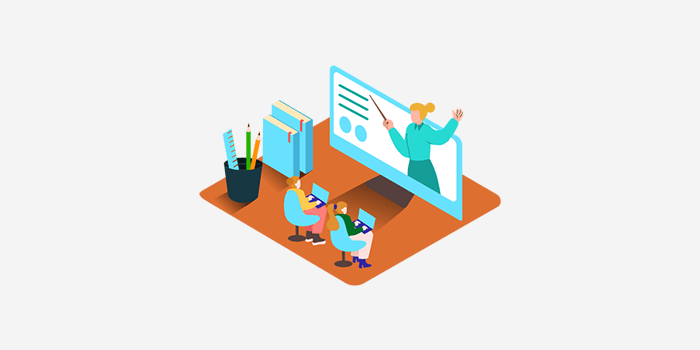
In recent times, LMS has become a popular medium in different industries to train and teach their employees, students, and customers. Generally, LMS is applied at educational institutions, corporate training, sales enablement, and online courses.
For instance, in the educational field, LMS allows instructors to create and deliver courses, manage assignments, and communicate with their students.
Likewise, in corporate businesses, LMS is used for employee training, compliance courses, CRM training, and performance management.
An LMS provides a SaaS (Software-as-a-Service) platform for building and managing learning and training courses. Hence, delivering education and training programs online makes it easier and more efficient.
B. What is LMS Used For?
In simple terms, an LMS is used for building all kinds of learning activities. It acts as a centralized learning hub that includes learning activities based on your business model.

Here are some of the most common use cases for an LMS platform:
- Train Employees – Whether it’s employee development or compliance training, a company would want to teach and update employees with new skills. Using an LMS can save time and effort by automating the creation, delivery, and tracking of employee training activities.
- Educational Purposes – Using an LMS in an educational institute, you can automate the process of delivering lessons, creating and grading assessments, and more. Moreover, it allows the institution to track the overall progress of its students.
- Customer Training – Many organizations and service providers have started using LMS to provide training to customers. Through this, you can make sure that your customers stay up-to-date with the features and use your product and services effectively.
- Onboard New Hires – The most common LMS use case would be for employee onboarding. It helps new employees with their initial onboarding. Indeed, you can gain better insights into employee progress with integrated monitoring and reporting tools.
- Compliance Training – Every organization must comply with and align with legal guidelines and industry regulations. An LMS can imply compliance training that ensures your employees receive regular training on company rules and regulations.
C. What are the Benefits of LMS Websites?
Now, let’s dive in and know the benefits of having LMS websites for all users:
- Flexible Learning: Students can access courses anytime, anywhere.
- Cost-Effective: It reduces the need for physical materials and in-person training.
- Scalability: You can easily manage and enroll a large number of learners.
- Customizable Content: It lets you tailor courses to specific needs and update them easily.
- Tracking and Reporting: This lets you monitor student progress, performance, and engagement.
- Interactive Learning: Ability to add quizzes, forums, and multimedia for engaging lessons.
- Consistency: You can deliver the same quality education to all learners.
- Certification and Rewards: Easily automate certification upon course completion.
With that, check out the uses of an LMS system next!
D. Who Uses an LMS System?
An LMS platform can be used by all kinds of businesses of all sizes. Whether it’s small or large government agencies or educational institutions, anyone can use it.
Hence, depending on the size and scope of the business, LMS can be pretty broad. In today’s world, online education and training are more suitable and effective than traditional classroom experiences.

Having said that, here are some of the industries that are heavily using online learning management systems –
- Educational Institutions – Most schools, colleges, and universities have started using LMS for online classroom learning. It’s used to build customized courses and assessments to provide a more personalized approach for students.
- IT Industry – No doubt, IT employees have to be up-to-date on changes in technology. In fact, LMS is being implemented in employee training with the aim of achieving compliance training certifications.
- Corporate Businesses – Even corporate businesses have started adopting LMS for their workspace. They’re using it for onboarding new hires, CRM training, and more.
- Non-Profit Organizations – Many NGOs have launched free educational and training programs via LMS for developing countries and underprivileged students.
- Healthcare Industry – Nowadays, LMS has started being used across the healthcare system. It’s providing the right kind of training for healthcare workers to provide better healthcare services.
- Law Firms – With time, new laws and policies are made or changed. Therefore, law firms must stay updated with the latest news, laws, and policy changes. Hence, using the LMS platform, they can keep themselves updated.
- Government Agencies – Lastly, government agencies have adapted to the use of LMS to make it easier to train employees, close skill gaps, and save funds.
E. How Does LMS Work?
No doubt, LMS is one such great piece of software that allows you to build an excellent virtual classroom experience.
According to your requirements, you can use it to build any learning environment you want. However, before you start building your training program, you should know how it works.
Here’s how LMS works in general:

I. Create Online Courses
The very first step toward building your LMS platform is to create and add courses to your LMS. Content creation is a major key functionality for any LMS.
In order to create your course material, you can create it from scratch with the help of LMS tools and plugins. Or else, you can add or import existing course material to your LMS.
II. Organize Your Courses
Once you’ve created your courses, it’s time to organize your eLearning courses.
LMS comes with a feature that allows you to store and organize your e-learning courses. Whether you create a single course or multiple courses, you can easily organize them according to your convenience.

In fact, it can organize your courses depending on the needs and structure of your organization. This feature makes it easier to deliver the right training to your teams. Plus, your learners can also access the learning materials anytime they need them.
III. Deliver and Track Your Learners’ Progress
Now that you’ve created and organized your courses, it’s time to deliver your courses to your learners.
Depending upon the structure of your business, it’ll deliver the courses to respective learners. For instance, if it’s premium content, then it’ll only be accessed once you’ve purchased that course.
Meanwhile, a member-only course will be accessible to those who are members of that particular group. Like, any particular company-based training program will only be accessible to employee training inside your company.
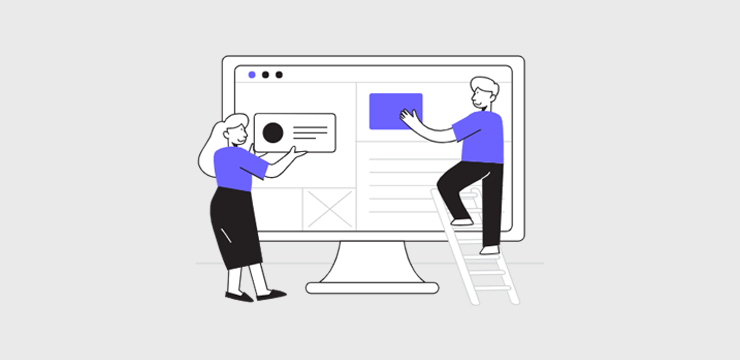
Not just that, if you want, then you can also offer entirely free courses. Such as any NGO or community service can offer any training programs for free for children and more.
Once the courses have been delivered to respective learners, you can begin tracking your learner’s progress too. Indeed, LMS allows you to see how well your learners are doing with their training.
IV. Generate Comprehensive Reports
Finally, most LMS will automatically generate a comprehensive report that gives you valuable insights into how effective your training is. And based on that collected data, you can find the areas where you can improve and provide a greater experience to your users.
F. Types of LMS and Popular Examples
Now that you know how LMS works, time to take a look at the LMS types. Just like most other software, there isn’t just one type of LMS. In fact, you’ll be quite overwhelmed to find out that there are a sheer number of choices that exist.
Whereas all platforms are built with different purposes to serve. Indeed, you’ll find that an LMS platform is only suitable for achieving a particular goal or industry.
For instance, an LMS used by a school/college is a quite different software from one used by an IT or corporate business.
Having said that, let’s break down and compare the different LMS types. And find out what’d be the best fit for your business model.
1. Installed LMS
Installed LMS is a locally hosted LMS type that is installed on your premises and your server. It gives you complete power to customize every aspect of your software and store your database locally.
We’d recommend it only if you prioritize security above all else and have the in-house resources to manage the technology. As it comes with a cost. You’ll be in charge of setting up, maintaining, and upgrading the system to run smoothly as your program scales.
Even more, you’ll have to face and fix any unforeseeable downtime issues on your own. With that, it occupies a lot of server space and costs much more to maintain, making it a very expensive LMS option.
2. Cloud-based LMS
As the name suggests, it’s a popular type of LMS that is hosted over the cloud network. It’s also known as web-based LMS or Software as a Service (SaaS) LMS.
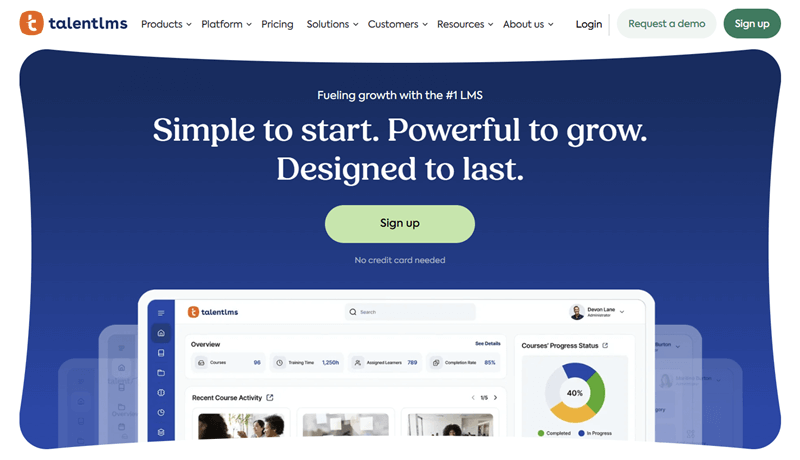
The best part is that it’s easily accessible through any browser, so there’s no need for a high installation fee. Such a type of LMS provides you with a relatively simple online, plug-and-play platform to create your e-learning solution.
However, most web-based LMS solutions come with a subscription plan that requires a monthly fee. Don’t worry, they still remain a more affordable option than other options on the list.
List of Examples
| S.N. | Cloud-based LMS Examples | Description |
| 01 | TalentLMS | Perfect for companies who want to provide continuing education for their employees in order to reinforce their career growth. |
| 02 | Google Classroom | Powered by Google for educational institutions that aim to simplify creating, distributing, and grading assignments. |
| 03 | 360Learning | Comes with course optimization, real-time tracking, and A/B split testing that makes it possible for trainers to sell and administer their online courses. |
3. Open-source LMS
The beauty of an open-source platform is that it’s license-free and flexible. Hence, it means that anyone with technical knowledge can use it to build and customize their LMS from scratch. Also, you can completely modify the entire system to match your business-specific needs.
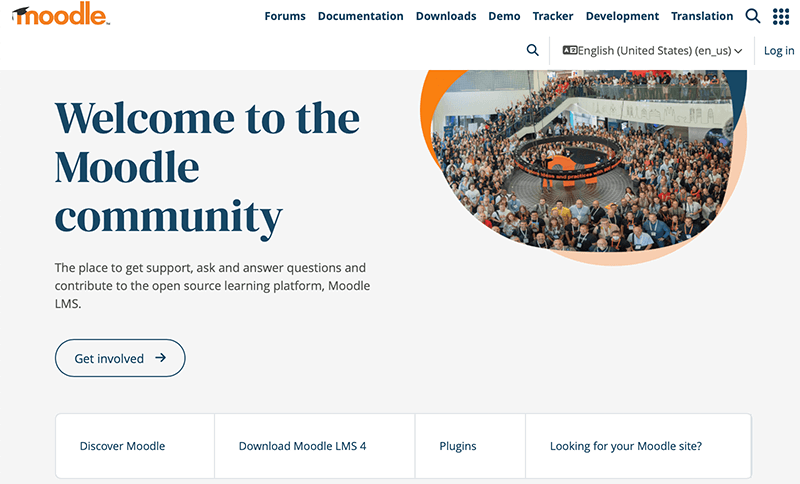
Over the period, it has started gaining quite a popularity. As it’s usually made freely available to the public and completely customizable. Hence, no expensive fee, and no one will make you pay extra for any add-ons and features.
However, the only downside is that it comes with lots of additional work. Plus, you’re on your own for upgrading or fixing any bug issue.
List of Examples
| S.N. | Open-source LMS Examples | Description |
| 01 | Moodle | Comes with a feature-rich option that allows anyone to download the entire software for free and customize how it works. |
| 02 | Open edX | Offers instructor-led courses, degree programs, and self-paced learning courses. |
| 03 | Canvas LMS | A popular open-source LMS suitable for a range of applications, be it school education programs or university degrees. |
4. Custom-built LMS
Don’t mix custom-built LMS with open-source LMS, as both of them are quite different. Unlike an open-source LMS, it gives you complete control over every element, including design, hosting, security, and more. Besides that, you can easily scale or build additional functionalities as you grow further.
However, it’s great for those who are looking for the perfect LMS that will fulfill your unique e-learning requirements. Indeed, it saves you from the hassle of easily creating and delivering content on topics you want to train.
But here’s the catch: it costs lots of time, money, and resources to build or maintain custom-built LMS. Hence, we recommend it if you’ve got a good budget and specific requirements for your LMS.
5. Mobile LMS
In recent times, everything has started moving to the palm of your hand, thanks to mobile devices. Hence, mobile LMS has started slowly gaining attention in the learning field.
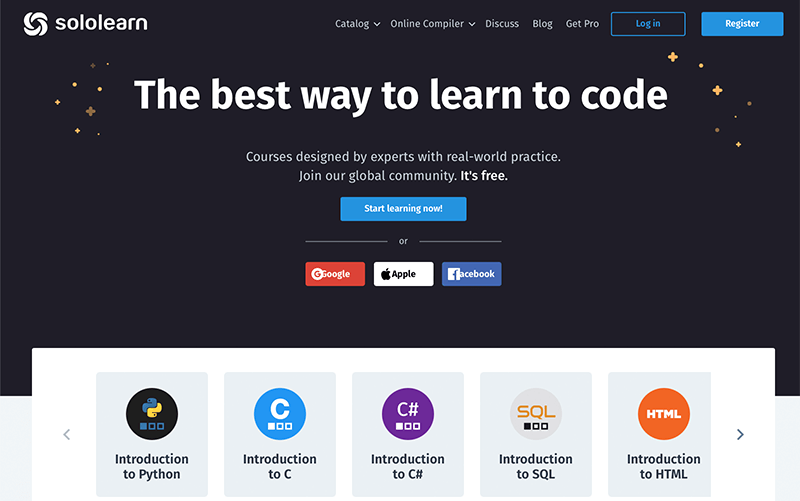
With this, it allows your learners to access their learning materials on any device – smartphones, tablets, and desktops. In fact, both instructors and trainers can use it to create and deliver training anytime, anywhere.
Additionally, it eliminates the need to lug around with their big laptops. Instead, your learners can learn on the go based on their chosen pace and schedule.
Lastly, your learners can enjoy and engage in their learning journey with full control over how, where, and when they learn.
List of Examples
| S.N. | Mobile LMS Examples | Description |
| 01 | Duolingo | Most downloaded educational app for learning over 40+ languages. |
| 02 | SoloLearn | Best app for learning programming and coding in a variety of different languages. |
| 03 | Quizlet | Offers interactive study sets on a massive variety of subjects with a wide range of types of content – flashcards, videos, pop quizzes, etc. |
G. LMS Features
Every LMS platform comes with a unique selection of special features. Here are some of the most important features to look out for in LMS –
i. Badges and Certificates
Everybody loves getting appreciated and praised for the goal they’ve achieved and completed. In a similar manner, when you complete some course training, you’ll receive completion certificates. This not only motivates you but also pushes you further to work even harder.
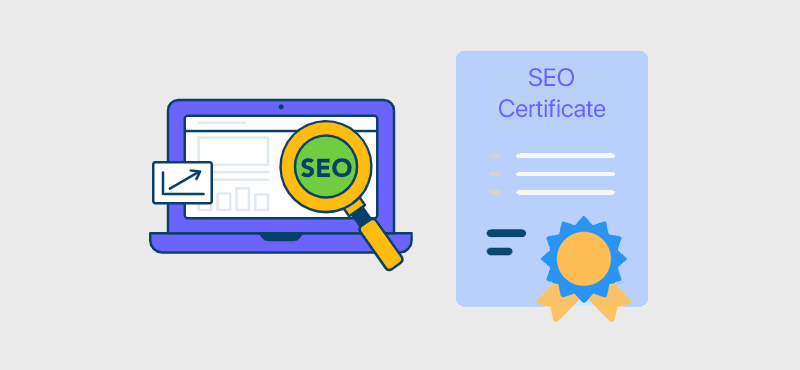
Likewise, many LMS comes with a feature that allows instructors and admins to create customized certificates for your business type. You can automatically schedule to generate a customized certificate when your learner completes their course or learning path.
ii. Responsive Design
Having a responsive design to access the LMS from whatever type of device they want is a boon. It should display the content with the same amount of quality on the desktop and on smartphones.
Even more, every LMS must allow their users to download content so it’s accessible while offline.
iii. Gamification
Who doesn’t love games? Definitely, we all love to play games. Through games, you can easily promote active learning and up course-completion rates. Hence, gamifying your courses helps to enhance the learning experience.
Many LMS come with built-in gamification features. It allows you to create engaging training activities via games and motivate your learners for improvement. You can set clear goals and motivate them by using milestones, and achievement recognition.
Additionally, you can have internal competitions with their team members with badges and points which add a bit of healthy competition!
iv. eCommerce Feature
Don’t you like it when you can directly purchase your courses or other learning materials from your learning platform?

With eCommerce functionality, LMS allows you to build online stores to make selling training courses simple. It allows you to compose and sell bundles of courses and manage different plans for different groups of customers.
Most of the LMS come with eCommerce-friendly interfaces. Thus, it makes it easy for your customers to browse, preview, and purchase training materials online.
v. Webinar Integration
Conducting an event with a larger number of audiences is always a hectic task. Especially with online webinars always comes with an extra bit of challenge.
No doubt, webinar sessions make it easier for you to engage and instruct learners. But also, helps learners to engage with the training topic.
That’s why LMS always makes sure that it provides a seamless webinar experience both for the organizer and the audience.
vi. Reports and Analysis
Another important feature that LMS must have is analytics and reporting. It should allow you to track and measure the performance of your courses to determine if they’re effective or need adjusting.
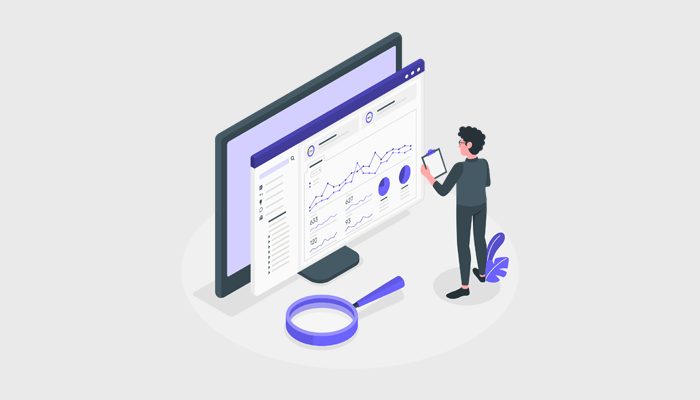
Through those reports, you can determine whether your learners are engaging in your courses and completing them. After that, you can refine your techniques to create more effective courses in the future.
vii. Social Learning Experience
Many LMS seamlessly integrate with social media tools. This allows your users to connect to the rest of the world via Facebook, Twitter, or LinkedIn.
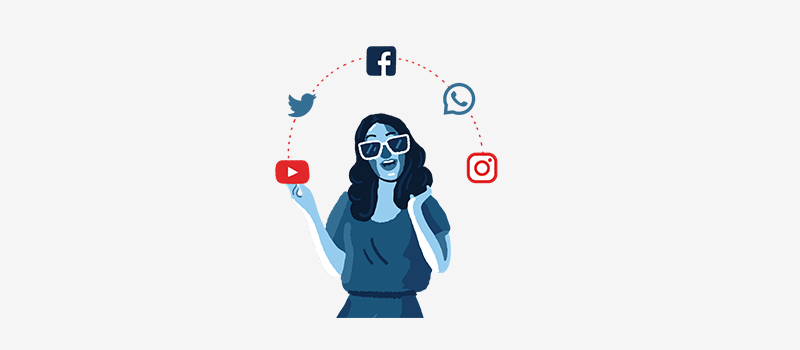
Through social learning tools, encourage learners to share their learning experiences and knowledge gained from training. Even more, it enhances and promotes communication between trainers and learners too.
A good LMS platform must include features that encourage collaboration, discussion forums, peer mentorship, and knowledge curation.
viii. Mobile Capabilities
To be honest, many of us are using our mobile devices to access any information online.
In today’s day of time, learning should be accessible anytime, anywhere, regardless of device. Hence, LMS must allow the content to be accessible on mobile devices for them to truly learn from anywhere.
In fact, it should allow your learner to learn from any location using whatever device they own. All they need is a mobile-compatible LMS, a responsive design, or native mobile apps.
ix. Personalized Learning Path
Looking at the growing number of learners increasing subsequently can be quite hard to manage. Therefore, having a personalized learning path makes it easier.
It allows you to create learning content based on the learner’s progress and then assign them to a particular course. For instance, you can set up a sequenced learning path. Once a course is completed, the learner will then only be able to access the other part of the course.
x. Multilingual Interface
An LMS is used by many employees, partners, and customers worldwide. Having said that, when you’ve got a global audience, you need to make sure to introduce a localized learning program.

Therefore, a multi-language LMS should support various languages from across the world. It’ll allow your learners to have access to a system that’s in their native language. In this way, they can adapt, absorb, and increase engagement with training.
H. 5 Best Learning Management System Plugins
Before we look into how we can build our very first LMS website, let’s look at some of the best LMS tools. These tools let you create and manage LMS sites.
An LMS plugin includes all the features required for building an LMS site. No doubt, there are several LMS plugins available in the market. Using any one of them, you can instantly build your eLearning website.
However, here are some recommended LMS plugins to create an eLearning site. So, let’s see them!
1. LearnDash
LearnDash is a freemium learning management system for WordPress. It’s a powerful tool that lets you create professional and engaging online courses in just a few clicks.

With LearnDash, you can create courses with flexible pricing models and customized designs. Indeed, you can easily duplicate content to get a head start on your next course.
Key Features:
- You can allow learners to test out of courses by enabling challenge exams.
- Sends automated notifications to the students when they achieve a certain score or perform a certain action.
- Advanced quizzing with eight question types, custom messages, flexible question displays, and more.
- Lets you eliminate distractions with focus mode by hiding content that causes students to click out of the course.
- Run promotions and deals for course bundles that add value for students.
- Allows you to set access to courses, lessons, and quizzes based on a set of prerequisites.
- It has a built-in payment system or integrates with WooCommerce for a full shopping cart experience.
Pricing:
LearnDash is a premium WordPress plugin that comes with the following pricing plans:
- 1 Site Plan – Costs $199 for 1 year. Includes drip-feed content, quizzes, video courses, up to 500K students, etc.
- 10 Sites Plan – Costs $399 for 1 year. Includes using up to 10 websites, free and premium add-ons, building & manage courses, etc.
- Unlimited Plan – Costs $799 for 1 year. Includes unlimited websites, managing courses & learners, marketing & sales features, etc.
Want to know more about LearnDash in detail? Then, check out our full review on Learndash.
2. LearnPress
LearnPress is a comprehensive LMS plugin that allows you to easily create and sell courses online. It comes with an easy-to-use interface that lets you create a course curriculum with lessons and quizzes.

Similarly, you can use it to sell your courses with many billing methods supported such as PayPal, WooCommerce, Stripe, etc. Also, you can export and import your courses to another website using LearnPress.
Key Features:
- Provides an excellent user interface for online courses created with any options you need.
- Allows you to sell your courses with many billing methods supported such as PayPal, WooCommerce, Stripe, etc.
- It makes it easier to create a full curriculum layout and edit and maintain it.
- Lets you create courses and live video meetings using Zoom or Google Meet. Indeed, use a shortcode to show the meeting content.
- Further, you can restrict the access of students to each lesson by progress, or time.
- Allows you to create a random questions quiz. Each student will get a different quiz within the same course.
- Also, you can export and import your courses to another website using LearnPress.
Pricing:
LearnPress is a completely free WordPress plugin that you can download from the WordPress.org plugin repository. Instead, you can also install the plugin on your dashboard.
However, if you want additional features for your LMS site, then it comes with premium bundles:
- Semi-Pro Bundle: $149, 5 premium add-ons, free add-ons, 12 months of support and updates, etc.
- Pro Bundle: $299, 25 premium add-ons, and all Semi-Pro Bundle features.
Check out our detailed guide on LearnPress!
3. LifterLMS
LifterLMS is an LMS plugin that has everything you need to create, launch, and scale courses from your WordPress LMS website. You can easily create beautiful courses, coaching programs, private communities, and more from your LMS website.
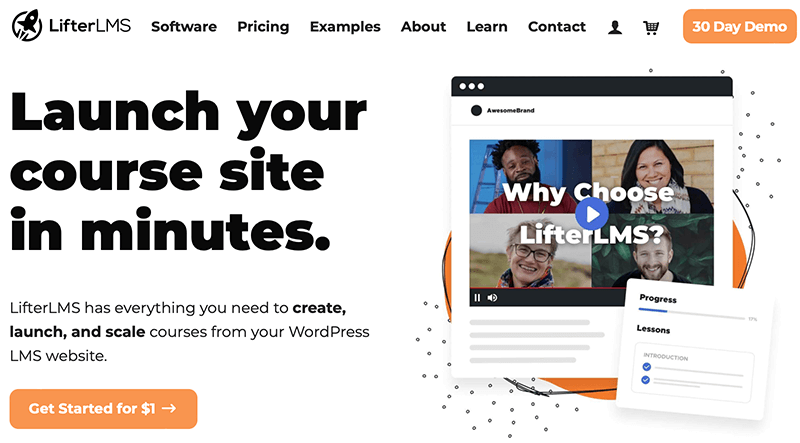
Moreover, it lets you create captivating multimedia courses from one screen using our powerful course builder. Indeed, you can offer customizable social learning experiences and a private community on your website.
Key Features:
- With this, you can launch any type of online learning on any topic at any scale with a complete LMS solution.
- It offers degree programs or certifications on completion of a group of courses taken in any order.
- Allows to deliver fully automated enrollments, courses, memberships, quizzes, and any kind of eLearning.
- Intuitive multi-tier drag-and-drop course builder to easily build online courses from one screen.
- Additionally, you can add multiple discussion areas – lesson comments, forums, etc.
- Create a multi-instructor platform and assign multiple instructors to a course if they teach in teams.
- Also, it comes with a student dashboard so students can track their activity and stay organized.
Pricing:
LifterLMS comes in both free and premium versions. You can download its free version from the official WordPress plugins directory.
On the other hand, its premium version comes in 3 pricing options:
- Earth Bundle – Costs $149.5/year for 1 active site. Includes industry-leading support, 1 tech support account, eCommerce add-ons, etc.
- Universe Bundle – Costs $249.5/year for 5 active sites. Includes design add-ons, form add-ons, 4 marketing & CRM add-ons, 2 tech support accounts, etc.
- Infinity Bundle – $749.5/year for unlimited active sites. Includes unlimited support for 2 users advanced quizzes & assignments, private coaching features, etc.
Want to go with this plugin? Make sure to learn more about it from the LifterLMS review blog. Find the differences between LifterLMS and LearnDash.
4. Tutor LMS
Tutor LMS allows instructors and educational institutes to create, manage, and sell eLearning courses on WordPress. Despite that, you can also create challenging and fun quizzes, interactive lessons, and powerful reports.
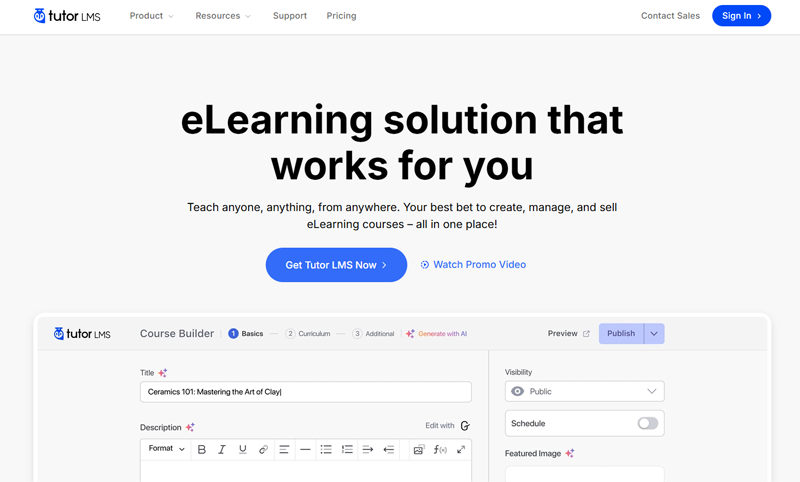
Furthermore, it offers a powerful front-end course builder that creates courses with videos, attachments, summaries, announcements, and more. Also, you can present courses on an intuitive user interface with all the required options to offer a top-notch learning system.
Key Features:
- Create compelling quizzes, assignments, lessons, and more to create resourceful eLearning courses.
- Provides full control over learning path management with powerful included add-ons like Course Content Drip.
- You can create custom-tailored quizzes with features like unique question types, timers, and more.
- Indeed, it allows learners to access courses anywhere, anytime through mobile devices.
- Allows you to review instructor profiles and then have custom settings for the instructor role.
- Create assignments that students can submit easily with several useful settings to assess students smartly.
Pricing:
Tutor LMS is a freemium WordPress plugin with both free and premium plans. For the free plan, you can download it from the WordPress.org plugin repository.
To use premium features, you must buy a paid plan. The Tutor LMS premium plans are:
- Individual – Costs $199/year, including 1 site license, updates for 1 year, 1 free installation service, etc.
- Business – Costs $399/year, including 10 site licenses, 2 free installation services, priority email support, etc.
- Agency – Costs $799/year, including unlimited site license, updates for 1 year, 5 free installation services, etc.
Here’s a link to the complete review on Tutor LMS to help you know better.
5. Masteriyo
Masteriyo is a modern WordPress LMS plugin designed to help educators, coaches, and businesses create, manage, and sell online courses with ease. It uses a React-based interface, which makes course creation faster and more intuitive compared to traditional LMS plugins.
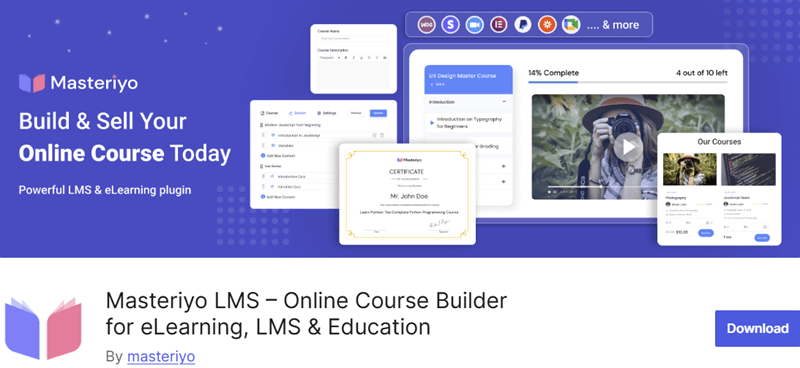
Masteriyo offers a clean front-end course builder that lets you create courses with lessons, quizzes, assignments, and multimedia content. The plugin focuses on performance, user experience, and scalability, making it suitable for both beginners and growing eLearning platforms.
Key Features
- Create structured courses with lessons, quizzes, and assignments using a simple visual builder.
- Offers advanced quiz options with multiple question types and grading controls.
- Provides detailed course progress tracking and learner management tools.
- Supports selling courses with built-in payment integrations and pricing options.
- Includes instructor and student dashboards for smooth role-based management.
Pricing
Masteriyo is a freemium WordPress plugin available on the WordPress.org plugin repository. The free version covers core LMS functionality.
To unlock advanced features, you can choose from paid plans:
- Starter – Costs around $99/year for 1 site with premium add-ons.
- Pro – Costs around $149/year for 1 site with extended LMS features.
- Agency – Costs around $399/year for 10 sites with full feature access.
Here’s a link to the complete Masteriyo review to help you decide if it’s the right LMS for your needs.
I. How to Start an LMS Website?
Hopefully, after you’ve gone through all the content so far, you’ve chosen your LMS website niche and platform to use. If not, then we’ll help you build your first LMS website from scratch.
In this section, we’re going to look at how you can build a LMS website from scratch. Anyway, let’s look at the steps involved in building an LMS website.
Step 1: Identify Your Niche and Target Audience
The very first thing you need to identify to build your LMS website is your niche and target audience. Therefore, according to your personal skills or business model, you need to narrow down your niche to a specific industry.
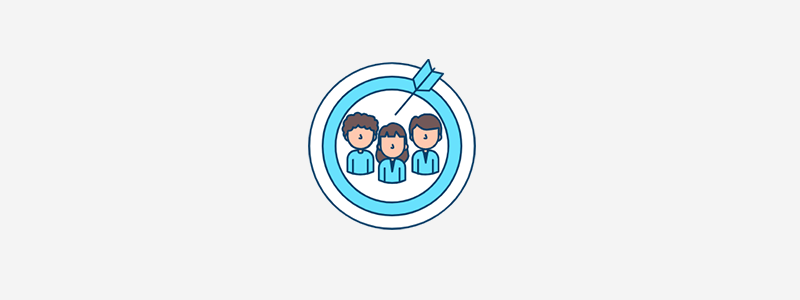
Make sure that you research your target audience and understand their needs and preferences. For your ease, you can use Google Keyword Planner or Google Trends to help you find your niche.
Step 2: Choose an LMS Website Builder
The next thing you need to decide is on a website builder to create an LMS website. Among several website builders available in the market, we’d like to recommend using WordPress.
WordPress is the most popular open-source Content Management System (CMS) platform. It allows you to build a wide variety of websites including LMS websites.
Learn the differences between LMS and CMS here!
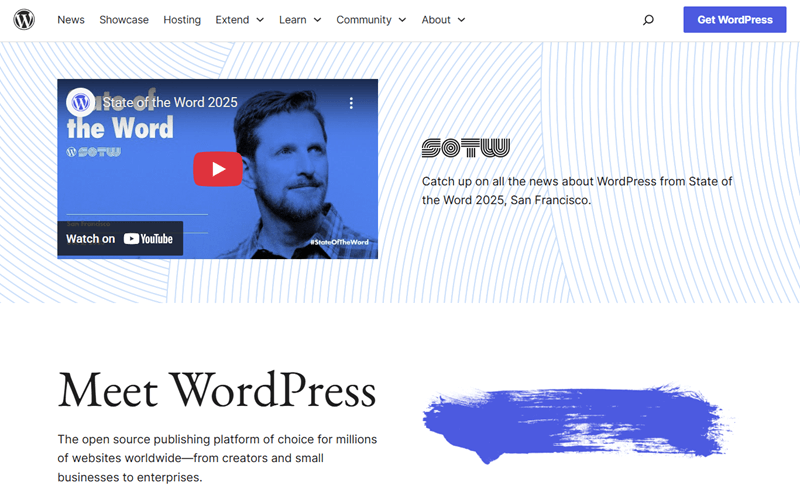
Over time, WordPress is used by 43.4% of all websites over the internet. In fact, you can download and install it for free, so that even beginners can quickly learn and start making websites.
Here’s a look at a few key elements that make WordPress the best website builder for your LMS websites. Have a look at them:
- Its simple user interface and easy-to-understand options allow anyone with zero coding knowledge to create beautiful, dynamic websites.
- Comes with built-in SEO features that automatically generate title tags and meta descriptions for all of your pages and posts.
- Offers users a large and growing directory of free and premium themes for fine-tuning the appearance and functions of a site.
- The WordPress plugin directory includes hundreds of plugins that allow users to add features. Such as shopping carts, galleries, contact forms, and more to any compatible WordPress site.
- Because WordPress is free and open source, it has a huge community of users and developers around the world. Hence, the community works together to make changes to the source files and keep WordPress updated and secure.
Step 3: Purchase a Web Hosting Plan and Domain Name
The next step in building an LMS website is to select a web hosting provider and get a domain name.
A domain name is the address of your website that people type in their browsers if they’ve to visit your site. For instance, ‘sitenerdy.com’ is our website’s domain.
It’s great if you’ve already dedicated or chosen a unique domain for your site. Or else, you can use domain name generators to help you choose a domain name for your business.
Following that, make sure to register your domain name on a domain registrar. To your surprise, many domain registrars also provide domain names for purchase.
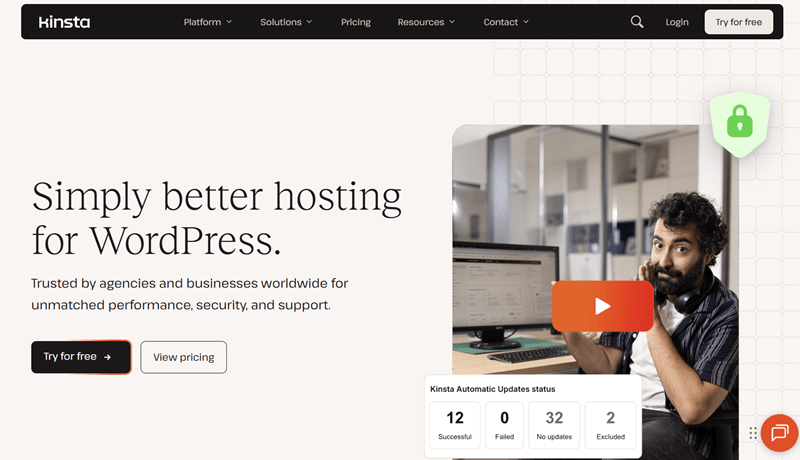
Along with that, you need to purchase web hosting to host your site and its content on the internet. At first, you might get overwhelmed to choose the best web hosting service for your website.
Don’t worry, we would like to recommend some of the best web hosting services. The best solution would be WordPress hosting services as it comes with WordPress pre-installed in your plan.
Hence, choose from Bluehost, Kinsta, Nexcess, WP Engine, Cloudways, etc.
Step 4: Install a WordPress Theme and Plugin
Now that you’ve successfully set up your WordPress hosting plan, you need to login into the WordPress dashboard. After that, we would install an LMS theme and plugin to get started. Let’s see how!
Install a WordPress LMS Theme
A WordPress theme is a skin and determines the overall look and functionality of your WordPress website. It’s an overall visual presentation of your content and other data on your WordPress site.
WordPress comes with thousands of free themes located in the WordPress theme repository. For more premium themes, you can check out third-party marketplaces like ThemeForest, Themify, and CSSIgniter.
Among all, Astra is one of the best multipurpose WordPress themes. It’s a free theme with a huge library of templates for any type of website, even for LMS sites. Find the best WordPress LMS themes.
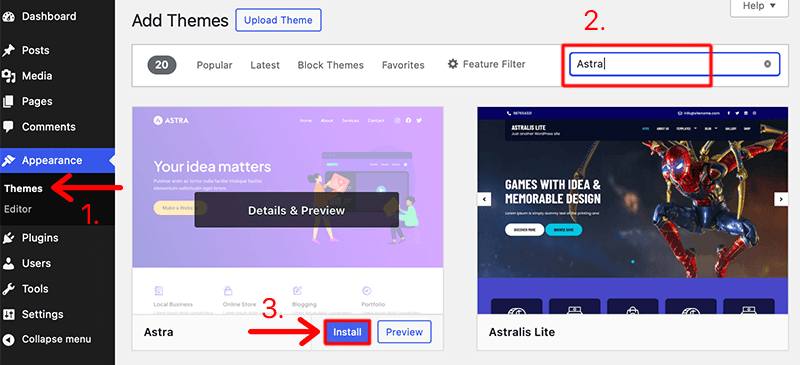
With that, let’s briefly learn how to install your theme. For that, navigate to the Appearance > Themes menu from your WordPress dashboard. Next, click on Add New.
Following that, search for ‘Astra’ and click its ‘Install’ button. Next, click on the Activate button, which comes up after the installation is complete. That’s it, how you install a free WordPress theme.
Install a WordPress LMS Plugin
Now it’s time to install a WordPress LMS plugin to your WordPress dashboard. An LMS plugin helps you build and turn your WordPress site into an eLearning site.
No doubt, there are several WordPress LMS plugins available in the market. Among all, we’d recommend LearnPress.
To install the plugin, you need to navigate to the Plugins > Add New menu. There, search for the ‘LearnPress’ plugin on the search bar. And then click on its Install Now button.
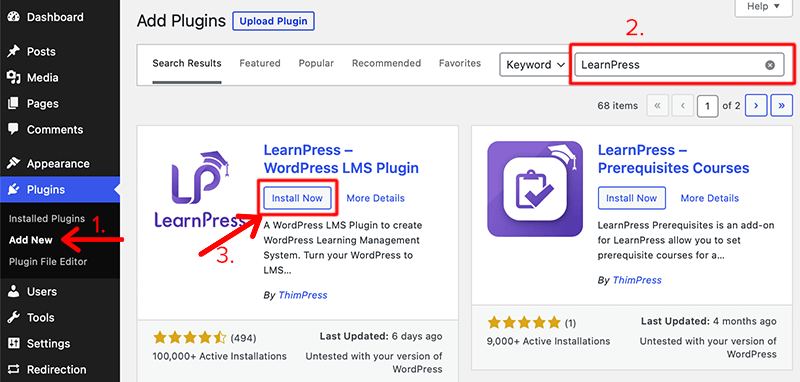
Once the installation is completed, you’ll need to click on the Activate button. That’s how you install the free version.
After the activation is completed, you need to complete the setup wizard before heading toward creating your first courses.
Step 5: Build an LMS Website
In this very last step, let’s look at how we can build an LMS website using the LearnPress plugin.
First, we’re going to see how we can create courses with LearnPress and build any type of course we want.
Add and Create New Course
Navigate to the LearnPress Menu and select the Courses option. Then, it’ll take you to the Courses page, and click on the Add New button to create your very first course.
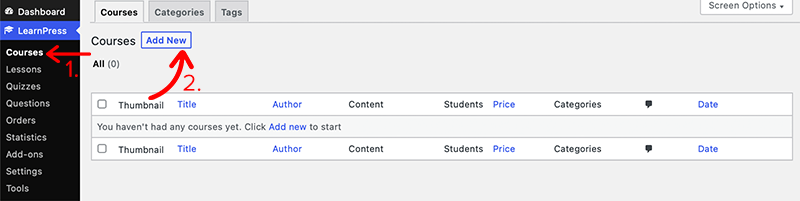
Following that, it’ll take you to the Add New Course editor page. From here onward, you can start creating your first course.
Similarly, adding a new course is mainly categorized into three sections – Course Overview, Curriculum, and Course Settings. Make sure to configure those settings according to your needs.
Create a Lessons
The best way to create a new lesson and assign them to a course would be while creating a new course only.
For that, while editing a course, under the Curriculum section, enter the title for the lesson and then press the Enter button. This will automatically create a new lesson as shown in the image below.
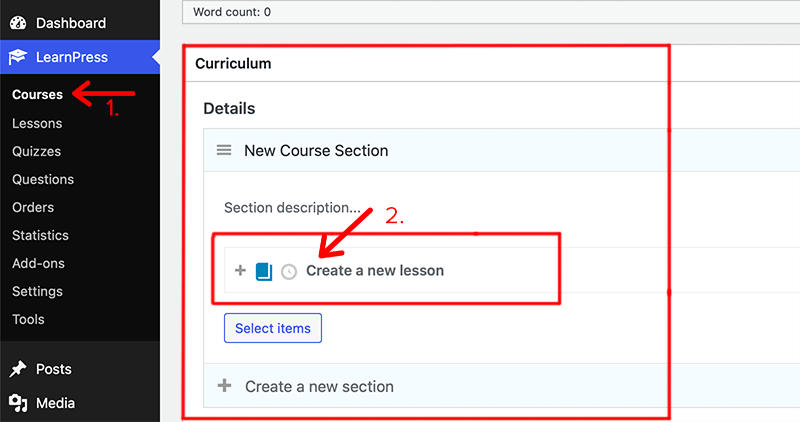
After that, click on the Edit icon that will allow you to create a lesson. Then, you’re directed to the new tab where you can edit the lesson.
Or else, in another method, you can simply navigate to your WordPress dashboard and LearnPress > Lessons > Add New. From here, you can create your lesson too.
Create Quizzes
Similar to creating a lesson, you can easily create a quiz with LearnPress. For that, while editing a course, under the Curriculum section, enter the title for the quiz and then press the Enter button.
Following that, hover over the just-created quiz and click on Edit. Then, it’ll pop up a new tab where you can edit the quiz.
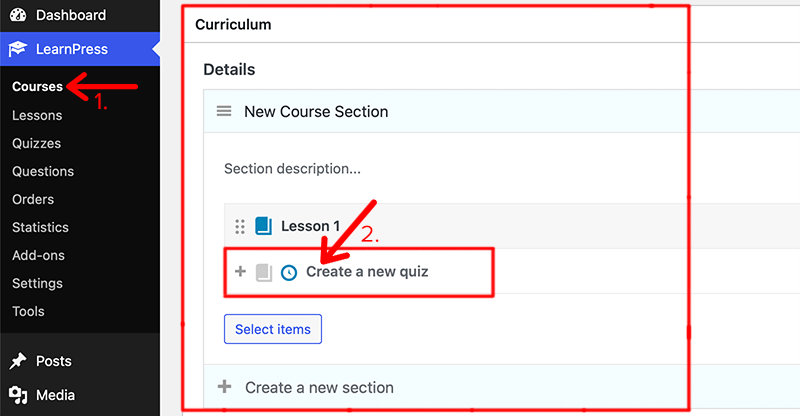
Another best method for creating a quiz would be to navigate to your WordPress dashboard and go to LearnPress > Quizzes > Add New.
Following all these steps, you’ve successfully built your LMS website. Once everything is right, you can publish your site to go live over the internet.
Here’s the complete tutorial on how to create and sell an online course website.
J. Frequently Asked Questions (FAQs) on LMS Websites
1. What is a Learning Management System LMS?
LMS is a cloud-based SaaS (Software-as-a-Service) application that allows one to create, manage, and track educational courses and training programs online.
2. What is LMS used for?
LMS is used for building all sorts of eLearning activities – academic training, employee onboarding, compliance training, skill development, and more.
3. What are the most important features of LMS?
Every LMS must allow its admin/trainer to easily create new courses remotely, enroll new learners, and. evaluate the progress of their learners.
4. What are the benefits of LMS?
An LMS is quite a valuable tool that helps you to meet your business’s training needs. In fact, not just only your learners, but also it benefits you and your business as a whole.
5. What are some of the best WordPress LMS plugins?
LearnPress, LearnDash, Masteriyo, Tutor LMS, LifterLMS, and MemberPress are the best WordPress LMS plugins available in the market.
Conclusion
That’s all! We’re at the end of this article on what a learning management system LMS is. We hope this article helped you to understand the key elements of how LMS works.
Please feel free to comment below if you’ve any further queries about the LMS. We’ll do our best to respond as soon as we can.
Also, let us know how you’re going to build your LMS site. You can share your top favorite ideas in the comments section below.
Besides that, we’d also love to hear your thoughts on this article. So, please feel free to comment on any queries or suggestions below.
You may also check our other article on the best video hosting for online courses. Also, check our article to get inspiration from the best blogging and content marketing online courses.
If you like this article, then please share it with your friends and colleagues. Also, don’t forget to follow us on X (Twitter) and Facebook.