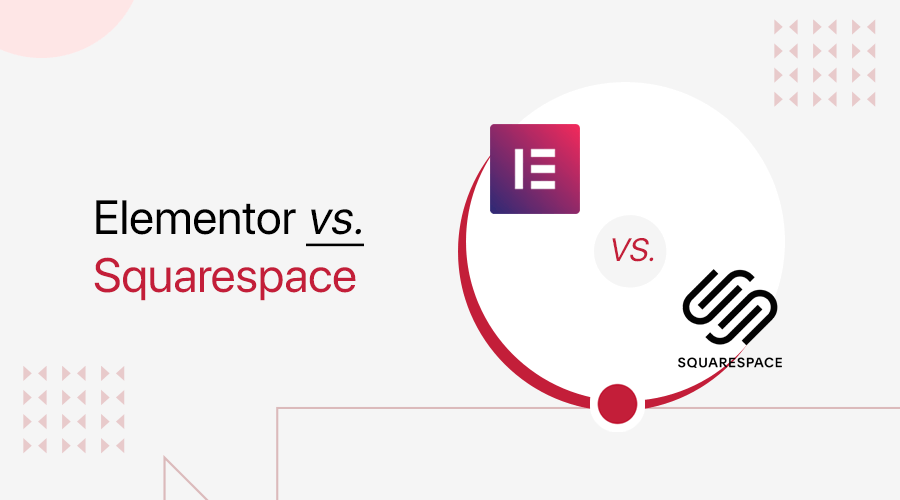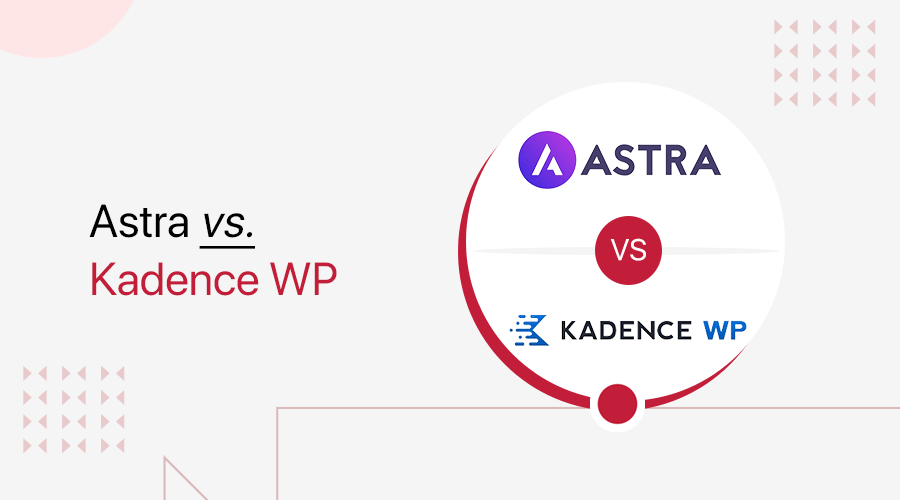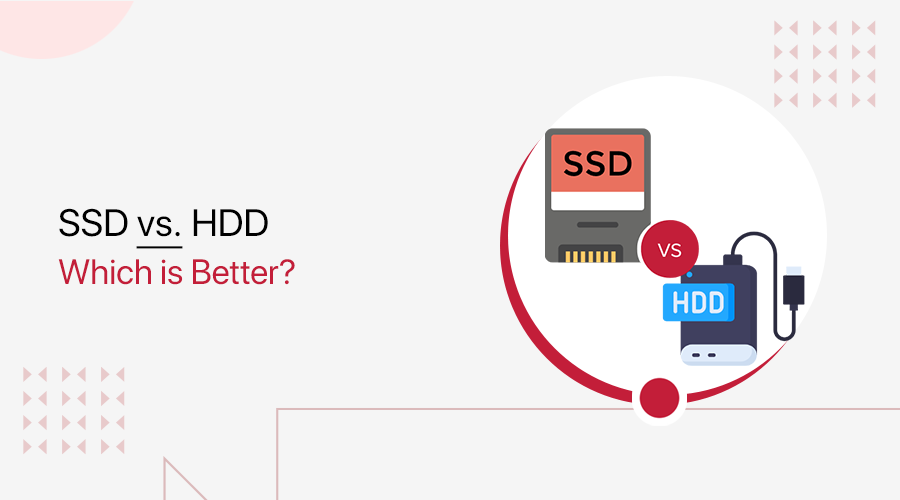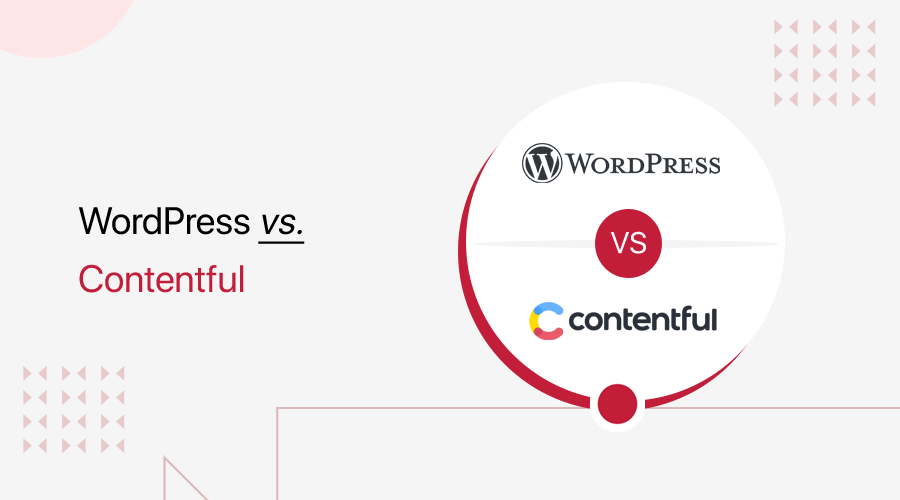
Are you wondering which is a better platform between WordPress vs Contentful? If you’re confused among these 2 platforms, then you’ve landed on the right page.
WordPress and Contentful are both popular CMS (Content Management System) platforms. These platforms help to maximize potential and provide genuine customer value for your business. But they are quite different from one another, one is a traditional CMS while another is a headless CMS platform.
So, each of these platforms has its own strength and weakness. Therefore, choosing the best option right now may be confusing for you. Of course, that depends on your needs!
In this article, we’ll compare WordPress and Contentful side by side. We’ll cover its features, cost, customer support, pros, cons, and more.
Let’s get moving!
A. Overview: WordPress vs Contentful
Let’s start with a brief overview of both platforms, i.e., WordPress vs Contentful.
Overview of WordPress
WordPress basically is a powerful Content Management Software (CMS) that is the most widely used website builder. It’s designed to create and manage simple to complex websites. Because of this, 43% of the websites on the internet are built using this platform.
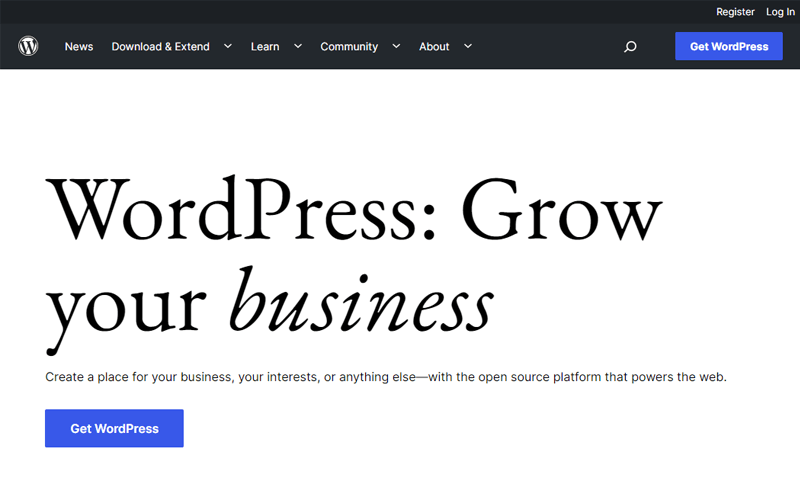
With WordPress, building and customizing your website is much easier. You can explore and use any pre-built template, style, design option, etc. Also, it allows you to edit them on the front end using a live customizer that helps to see the changes instantly.
However, it’s crucial to note that WordPress is available in 2 different types. They are fully hosted WordPress.com and self-hosted WordPress.org.
The fully hosted WordPress.com lets you create your website in a fully managed platform charging some cost. As opposed to this, self-hosted WordPress.org requires you to purchase a hosting plan, install WordPress, and maintain your website.
However, in this article, we’ll be talking about self-hosted WordPress.org while comparing it with Contentful. So, let’s know about Contentful now!
Overview of Contentful
Contentful is a headless CMS that was introduced in 2013. Simply put, headless means that there is no front-end to display the content to the consumer. It’s basically a database but one that is far simpler to set up and maintain than a traditional database.
Coming back to Contentful, provides a content infrastructure that enables businesses to deliver digital products and experiences quickly on a large scale. This platform is an easy-to-use API (Application Programming Interface) for fetching and managing content.
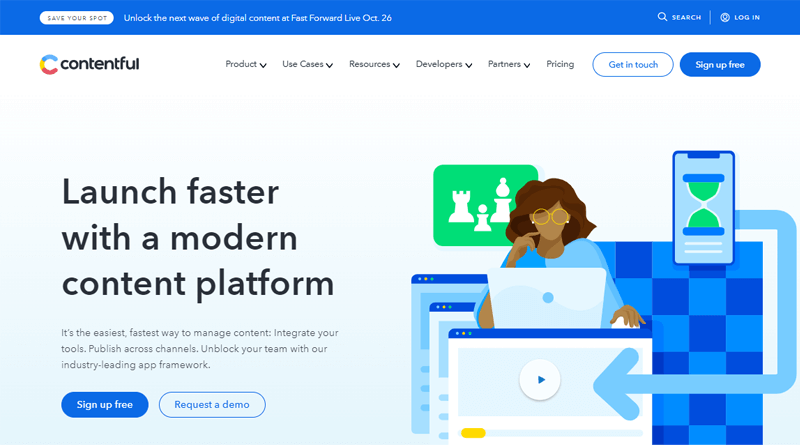
Additionally, it organizes all of the content into a single hub and distributes it via API to any digital platform. Also, it allows for direct editing of the content via an intuitive web app.
Further, it’s a highly customizable platform with a user-friendly interface. You can find all types of content to add to your website. Such as rich text, location, dates, collections, JSON (JavaScript Object Notation) snippets, entry references, and much more.
Now, let’s start comparing WordPress and Contentful in different aspects from the next section.
B. Ease of Use: WordPress vs Contentful
To get started as quickly as possible, the platform should be easier to set up and use. With that being said, let’s compare the ease of use between WordPress vs Contentful.
Is WordPress Easy to Use?
WordPress is completely free to download and use. To get started, all you need to do is purchase a domain name and web hosting service. And there are several domain registrar companies like Namecheap, Domain.com, etc. to get yourself a pretty good domain name.
Similarly, companies like Bluehost, DreamHost, SiteGround, Cloudways, and more provide hosting services. You can choose a suitable company and purchase the hosting service at an affordable cost. Additionally, most of the companies also offer domain services.
Following that, you’ll need to install WordPress on your hosting account within a single click in the majority of the hosting services.
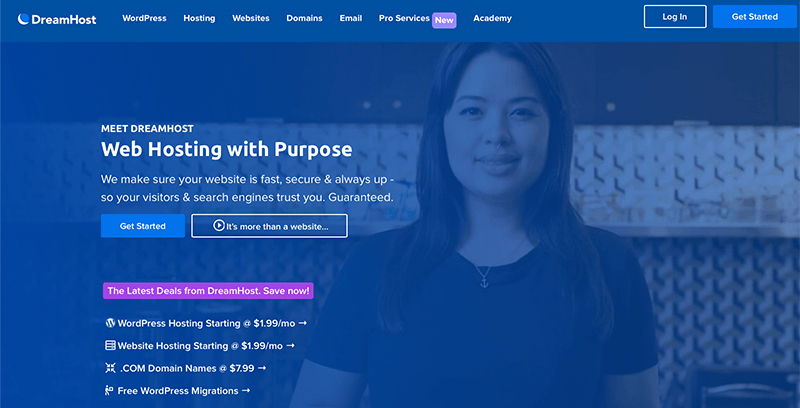
Once the installation is completed, you can start creating your website. All you need to do is surf through over 9900 free WordPress themes available on your dashboard.
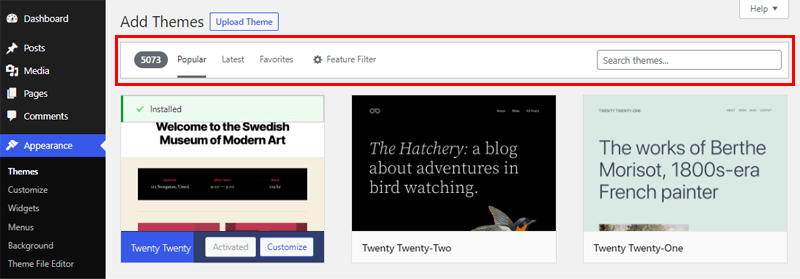
After that, you can begin altering and modifying your website’s design. Along with that, you can edit the content using the Gutenberg editor to easily make the required changes.

Furthermore, it also includes well-known page builders like Elementor, Beaver Builder, Divi Builder, and many others. This makes it simple for you to set up your fully functioning pages with gorgeous designs.
As a result, you’ve complete control over the design and functioning over the design and functioning of your website. WordPress, despite requiring little technical skills, allows you to at least manage your website independently.
Additionally, you can install WordPress locally to test out anything without any restrictions.
Is Contentful Easy to Use?
To get started with Contentful, firstly create your free Contentful account from the link here. Or, you can go to the Community Plan and click on the Build for free button. Once you’ve created an account, you’ll be accessing your dashboard. Simple as that!

Then, you’ll be required to fill out a series of forms. Next, you’ll instantly be creating a structure with a Content Model.
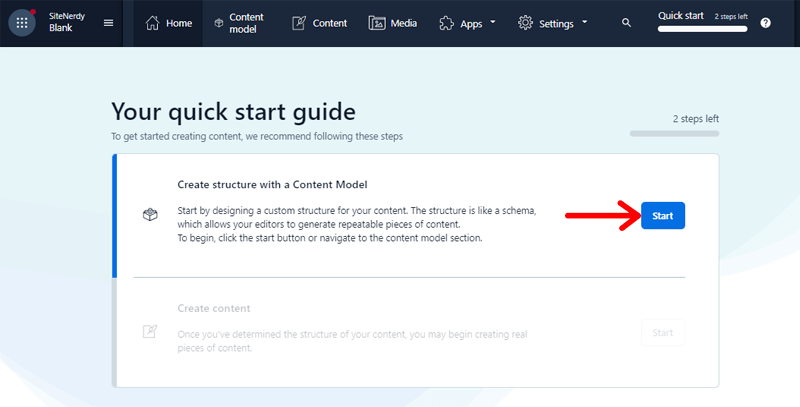
In this series of steps, you’ll be creating the type of content by clicking on the design of your content model. Following that, you can fill out forms, then add a field.

Again, you can go to the Content menu of your dashboard and click on the Add Entry to get started with creating content.
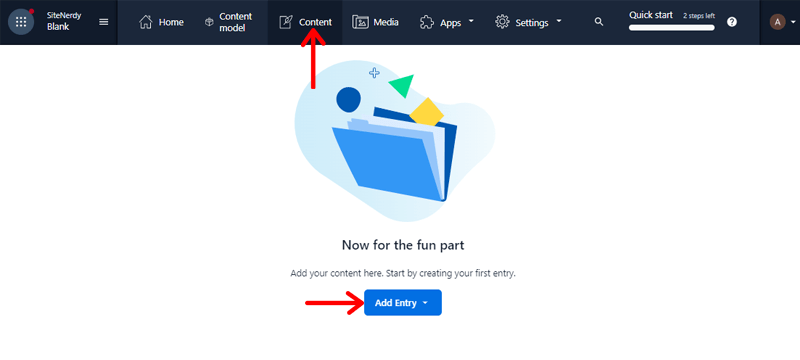
And there you can start creating your content where content is called an Entry on the Contentful.

Now, you can explore your dashboard which comes with various settings to configure like general settings, users, roles, permissions, environments, etc. However, you can configure them later on.
Winner?
While comparing these platforms, WordPress outperforms Contentful, thus WordPress is the winner. Because even beginners with no knowledge can immediately get started with WordPress.
Meanwhile, Contentful requires some technical knowledge and a few terms to understand. Without any understanding, it can be a strenuous situation with Contentful.
C. Key Features Comparison: WordPress vs Contentful
In this section, we’ve included some of the features of both WordPress and Contentful which we’ll be comparing side-by-side. Check it out!
| Features | WordPress | Contentful |
| Image Editing | Yes | Yes |
| Audio File Management | Yes | No |
| Text Editing | Yes | Yes |
| Website Management | Yes | No |
| Drag and Drop Option | Yes | No |
| Version Control | Yes | Yes |
| Electronic Forms | Yes | No |
| Video Support | Yes | Yes |
| Support Training In Person | No | Yes |
Winner?
By looking at the tabular comparison, WordPress wins! As you can see WordPress comes with more advanced features than Contentful in terms of CMS platform.
D. Integrations and Plugins: WordPress vs Contentful
Integrations and plugins typically give additional features and functionalities to your website. Hence, it’s an essential factor to consider while selecting the platform.
So, let’s get down to our business of comparing WordPress vs Contentful!
Integrations and Plugins in WordPress
There are a ton of free and paid plugins available in the WordPress marketplace to add countless features. To be exact, the official WordPress plugin library has over 60,000 plugins that can be downloaded for free.
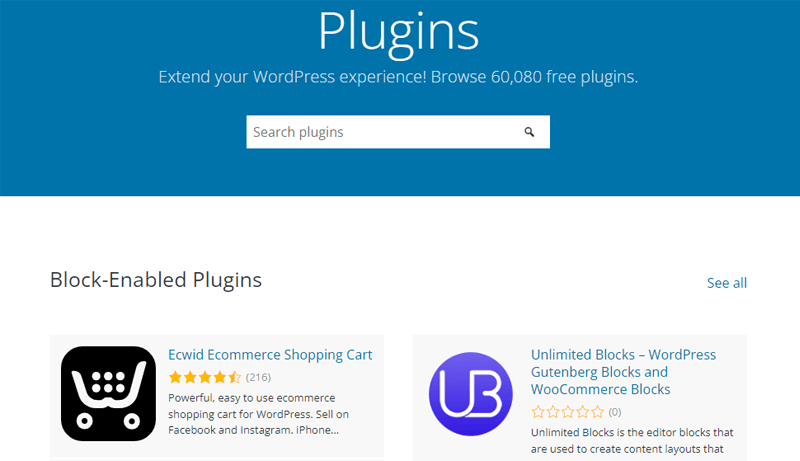
Along with that, the same number of premium plugins are also available that can be purchased for more features. Therefore, it isn’t as tough to create a website with unlimited features as you would’ve thought.
As a result, you may just choose the plugin that might work for your website. Additionally, those plugins require less time and effort to set up.
Most importantly, if you can’t find a suitable plugin on the market, then you can make a custom plugin. You can either develop yourself or hire a developer in case you’re a beginner. In summary, WordPress offers countless opportunities.
Integrations and Plugins in Contentful
Similar to WordPress, you can also extend the functionalities of Contentful with the integrations and Contentful apps it provides. It allows you to customize what you can do with Contentful and build a better workflow by integrating the 3rd party services.
There are about 65+ integrations like Contentful Apps, Apps, and Webhook templates. You can also browse the integrations from different categories like analytics, commerce, collaboration, marketing, deployment & delivery, features, etc.

Besides, you won’t have to separately download these integrations like in WordPress. You can simply access them from your dashboard and all you need to do is simply install them. Also, note that almost all of the integrations, apps, and extensions are free to use.
Winner?
WordPress defeats Contentful in terms of offering integrations and plugins.
It’s because the number of plugins offered by WordPress can’t be compared with Contentful as it’s exclusively less. Also, the integrations of Contentful have a countable number of categories.
Meanwhile, the plugins of WordPress have a much broader category. It’s like you wish for a specific feature, and the plugin for that feature is available for you.
E. Scalability: WordPress vs Contentful
In general, scalability means the ability to improve the capacity or website to accommodate more workload without undergoing a performance drop.
As your website grows, quickly or gradually, you should be able to scale up without any problem. Therefore, it’s necessary to check out the scalability of your selected platform.
So, in this section, we’ll compare the scalability of WordPress and Contentful!
Scalability in WordPress
WordPress certainly offers impressive scalability functions for its users. It can be quite useful when you need to increase your virtual business capacity. However, it requires effort to scale up your WordPress site.
In fact, WordPress is considered fairly rudimentary in some of its aspects like search options, caching, etc. Yet, some of its issues can be easily overcome using several plugins offered by WordPress.
Therefore, you need to opt for various measures to scale up your site. Such as a hosting plan that offers to scale options in different areas, limits the number of SQL requests, benefits from lazy loading, etc. Also, you can leverage caching plugins like WP Super Cache, use CDN servers, optimize visual content, and more.

Thus WordPress is quite scalable when used with the appropriate resources, infrastructure, and services. It can provide hundreds of millions of monthly page views while serving tens of thousands of users at once.
Scalability in Contentful
Contentful is a cloud-based platform that offers both CMS and infrastructure services. Thus, it’s capable of scaling up dynamically as needed. It has several teams working on the cloud infrastructure.
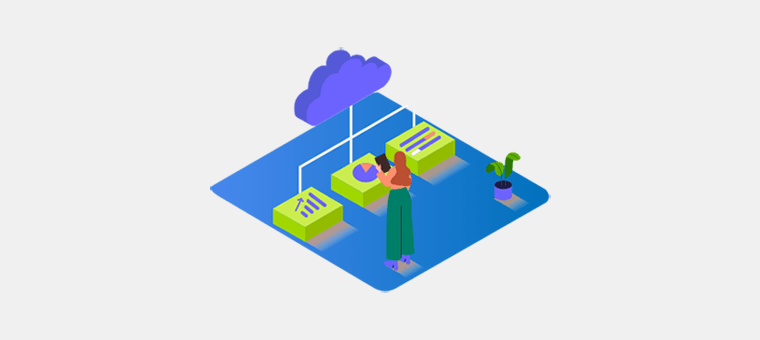
Contentful being a SaaS (Software as a Service) platform makes it unimaginably easier to scale up any resources of your website. Also, it takes into consideration how more users will impact traffic, API calls, content, assets, etc.
Additionally, cloud and database vendors provide solutions for dealing with problems. Such as logic replication, resharding (increase/decrease in the number of shards to adapt data flow rate), and so on.
Along with various underlying options for scaling your website, you can also integrate with your favorite 3rd party services from the marketplace. Also, you can simply automate the scaling of underlying compute resources and the rest will be taken care of by Contentful.
Winner?
The Contentful obviously wins this round!
Because it can be a little difficult in WordPress as you can’t choose the database provider of your choice and one site requires one server. Whereas, in Contentful having a SaaS platform simply makes scaling up your website a little more effortless than that of WordPress.
F. SEO Features: WordPress vs Contentful
Search Engine Optimization (SEO) is a crucial aspect for all websites. It’s essential to rank your website higher in the search results. Even if your website doesn’t rank higher, SEO features can help you evaluate and enhance your ranking.
That being the case, ensure that the selected platform offers proper SEO features and tools. Because even though the site is stunning with great functionality, you still need to rank to reach more audiences.
So, let’s do a side-by-side comparison of both WordPress and Contentful platforms!
SEO Features in WordPress
WordPress definitely comes with its own built-in SEO features. Its WordPress websites are optimized for search engines by default.
You can align your content in a structured way with the help of the content editor in WordPress. This makes it easier for the search engine and the users to quickly grasp the information of your content. Along with that, you can also edit the permalink, add headings, titles, URL slugs,categories for your post, custom CSS, etc.
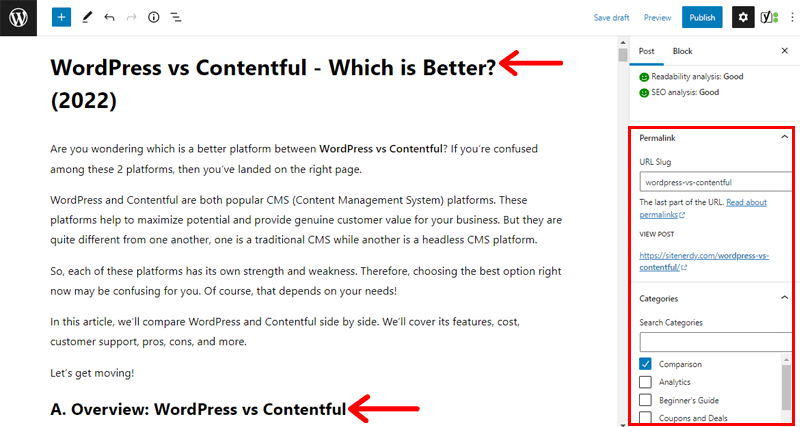
All of these features come within WordPress, however, you can also use WordPress SEO plugins for additional SEO options. There are several SEO plugins available that help you with your site’s rankings.
Yoast SEO is the most popular SEO plugin that offers features to enhance the readability of your content and overall SEO. It also features customizable meta titles, meta descriptions, slugs, sitemaps, and more.
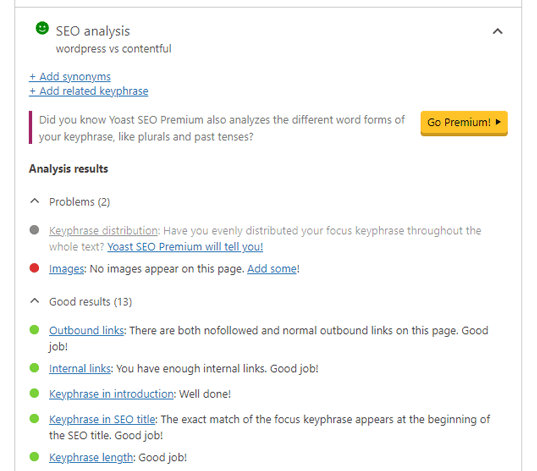
Besides, there are other important features that Yoast has to provide. Like adding focus keywords, checking keyphrase density, distribution of subheadings, images, keyphrase in the image alt text, sentence length, etc.
Moreover, there are other SEO plugins as well which are great alternatives to Yoast SEO. Like Rank Math, All in One SEO, SEOPress, etc.
Also, check out our comparison article on Yoast vs Rank Math & All in One SEO vs Rank Math.
SEO Features in Contentful
Similar to WordPress, Contentful also comes with in-built SEO features. However, its SEO is slightly different from WordPress as it’s a headless CMS platform. Its SEO starts with content modeling which is the foundation of structuring content.
Content modeling is made up of content types that act as modules, fields to set up functions for SEO, etc., including web pages. When these fields are configured, they’ll perform the SEO function.
It allows you to clearly define your SEO requirements like URL slug, meta title tag, meta description, canonical tag, meta robots tag, etc. Additionally, you can also set up schema structured data, verification from Google Search, Console, Bing, Webmaster tools, etc.

Moreover, you’ll be manually able to set up all of the SEO fields. This way, you can enable SEO features before creating any post or content (entry).
After creating SEO fields, your entry editor will appear as shown below in the snapshot:

Winner?
WordPress undoubtedly offers more advanced SEO features than Contentful.
Although both of these platforms come with built-in SEO features and offer you complete control over those features. However, WordPress features become more advanced with the help of the plugins it offers.
G. Security Options: WordPress vs Contentful
Security is the main concern for every type of website. Because the visitors entering your website are entrusting you with their information. As a result, the site’s owners must protect their data.
Having said that, let’s compare the security measures of WordPress and Contentful!
Security Options in WordPress
Since WordPress is a self-hosted platform, its security measure is directly dependent on the type of hosting service.
Usually, the hosting providers have their own security measures for the website. The majority of the hosting companies’ packages are PCI (Payment Card Industry) compliant. They also come with free SSL certificates and CDNs (Content Delivery Network).
Moreover, there are various security plugins in WordPress like Sucuri Security, Wordfence Security, and more. They help to protect your WordPress site from various types of hackers, attacks, malware, etc.

Additionally, you must ensure that WordPress is updated to the latest version as soon as possible. This is because WordPress often issues security updates and fixes most of the problems. Also, don’t forget to keep multiple backups of your site’s data.
Security Options in Contentful
The Contentful platform depends on programmers to customize APIs for the final user interface (UI). For example, serverless rendering benefits developers who utilize Gatsby. These APIs also provide static site generators with implied security and a markedly lower number of malicious attempts.
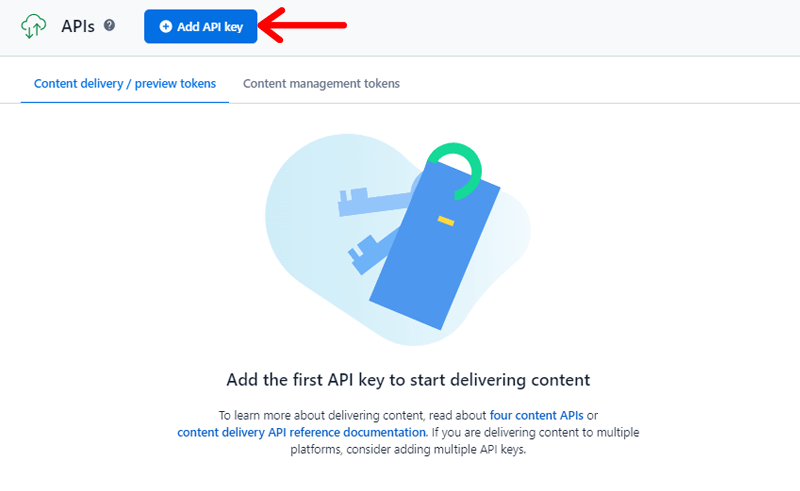
Moreover, the content delivery API and preview API are fully accessible via SSL. Along with that, its client libraries automatically enable SSL by default. Using SSL ensures that the content and access tokens of space remain protected from potential eavesdroppers.
On top of that, it also provides request verification. This enables you to quickly verify that a request or event has come from Contentful and other trusted sources.
Moreover, for additional security, there’s an option to set up your Contentful account to require 2 Factor Authentication (2FA). Thus, you’ll have to verify your identity by entering a code sent to a trusted device while logging in.
Winner?
This round is a tie!
Both of these platforms come with their own security features. WordPress has a series of plugins to establish security on your site. Whereas Contentful has some default security features.
If the security measures are implemented properly, then your website on any of these platforms will be much more secure. Thus, we give both of them equal praise in terms of security.
H. Customer Support: WordPress vs Contentful
Regardless of using any website, you are bound to get stuck or encounter some issues occasionally. That’s when customer support plays an important part. And having a great customer can assist you with overcoming any issue.
So, let’s contrast the customer support of WordPress and Contentful!
Customer Support in WordPress
WordPress doesn’t have a dedicated support team because it’s an open-source platform. But it does have a forum community on its support page.
On its support page, you can simply raise your query and issues. And anyone with the knowledge or experience on similar issues can assist you. As a result, this is one advantage WordPress users can gain from communities that already have expertise on this platform.
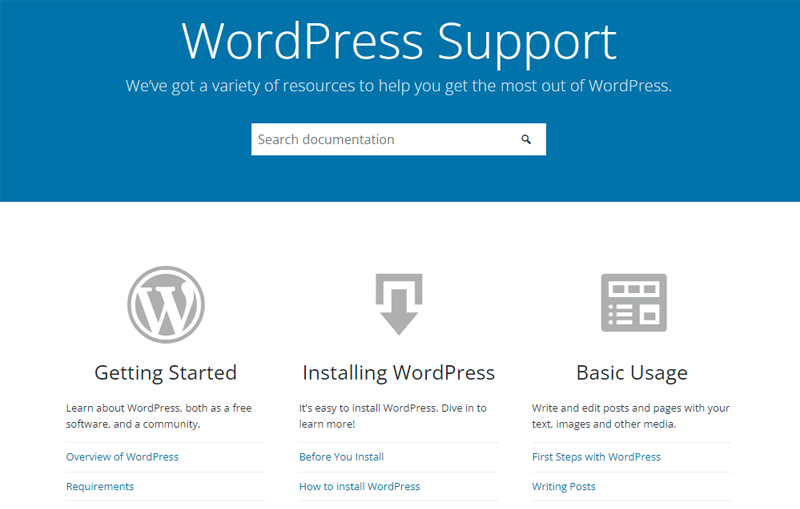
Moreover, you can also find forum guidelines that provide you with ideas on building your websites. Along with that, there are also guides on getting assistance if you run into any problems.
Further, you can also check out its Frequently Asked Questions (FAQ) which answers the most common queries. So, before posting your queries, research on your own which helps to save your time and ability to solve your own issue.
Customer Support in Contentful
There is a team of experts for customer support in Contentful. They offer technical support via email or in-app messaging.
Besides, you can also check out its Help Center on its official website. There, you can find numerous articles on several settings of the website. Therefore, you can configure your website with the help of these articles. Along with that, you can search the keyword in the search box to find related documentation.
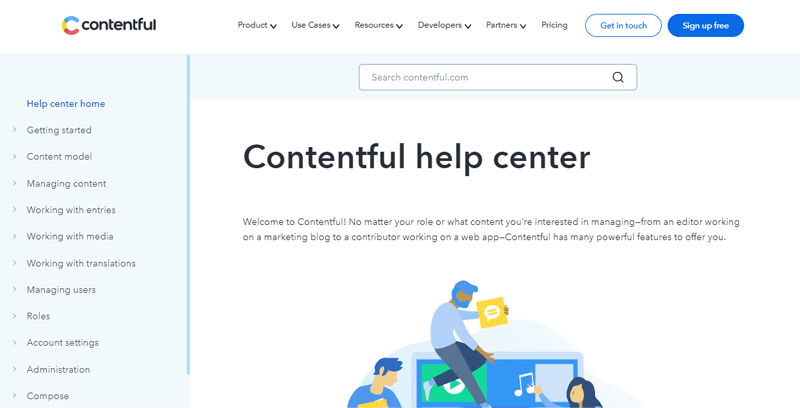
Moreover, you can go through the resources and select the category of resource you want like “Headless CMS”. And you can find the related resources, guidelines, event talks, etc. Also, its knowledge base, various events, product demos, and learning center can be of great help.
Winner?
With dedicated experts for customer support, Contentful is the winner of this round.
Whereas, community forums for support in WordPress might not be as helpful as the users of Contentful. Sometimes it can be urgent to get assistance and in that case, WordPress lags behind.
I. Pricing Plans: WordPress vs Contentful
The most important element to take into account is price. Therefore, let’s compare the pricing plans of WordPress and Contentful right away!
Pricing Plans of WordPress
Despite the fact that WordPress is a free platform for building websites, there are certain expenses associated with maintaining a site. Since it’s a self-hosted site builder, you’ll have to purchase the hosting package and domain on your own.
There are several hosting companies like Bluehost, DreamHost, SiteGround, etc. These services are easily accessible and affordable. For example, the Basic Plan of the DreamHost service costs $2.59/month with a 3-year plan which is fairly cost-effective.
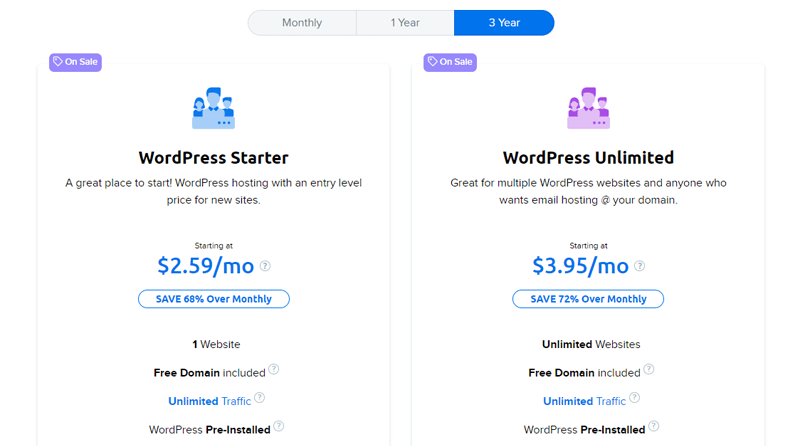
In addition, there are also extra expenses to consider while launching your website. Such as, you might require premium plugins and themes. Thus, depending on your need and usage, the pricing range may differ.
Pricing Plans of Contentful
The pricing plans of Contentful are simple and straightforward to look into. It comes with a free plan and 2 premium plans. So, altogether there are 3 pricing packages on Contentful.
Let’s take a look at them now!
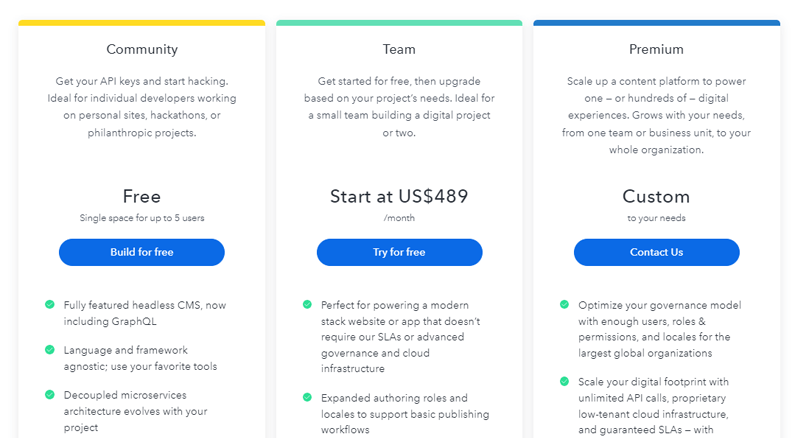
- Community Plan: This is a free plan with a single space for up to 5 users. Includes headless CMS, GraphQL, app framework, design, language and framework agnostic, etc.
- Team Plan: Starts at $489/month, ideal for small projects. Suitable for modern stack websites or apps with SLAs, expanded authoring roles, easy payment, technical support, etc.
- Premium Plan: This is a custom plan where you can upscale your content platform and price ranges as per your need. Includes unlimited API calls, SLAs, unlimited users, roles, etc.
Winner?
Well, you can easily decide between these 2 platforms in terms of pricing. Definitely, WordPress wins this round! It’s a much cheaper option than Contentful and anyone can quickly get started with it.
Whereas, the starting cost of Contentful seems expensive although you can start with the free version. But as you can see, the free version has limited functionality.
J. Pros and Cons: WordPress vs Contentful
Pros and Cons of WordPress
| Pros | Cons |
| Comes with a huge selection of free and paid plugins and themes. | Requires little techy stuff or willingness to learn, however, can be much easier to learn than Contentful. |
| Gives you total control over choosing the features and tools required for your site. | Need to handle both domain name and hosting account on your own. |
| Offers a variety of designs and styling options along with custom styles that can be suitable for smaller as well as larger sites. | Manually scale your resources as your business grows. |
| The user-friendly interface won’t let you waste your time wandering to access its features. | Control of performance and backups is essential to do frequently. |
Pros and Cons of Contentful
| Pros | Cons |
| Offers organized content as you can merge all types of content into a single hub. | App framework integration might be challenging. |
| Lets you have a much simpler team collaboration to work on a specific project. | Cloning the content created on a different platform isn’t feasible. |
| A free plan can be really helpful for using, testing, and getting started. | Working with Contentful can be frustrating and one can even get lost if you don’t understand its concept. For example, modeling content can be tricky. |
| Provides in-person training as support. | Has a steeper learning curve as it requires technical knowledge and skill. |
K. Our Recommendation
WordPress and Contentful are both powerful platforms for your website. However, both of them come with a different set of features and requirements when creating a website.
Contentful is great for digital teams to assemble content and deliver experience faster. It provides an open platform that adjusts to how digital builders work, easy customization, and deep integration with any tech stack. Not to mention, it’s suitable for small to large businesses.
Whereas WordPress also works well for building small to large websites. It comes with endless features and functionality that can for sure meet your demands if utilized correctly. This platform is ideal for all users from beginners to pros.
However, WordPress also requires some professionals if one isn’t good at technical aspects but comparatively easier than Contentful. It’s just that you might need some experts at some point whereas Contentful is totally different as you need to hire experts for building an overall website.
Although the choice is totally up to you, we would like to suggest WordPress. As you can learn and understand WordPress and its workflow on your own understanding. On the other hand, Contentful can be hard for beginners to use and become used to it.
With that, are you thinking to create a website on your own? Then, you should definitely check our article on how to make a website to get a rigorous idea.
Conclusion
That’s all, you guys! We’ve arrived at the end of this article.
Hopefully, you’ve understood the differences between WordPress vs Contentful after reading this article.
We expect this article to serve as a guide and help you make a better choice. We wish you all the best in selecting the best platform. Also, leave us a comment on which platform you chose and why so. Your feedback can be helpful to our other viewers as well.
If you’ve any more queries, then feel free to ask us. We’ll get back to you as soon as possible. Also, share this article with your friends and colleagues.
You may also like our article about the best headless eCommerce platforms & WordPress vs Blogger.
Do follow us on Facebook and Twitter for more helpful articles.