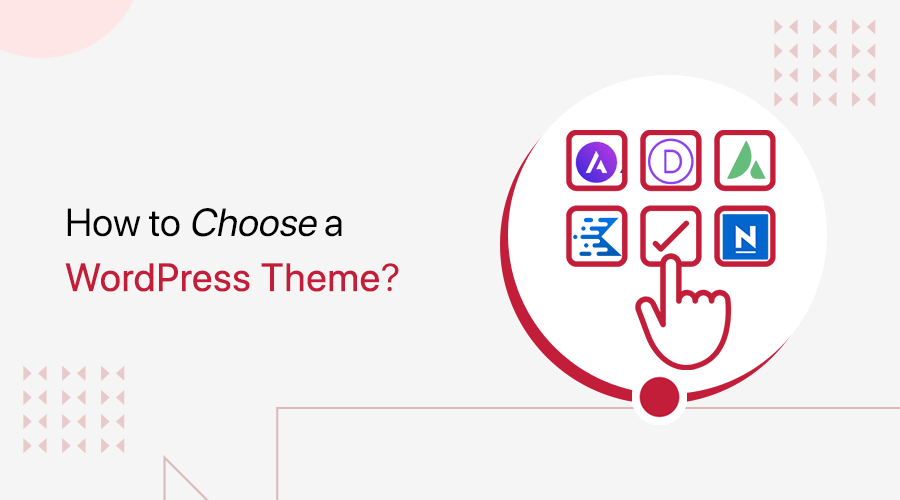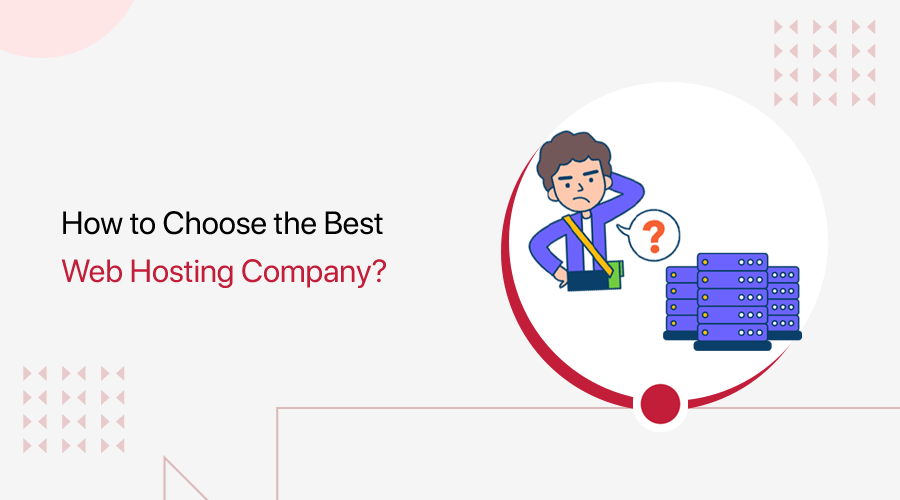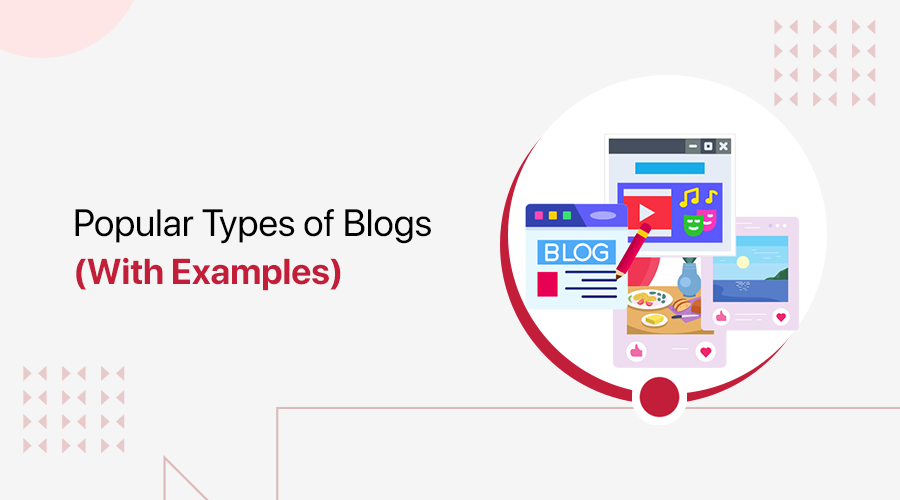Are you a small business owner wondering how website maintenance can help secure your success in the digital world? If yes, then don’t go elsewhere.
Unquestionably, a strong online presence is crucial for any business. Ensuring the security and functionality of your website is paramount to your business’s success.
In this ultimate guide, we’ll walk you through the best practices to maintain and secure your small business website. Ultimately, this helps you stay competitive and worry-free in the ever-evolving digital landscape.
With that being said, let’s dive in!
What is Website Maintenance?
First, let’s have a look at what website maintenance is!
Website maintenance is the ongoing process of managing and updating a website to be functional, relevant, and secure. Simply put, it ensures your site keeps running smoothly, with optimal user experience and protection against any threat or vulnerability.
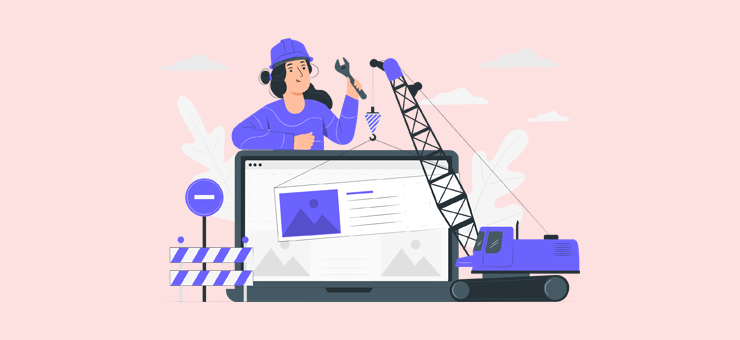
Further, the frequency of site maintenance varies depending on the size and complexity of your site. But you must regularly maintain it so that it remains in good working order.
Hence, it’s crucial for businesses and individuals alike. Failure to perform regular website maintenance can result in a decline in website performance, outdated content, and whatnot.
So, if you own a small business, then site maintenance is a fundamental practice for you. Because it improves your online presence, long-term success, and website effectiveness.
Learn more about the significance of website maintenance next!
Significance of Website Maintenance for Small Businesses
As said before, website maintenance is crucial for small businesses because it contributes to their success and growth. Here’s a breakdown of its importance in different areas:
1. Eliminates Security Risks
Website maintenance involves updating software and security patches. This helps in identifying and fixing possible vulnerabilities.

For small businesses, a security breach can be devastating. This may lead to data loss, reputation damage, and financial losses. Hence, conducting site maintenance will help your small business avoid those security risks.
Even if there’s an unexpected event, you won’t lose your data. Because site maintenance also involves taking backups. And you can always restore your data to minimize downtime.
Learn how to secure your website with this ultimate guide!
2. Offers a Smooth User Experience
A well-maintained website also enhances the user experience. Because your website will run smoothly and load quickly after proper website maintenance. Further, there won’t be any broken links or errors left when you regularly maintain your website.
As a result, a website with a positive user experience also retains more visitors. Also, it encourages them to engage with your content or make purchases. If you own a small business, then making every interaction count is a big deal.
3. Maximize Your Sales and Marketing Efforts
An up-to-date website supports your sales and marketing efforts. Because your website can now effectively showcase your products and services.
On top of that, a reliable website won’t interrupt your users. So, they are more likely to browse your website and eventually become customers.
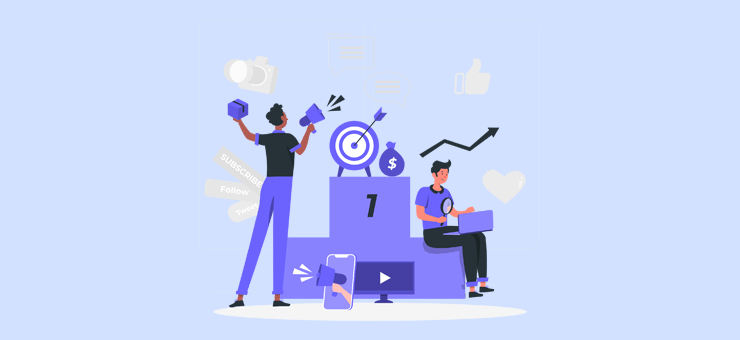
Further, you can incorporate the latest marketing strategies on your site, like online promotions, email campaigns, etc. This ensures your site aligns with your business goals.
Do you want to learn all the different marketing techniques? Then, read our guides on content marketing, email marketing, social media marketing, and affiliate marketing.
4. Reduces Unexpected Costs
If you neglect website maintenance, then this may lead to unexpected costs. Because certain issues require extensive fixes.
On the other hand, if you regularly maintain your website, then you can identify and address problems early. This reduces the likelihood of costly emergency repairs or downtime.

Keeping that in mind, we can analyze how beneficial it is for small businesses with limited budgets.
5. Supports Your SEO Strategy
Search Engine Optimization (SEO) is critical for small businesses to improve their online visibility and attract organic traffic. And a well-maintained site also helps you with that.

When you maintain your site, you work on your content to be fresh, relevant, and optimized for search engines. That’s how regular updates and improvements boost your search engine rankings. Ultimately, this drives more potential customers or visitors to your website.
In addition, you can read our guide on SEO and find the best SEO tools here.
6. Enrich the Business’s Reputation
Maintaining a professional website enhances your business’s reputation. Because it reflects your commitment to providing a high-quality online experience for people.
Additionally, consistently maintaining content and branding across your site also enriches your brand identity. Ultimately, this makes your website memorable for your visitors.
To sum up, website maintenance isn’t just a technical necessity. But it’s a strategic asset for small businesses. All of its benefits are ideal ways for your business to gain long-term success in today’s digital age.
Website Maintenance Checklist for Small Businesses
Website maintenance includes a series of tasks to perform on a regular basis. Basically, we can point them out as tasks to do on a weekly, monthly, and yearly basis.
Here, we’ve come up with a checklist of the most crucial website maintenance tasks for small businesses. They are in 3 different categories according to the frequency of the work to be done.
So, let’s look at them one by one!
I. Weekly Tasks
First, let’s start with some crucial tasks you must perform on a weekly basis. Here we go!
1. Regular Website Backups
Among the essential tasks that you must perform weekly, creating backups of your website should be at the top of your list. This practice is crucial for securing your website’s data. Also, you can recover it in case of unexpected events.
Failing to create regular backups is risky. A single glitch, security breach, or server failure can result in the loss of all your recent work or the entire site. So, prioritize backups as an ongoing part of your website maintenance routine.

Is a Weekly Website Backup Necessary?
The frequency at which you backup your website depends on how often you make changes to it. It can be updating the content or adding new content.
For most websites, a weekly backup can be an ideal frequency. Because it ensures you have recent data to restore if required and does not overburden your resources with daily backups.
In addition, it also depends on your website’s niche. Let’s take one example. For a static brochure website with minimal changes, monthly backups may be enough.
Manual vs. Automated Backups
Many web hosting services offer automated backup solutions that are efficient and reliable. For example, DreamHost offers automated daily backups, giving peace of mind. Also, you can roll back to a recent version of your website at any time.
On top of that, you can also create a copy of your website manually with a single click. Best of all, all your backups will be in a central location.
In WordPress, several free WordPress backup plugins are available. For example, UpdraftPlus lets you quickly backup your WordPress site to the storage location you want.
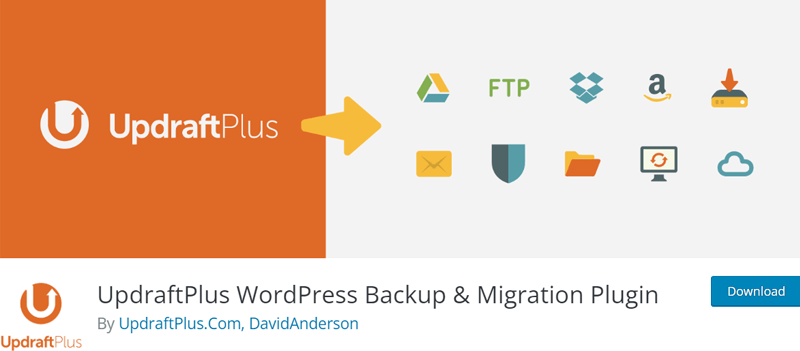
2. Key Metrics Review
Another weekly website maintenance task you should perform is reviewing key metrics. Successful websites consistently track a wide range of data. That includes visitor behavior, traffic sources, and high-converting content.
But why is analyzing your small business website metrics more crucial? Have a look:
- You’ll gain valuable insights into how your website is performing and how users are interacting with it.
- This helps you understand what’s working and what needs improvement.
- You can identify problems and opportunities that may arise with changing trends.

How to Find Your Site’s Metrics?
Several analytical tools are available that help you track your website’s metrics. One of the most powerful tools is Google Analytics.
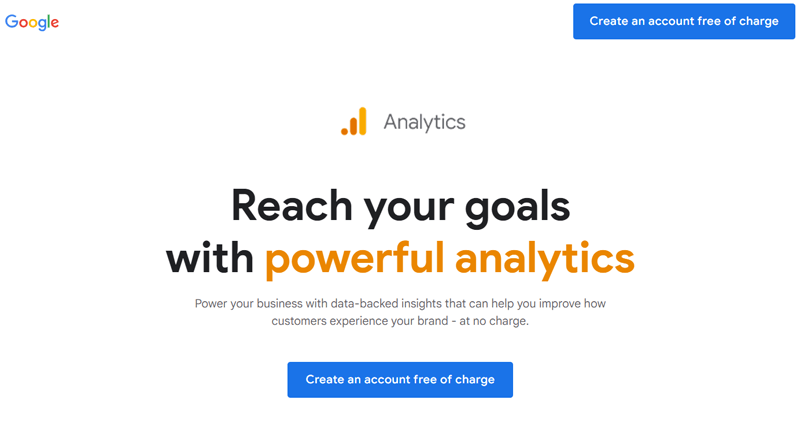
Google Analytics is a central hub that includes all the information about your website’s performance. You can track the number of visitors and their demographics. Plus, know the pages they visit or the actions they take on your website.
Competitor Analysis
As a small business website, you must compare your website metrics with those of your competitors. This lets you find out if your performance metrics are good or bad with respect to the industry benchmarks.
Additionally, you’ll get valuable insights into what’s working in your industry. Also, it helps you identify areas where you can improve.
3. Moderate Comments
An active and engaging comment section brings life to your website. It fosters interaction and discussions through the sharing of thoughts and feedback.
However, comment sections can also be challenging. To keep your website safe and clean, moderating comments regularly is a must. But why? Know the dark side of comments:
- Attackers can attempt to exploit the comment sections with malicious content.
- Comments can have irrelevant or offensive content that harms your site’s reputation.
How to Moderate Comments Easily?
You must utilize comment moderation tools that maintain a positive environment. For example, you can use one of the WordPress anti-spam comment plugins.
Plugins like Akismet Anti-Spam automatically detect and filter out spam comments. This minimizes the time spent on comment moderation and encourages genuine interactions.
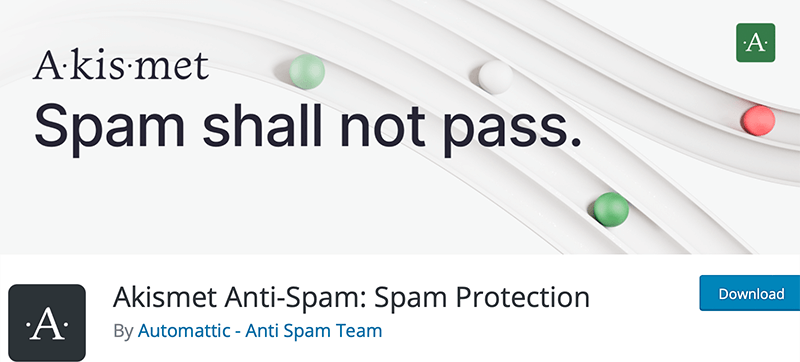
Moreover, you should hold all comments in an approval queue. In website builders like WordPress, this is a default feature. Simply put, visitors’ comments aren’t immediately published but instead await your review.
Why is it Important to Weekly Review Comments?
Visitors want to see their comments on your website within a reasonable timeframe. Thus, it’s crucial to check your comment approval queue at least once a week.
Ultimately, this ensures your website shows all the genuine comments. Also, you get rid of any potential spam or inappropriate content quickly.
4. Software Updates Check
Updating your website’s software, including the core, plugins, and themes, is crucial to maintaining your website. But why? Find that out here!
A significant number of hacked websites have one thing in common, i.e., outdated software. Outdated plugins and themes are more vulnerable to security breaches. Because updates often fix known website vulnerabilities with new security features.

What’s the Best Way to Update Software?
It’s best to routinely check your website dashboard for available updates to secure your small business website. Every week, you can apply the available updates promptly.
Moreover, you can enable auto-updates for your themes and plugins. These automated updates serve as an additional layer of protection for your website.
But if you’re concerned about compatibility issues, then test those updates on a staging site. So that your website won’t have to face consequences. Alternatively, you can keep your site in maintenance mode during the update process.
Learn how to update WordPress to the latest version in this guide.
Another thing is that you should use malware-scanning tools to regularly secure your website. Automated scans are beneficial to detect and remove potential threats.
5. Test Key Website Components
Website maintenance tasks involve testing your website’s key components. This ensures your site functions well enough to prevent potential revenue loss and deliver a positive user experience.
Here are some key website components you should regularly check:
- Review Form Submission: Ensure the forms on your site are functioning accurately. You can review the entire submission process.
- Test Your Checkout Process: If your business’s success depends on the checkout process, then ensure it works flawlessly. Also, simplify and improve the payment process to reduce cart abandonment rates.
- Monitor Social Media: Maintaining a social media presence is crucial for audience engagement. So, ensure your social media buttons and links are working perfectly.
- Automated Monitoring: You can set up automated monitoring systems for vital features. For example, Pingdom offers transaction monitoring and tests key features.

Thus, you must check the essential forms and features of your website regularly. The frequency of testing depends on its importance for your small business. So, you can test mission-critical components weekly and others monthly.
II. Monthly Tasks
Following that, here’s our checklist of website maintenance tasks to perform monthly.
6. Speed and Performance Testing
Website speed and performance affect the user experience and conversion rates. Hence, faster loading times are crucial for your site’s SEO rankings and will secure your business in the long term.
That’s why you should periodically test your website’s performance. Most websites need monthly testing. But mission-critical sites may benefit from weekly evaluations.
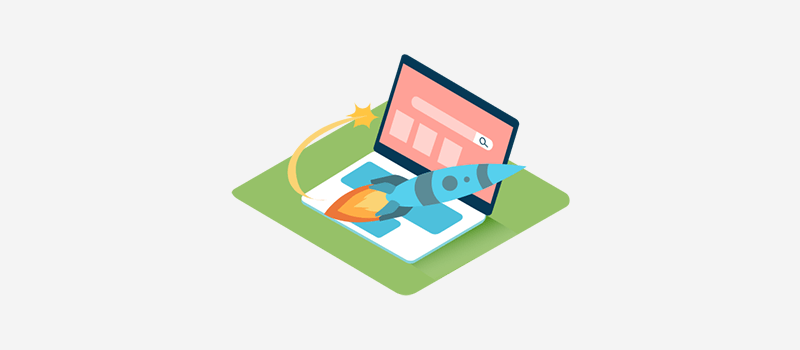
How to Test Your Site’s Speed and Performance?
You can use tools like Google PageSpeed Insights or GTmetrix to analyze your site’s speed. With that, you can identify areas for improvement. Further, you should analyze the metrics of Core Web Vitals using dedicated reporting tools.
Learn how to optimize the speed of your website here. If you use WordPress, then you can utilize speed optimization WordPress plugins.
7. Optimize Your Website’s Database
Optimizing your site’s database is a vital part of website maintenance. Your database stores content, theme settings, and plugins. Later, it can generate clutter like post revisions, spam comments, etc.
Moreover, as the database grows, it’ll take longer for the server to retrieve information from your tables. So, you must periodically optimize the database to reduce server load and boost page load times. Ultimately, you’ll have a smooth-running website.
For that, you can use performance WordPress plugins like WP Rocket. It lets you schedule an automatic optimization for the database.

In addition, you can access phpMyAdmin if your host allows you to. There, you can select your database and optimize it to improve the website’s speed and performance.
8. Fix Broken Links and 404 Errors
Moving forward, you must fix broken links and 404 errors on your website. Broken links arise from page deletions or incorrect redirects. Now, when a visitor tries to access this link, your website displays a 404 error, indicating that this page doesn’t exist.
Hence, this hampers your site’s user experience and SEO. So, you must identify the broken links and fix them, eliminating 404 errors.
How to Fix Broken Links?
There are different ways to solve this case. Tools like Semrush can scan your website and present broken URLs. Now, you can manually adjust the URL and fix it.
Another way is to use dedicated plugins that pinpoint and address broken links. Such plugins redirect the URL to the correct destination page. Here’s a list of the best redirect plugins for WordPress websites. Among them, we recommend the free Redirection plugin.

Alternatively, you can also enrich the user experience by building a custom 404 page. In WordPress, you can use page builders like Elementor. This guides or directs visitors to the content they’re looking for.
9. User Management and Secure Passwords
User management and ensuring secure passwords are critical aspects of site maintenance. Here are some key points that explain your tasks for maintaining your small business site.
User Management
- You must define user access levels and permissions for your new users.
- Ensure you create, modify, and delete user accounts to manage website access.
- Review the user accounts to find and address any unauthorized or suspicious activity.
Secure Passwords
- Ensure your site forces strong passwords for user registration. A strong password must have a mix of uppercase and lowercase letters, special characters, and numbers.
- Check your 2FA (Two-Factor Authentication) settings and verify if this security layer remains active and effective for all relevant accounts.
- Regularly change your passwords to mitigate the risks associated with compromised credentials.
- Tools like LastPass or Bitwarden generate and securely store unique passwords.

III. Yearly Tasks
Other than the above-mentioned tasks, there are additional activities that you should do. But instead of doing that multiple times a year, we recommend doing it at least once a year.
So, let’s check out those yearly website maintenance tasks to secure your small business:
10. Review Your Hosting and Domain
One of the yearly tasks you should prioritize is reviewing your hosting and domain. Find out what you must perform for website maintenance below:
- Ensure your SSL (Secure Socket Layer) certificates are up-to-date. Also, renew them before they expire to maintain secure HTTPS connections.
- Review and update your firewall settings to adapt to evolving threats.
- Check your domain and hosting renewal status to avoid unexpected disruptions.
- Suppose you have auto-renewals. But you must manually verify that your payment information is configured accurately and that the credit card hasn’t expired.
- If your website has growing demands, then you must upgrade to a higher-tier plan or scale your resources.
- If your hosting needs have changed, then explore other hosting providers that align with your requirements. Learn how to choose a web hosting service here.

In a nutshell, you must annually review your hosting and domain. It ensures the security, continuity, and scalability of your online presence. By managing these aspects of your website, you can maintain a strong identity for your small business.
We recommend a multitude of hosting platforms for small business websites. Some of them are Cloudways, Kinsta, WP Engine, etc.
11. Content Audit
Your website’s content plays a pivotal role in engaging visitors and enhancing your search engine rankings. So, you should conduct a yearly content audit to get the maximum value from your content. This secures your small business while showcasing your expertise.
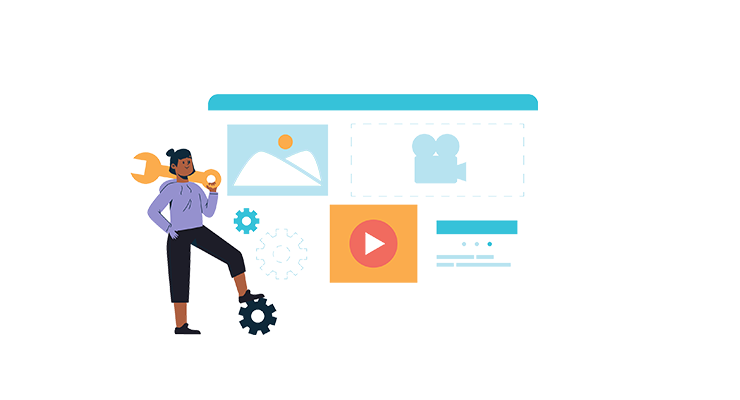
Performing a content audit includes the following actions:
- Pinpoint the topics and formats that drive traffic and conversions.
- Lets you optimize your top-performing content to maintain or enhance its rankings.
- Find content that requires an update or improvement to make it more valuable.
- Refine your content strategy and make content that suits your target audience.
Overall, a content audit is a dynamic tool for maintaining your website’s performance. By conducting this annual review, your website will remain a valuable asset in your small business’s online presence.
12. User Testing
User behavior frequently changes due to new technological innovations, devices, and browser updates. So, you must schedule annual usability testing to maintain a positive user experience. Since it’s also a key goal of website maintenance.
This process involves using the website as users would. Or letting people who are new to your website navigate through it. Most of all, you can partner with an agency for annual user testing. This makes sure your site operates as intended.
Ensure to let them review the functions, design, and efficiency of different browsers and devices. Now, you can identify the issues that come up when surfing your site.
13. Update Website Content
Last but not least, you must update your business information on your website annually. That includes your header, footer, legal policies, and About page. Have a look at this guide:
Update Your Header and Footer
Your website’s header and footer show critical information about your small business. That includes contact details and opening hours. So, it’s wise to make changes to it if there’s any outdated information.
On top of that, you must consider these guidelines:
- The header and footer should provide a consistent navigation experience across your site.
- Ensure it links to your most important pages for easy access by visitors.
- You can also add new pages or posts to your navigation.
- Review and remove links that aren’t relevant to your website.
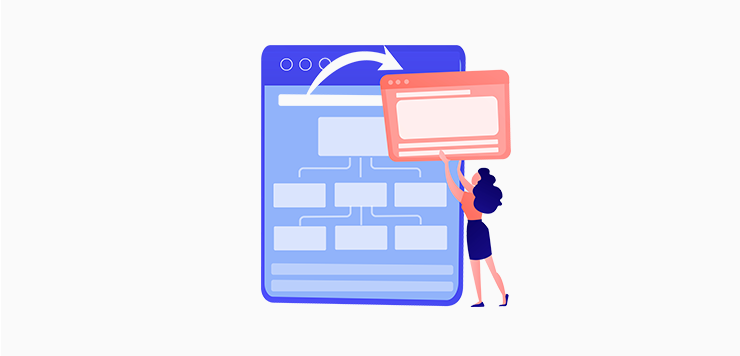
Learn how to change the footer background color and text and the best practices for website navigation here.
Verify Legal Policies
Most websites feature legal policies, like privacy policies and copyright information. But laws can also evolve over time. So, it’s best to verify that your policies align with the latest regulations. This makes your website legally compliant and protects user rights.
Review Your About Page
The About page of your site lets your business connect with your audience. So, you must have an annual review that ensures a compelling representation of your business.
Hence, keep the following things in mind to maintain your About page:
- Highlight your achievements and growth throughout the year on your About page. It can be about landing a major new client or expanding your services.
- Update information about your employees, their jobs, and their roles within the business. Accurate information helps you gain trust and build credibility.
In conclusion, a consistent review of your website’s header, footer, legal policies, and About page is a must. This ensures your website accurately reflects your business. Ultimately, this helps your small business secure a strong online presence.
Frequently Asked Questions (FAQs)
After knowing about these website maintenance activities, you may have a couple of questions in mind. Learn some common FAQs below to get quick answers.
1. What are the risks of not maintaining a small business site?
Neglecting the maintenance of a small business site can lead to various risks. That includes security vulnerabilities, loss of customers, dropping SEO ranking, and poor user experience.
2. Should I hire a professional or maintain a website on my own?
The decision about hiring a professional or maintaining a website yourself depends on your expertise, time, and resources. If you have web development skills, time, and a simple site, you can maintain it yourself. But for complex sites with a lack of time and expertise, hiring a web agency or professional can be helpful.
3. How much does it cost to maintain a small business website?
The cost of maintaining a small business website depends on several factors. Such as site complexity and whether you’re doing it yourself or hiring a professional. So, maintenance costs can range from a few hundred to several thousand dollars annually.
4. What are the things to consider when hiring a website maintenance agency?
When hiring a website maintenance agency, you must consider many things. That includes experience, services offered, pricing, communication techniques, and security measures.
5. What are some of the best website maintenance services?
There are multiple reputable website maintenance services. Among them, we recommend Codeable, which is known for its WordPress expertise. Other than that, some companies include Toptal, Maintainn, SiteCare, etc.
If you’re a newcomer to website creation, then don’t worry! Here’s a beginner’s guide on how to create a website from scratch.
Conclusion
In conclusion, we hope this guide has shed light on the vital aspects of website maintenance. Moreover, all of them are crucial for small businesses to keep their sites safe, current, and visible.
Overall, performing these maintenance activities regularly is essential. Also, you should focus more on those that align with your website’s needs. And you can opt for professional services, in-house management, or a combination of both. Hence, it all depends on you!
We value your feedback and are eager to hear about your experiences with website maintenance. So, please feel free to reach out with any inquiries or recommendations you have.
For more insightful articles and guidance, make sure to explore our other blogs. So, read about the common WordPress mistakes and how to use AI on sites to make improvements.
Stay connected with us via social media platforms like Twitter and Facebook.