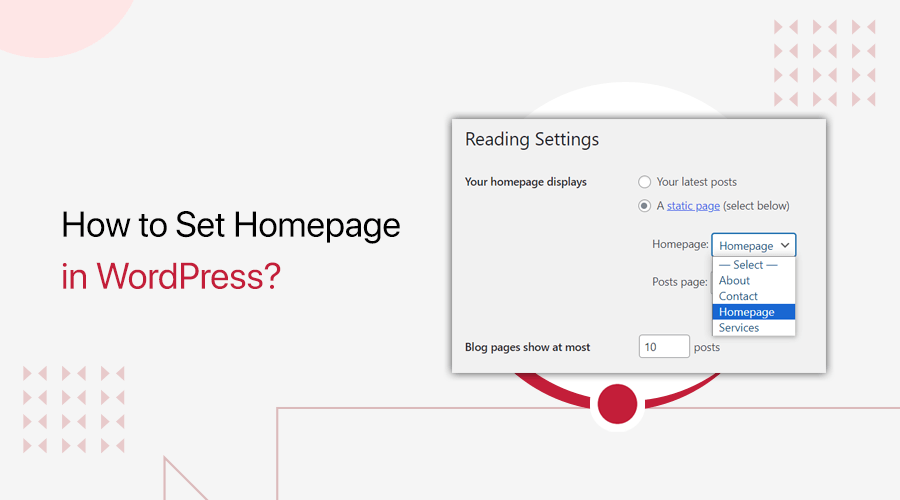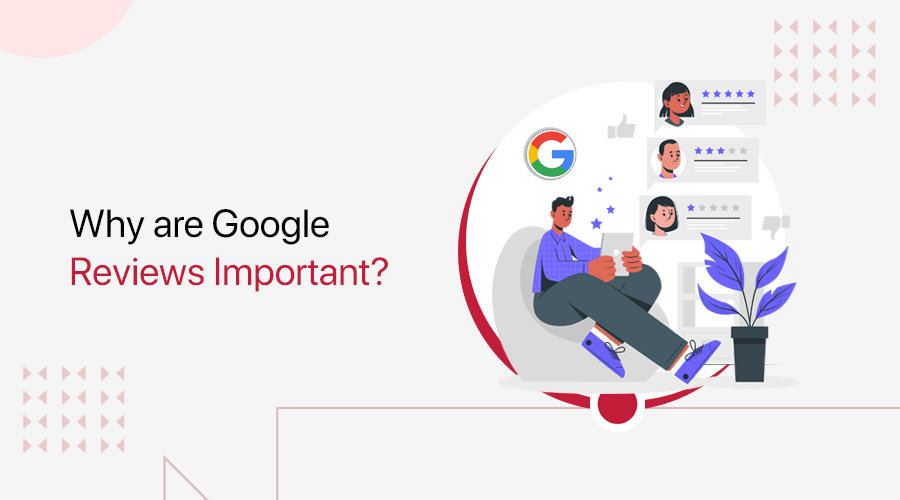
Are you wondering why are Google Reviews important? If yes, then don’t go anywhere.
Google Reviews have become the lifeblood of businesses. They boost your online presence and gain the trust of potential customers. On the other hand, it shapes consumer choices. Because they help them make informed decisions.
Hence, understanding the significance of Google Reviews is crucial. That’s why we present you with this guide that’ll help you learn all its staggering benefits.
So, join us to uncover why are Google Reviews important in today’s world. Let’s begin!
What are Google Reviews? – An Overview
First, let’s have a closer look at what Google Reviews are.
Google Reviews are online reviews that customers leave to publicly share their experiences and opinions. It can be about businesses, products, or services they have interacted with.
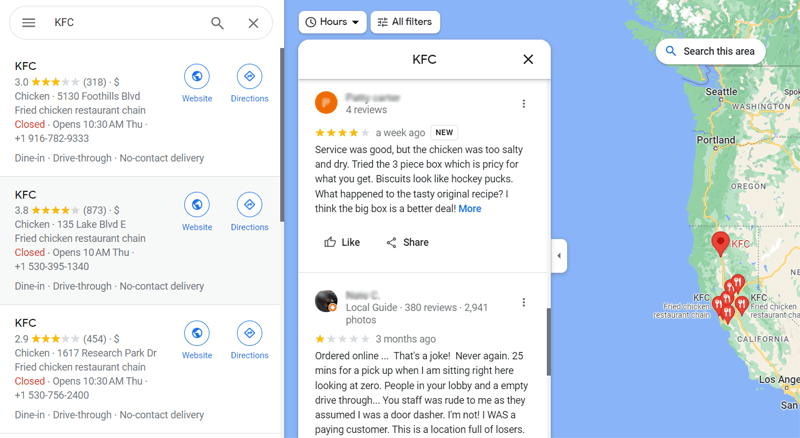
Moreover, you can find these reviews on a business’s Google Business Profile. These reviews are visible to anyone searching for that business. Generally, they include a star rating out of five alongside a review, providing a quick snapshot of a business’s offerings.
Further, Google Reviews are highly influential due to Google’s dominance as a search engine. They shape a business’s online reputation, as they’re the first thing customers see when searching. Also, they provide insights into credibility and customer satisfaction.
Guess what? Google Reviews are free and accessible with a Google account. That’s why these reviews are widely read and trusted. So, if you own a business, then managing and optimizing it is vital to maintaining a positive online presence and attracting new customers.
Where Can I Find Google Reviews?
For beginners, a Google Business Profile is your business’ home on Google. That’s where you showcase your business details, including the business reviews.
If you’re eager to know, then these are the 3 major places where Google Reviews show up:
| Locations | Description |
| Knowledge Panel | It appears on the right side of search results when you look up a business on Google. Newly set business profiles with fewer reviews may not initially rank here. But you can still view your business information. |
| Google Maps | Google Maps orders business listings based on relevance. First, you can see the average rating, and clicking on that shows individual reviews. They contribute to your visibility on this platform. |
| Local Map Pack | When searching on Google, your business can appear in the map pack that’s located above search results. Generally, 3 local businesses show up here with their information and reviews, so it’s difficult to rank here. |
Why are Google Reviews Important? – 7 Staggering Benefits
Nowadays, consumers heavily rely on online reviews. In a survey by Birdeye, 92% of respondents agreed that they read at least 2 reviews before forming an opinion on a business. Also, 50% of respondents specified reading 5 reviews or more.
Hence, these reviews are a vital source of information about your business’ offerings. So, businesses must prioritize obtaining Google Reviews.
However, businesses often underestimate them. Despite having superior products or services, you may lose potential customers if you have none and your competitors have positive reviews. Plus, skillful review management can also impact a business’s success.
Hence, you may have already got a gist of why are Google Reviews important. Now, let’s dive into the 7 staggering benefits of Google Reviews in detail!
1. Increases Trust and Credibility
Google dominates the search engine market with a 92% share. According to BrightLocal, people mostly use Google, among other platforms, for reviews. To be exact, 81% and 87% of potential customers in 2021 and 2022, respectively.
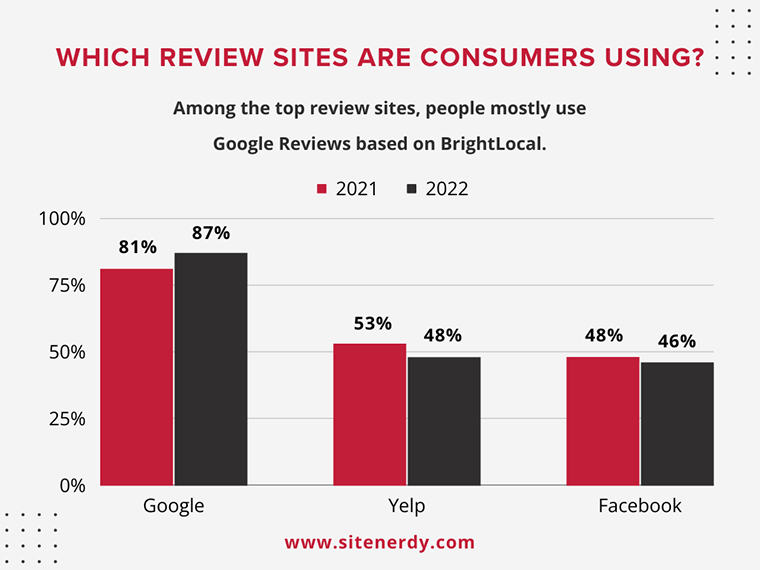
Hence, people trust Google, and it’s the go-to platform for customers seeking reviews. So, when they see your business with positive reviews, they can trust your business and believe in your credibility. This makes them more likely to choose your products or services.
In addition, some negative reviews can also help. Because they show credibility to your positive reviews and that you’re not hiding negative customer feedback.
Further, you can answer those negative reviews professionally to show your commitment to customer satisfaction. This makes potential customers trust you more.
Here’s a list of statistics that further show the significance of reviews in increasing trust:
- 88% of people trust online reviews just as much as recommendations from friends and family. A significant portion of this research is done through Google Reviews. (Source: Smile Multimedia)
- A staggering 72% of people say positive reviews make them trust a business more. It’s common sense because a business with no or negative reviews is avoided. (Source: Smile Multimedia)
- Customers tend to spend 31% more on businesses with “excellent” reviews. (Source: Invesp)
- 92% of users use a local business if it has a 4 or 5-star rating (Source: Invesp).
2. Visibility and SEO Benefits
Google Reviews can improve your business’s SEO (Search Engine Optimization) and online visibility. Also, it increases the chances of your business appearing in local search results via local SEO. This boosts its visibility to potential customers in your niche.
For beginners, local SEO means the process of optimizing your online presence to attract consumers in a specific geographical area.
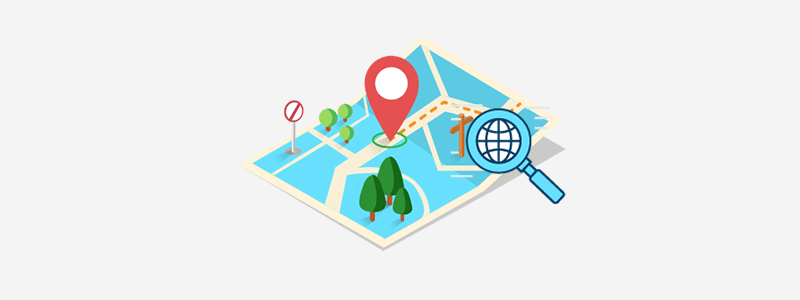
But how can Google Reviews benefit your visibility and SEO? Let’s go deep and learn how Google Reviews does that:
- Reviews are one of the ranking factors in Google’s algorithm. Mostly, it looks at your review’s quality, diversity, and frequency. So, your business can get ranked higher if it gets more positive reviews. Now, potential customers can easily find your business.
- Customer reviews frequently mention the products or services they have used, using relevant keywords in your profile. These keywords aid Google in understanding the nature of your business and matching it with relevant search queries.
- Google places importance on fresh content. When you constantly get new reviews, it indicates that your business is active and relevant. This has a positive impact on your local search ranking.
Want some facts and examples? Here we go!
- As per Moz, about 9% of Google’s entire search algorithm relies on review signals, such as those in a business’ Google reviews. (Source: Podium)
- There was a local search rankings survey by Whitespark. There, marketers believe reviews are the 3rd most vital factor to appear in the Local Pack, contributing 16% of the impact.
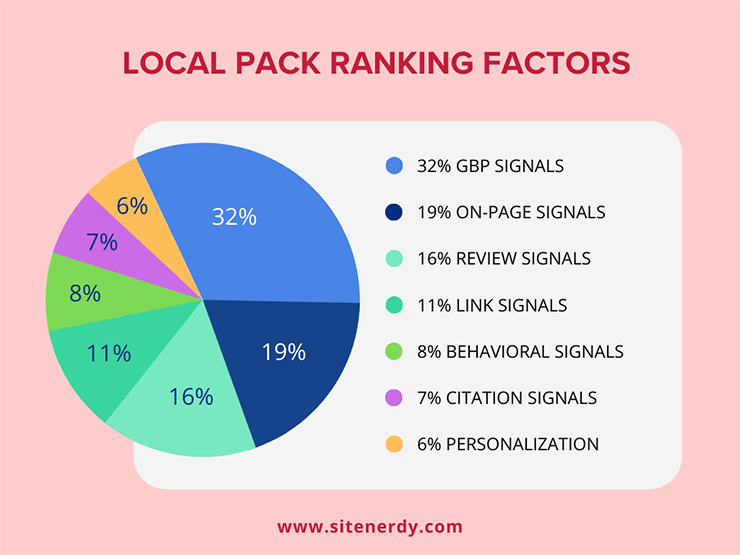
Find the best SEO tools for better ranking and the best local SEO tools and software here!
3. Strengthens Customer Engagement
Moving forward, Google Reviews provides a way to interact with your possible customers. It builds a 2-way communication channel between businesses and customers.
How’s that? That’s because responding to positive or negative reviews lets you engage with your consumers, fostering a sense of community. Further, acknowledging their feedback shows that you care about their opinions and are responsive to their needs.
Plus, positive interactions with reviewers can result in improved customer relationships and loyalty. While responding to negative reviews professionally can strengthen customer trust.

Since consumers love seeing businesses that interact with their customers, you should also start doing that. Here’s a list of ways to boost customer engagement in Google Reviews:
- Encourage people to leave reviews and feedback. Thank them for their contributions.
- Post often and update your business profile so that customers know what you’re doing. This shows that your business is active and engages customers.
- Add FAQs to your business profile yourself. This resolves confusion instantly.
4. Customer Insights and Improvements
Each Google Review tells you one of the following things:
- If your company has or hasn’t provided a positive customer experience,
- What product or service did people use from your business?
- In which areas did your company do an amazing job or not?
Hence, reviews are like a direct window into your customers’ experiences and opinions.
- Positive reviews show what they appreciate about your business. This can serve as a testimonial and evidence of your strong points.
- Negative reviews highlight areas where improvements are necessary in your products and services.
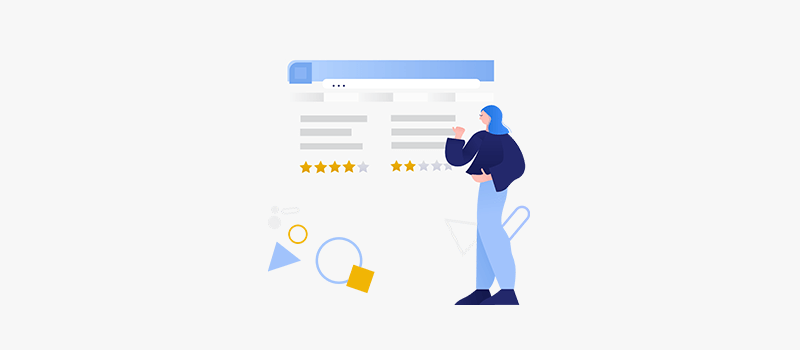
On top of that, you can identify various insights about the market. That includes emerging trends, recurring issues, customer needs, etc. Using them can guide your business decisions.
In a nutshell, reviews provide valuable insights into your customers’ experiences and preferences. This feedback guides you to make improvements, refine your offerings, and better understand your audience.
5. Builds a Strong Online Reputation
Ranking high in search results, improved credibility, and customer engagement. All these factors we mentioned before enhance your reputation. Hence, Google Reviews overall helps you build a strong online reputation.
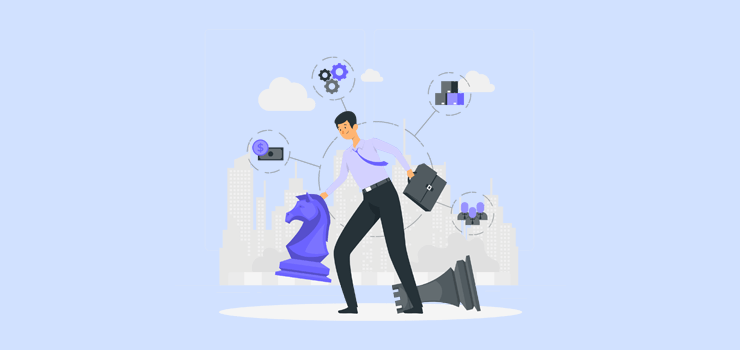
According to Invesp, the crucial reputation traits for a local business are:
- Reliability (27%)
- Expertise (21%)
- Professionalism (18%)
If your business has more positive reviews on these traits, then you’ll have a competitive edge over others in the same industry. Why?
- Businesses with good reviews and ratings stand out in the competitive market.
- Customers select a company with a strong reputation over one with negative reviews.
Hence, this attracts more customers to your business. Your business will also see an increase in market share and revenue.
Guess what? Frequently monitoring and responding to Google Reviews can also help in reputation management. So, address the negative reviews and turn them into positive ones.
6. Improves Click-through Rates to Your Site
Every savvy business understands the importance of enticing customers to click on their link when it appears in a search engine. Regardless of the time and money invested in your SEO strategies, they can all be in vain. Why? Because people don’t click on your business.
Fortunately, leveraging Google Reviews can boost the click-through rate (CTR) of your website if it shows up in search results.
The reviews and ratings appear next to your business name on Google. So, a substantial number of positive ratings signals that the business offers high-quality products or services. This motivates them to investigate further, increasing click-throughs to your site.
Did you know?
- Businesses with higher star ratings get a 35% higher click-through rate in Local Map 3-Pack results. (Source: Speero)
- You can display the ratings and the number of reviews you have on your Google Ads. This improves the CTR of your Google Ads by 17% on paid ads. (Source: Adwords)
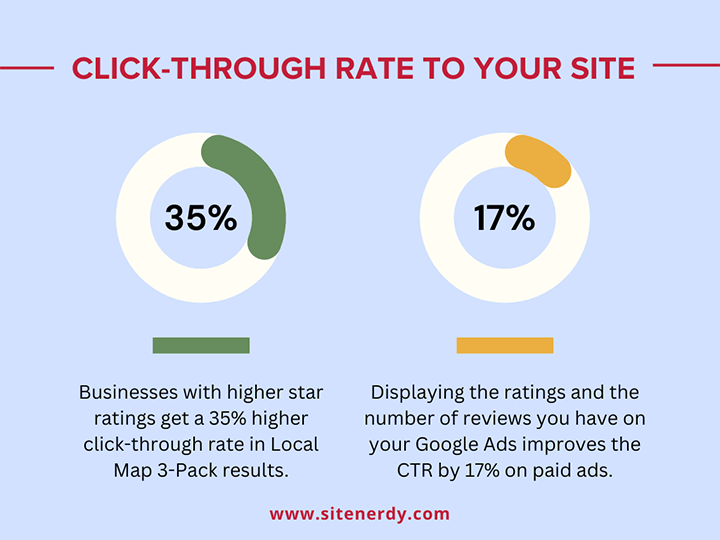
Hence, you can also use Google Reviews to highlight special offers or services. These promotions entice users to click through to your website. Why? They may want to learn more about the deals mentioned in the reviews.
7. Influences on Purchase Decisions
Are you aware of these facts?
- A whopping 93% of users read online reviews before making a purchase decision. And Google Reviews are no different in this regard. (Source: Exploding Topics)
- Around 86% of people hesitate to buy from a business that has negative reviews. (Source: Invesp)
Looking at these stats, you’ll know that Google Reviews is also beneficial for a business’s sales and revenue. Find out the reasons why it influences conversions through social proof.
- By looking at the insights gained from the experiences of other customers, people make informed decisions. This determines if a product or service is right for them.
- Positive reviews reassure consumers about the quality of your offerings.
- A significant number of positive reviews can convince potential customers to choose your products or services.
- People compare similar products or services by checking reviews to select the best.

After customers are inside your website, you’re close to achieving your ultimate goal. Still, Google Reviews can play a vital role in encouraging your visitors to make a purchase.
But how? Well, you can boast a good Google rating prominently on your website. Also, it’s great to add the Google Reviews as a testimonial. This can further enhance customer trust, even among those who haven’t read your online reviews.
This concludes the 7 staggering benefits that show why are Google Reviews important. But we have more to offer. Keep reading!
How to Add Google Reviews to Your WordPress Site?
Now, you know why are Google Reviews important. So, you may want to further use those positive reviews to benefit your business. Don’t you? Yes, that’s possible!
In a nutshell, you can display the Google Reviews of your business profile on your website. And here, we’ll guide you through a simple process to do that on a WordPress website.
Basically, you can perform this action using a WordPress plugin. Among many WordPress Google Reviews plugins, one of the recommendations is Widgets for Google Reviews. We suggest using this plugin because it’s free, popular, customizable, and easy to use.
So, without any delay, let’s start!
Step 1: Install and Activate ‘Widgets for Google Reviews’
First, you must log into your WordPress dashboard. There, open the ‘Plugins > Add New’ menu and search for ‘Widgets for Google Reviews’. Then, click the ‘Install Now’ button.
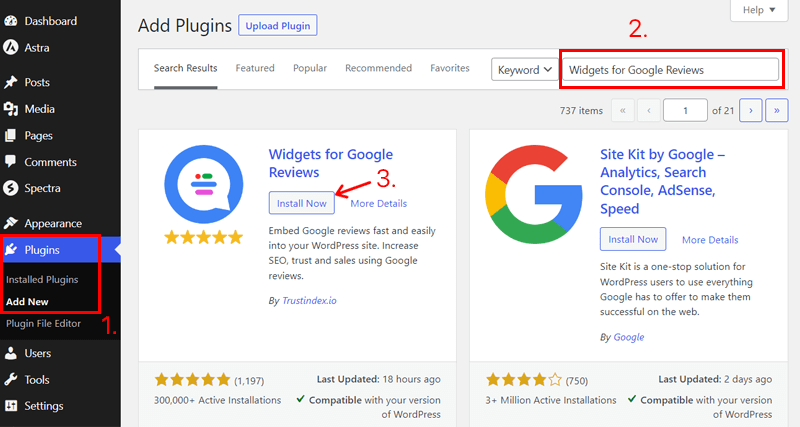
Once the installation process is complete, click on the ‘Activate’ button.
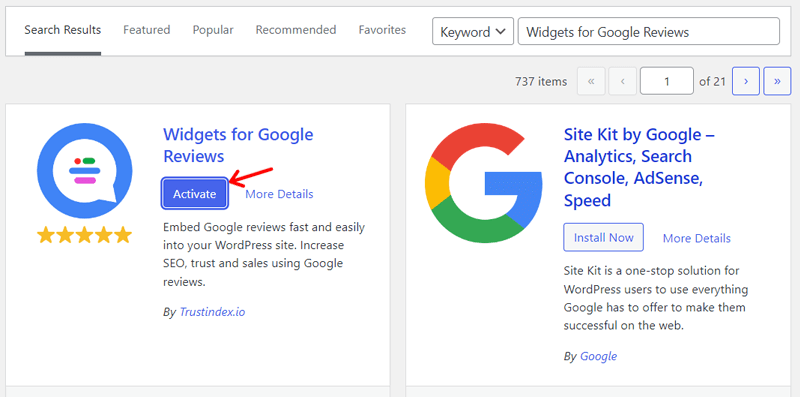
Congrats! That’s how you can install and activate the plugin on your WordPress dashboard. If you want a detailed guide or learn other ways to do it, learn how to install a plugin here.
Step 2: Connect the Widget to Google
Following that, open the newly added menu in your admin area called ‘Trustindex.io’. There, you’ll find several steps to follow under the ‘Free Widget Configurator’ tab.
And the first step is ‘Connect Google Platform’. So, click on the ‘Connect’ button.
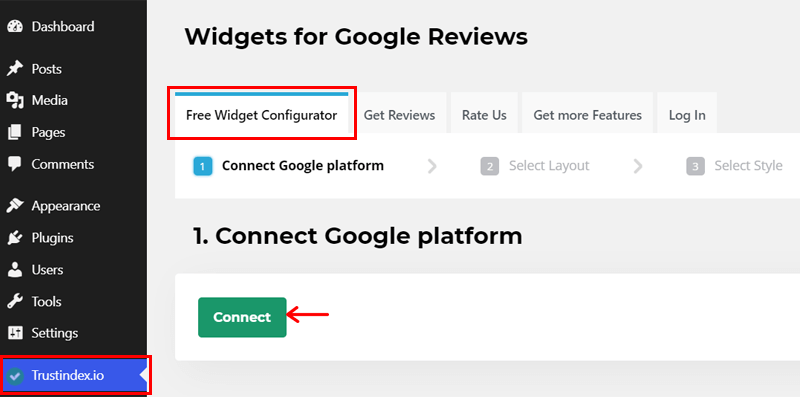
This opens a separate popup window where you must configure the source of your reviews on Google. You can do that by either:
- Entering your Google Business Profile name or location
- Place ID or Google Maps URL
If you’re typing the name or location, then pick your business from the given drop-down list. Afterward, click the ‘Connect’ button.
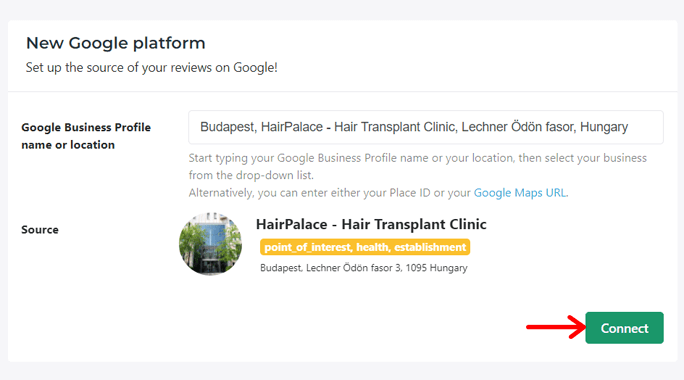
Step 3: Select a Layout and Style
Moving forward, this plugin gives you the option to choose a layout. To quickly do so, first, choose one of the available layout options. They are:
- Slider
- Sidebar
- List
- Grid
- Badge
- Button
- Floating
- Popup
For example, let’s select ‘Grid’. Next, click on the ‘Select’ button of the grid layout variation you like.
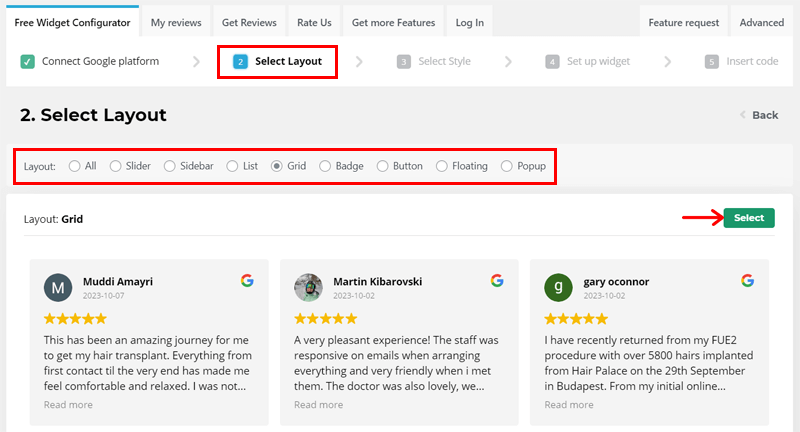
After that, you’ll move to the ‘Select Style’ option. There, it includes styles like:
- Light background
- Light border
- Drop shadow
- Minimal
- Dark background
Among them, pick the one you prefer and hit the ‘Select’ button.
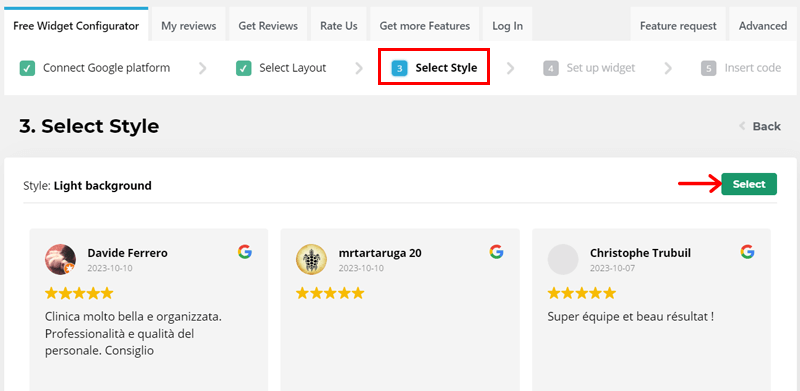
Step 4: Setup a Review Widget
Once you choose the layout and style, you can still configure the widget. Hence, you can perform these actions in the ‘Widget Settings’:
- Filter the Google Reviews based on ratings.
- Pick a language and date format.
- Hide reviews without comments, rating text, etc.
- Show platform logos, stars, etc.
Once you complete them, hit the ‘Save and get code’ button.
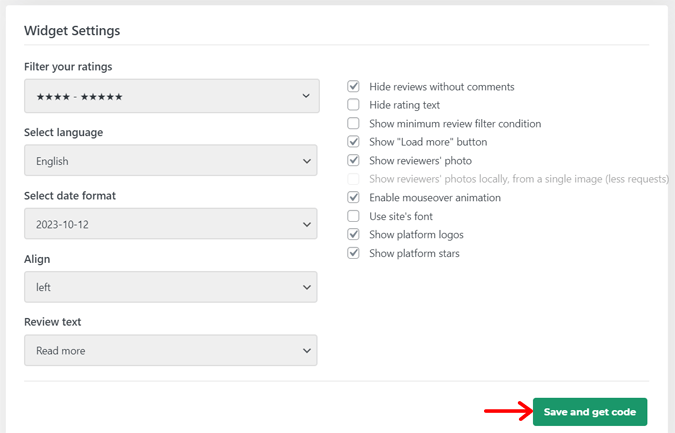
Step 5: Insert the Widget to Your Site
Lastly, you’re in the ‘Insert code’ step. Here, you can see an automatically generated shortcode that lets you insert Google Reviews on your website.
So, click the ‘Copy to clipboard’ button, which then shows ‘Copied’. Notably, you can insert this shortcode into a page, post, or sidebar. So, depending on your needs, open that and insert it. For example, let’s open a Page to integrate the reviews.
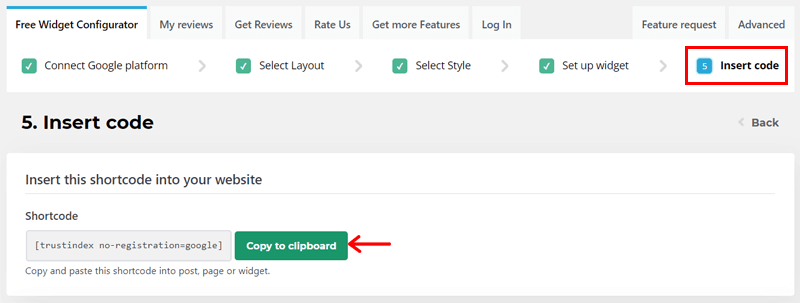
Now, paste the code on that page and click the ‘Publish’ or ‘Update’ button.
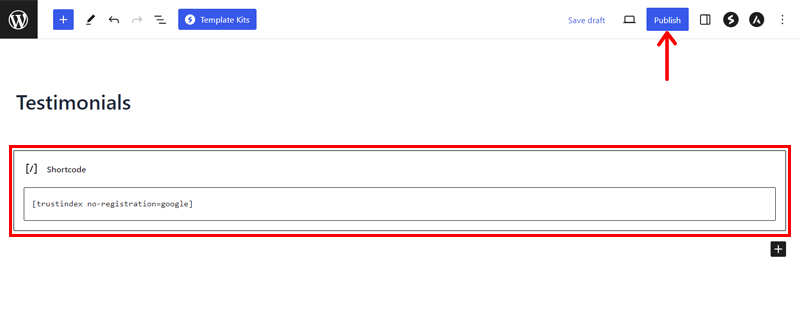
By clicking on the ‘View Page’ button, you can preview your page with Google Reviews. Here’s a screenshot to show what the reviews section looks like:
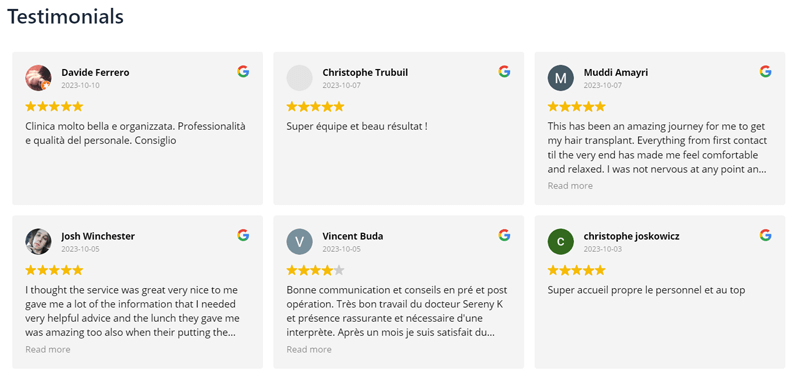
Congratulations! Your WordPress website now shows the Google Reviews of your business profile after following these steps.
The choice of plugin to use is all yours! So, you can select a WordPress plugin from the list of the best WordPress Google Reviews plugins. Good luck!
Frequently Asked Questions (FAQs) on Google Reviews
Last but not least, get answers to these FAQs about Google Reviews:
1. Are Google Reviews a good marketing strategy?
Yes, Google Reviews are a valuable marketing strategy for businesses. They offer a direct channel for customers to share their experiences and feedback. Also, positive reviews build trust and credibility with potential customers while attracting new ones.
2. Can Google Reviews influence a business’s local search ranking?
Absolutely. Google Reviews can influence a business’s local search ranking. Simply put, Google values user content, so positive reviews contribute to a higher ranking. So, you must manage and actively seek reviews to enhance your local SEO efforts.
3. How to get more Google Reviews?
To get more Google Reviews, you can request reviews from satisfied customers. Also, show them how to write a Google Review if necessary. Don’t forget to thank them for a review. Further, you must consistently provide exceptional service and share the link so that customers naturally leave positive feedback.
4. Are negative Google Reviews harmful to a business, and how should they be managed?
Negative Google Reviews can harm a business’s reputation, but you can effectively manage them. Just respond professionally to them, privately or publicly, addressing the problems and offering solutions. This shows them your concerns and commitment to improvement.
5. How often should businesses monitor and respond to Google Reviews?
It’s vital to regularly monitor and respond to Google Reviews. Aim to check them at least once a week and respond within 1-2 business days. Ultimately, this shows your commitment to customer feedback and helps mitigate potential damages from negative reviews.
Don’t you have a site? Learn how to create a website from scratch with this ultimate guide.
Conclusion
To wrap it up, we’ve delved into the compelling reasons why are Google Reviews important. Overall, these 7 staggering benefits show the critical role they play in shaping a brand’s online presence and reputation.
Thus, recognizing their significance and leveraging their benefits is essential. So, hopefully, you now understand its significance for your business. Also, we hope you embrace them and integrate them into your digital strategy.
If you have any further inquiries or wish to explore this topic more, then leave a comment below. Be sure to share this article with your peers who may benefit from these insights.
In addition, please read our other guides on amazing WordPress statistics and how to backup WordPress to Google Drive.
Finally, connect with us on Facebook and Twitter to come across future articles.