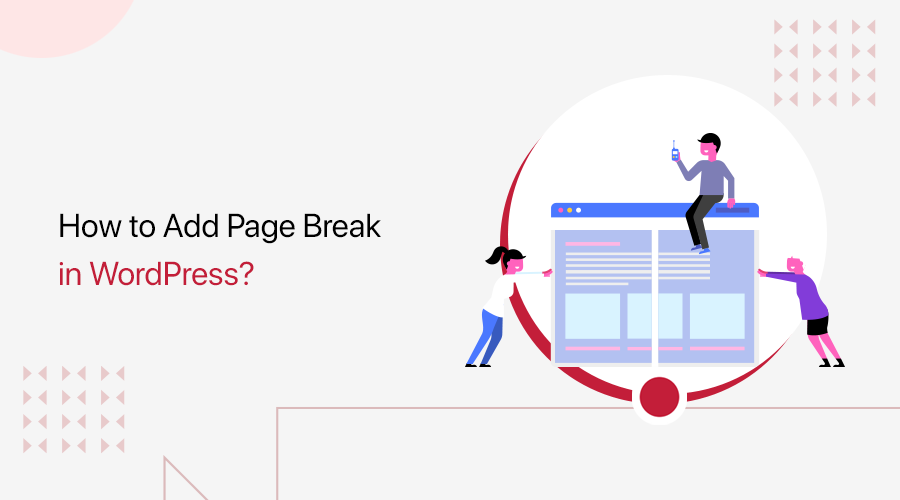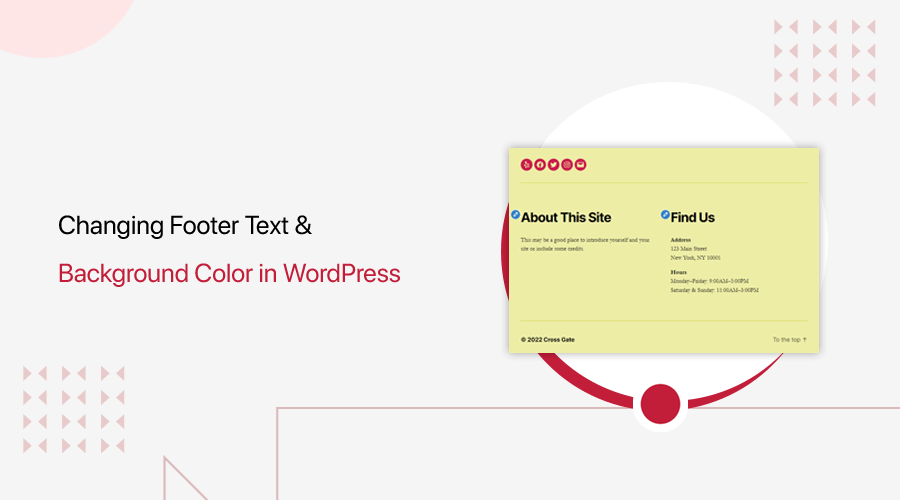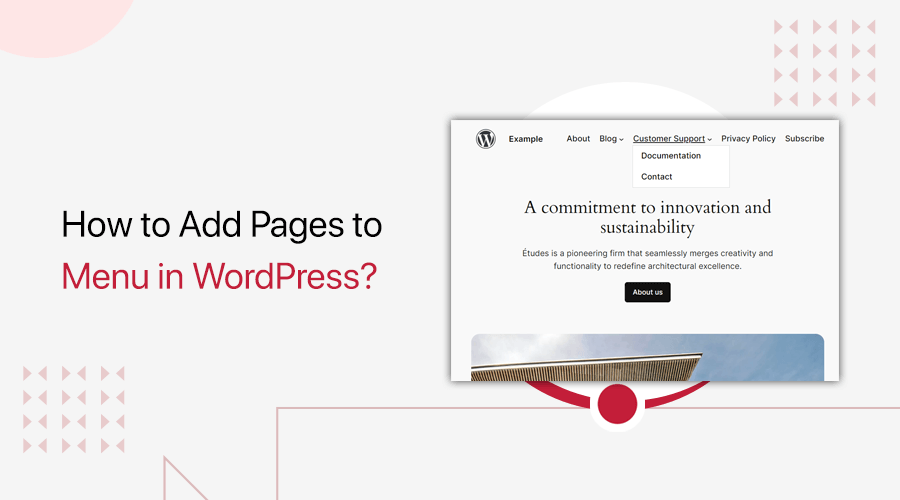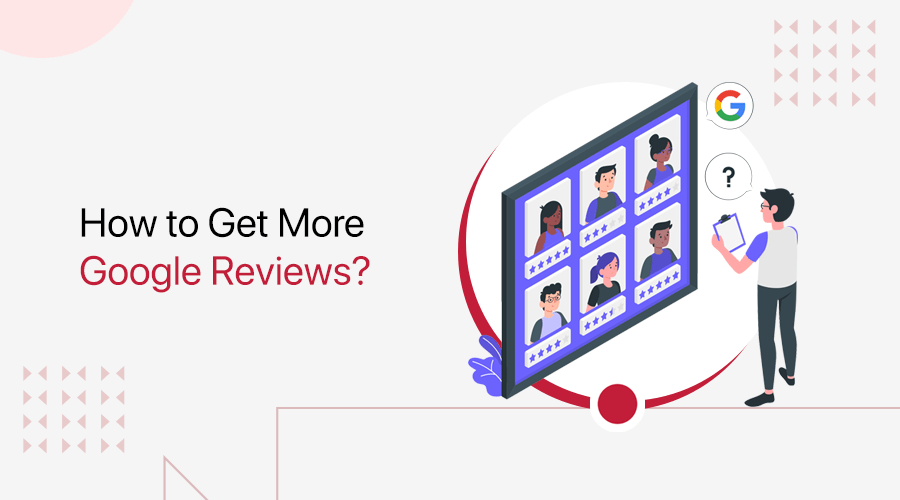
Do you want to learn how to get more Google Reviews for your business? If yes, then stay right here.
Google Reviews improves the online presence of your business and gains the trust of potential customers. By understanding how to gather more Google Reviews, you can take control of your online reputation and attract more consumers.
So, whether you own a small local shop or a global corporation, it’s necessary to follow some techniques. In this guide, we’ll delve into those strategic ways that’ll help you get more Google Reviews for your business.
Now, let’s dive into the world of Google Reviews!
Significance of Google Reviews for a Business
Before moving directly to our main focus, let’s learn about the impact of Google Reviews on your business.
For beginners, Google Reviews are online reviews by customers to share their experiences with a product, service, or business. They are crucial for any business for several reasons.
Have a look at some of them:
- Reviews increase the trust and credibility of customers towards your business.
- Improves your business’ visibility and SEO (Search Engine Optimization).
- Let customers interact and engage with each other and your business.
- Find your business insights, like strengths, weaknesses, customer needs, etc.
- It helps your business gain a strong online reputation.
- Increases click-through rates to your site, maximizing traffic and revenue.
- People tend to make purchase decisions based on Google Reviews.
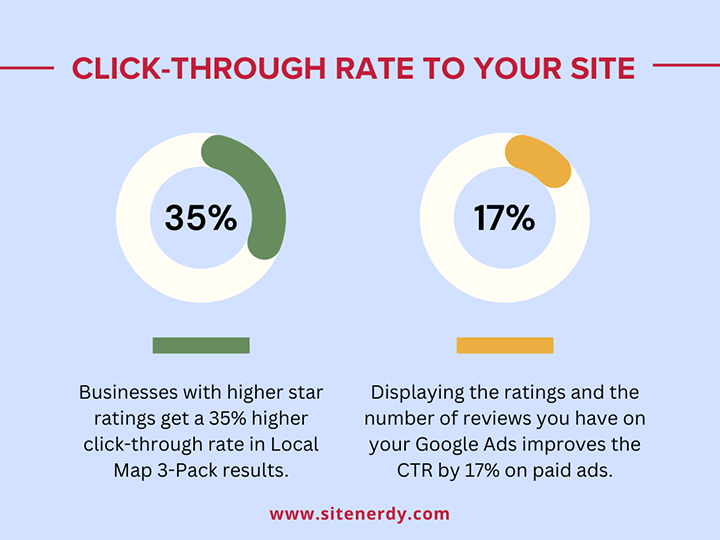
Learn why Google Reviews are important in detail in our guide.
Prerequisites for Acquiring Google Reviews
Having a solid foundation is crucial before you embark on the journey of acquiring Google Reviews. Hence, these are the prerequisites you need to consider:
- You must familiarize yourself with Google’s review policies. For instance, Google’s Terms of Service prohibit offering any incentives or rewards to customers in exchange for reviews.
- Your business needs to be visible as a ‘Place’ on Google Maps. That gives you a Google Business Profile (a place where customers review).
- Your Google Business Profile should include essential information, like business name, address, website link, contact details, business hours, etc.
- Gain ownership and become the legitimate owner of your Business Profile. You must create a Google My Business account and finish its verification.
With that, you can start following the given ways on how to get more Google Reviews.
How to Get More Google Reviews for Your Business?
Now, let’s dive in and learn the 13 different ways to get more Google Reviews for your business. Here we go!
1. Provide an Excellent Customer Experience
Online reviews have a substantial influence on consumer decisions. Plus, Google Reviews stands out as a powerful platform for businesses to build their credibility and reputation.
So, a reliable way to get more Google Reviews is to provide exceptional customer service. Ultimately, this compels satisfied customers to share their experiences voluntarily.
In fact, a whopping 81% of consumers are ‘likely’ or ‘highly likely’ to leave a positive review when they had an exceptional experience. (Source: BrightLocal)

Here’s how outstanding customer service can help your business gather more Google Reviews:
- Treat and appreciate your customers well so that you can build a strong and positive relationship with them.
- Give them personalized assistance and tailored solutions.
- Actively collect and take action on feedback from your customers to show your commitment to continuous improvement.
- Find out areas where your business can excel further in delivering excellent customer experiences.
- Make it easy for customers to get in touch with your business regarding complaints, concerns, or compliments.
When your business excels in these areas, you don’t need to ask for reviews. Customers will willingly leave their feedback. Those who are satisfied with your business will possibly leave positive feedback.
2. Maintain Your Google Business Profile
Maintaining your Google Business Profile effectively attracts potential customers and provides a seamless experience. Moreover, it encourages them to leave reviews and lets them know that they’re in the right place to review.
As mentioned before, you must first claim your Google Business Profile. For that, follow these simple steps:
- Search for your business name along with your location on Google.
- If you’ve already claimed your business and are the owner, then you’ll see that in the search results.
- In case you haven’t claimed your business, you’ll notice an option to do so in your Knowledge Panel.
Afterward, you must consistently maintain your profile with the necessary changes over time. Here are some of the significant elements to focus on:
- Add high-quality images that represent your business, products, or services.
- Write a compelling business description with its offers, values, and features.
- Make sure your operating hours are always up-to-date.
- Share the latest news and events about your business in Profile Posts.
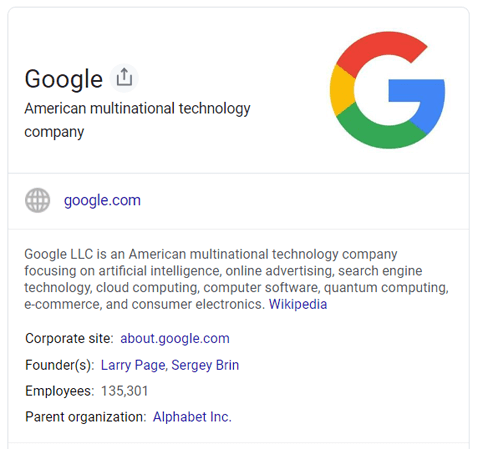
Hence, an updated profile gives valuable information to customers. Also, they can leave a Google Review with an enticing experience. So, consistently maintaining your profile is how you can get more Google Reviews.
3. Ask Your Customers In-person
Moving forward, you can directly ask your customers in person to leave a review. And you can do that for all of your customers.
Here’s a step-by-step description of how to ask and get more reviews:
- Choose the Right Moment: Select an appropriate time to ask for a review. It can be after a good conversation, a support call, purchase completion, or when they share a positive experience with your product or service.
- Provide Clear Instructions: If the customer agrees, then provide simple instructions for leaving a Google review.
- State its Ease: Tell them that they can leave a star rating or a short review of 1-2 sentences.
- Gather Contact Information: In case they don’t have time immediately, then ask for the contact information, like an email, to send a reminder.
- Thank Them: Regardless of their response, thank the customer for their time and for considering posting a review.
Thus, you must be genuine, respectful, and appreciative of your customers when asking for their reviews. Know what?
- In 2022, 80% of consumers were asked to leave a review by local businesses.
- 65% of customers have left reviews after getting the business’ requests.
- Surprisingly, 33% of people may leave a review if asked in person during the business experience or transaction. (Source: BrightLocal)

4. Create a Google Review Instruction Video
Another approach is to create a brief instructional video demonstrating how to leave a Google Review for your business. Instead of explaining the process to everyone individually, you can use this video to easily convey the instructions.
In addition, you can also upload promotional videos for your business. This attracts more potential customers that may contribute to posting reviews.

Thanks to today’s readily available tools and technology, creating such videos has become much simpler. Even if you lack experience, you can hire a professional.
Most of all, you can share these videos on your website, social media, or email. In fact, YouTube, Instagram, and TikTok are the top platforms for business discovery.
Here’s a list of the best free video slider WordPress plugins. Use one if you want to insert the instruction video on your website.
5. Add the Google Review Link to Your Site
Instead of searching online to write the review, you can let your consumers access the option directly through your website. How? Let’s find it out!
Honestly, you can create a shortcut review link and add it to your website. Simply go to your Google My Business account and find the option to get reviews. Then, click the option to share the review form and copy the link to your clipboard.
Now, use a link shortener tool to shorten and customize the review link. After that, insert this link on your website. Here are some places where you can present the link to your customer on your website:
- Text
- Buttons
- Footer
- Pop-ups
- A dedicated page about Google Reviews
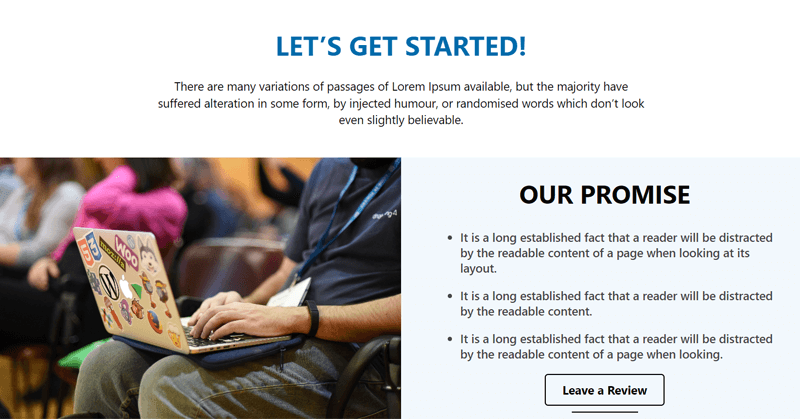
By clicking on the link, consumers can directly open the review section. So, your web traffic can also increase Google reviewers instantly.
Find out the best WordPress pop-up plugins to show the review link on a pop-up.
6. Send Emails with the Google Review Link
Did you know? 34% of customers agree that they may leave a review if requested to do so by email (Source: BrightLocal).
So, you can make it easier for your customers to leave you a review by sending the link via email. Ultimately, that’s how you can get more Google Reviews.
Here are some tips you must follow before you send those emails:
- Craft a personalized and user-friendly email to request reviews.
- Appreciate them and ask for feedback.
- Insert a call-to-action button or link with the Google Reviews URL.
- Send your review request at the right time. It can be after a customer has made a purchase, received a service, etc.
- State that their review can help others make decisions and improve your services.
- If you don’t get a review, then send a follow-up email politely to remind them.

On top of that, you can use email marketing tools to automate the review request process. Simply put, you can schedule an email marketing campaign to automatically send those emails to get the best results.
Further, you can segment your email list to send emails to customers altogether.
7. Insert the Review Link in the Email Signatures
Adding the review link to your email signature is a clever strategy for boosting your Google Reviews. This is your go-to option if you don’t want to send regular emails asking for reviews. The review link in the email signature will do the work.
For example, you can include:
Happy with [Business Name]? Let others reach us by leaving a Google Review!
Unquestionably, inserting a hyperlink in your email signature can make a noticeable impact if you maintain frequent communication with your clients. So, it’s an indirect yet powerful way on how to get more Google Reviews for your business.
Remarkably, 31% of consumers are more likely to leave a Google Review after they find out on social media. (Source: BrightLocal)
Want to know why? Here we go!
Social media platforms have a broad user base. So, sharing existing positive reviews on these platforms can maximize the visibility of those reviews. That helps you gain more potential customers and encourages the recurring ones to also do so.
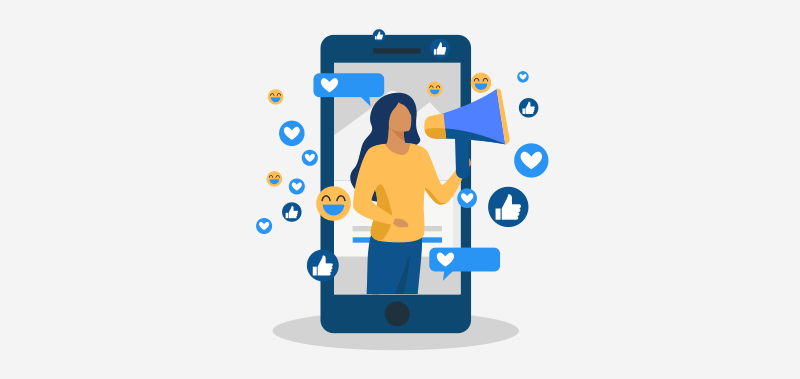
Most of all, you can share a direct link to your Google Review page in your social media posts and bios. This makes it easy for your followers to leave Google Reviews. Also, you can use visually appealing content to draw their attention to it.
But remember to keep an eye on the comments and social media interactions. Plus, don’t forget to comply with the social media guidelines about review requests.
Learn in-depth about social media marketing and find the best WordPress social media plugins.
9. Find Review Opportunities in Surveys
Surveys are another fruitful way to collect customer feedback. However, customers can only express their experience based on the options provided.
Meaning, they may want to add a few words about a product, service, or business. In addition, they have the proper mindset to provide a review when filling out a poll or survey.
To take advantage of that, you can include the link for Google Reviews at the bottom of your survey, survey emails, and pop-ups. As a result, you’ll get valuable information from the survey and Google reviews.
Are you using WordPress for your website? Then, pick one of the best WordPress survey plugins and learn how to create a survey in WordPress.
10. Utilize QR Codes
Other than the Google Reviews link, you can use a QR code. Many tools let you create a QR code. All you need to do is create the QR code and link it to your Google Reviews page for your business.
After that, you can insert it into your site, customer emails, digital receipts, social media profiles and posts, etc. Moreover, you can use it on offline marketing materials like postcards, brochures, business cards, thank-you notes, posters, etc.

Now, customers can scan the code with their smartphone cameras. Then the web address linked to the QR code opens automatically in the browser. Just like that!
Learn some inspiring statistics:
- A staggering 32% of consumers believe a receipt or invoice is an effective way of inciting a review.
- Also, 8% of people are likely to submit a Google Review after viewing it on a business card. (Source: BrightLocal)
Tip:
Some free resources to display and request Google Reviews are:
- Google Marketing Kit: Includes free stickers, posters, social posts, etc.
- Canva: Free templates for social posts, thank-you notes, and business cards.
11. Embed Your Existing Reviews on Your Site
We mentioned sharing your existing reviews on social media platforms. Similarly, you can also show them on your business website.
But how? Learn how to get more Google Reviews from them below:
- Shows Your Excellence: Displaying existing reviews portrays your business positively. It also shows your reliability, reputation, credibility, and value.
- Inspiration: Further, it offers potential reviewers a helpful starting point, making it easier to leave a review about their thoughts.
- Improves Site Content: Embedding these reviews makes your site content keyword-rich. This boosts the visibility and ranking of your website.
Wondering how to embed Google Reviews on your website? There are tools and software that let you do that.
For example, WordPress contains many Google Reviews plugins. Here’s a list of steps involved when using ‘Widgets for Google Reviews’:
- Install the WordPress plugin from your admin area and activate it.
- Connect this WordPress plugin to your Google Business Profile.
- Choose a layout and style for the display of reviews.
- Configure the widget settings.
- Embed the generated shortcode into your website.
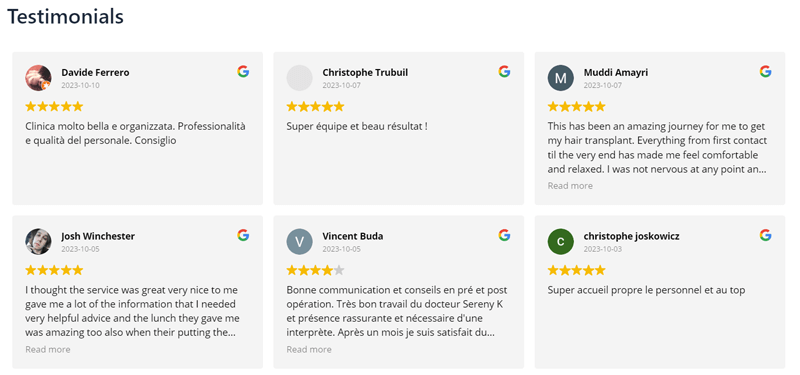
With that, your WordPress site will feature Google Reviews. Choose a WordPress plugin that suits your needs the best.
12. Respond to the Existing Reviews
Are you aware? A whopping 88% of consumers are likely to use a business if they can see the business owner respond to all reviews. (Source: BrightLocal)
Another smart strategy is to engage with existing reviews and leverage them to encourage more Google Reviews for your business. That’s because your responses to reviews can have a significant impact on your reputation and customer trust.
Basically, you must respond to both positive and negative reviews. Why? Because it reassures current customers that their feedback matters and also conveys to potential customers that you care about their experiences.
But how do you respond to the existing reviews to get more Google Reviews?
- Positive Reviews: Show your gratitude for the positive feedback and state specific details about what you appreciate in the customer’s feedback.
- Negative Reviews: Respond politely to showcase your commitment to address customer concerns. Acknowledge the issue and resolve it to convert a negative review into a positive one.

Notably, you may need to consider deleting a Google review if it violates Google’s terms, in some cases.
13. Utilize Reputation Management Tools
Utilizing reputation management tools and services is a cost-effective strategy to get more Google reviews. They let you streamline the process of requesting, collecting, and managing reviews from customers.
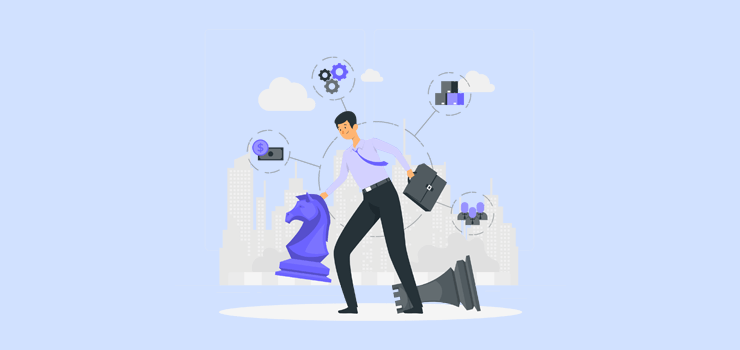
And we already mentioned email marketing tools that also belong here. Other than that, tools like BrightLocal help you monitor your Google Reviews. Similarly, tools like Sprout Social let you monitor your brand’s reputation on social media.
Notably, there may be some costs associated with using these tools. However, the benefits of a positive online reputation and increased customer trust can outweigh those expenses.
Frequently Asked Questions (FAQs)
1. Is it ethical to encourage customers to leave Google Reviews for a business?
Yes, it’s ethical to encourage customers to leave Google Reviews for your business. But only as long as you do so honestly and without offering incentives.
2. What is the best way to ask customers for Google Reviews?
The best way to ask customers for Google Reviews is to politely request them. That can be in person, via email, or a follow-up message. This makes it easy for them to leave a review.
3. Are there any guidelines or policies to follow when collecting Google Reviews?
You must follow Google’s review policies when collecting reviews. Some of them include not posting fake reviews, avoiding review gating, etc.
4. What should I do if I receive a negative Google Review?
If you receive a negative Google Review, then respond to them professionally. Also, address the concerns and offer a solution if possible.
5. Can I remove or report fake or malicious reviews on Google?
Yes, you can report fake or malicious reviews to Google. If they violate their guidelines, then they may remove them.
Here’s a detailed guide on how to create a website from scratch if you need assistance.
Conclusion
In closing, this blog helps you learn how to get more Google Reviews for your business. Hopefully, we believe these strategies will help you gain more Google Reviews and benefit your business.
Among them, it’s vital to provide good customer service and use various methods to share the review link with customers. So, which one do you find most helpful? Mention it in the comment section.
If you have any questions or seek further guidance on this topic, then please feel free to reach out. Your success is our top priority, so we’re here to assist you.
Plus, you can mention other techniques that we’ve missed that you’re aware of.
Further, read more insightful articles on website maintenance and how to backup WordPress to Google Drive.
Also, connect with us on our social media channels, i.e., Facebook and Twitter.