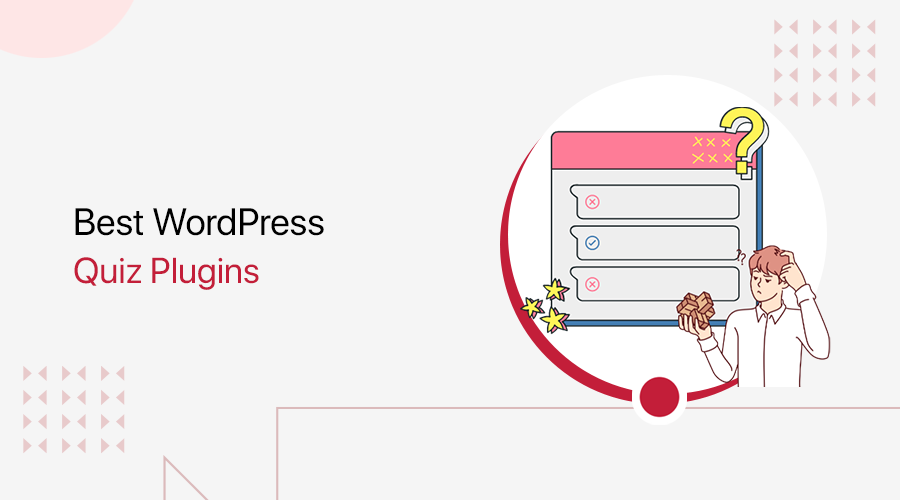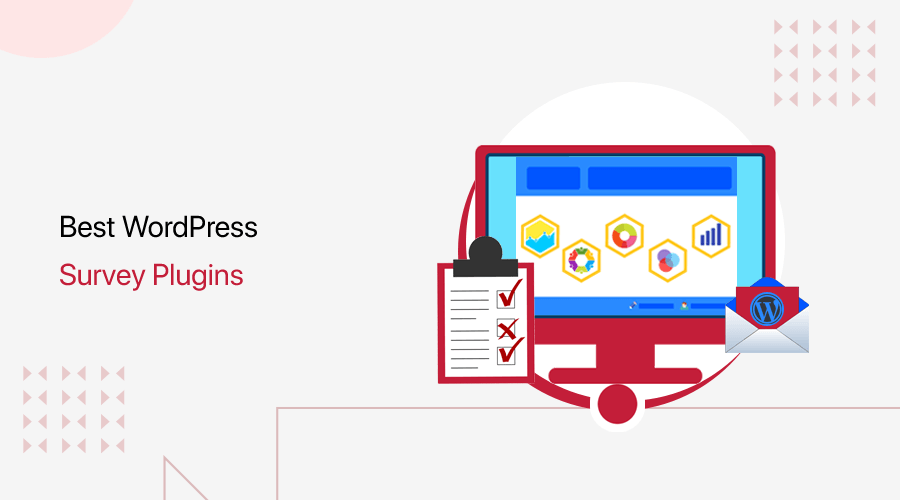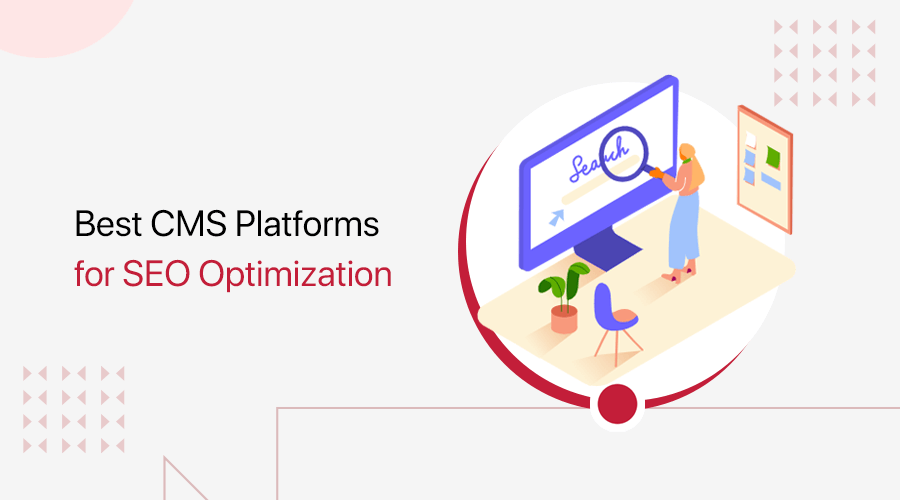Are you searching for the best WordPress autoresponder plugins? Do you want to start sending automated emails from your WordPress site? If yes, then stay right here.
An autoresponder plugin can automatically send emails to your subscribers. Moreover, you can decide how and when to send these emails based on the trigger events on your site.
Hence, this serves as a vital aspect of effective communication via email. The good news is that many WordPress autoresponder plugins can automate your email marketing campaigns. However, choosing one from a bunch can be rather tiresome.
Don’t worry! This article has a handpicked list of the best WordPress autoresponder plugins. Here, you can find free and paid plugins for contrasting needs. So, grab one now!
What is an Autoresponder? Why Do You Need it?
Before we jump into the list, let’s learn more about autoresponders and their significance.
An autoresponder is a software that automatically sends a series of emails to your subscribers. So, you can make emails that go out at regular intervals based on the pre-defined trigger events.
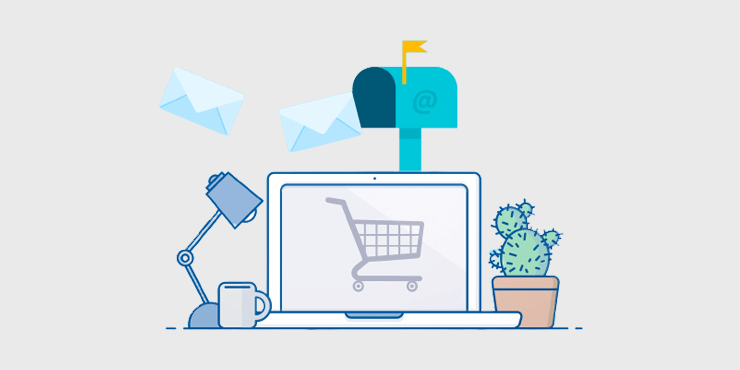
Moreover, the autoresponder works after a user subscribes to your list. Or you can also manually add or import contacts to the autoresponder cycles.
Not to mention, autoresponders are the simplest form of marketing automation. Because autoresponders are focused on sending email sequences. While marketing automation lets you make complex sending processes based on various rules, conditions, and user actions.
Indeed, autoresponders can be used for marketing, customer service, sales, and general business purposes. And some autoresponder emails are:
- Welcome message emails – sent to new subscribers added to your mailing list.
- Abandoned cart emails – sent to users who don’t buy after adding items to the cart.
- Reactivation or re-engagement emails – sent to inactive or less active subscribers.
- Birthday/anniversary emails – sent to highlight social occasions and boost interest.
- Onboarding emails – sent to new customers so that they adopt your product.
Moving forward, this list shows the importance of using an autoresponder on your site. So, let’s go through it:
- It saves you time and energy. Because it can send several emails to a large audience automatically without your manual work.
- Abandoned carts and re-engagement emails can help you gain more revenue.
- You can build a stronger connection with your subscribers and audience.
- It lets you target your emails to the right audience at the right time.
Overall, an autoresponder helps you automate campaigns and manage one-to-one communication with your recipients. With that, let’s move ahead with our guide.
How to Choose the Best WordPress Autoresponder Plugins?
Many email marketing services let you create and send automated emails. But you must select the best WordPress autoresponder plugin having the features you need.
Hence, you should consider the following features when selecting an ideal WordPress autoresponder plugin for your site. Here we go!
- Ease of Use: You should select a beginner-friendly plugin with an easy-to-use email editor with customization options. Also, having pre-designed templates is a plus point.
- Types of Emails: Make sure the plugin automatically sends the emails you want to send, like welcome emails, abandoned emails, etc.
- Web Triggers: Check if the plugin works for various trigger events. Like form submission, popup click-throughs, etc.
- List Segmentation: You should search if the plugin can send targeted email campaigns to different users.
- A/B Testing: Split testing lets you experiment with different subject lines. Also, you can check the different email versions to boost conversions.
- Follow-up Emails: Further, your plugin must send emails to your audience based on how they interact with the previous emails.
Moreover, your plugin must let you give special discounts and offers to your customers. Also, it should have features like email analytics, building subscription forms, etc.
To learn more, here’s our complete guide on how to choose a WordPress plugin.
Now, let’s dive into our list of the best WordPress autoresponder plugins.
9 Best WordPress Autoresponder Plugins for 2023
These are the best free and premium autoresponder plugins for WordPress websites. So, go through their key features and pricing. And then determine an ideal plugin for your site.
Let’s get rolling!
1. Sendinblue
Sendinblue is one of the best all-rounder autoresponder plugins for WordPress sites. It has a marketing automation function to automate workflow with rules and conditions. You can now auto-send emails or SMS messages, update your contact database information, etc.
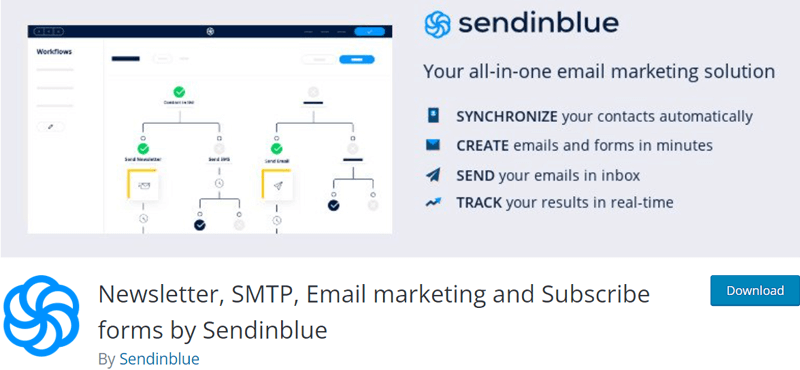
Moreover, it can automatically send a welcome email when a user signs up. Also, it lets you schedule an automated message with a coupon code to wish them a happy birthday.
Further, you can make advanced workflows to create individualized experiences. Tracking your customer’s purchase process, you can send emails based on their behavior and needs.
Key Features:
- Ability to test and manage multiple different paths using an A/B split condition.
- Choose an email template from the library or create a new design from scratch.
- Includes a drag-and-drop builder with blocks and styles for personalized emails.
- Able to group your contacts into small segments based on various criteria.
- Lets you build a customizable email sign-up form and add them anywhere on the site.
- Shows insights on how your emails and email campaigns are performing.
Pricing Plans:
Sendinblue is a freemium WordPress autoresponder plugin having both free and paid versions. The free plugin is downloadable from the WordPress.org plugin repository and its website. Or you can also install the plugin from your WordPress dashboard.
If the free features aren’t enough, then go with a premium plan. The price options are:
- Starter: $25/mo, 20K emails/mo, basic reporting and analytics, etc.
- Business: $65/mo, marketing automation, advanced statistics, Starter features, etc.
- Enterprise: A custom plan, all Business features, advanced integrations, and more.
Do you want a better email marketing service than Sendinblue? Then, here are the best alternatives to Sendinblue to check out.
2. MailPoet
If you want a popular email marketing plugin, then here’s MailPoet. It has an email customizer with 50+ customizable email templates. You can use them to auto-send welcome emails to new subscribers or send alerts about your latest WordPress posts to all subscribers.
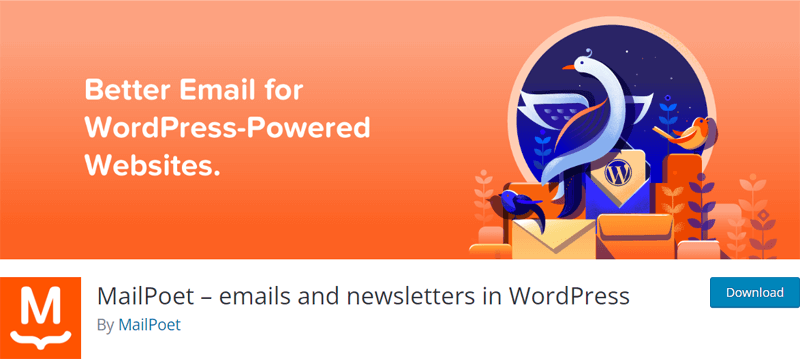
On top of that, you can also create automated store emails of various kinds. For example, it lets you send personalized thank you to first-time customers. Also, you’ll get to send cart recovery emails to rescue abandoned purchases.
Key Features:
- The email newsletters function lets you send your business news to your subscribers.
- It can automatically remove unengaged subscribers.
- Lets you segment your lists and deliver tailored content to your subscribers.
- Helps you grow your mailing list with customizable signup forms.
- The built-in analytics shows insights on engagement, WooCommerce purchases, etc.
- You can build and send follow-up emails to your customers. It’s based on the products purchased and the product categories.
Pricing Plans:
MailPoet is also a freemium WordPress plugin with both free and premium plans. The free plugin is available on the WordPess.org plugin directory and its website.
For exclusive features, you can buy a premium plan among the following options:
- Business: $10/mo billed monthly, $9/mo billed yearly, 500 subscribers, advanced analytics, subscription segmentation, etc.
- Agency: $30/mo billed monthly, $26/mo billed yearly, 50 sites license, 500 subscribers per website, and everything from Business.
3. HubSpot
The Marketing Hub of HubSpot lets you run marketing campaigns to attract the right audience and convert visitors into customers. With its autoresponder function, you can make automated workflows to send emails automatically and gain leads.
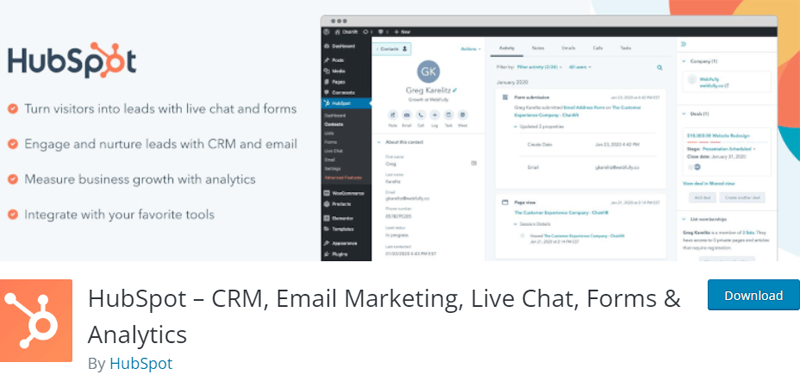
Moreover, it lets you create mobile-optimized and professional-looking email campaigns. Hence, you can personalize content for every recipient. Also, you can run A/B tests to improve the clickthrough rates of your email campaigns.
Key Features:
- Contains beautiful templates to create and launch landing pages for your website.
- You can build forms using its drag-and-drop editor and add them to your site.
- Includes intuitive account-based marketing tools to unite your marketing and sales teams. With that, you can turn your highest-value target accounts into customers.
- Custom reporting and built-in marketing analytics help you make data-driven decisions.
- Segment and nurture contacts to track, score, and manage leads in the database.
- Live chat lets you use bots to drive real-time conversations with your visitors.
Pricing Plans:
As a freemium WordPress plugin, there are both free and premium versions. The free plugin is present in WordPress.org’s plugin repository. Also, it’s available on its website.
Moreover, the HubSpot Marketing Hub has the following premium price options:
- Starter: Starting at $18/month billed annually, $20/mo billed monthly, 1000 marketing contacts, tools for live chat, forms, email marketing, etc.
- Professional: Starting at $800/mo billed annually, $890/mo billed monthly, 2000 marketing contacts, tools for custom reporting, social media, etc.
- Enterprise: Starting at $3600/mo, $43200/year, 10000 marketing contacts, tools for partitioning, custom objects, and more.
4. MailerLite
Another WordPress autoresponder plugin that can send automated emails and collect leads is MailerLite. This plugin has 3 editors: drag-and-drop, rich-text, and custom HTML. And the drag-and-drop editor offers newsletter templates and a free image library.
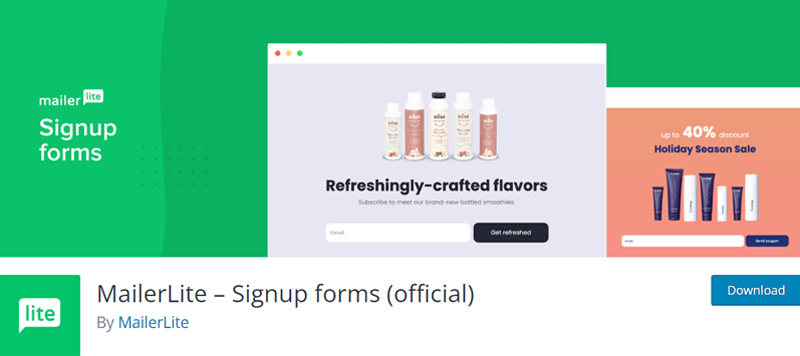
Additionally, it contains an intuitive automation builder to create advanced marketing workflows. Now, you can use triggers to automatically deliver emails and update custom fields. Plus, notifying your subscribers about the new content is also possible.
Some common triggers are when a subscriber clicks a link, completes a form, joins a group, etc. Furthermore, advanced plan users can add up to 3 triggers for every automation.
Key Features:
- It can auto-send emails when there’s an abandoned cart, a product purchase, etc.
- Integration with popular tools like Stripe, WooCommerce, Zapier, etc.
- Gives real-time reports to track audience engagement, metrics, and overall growth.
- Ability to segment contacts by location, age, behavior, and more.
- Easily create and add forms and popups to increase subscribers on your site.
- Sends transactional emails like order updates, password resets, invoices, etc.
- Contains an auto-resend option to resend unopened email campaigns.
Pricing Plans:
There are both free and premium pricing plans in MailerLite. The free plugin is present in the WordPress.org plugin directory and its official website.
Similarly, you can purchase a premium plan from its site among the following options:
- Growing Business: Starts at $9/mo billed annually, $10/mo billed monthly, 1000 subscribers, 3 users, and more.
- Advanced: Starts at $19/mo billed annually, $21/mo billed monthly, 1000 subscribers, unlimited users, Growing Business features, etc.
- Enterprise: A custom plan with 100K subscribers, everything from Advanced, dedicated success manager, and others.
5. Newsletter
Newsletter is a WordPress newsletter and email marketing plugin. Further, it’s also one of the best autoresponder plugins you can find. Its Autoresponder add-on lets you create unlimited email series, like welcome, follow-ups, courses, etc.

In addition, it also has an Automation add-on that auto-sends newsletters to the right people at the right time. Hence, you can send your newsletter to everyone or a selected list at your scheduled time. Moreover, you can follow the language preference of your target audiences.
Key Features:
- You can use a template and completely customize it to reuse it for many newsletters.
- Ability to locate the subscribers and target them by geolocation in your campaign.
- Gives intuitive reports with tables and diagrams of the collected data.
- Add a popup or a fixed subscription bar to your site so visitors can subscribe.
- Offers various blocks like list, video, gallery, and full post for your newsletter.
- Supports integration with the best WordPress plugins like Gravity Forms, The Event Calendar, etc.
Pricing Plans:
As a freemium WordPress plugin, there are both free and paid versions. You can download the free plugin from the WordPress.org plugin repository or its website.
However, the autoresponder and marketing automation feature is available as add-ons. So, you must purchase its premium plan to get exclusive features. The plans are:
- Blogger: $69, 3 sites, advanced reports, 30+ add-ons, autoresponders, and more.
- Agency: $269, unlimited sites, and all the Blogger plan features.
6. Icegram Express
Icegram Express is an all-in-one email marketing WordPress plugin. You can use it to create all types of campaigns. Some include newsletter broadcasts, welcome emails, autoresponder drip sequences, trigger-action workflows, etc.

On top of that, you can easily design your subscription forms to grow your audience. All your need to do is drag and drop the blocks and create the email campaigns. Also, you can use high-converting subscription widgets and ready-made designs to get started.
Key Features:
- Offers pre-built automation to quickly set up your email marketing system in 5 mins.
- It can auto-send follow-up emails, seasonal offers, abandoned cart emails, etc.
- Also, you can set up and send coupon codes when a customer leaves a review.
- Contains spam-bot protection and removes junk signups, fake emails, bouncing addresses, etc.
- Gives activity-based user engagement scores to boost user experience.
- Comes with measurements and insights on your campaign performance.
Pricing Plans:
Icegram has 3 products, namely Engage, Collect, and Express. The Icegram Express plugin contains newsletter and email marketing features. It’s available with both free and paid price options. Thus, the free plugin is present in the WordPress.org plugin repository and its site.
For more advanced features, these are the premium pricing plans in Icegram Express:
- Pro: $129/year, 1 website, unlimited contacts, list unsubscribe, and others.
- Max: $229/year, 3 sites, Pro features, detailed reports, resend confirmation email, etc.
7. Mailchimp
Do you want the autoresponder function for your growing site? Then, choose Mailchimp. It’s an ideal email marketing plugin for all sizes and types of sites, including eCommerce stores, business sites, etc.
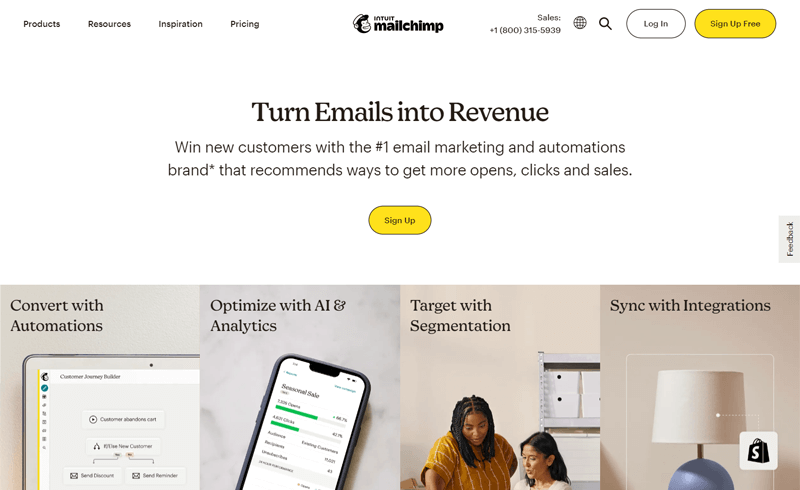
Furthermore, this plugin lets you build and launch campaigns across different channels. This means you can obviously automate emails to reach your audience. Apart from that, it lets you make landing pages, add digital ads, publish social posts, and send postcards.
Key Features:
- Offers professional templates from welcoming new subscribers to showing products.
- Able to make pop-up forms for new subscribers and welcome them to boost relations.
- Sends messages based on user behavior on your site or campaign.
- Includes actionable pre-built segments to quickly launch campaigns.
- Contains a mobile app to check performance updates and take action with one click.
- Gives predictive commerce insights to drive more sales with assumed user behavior.
Pricing Plans:
Mailchimp is another freemium plugin. You can download the free plugin from the original website.
If the free features aren’t enough for your site, then grab one premium plan. In this case, you’ll get the automation function only from the paid options. So, purchase one of them:
- Essentials: Starts at $13/mo, 500 contacts, 5000 monthly emails, 3 users, etc.
- Standard: Starts at $20/mo, 500 contacts, 6000 monthly emails, 5 users, etc.
- Premium: Starts at $350/mo, 500 contacts, 150K monthly emails, unlimited users, and more.
8. ConvertKit
ConvertKit is one of the best email subscription WordPress plugins with the autoresponder function. So, it can instantly send targeted automated email sequences to your subscribers.

For example, you can send automated welcome emails to your new subscribers. Following that, it sends more emails introducing your content. Similarly, you can automate a sequence of sales emails about your new product to convert your subscribers into customers.
On top of that, there’s a clean your list function. With that, you can reactivate sequences to re-engage subscribers. As a result, interested subscribers stay on your mailing list. While it unsubscribes the rest, saving you money.
Key Features:
- Contains a clean email designer where you can use templates, images, etc., to create converting email content.
- Integrates with tools like OptinMonster, Zapier, MemberPress, JetpackCRM, etc.
- The visual automation tool lets you create ideal customer journeys.
- Offers fully customizable templates to create a beautiful landing page for your site.
- Create and add unlimited signup forms. Also, you’ll get designs, custom fields, etc.
- Includes a filtering system to create subscriber groups based on tags, location, etc.
Pricing Plans:
There are both free and paid versions of ConvertKit. You can download the free plugin from the WordPress.org plugin repository. Also, it’s present on its website.
Furthermore, it has the following 2 premium pricing options. They are:
- Creator: Starts at $9/mo, $108/year, 300 subscribers, unlimited forms, automated email sequences, etc.
- Creator Pro: Starts at $25/mo, $290/year, 300 subscribers, all Creator features, advanced reporting, subscriber scoring, etc.
9. AWeber
AWeber is an easy-to-use email marketing platform with autoresponder and marketing automation functions. First, it offers pre-built autoresponders to welcome new subscribers.
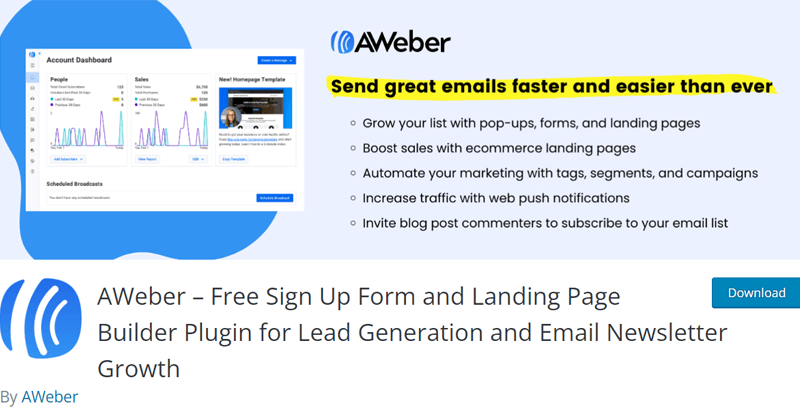
Other than that, it lets you send automated emails on abandoned carts, confirmations, etc. To kickstart, you can use email templates with your site URL or Facebook page.
Additionally, you can use its intuitive drag-and-drop builder to create emails. Also, you can use email templates, Canva images, and other high-quality stock images.
Key Features:
- Segment subscribers and send emails based on their purchases, recent opens, etc.
- Ability to find the best send times and content for more clicks and sales on your site.
- You can perform A/B split tests to discover the best text, concepts, and images.
- Gives reports about your site traffic by tracking the emails with the most clicks.
- Lets you create custom signup forms and landing pages for growing subscribers.
- Seamlessly connects your site with tools like Facebook, PayPal, and more.
Pricing Plans:
AWeber is a freemium WordPress plugin with both free and paid versions. The free plan is available in the WordPress.org plugin directory and its official website.
Moreover, AWeber Pro is the premium version of the plugin. Plus, the price of your plan depends on the number of subscribers.
For example, the price is $19.9/mo billed monthly or $16.15/mo billed annually for up to 500 subscribers. It contains free features, unlimited email lists, advanced email automation, split testing, etc.
Are you planning to create your first website? Don’t know where to start? Then, here’s our comprehensive guide on how to create a website. Make sure to read it thoroughly.
Conclusion
That’s a wrap, folks! Hope you agree with our list of the best WordPress autoresponder plugins.
All of these autoresponder plugins are top-notch. But if we had to recommend it, then we’d go for Sendinblue. Because it’s one of the most popular all-in-one WordPress plugins with a variety of features. However, if you want to focus on email marketing, then select MailPoet.
If we missed any of your favorite autoresponder plugins, then comment on them. Also, you can mention your queries or questions. We’ll get back to you quickly.
Moreover, you can read some of our helpful blogs. They are the best WordPress popup plugins and the best eCommerce automation tools to improve marketing.
Lastly, make sure to follow us on Facebook and Twitter. With that, you’ll stay close to us.