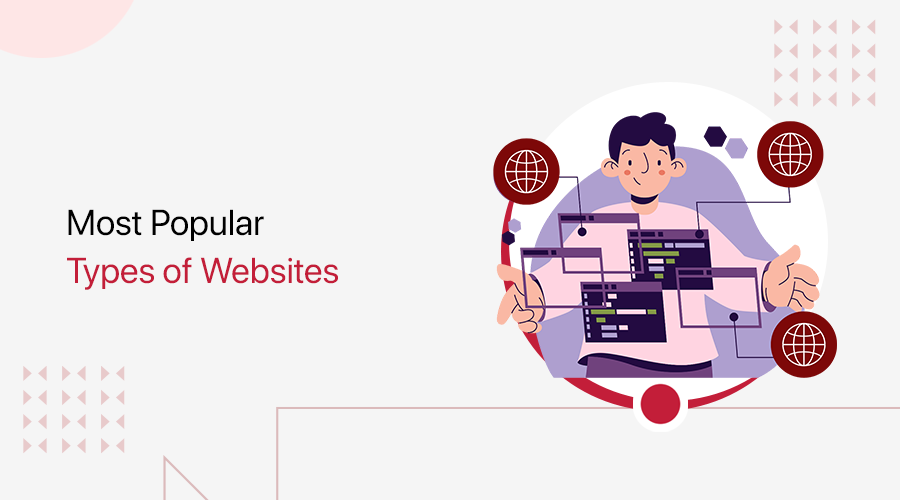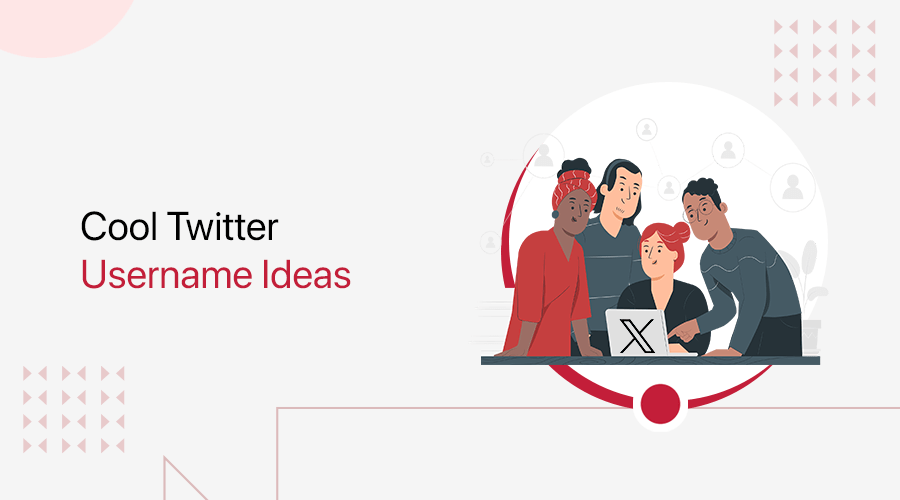Planning to create a hotel booking website but don’t know where and how to start? If yes, then look no further!
As the digital era advances, people are increasingly using online hotel booking services. So that they can find and book their rooms earlier for utmost convenience.
With that, it’s crucial to have a user-friendly and powerful platform to connect with your prospects. So, whether you’re a hotelier, or an entrepreneur wanting to launch an online booking platform, we got you covered!
In this guide article, we’ll walk you through the entire process of creating a hotel booking website. From choosing the right platform to optimizing your booking website for search engines.
Now, let’s dig in!
Introducing Hotel Booking Website
Before we move forward, let’s quickly learn what exactly is hotel booking website.
Simply, a hotel booking website is an online platform that lets people search for and book their rooms in advance. Specifically, at lodging facilities like hotels, resorts, vacation rentals, etc.
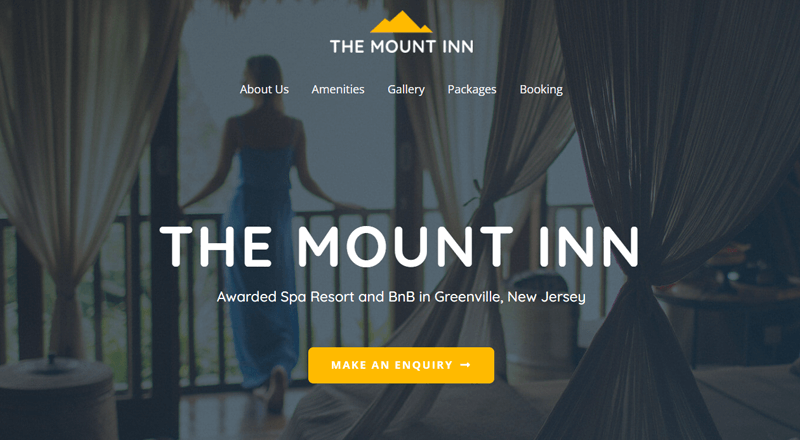
To be more precise, the hotel booking website tells you all about the rooms available at the respective hotel. Along with the available information, extra amenities, location, and pricing details.
As a result, travelers can compare different hotels, their services, and price options at the convenience of their mobile phones. On the other hand, hotel owners get more people to book their rooms and also manage bookings.
Benefits of Adding Online Booking on a Hotel Website
Therefore, adding online booking on a hotel website has many perks for both the hotel and its guests.
Here, have a glance at some of the key benefits of adding online booking on a hotel website.
- 24/7 Availability: Users can easily make reservations at any time of the day or night with online booking.
- More Revenue: As a hotelier, you can reach larger prospects and increase bookings. Consequently, this results in higher revenue.
- Convenience: Users can easily search for available rooms, and compare prices. And further, make bookings from the comfort of their own homes.
- Enhanced User Experience: Online booking streamlines the booking process making it quick and easy. This improves the overall user experience.
- Better Management: Hotels can manage their bookings more efficiently. Consequently, this reduces the risk of double-booking or overbooking.
Now that you know the benefits, let’s move forward to choosing the right website-building platform for your hotel booking website.
Choose the Right Website Building Platform
Every website platform has its distinct features and specialties. So, it’s a valid concern to wonder which platform is best for creating your hotel booking website. Some platforms are specialized in creating a specific kind of website.
Hence, we’ve quickly reviewed the top 3 website platforms here to aid you in making the best choice.
1. WordPress
WordPress is a well-loved open-source Content Management System (CMS) to build websites. Statistically speaking, it’s used by more than 43% of the overall websites online. This is certainly one of the influential facts to consider.
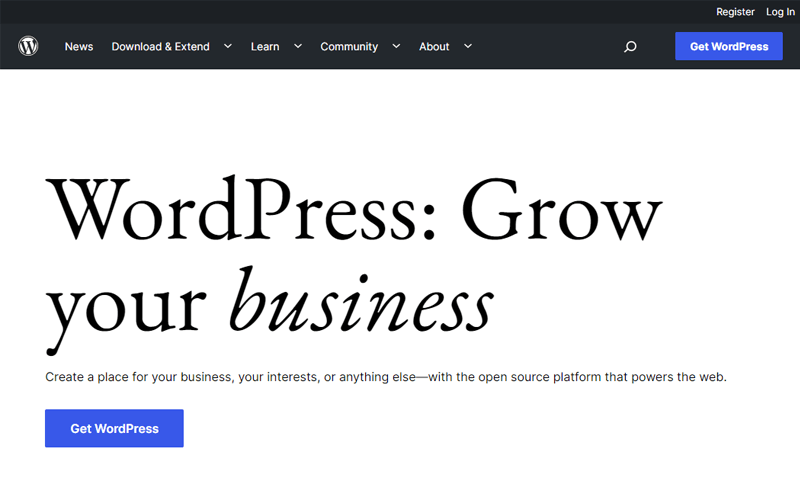
On top of that, it provides a broad selection of configurable plugins and templates. Thus, you can use it to create any type of website including a hotel website. Yet it’s important to remember that WordPress is available in two flavors. As follows:
- WordPress.com: Fully hosted platform
- WordPress.org: Self-hosted platform
Nevertheless, we recommend WordPress.org which is the self-hosted platform for building your hotel website.
Pros of WordPress.org:
- Access to 60000+ powerful WordPress plugins for free to add functionality to your hotel website. Thus, it’s a highly customizable platform.
- Pick from 10000+ elegant WordPress themes to give a nice layout and structure to your hotel website.
- Absolute control over your website. Pick your favorite hosting provider, premium themes or plugins, whatever you like. No limits!
- Get a handful of free WordPress guide tutorials. With that, the majority of your issues are solved without any cost.
Cons of WordPress.org:
- Requires you to know the technical aspects of website building. Plus, you should be willing to invest time in learning and customization.
- You’ll have to manage the hosting and domain individually.
2. Wix
Wix is a cloud-based website builder that allows you to craft various websites without requiring any coding experience. Precisely, it offers a drag-and-drop interface. With that, you can easily add different design templates, images, and other elements to your web pages.
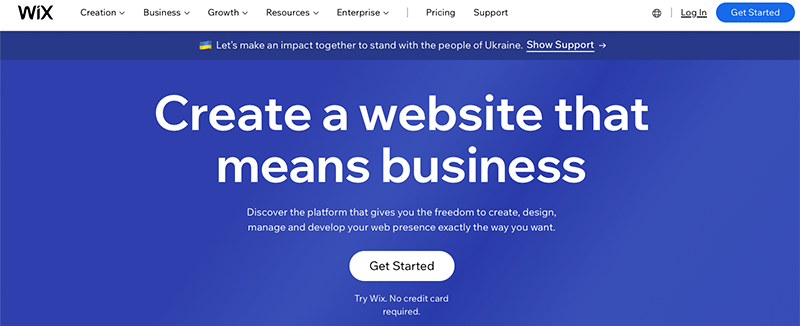
On top of that, you can pick from the plethora of hotel-related templates. Further, it also provides options to add a minimal and easy booking system. Also, you can create calendars showing room availability, accepts payments online, and so much more. All of this helps you create a beautiful hotel booking website.
Pros of Wix:
- A fully hosted website builder that makes it easy for newbies to get their hotel sites running in no time.
- Offers you a free plan with a subdomain that includes its names. Something like: your hotelwebsite.wix.com.
- Get a handful of useful features. Like SEO (Search Engine Optimization) tools, eCommerce possibilities, third-party app connectors, and more.
Cons of Wix:
- It can’t be customized as much as some other content management systems or website builders.
- Certain users claim that its pricing structure is restrictive.
- You might need advanced capabilities depending on the size and complexity of your hotel booking website. For which, you might feel disappointed.
Want to compare WordPress with Wix head-to-head? Then, read our detailed comparison article on WordPress vs Wix.
3. Webflow
Webflow is another powerful website builder and CMS that you can use to create your hotel websites. Similar to Wix, it also provides you with a drag-and-drop interface and a range of tailorable templates.
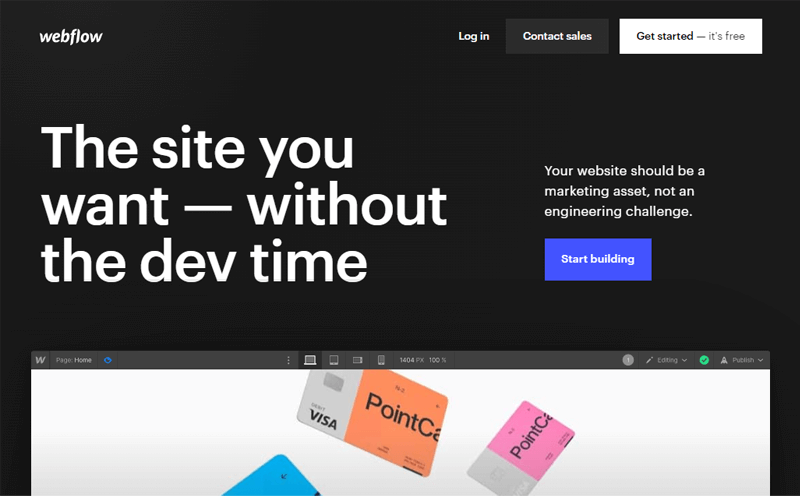
Moreover, it offers you a handful of adaptable design features. Consequently, you can build a unique website that precisely matches your hotel’s specifications and branding. On top of that, you can certainly include features like booking systems, availability calendars, payment gateways, and more.
Pros of Webflow:
- Fully hosted website builder. Quickly choose one of its packages and launch your hotel website right away.
- Provides cutting-edge features including eCommerce potential, dynamic content, and app integrations.
- SEO-Optimized platform. Thus, offers clear, semantic code, lightning-fast loading pages, and mobile friendliness, among other things.
- Several customization elements. Including colors, fonts, animations, CSS styling, flexbox, etc.
Cons of Webflow:
- Steeper learning curve. Thus, it might take longer to understand and operate than some other website builders. Plus, it requires more resources.
- Compared to other website builder choices, pricing might be costlier.
Our Recommendation: WordPress.org
We’ve rigorously tested and evaluated all the aforementioned website-building platforms. Particularly based on usability, features, cost-effectiveness, web design, and more.
Eventually, we concluded that WordPress.org, a free open-source platform, is the best option.

The fact that you can add all needed functionalities required to create a sophisticated hotel website is its strongest aspect. Such as specific hotel booking plugins, customizable booking forms, availability calendars, etc.
All of this helps you create a professional and user-friendly hotel booking website in no time.
Having said that, now let’s learn how you can create a hotel booking website using the WordPress.org platform in the coming portion.
How to Create a Hotel Booking Website Using WordPress?
In this portion of the article, we’ll walk you through the step-by-step process of creating a WordPress hotel booking website. Follow us as we guide you through.
Step 1: Buy a Hosting Plan, Domain, and Install WordPress
The foundation to creating your hotel booking website is purchasing a hosting package, a domain name, and installing WordPress.
Buy a Hosting Plan & Domain
First thing first, you need to choose the right WordPress hosting provider. After that, buy a suitable hosting package and domain name.
You can understand a hosting provider as a company that keeps the file of your website and makes it available online.
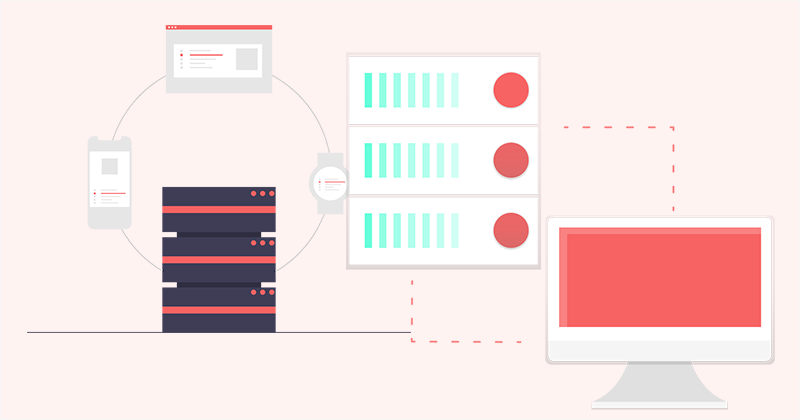
There is a wide range of hosting options and providers available in the market. So, you should always pick one with the best uptime, quick load times, and decent customer service.
For more guidance, refer to our article on how to choose the best web hosting provider.
Nevertheless, if we’ve to suggest, then we’d go for some of the reputable providers. Like Kinsta, Bluehost, Cloudways, etc.
Similarly, the online address that your visitors use to reach your website is known as a domain name. It’s something like: www.yourhotelname.com
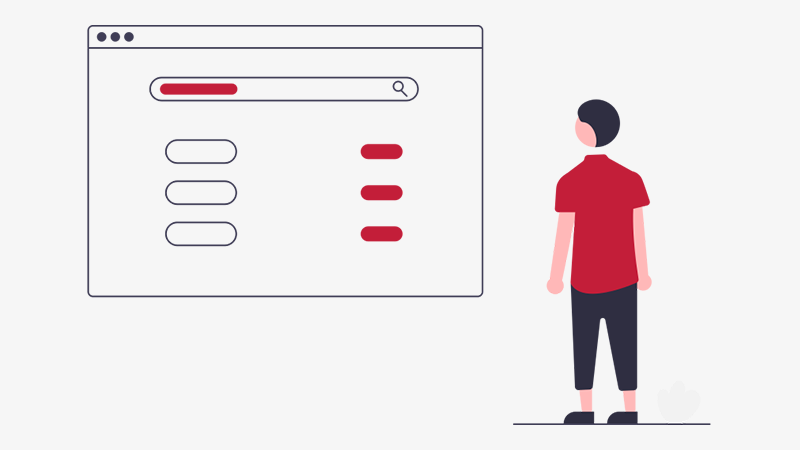
Remember, you must always make sure that your chosen domain name is related to your hotel name or brand and is easy to remember. Importantly, it should be accessible for purchase.
For more guidance, refer to our article on how to choose a domain name for your business.
Some hosting companies help you get a domain name without having to go anywhere else. Alternatively, you can opt for various domain registrars like Namecheap, GoDaddy, etc to buy one.
Install WordPress
After you’ve purchased a hosting package and domain name, your next task is to install WordPress. To let you know, several hosting providers offer one-click installs, simplifying the process.
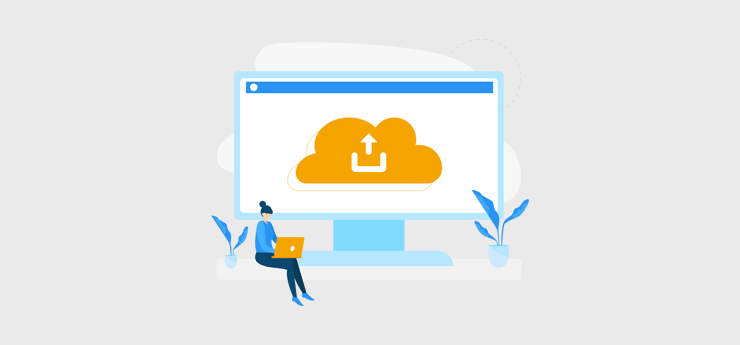
Nevertheless, you can follow the 3 quick steps to install WordPress regardless of any hosting provider you choose. As follows:
- Log in to your hosting account.
- Go to the Control Panel and look for a WordPress installation option.
- Follow the instructions as you’re directed. With that, you’ll have WordPress installed in no time.
Shortly, after installation, you get the login credentials from the hosting provider on your email. Using that, you can easily log in to your WordPress dashboard.
Note: Some hosting providers offer managed WordPress hosting plans. This implies that they’ll handle your website’s security, backups, and upgrades. So, if you feel like you don’t have much technical know-how, then this can be a suitable alternative.
Step 2: Choose an Attractive Hotel/Restaurant WordPress Theme
Next up, you need to choose an attractive hotel/restaurant WordPress theme to create a hotel booking website.
Simply, you can understand the theme as a pre-designed template. That defines the overall structure, appearance, and usability of your website.
Thus, you should choose a theme that perfectly compliments your hotel or restaurant business. And offers a wonderful user experience to your customers.
How to Choose the Ideal Hotel/Restaurant WordPress Theme?
Precisely, you can consider the following step-by-step factors. To choose the right WordPress theme for your hotel website.
- Define your site’s goals. For example, you can take the target audience, user experience, essential features, etc into consideration.
- Then, search for themes that complement the look and feel of your hotel brand while offering the functions you require.
- Opt for a theme with the functions you require. Such as social network integration, room/gallery pages, online booking, and reservation tracking.
- Once you’ve narrowed your options, confirm that they work with WordPress and any other plugins you intend to use.
- Make sure your chosen theme is clean, simple to use, and responsive on all devices. As you might not want to afford to lose even a single visitor.
Having considered these factors, you can certainly find several WordPress themes fit for your hotel website.
Meanwhile, we’d go for the ‘Astra’ theme to show the tutorial in this article. As it’s a multipurpose WordPress theme with more than 1 million active installs. Also, it provides distinct hotel demo templates perfect to create a hotel website.
How to Use Astra WordPress Theme?
With that, let’s briefly look at how to use the Astra WordPress theme for your hotel website.
Install & Activate Astra Theme
From your WordPress dashboard, navigate to the ‘Appearance’ > ‘Themes’ page. Then, click the ‘Add New’ button and search for ‘Astra’ in the search bar.
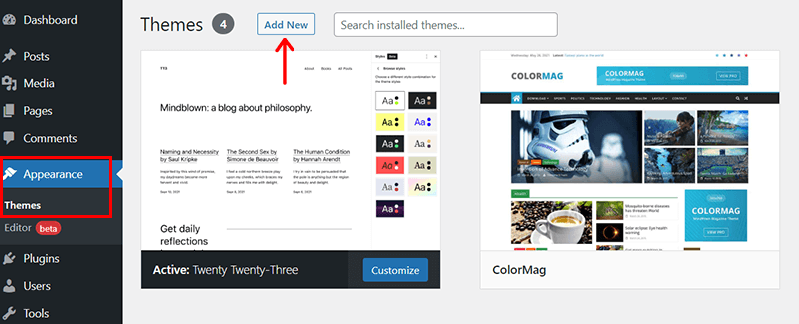
Once you locate the Astra theme, simply click on the ‘Install’ button and wait for the installation to complete.
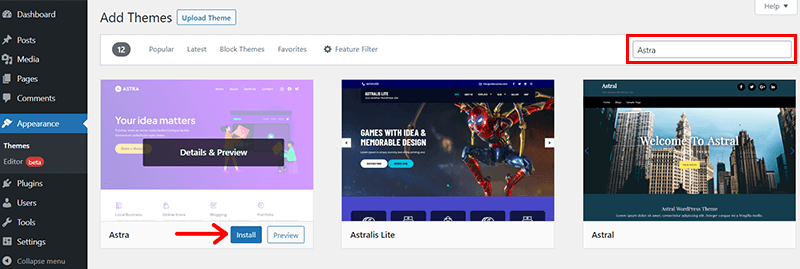
Shortly, you’ll see the ‘Activate’ button. Click on it to activate.
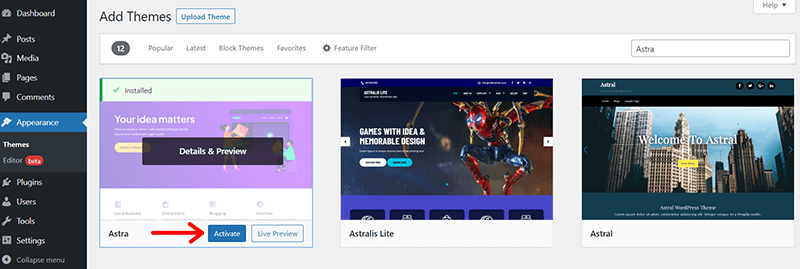
Import Your Chosen ‘Hotel’ Template
On successfully activating the theme, Astra sends you the Thank You notification. On the same popup, you can find the ‘Get Started’ button.
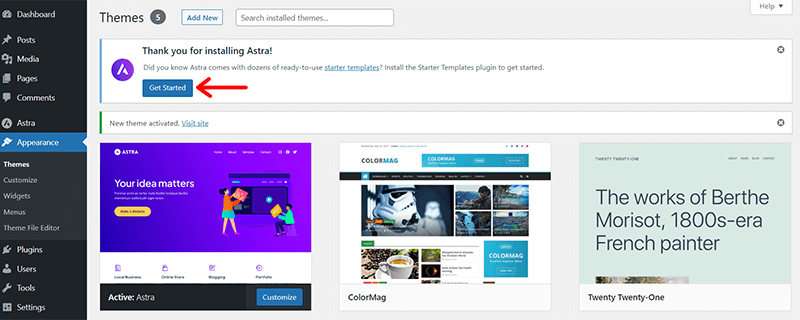
On clicking it, you’ll find that the ‘Starter Templates’ is automatically installed and activated on your dashboard.
With that, you’ll see a dashboard page as shown below.
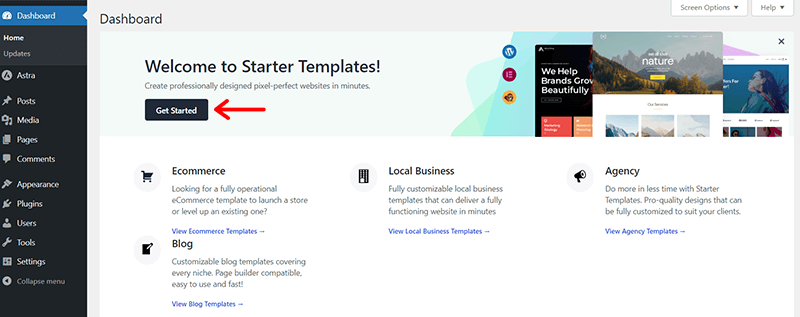
Once again, click on the ‘Get Started’ option. This time you can explore the various available starter templates. Next, you’re directed to a different page. Here, you need to simply click on the ‘Build Your Website Now’ option.
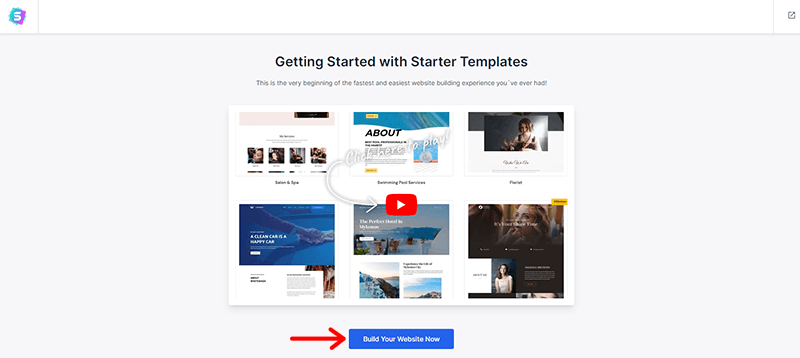
Now, you need to type the keyword ‘Hotel’ in the search bar. With that, you’ll find several beautiful hotel templates to create your hotel website.
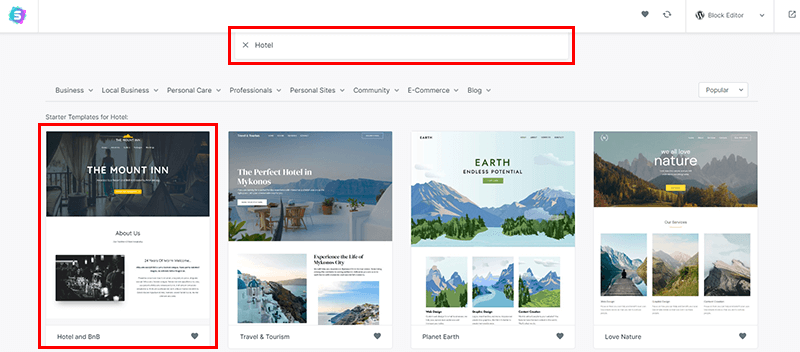
Simply, double-click on your chosen hotel template. Here, we chose the first template i.e. ‘Hotel and BnB’. With that, you’ll see the following page.
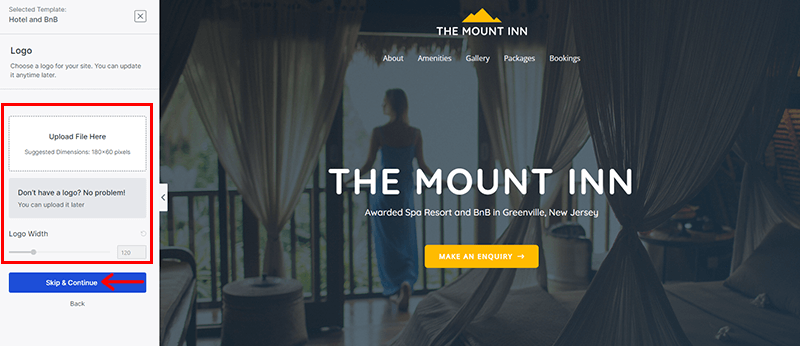
Now, if you’ve got your hotel website logo ready, then you can quickly upload your logo here. If not, then still not a problem! You can do it later on from the Customize option. Meanwhile for now, simply click on the ‘Skip & Continue’ option.
Similarly, you can also tailor the colors and fonts to your choice right before importing your template. Yet, if you’re unsure, then you can easily do it later on too.

Once done, click on the ‘Continue’ option.
Last but not least, Astra asks you for a few details. You can quickly fill them out and click on the ‘Submit & Build My Website’ option.
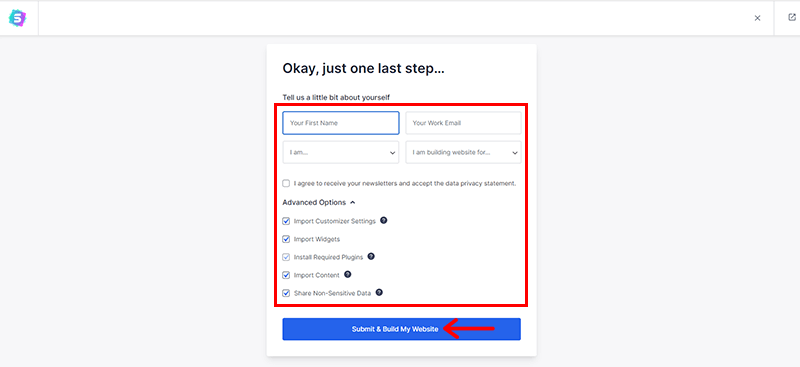
Following that, you’ll see a Congratulations notification for successfully importing a hotel template for your hotel website.
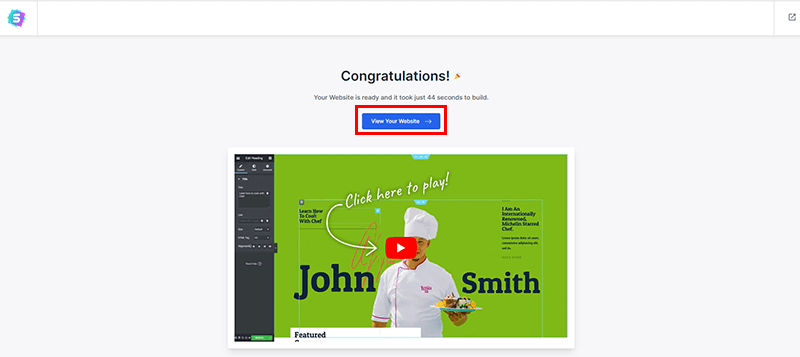
You can click on the ‘View Your Website’ option to preview how your website looks.
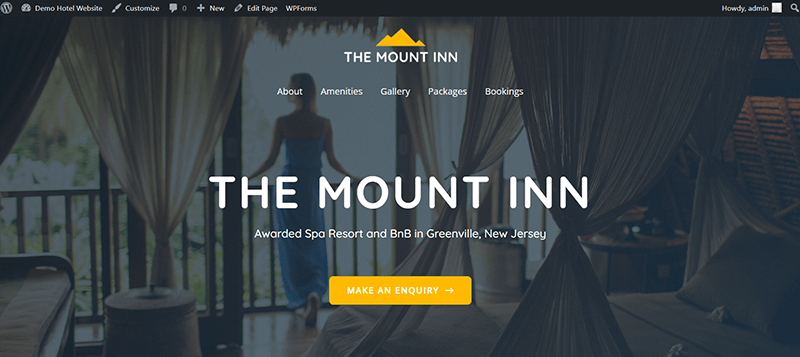
Step 3: Install a WordPress Hotel Booking Plugin
Now, the next step is to install a WordPress hotel booking plugin to integrate a hotel booking feature into your website. Some of the well-liked hotel booking plugins are VikBooking, MotoPress Hotel Booking, WP Hotel Booking, etc.
Here, we’ll be using the VikBooking plugin to create a hotel booking website. It’s a freemium-certified booking system and PMS (Property Management System) plugin.
Installing & Activating VikBooking Plugin
You can easily install the VikBooking plugin right from your WordPress dashboard.
For that, simply navigate to the ‘Plugins’ > ‘Add New’. Then, on the search bar, type ‘VikBooking’. Once you locate the plugin, click on the ‘Install Now’ button.
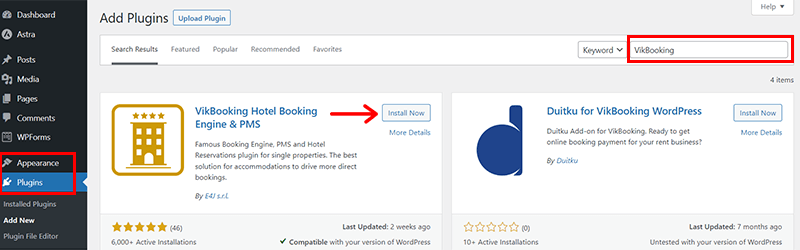
Shortly, you’ll also see the ‘Activate’ button. Click on it.
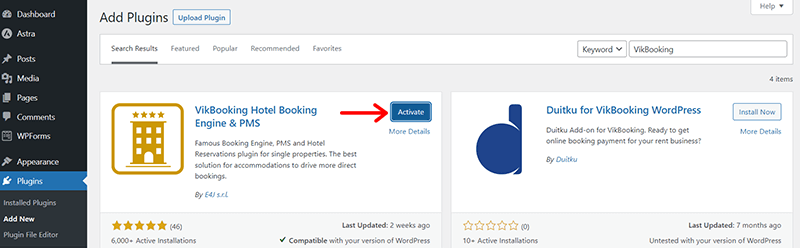
Once your plugin is successfully activated, you can find the new menu i.e. ‘VikBooking’ on the left navigation.
On clicking it, you’ll see the Configuration page as shown in the above snapshot. Precisely, here you can configure:
- Types of Prices
- Rooms
- Costs/ Pricing
- Shortcodes in Pages / Posts
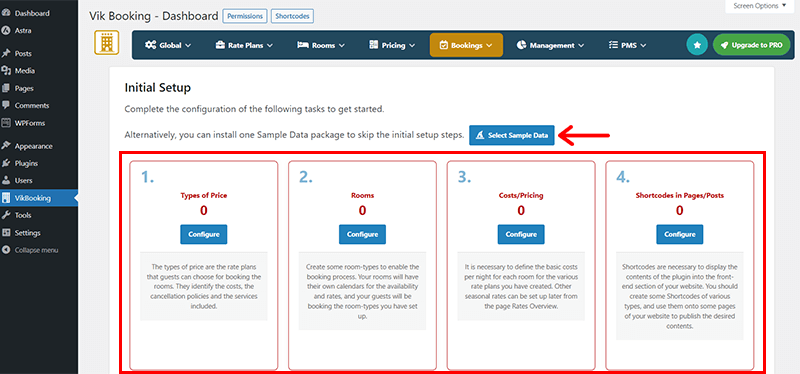
For now, we’re importing the Sample Data package provided by VikBooking itself. If you want to do so too to test out the features, then click on the ‘Select Sample Data’ option.
Then, select Hotel from the various available sample data choices. And hit the ‘Install Sample Data’ option.
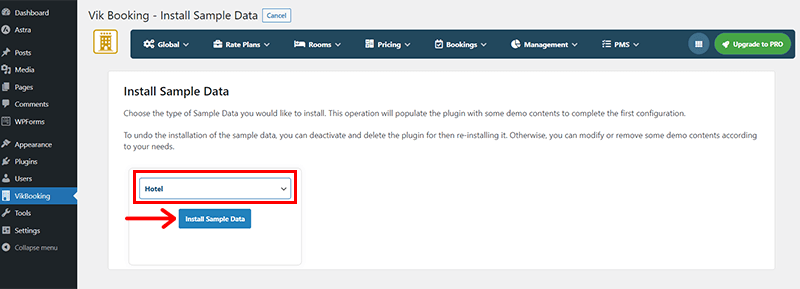
Configuration of VikBooking Plugin
Following that, go to the ‘Global’ > ‘Configuration’ option to access the various key settings of this plugin.
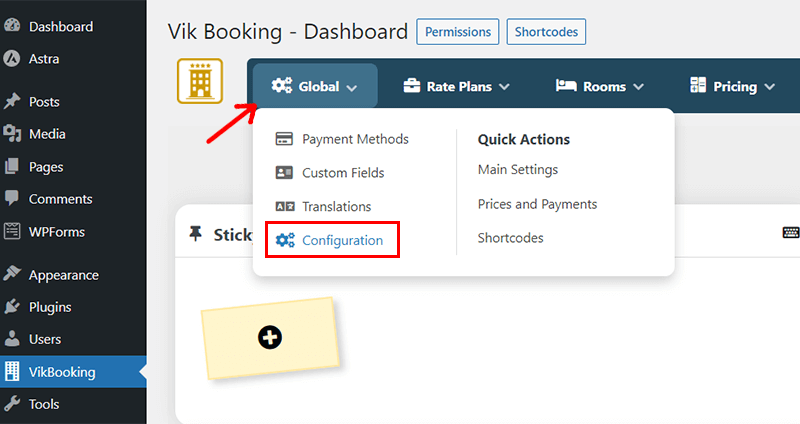
On this configuration page, you can configure the following settings:
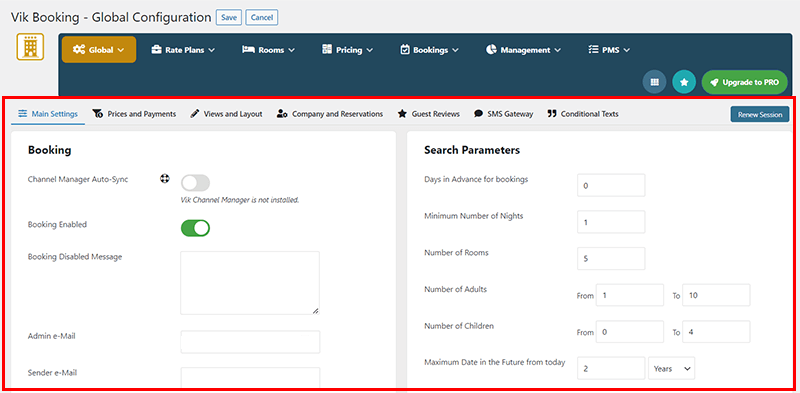
- General Settings: Here, you can set up your default currency, language, date, and time format. Along with other general settings for your booking system.
- Hotels Settings: Quickly set up your hotels, room types, and rates. You can add new hotels, room types, and rates, and edit or delete existing ones.
- Reservation Settings: Configure your reservation settings. Such as minimum and maximum stay durations, cancellation policies, and payment options.
- Emails Settings: Customize your email templates for booking confirmations, cancellations, and other notifications.
- Payment Gateway Settings: Easily set up your payment gateway and configure payment options.
- Taxes Settings: Here you can configure tax settings for your bookings.
- Advanced Settings: Find more advanced settings. Such as Google Maps integration, custom CSS, and SEO settings.
With that, you can adjust the settings as necessary to set up your booking system the way you like it.
Once you’re all done with your changes, click the ‘Save’ button at the top of the page to save your settings.
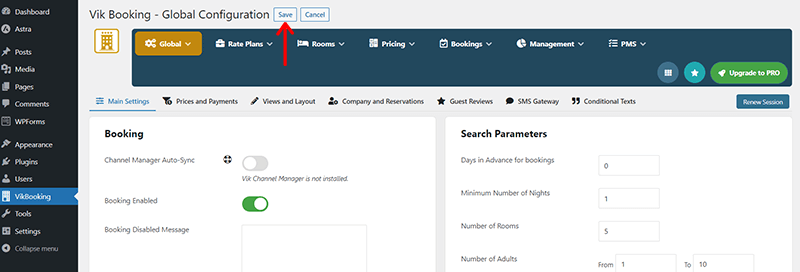
Shortly, you’ll see the Settings Saved notification.
You can quickly configure VikBooking settings to build up your hotel booking website in WordPress by following these guidelines. For more detailed guidance, you can check out the detailed VikBooking documentation.
Next, you need to create a clear and concise booking process using various available options with this plugin. Wondering how to do that? Well, we got you covered! So, let’s jump right into the next step.
Step 4: Create a Clear & Concise Booking Process
Till here, you’ve configured the hotel booking plugin. Now, you need to add the booking system on the preferred page of your website. Thankfully, you can easily do so using the shortcodes.
For that, simply go to the ‘VikBooking’ > ‘Global’ > ‘Shortcodes’.
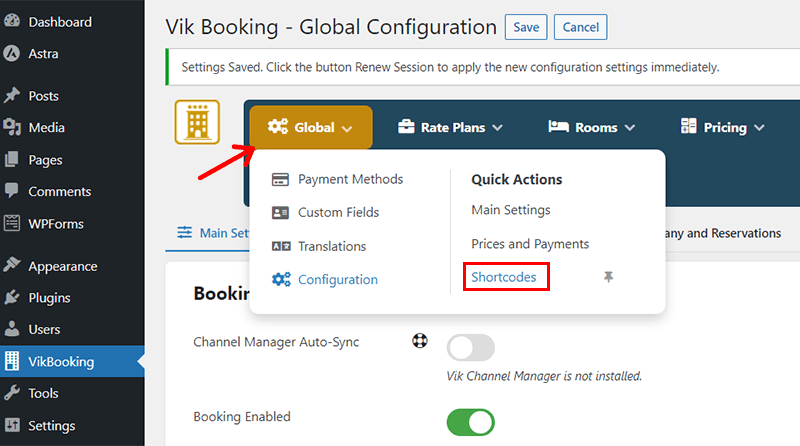
With that, you’ll see the various available shortcodes of the booking system. Just as shown right on the below image.
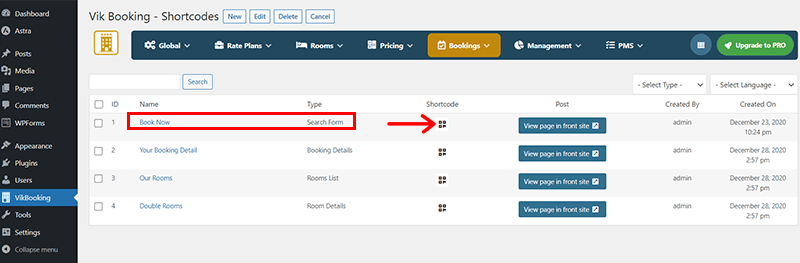
Now, you need to copy the shortcode of the preferred options. For now, let’s integrate the Book Now Search Form.
Simply click on the ‘small shortcode icon’ to copy the code. With that, you’ll access the available shortcode. Hold onto it.
Following that, on the left navigation of your WordPress dashboard, navigate to the ‘Pages’ > ‘All Pages’ option.
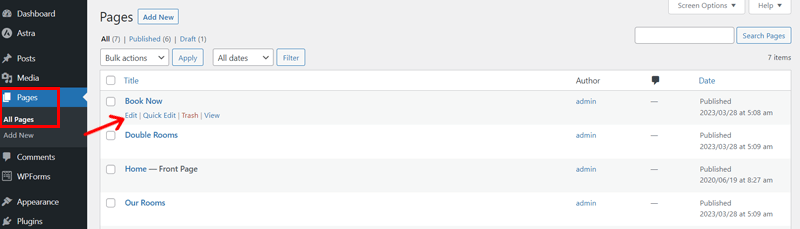
With that, pick your preferred page where you want to embed the booking system. Here, we choose the ‘Book Now’ page. Simply hover over it, and you’ll see the ‘Edit’ option. Click on it.
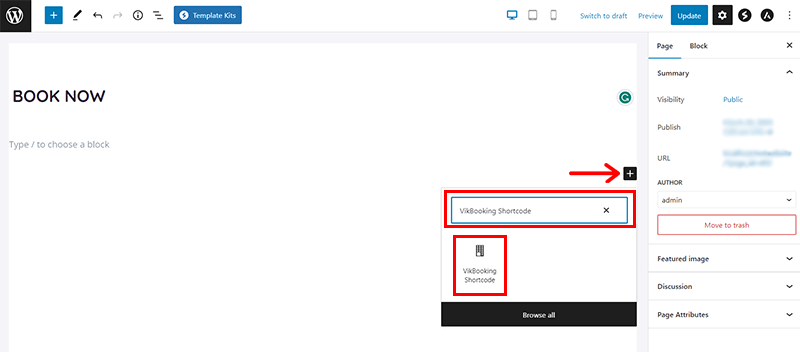
Next, click on the plus ‘+’ icon, and in the search bar, type ‘VikBooking Shortcode’. Once you locate it, click on it.
Now, you can either pick from the available shortcodes or simply paste the previously copied shortcode.
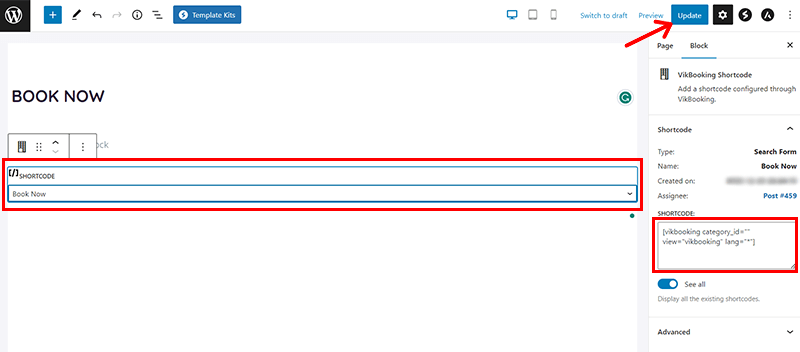
Once done, all you’ve to do is click on the ‘Update’ option in the top-right section.
After it’s updated, Preview the page. With that, you can find that the booking system has been embedded on your hotel booking website.
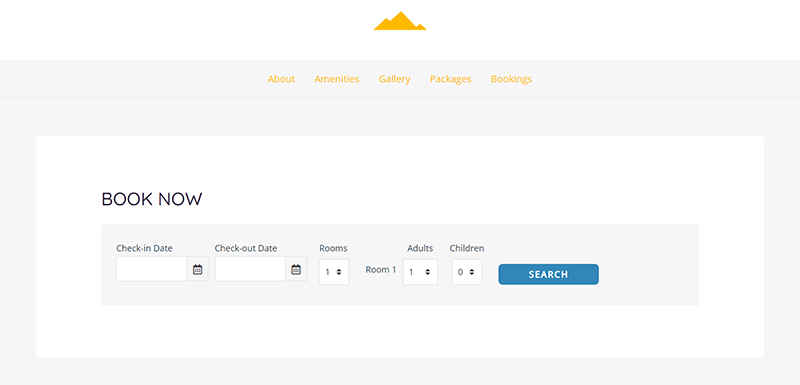
Quick Tips to Create a Clear and Concise Booking Process
Make sure to follow these quick tips to create a clear and concise booking process. As this can have a significant impact on the user experience and success of your booking system.
- Make the booking process simple and easy to follow. Avoid including unnecessary steps that can overwhelm your users.
- Give a clear overview of the booking process. So, users know what to expect out of it.
- Use clean, consistent, and professional design with uncluttered layouts or any other distracting elements.
- Don’t ask for too much information that is not relevant to the booking process.
- Provide a precise confirmation page that smartly summarizes the details of the bookings.
- Show the complete cost and any applicable additional charges upfront. Also, provide payment methods to suit their interests.
Having said that, let’s check out how you can integrate different payment gateways. To your hotel booking website in the upcoming step.
Step 5: Integrate Payment Gateways
When building a WordPress hotel booking website, integrating payment gateways is a crucial step. As it enables users to pay for their bookings online.
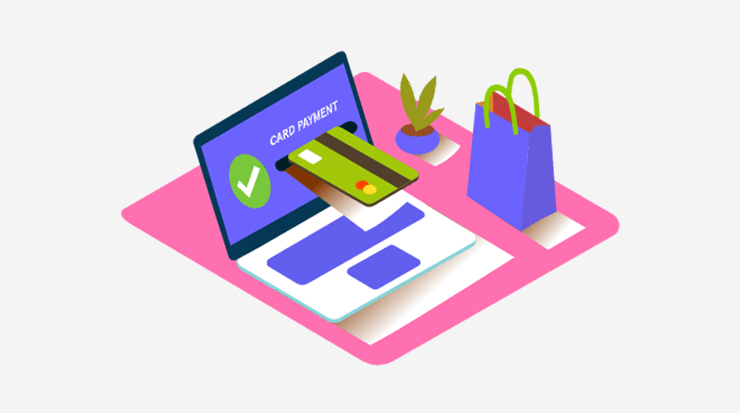
Thus, in this phase, you’ll need to link your website to a payment gateway provider. To enable safe transactions between your users and your business.
Install the Payment Gateway Plugin
So, first things first, you need to choose an authentic payment gateway provider. That equally is compatible with your chosen hotel booking plugin.
There are several decent gateways like PayPal, Stripe, Authorize.Net, etc. And most payment gateway providers have their respective WordPress plugins to embed on your site.
Browse our article on the best WordPress payment plugins to find out the right plugin for you.
Here, we’ll be using the Accept Stripe Payments plugin for demonstration.
Like before, navigate to the ‘Plugins’ > ‘Add New’. On the search bar, type ‘Accept Stripe Payments’. On locating the plugin, click on the ‘Install Now’ button.
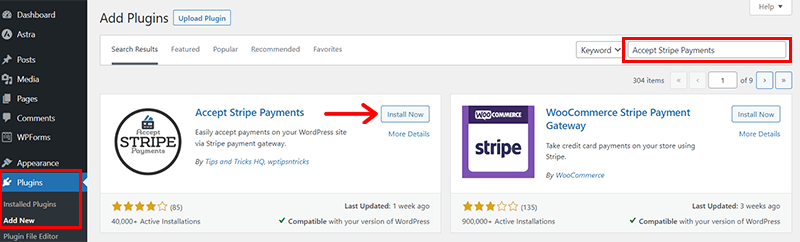
Shortly after that, click on the ‘Activate’ button.
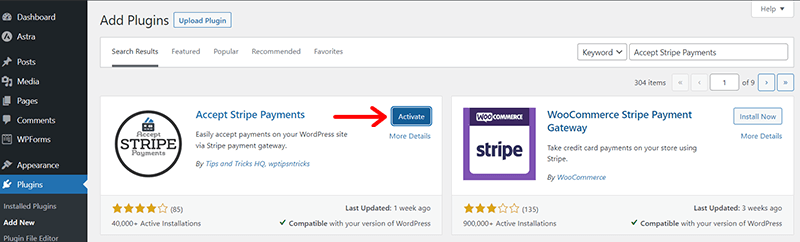
Following that, you can find a new ‘Stripe Payments’ menu in the navigation. Then, click on the ‘Settings’ option.
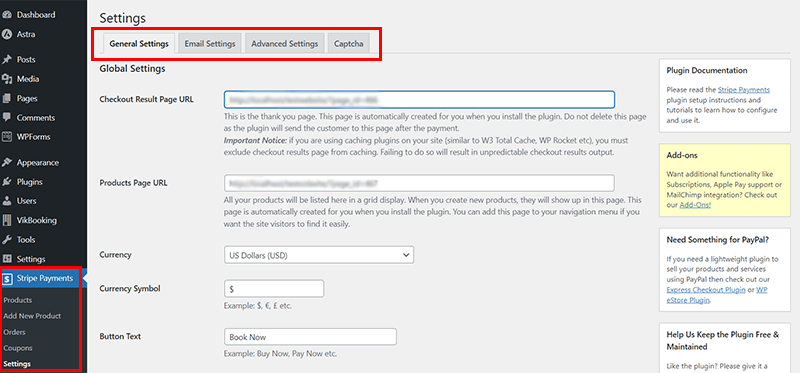
Here, you can find various settings like General, Email, Advanced, and Captcha.
Importantly, you need to enter your Stripe API keys and other relevant information.
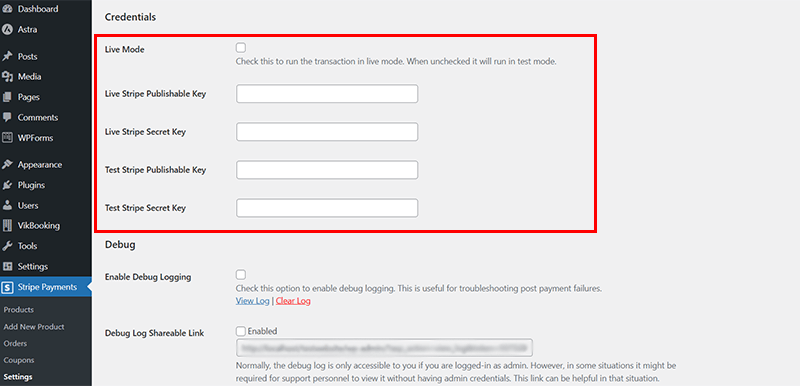
Once done, click on the ‘Save Changes’ option on the bottom section of the same page.
Configure Your Payment Method on Your Hotel Booking Plugin
Further, navigate to ‘VikBooking’ > ‘Global’ > ‘Payment Methods’ on your dashboard to choose your preferred payment gateway provider.
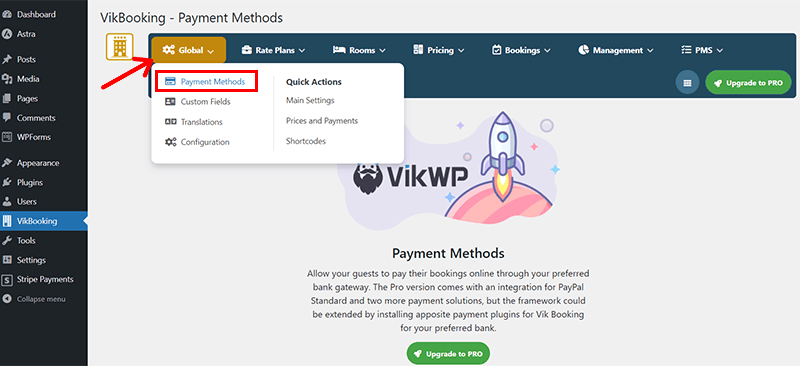
The VikBooking plugin does offer your free creating booking system. But, unfortunately, you’ve to upgrade to its Pro plan. For choosing your preferred payment gateway for payment methods.
Step 6: Add Other Required Plugins & Tools
Likely, your hotel booking website won’t have all the features you want initially. However, you can always add additional functionalities via various WordPress plugins and tools.

Contrarily, site builders like Wix or Webflow have a small selection of plugins. And the majority of them are exclusively accessible to users of pricey plans.
Let’s explore what you can add to make your hotel booking website more feature-rich and advanced. You can:
- Install security plugins like Sucuri or Wordfence. By doing this, you can defend your website from viruses, hacks, and other security risks.
- Employ SEO plugins to make your hotel booking website more visible to search engines. To name a few, you can use Yoast SEO or Rank Math.
- Accelerate your hotel booking website via cache plugins like WP Super Cache or W3 Total Cache.
- Use backup plugins like UpdraftPlus or BackupBuddy to automate the backup procedure. And ensure you have a current copy of your website.
- Run email marketing campaigns. You can use email marketing platforms like Mailchimp, Constant Contact, etc.
You can easily install the plugins as before. Yet, want more guidance? Then, do check out our comprehensive guide article on how to install the WordPress plugin.
Done adding all these tools? If yes, then this implies that your hotel booking website is now more secure and functional. Importantly, your site now has significant marketing potential.
However, it’s crucial to make sure that the plugins and tools you use are compatible. And it doesn’t adversely affect the speed of your website.
Step 7: Check Everything & Launch Your Hotel Booking Website
After the successful completion of the aforesaid steps, you’re nearly there to launch your hotel booking website.
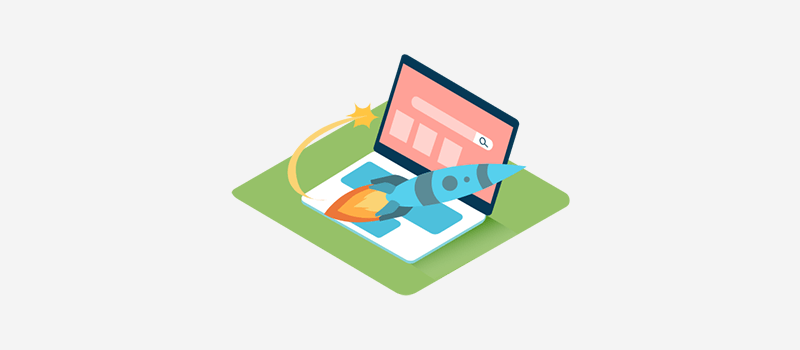
Even so, we urge you to thoroughly scan your hotel booking website once, from top to bottom. Just to make sure everything is in order and there are no errors on your website. This guarantees that your guests have a wonderful experience.
A website is, after all, the base for the credibility and expansion of your hotel business. Thus, you should evaluate and address any faults with your website.
Here is a list of key factors that you can quickly check before launching your hotel booking website.
- Start by double-checking the most fundamental details. Such as your hotel brand logo, the brand’s authority, and credibility.
- Check if the booking system, payment gateway, and forms are functioning correctly. To check if all website features are working smoothly.
- Verify that your website loads quickly enough to provide a good user experience. Also, ensure it’s easy to navigate.
- Proofread all your website content. Such as images, videos, and text, to ensure it’s error-free and of high quality.
- Make sure that your website is responsive and appears well on all devices. Including desktops, laptops, tablets, and smartphones.
All done? Your hotel booking website is all set to be live! Hurray!
Step 8: Keep Updating and Market Your Hotel Booking Website
But wait! As a hotel booking website owner, your job doesn’t end here. Launching your site is only the initial stepping stone. There’s still a lot more to do to flourish your hotel booking website.
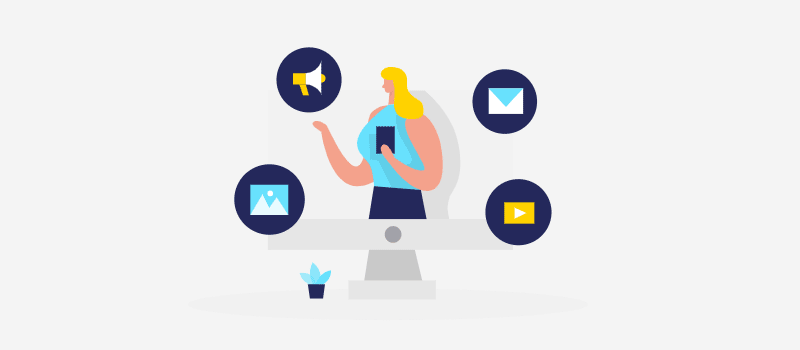
So, here are a few things you can do to consistently grow your hotel booking website. As follows:
- Update your website content regularly. You can add new photos of your hotel, update your room rates, write articles on local attractions, etc.
- Use keywords about your hotel and location to help more people find your website and visit your hotel.
- Implement social media marketing for your hotel website. And share new things to get more followers. And don’t forget to respond to comments too!
- Create special deals for your hotel and promote them on your website and social media pages. This helps you get more visitors and bookings.
- Add your hotel to online travel agencies like Booking.com, Expedia, and Airbnb to get more bookings from their users.
- Do request guests to leave genuine reviews on your website and social media pages to get more visitors and bookings.
This way, you can create a hotel booking website step-by-step. It’s certainly tough, but worth it!
Conclusion
And that’s a wrap! We’ve come to the end of our tutorial article on how to create a hotel booking website.
Hope you’ve learned how to create a hotel booking website, particularly using WordPress. Also, we believe you can now attract more customers and increase your bookings.
With a little effort and dedication, you can definitely make your hotel booking website a top choice. For travelers from all over the world.
Still, confused about any steps? Or require any sort of guidance with website building? Then, please comment below. We’ll be grateful to help you.
Also, you might love reading our other similar articles. Such as how to create an eCommerce website and how much does it cost to hire a WordPress developer.
Do share this article with your friends and family looking to create their hotel booking website.
Lastly, remember to follow us on our social media handles Facebook and Twitter to get updates on more useful articles.