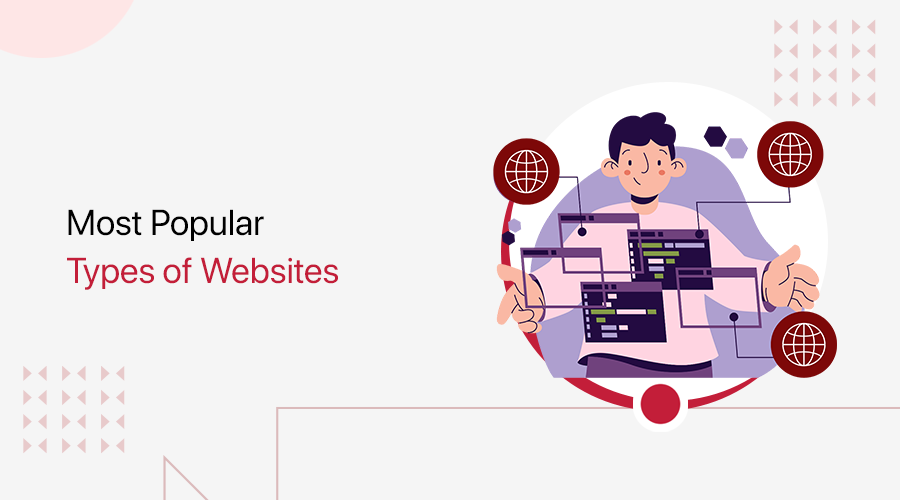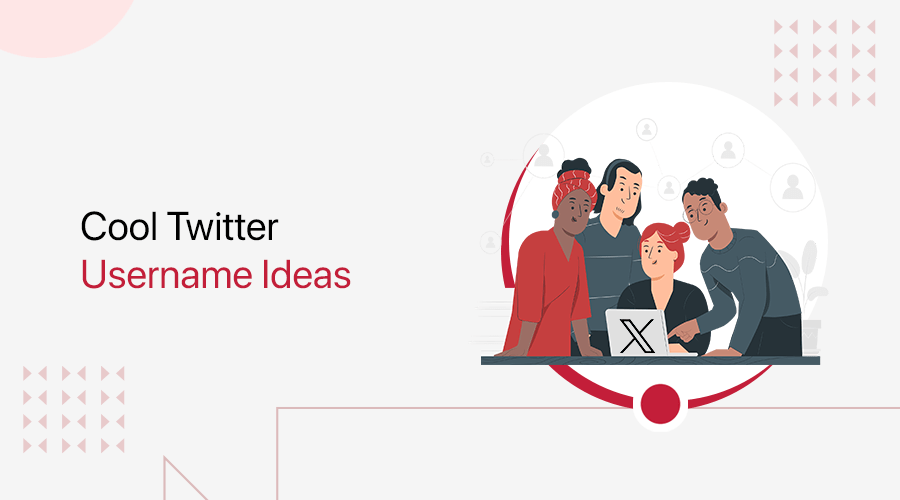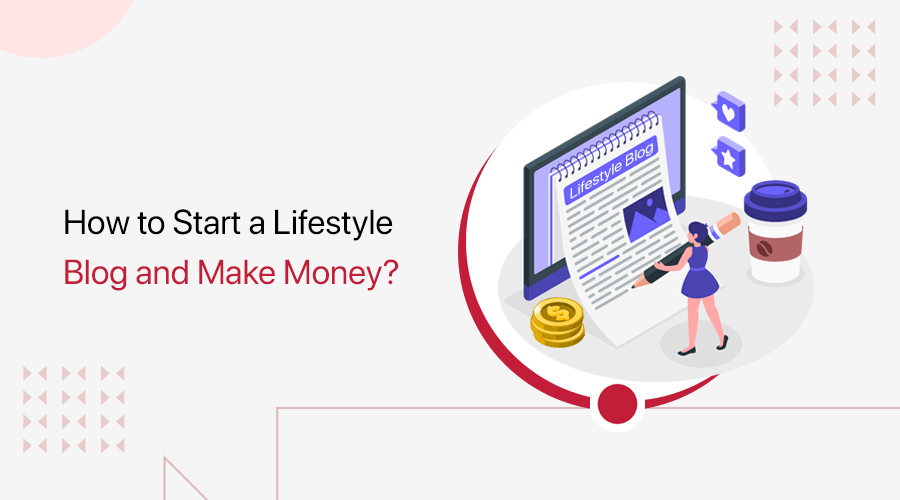
Do you want to know how you can start your own lifestyle blog? Or want to make money out of a lifestyle blog? If yes, then stay right here.
With the rise of the internet, beginning a blog has become simpler. However, it can be overwhelming to go through the articles when you’re starting.
By starting a lifestyle blog, you can share your passion with the world. If you do it right, then it can turn your hobbies and interests into a full-time blogging career.
But how do you begin a lifestyle blog and make it successful? Don’t be concerned! This guide will teach you how to start a lifestyle blog and make money. So, let’s get rolling!
A. What is a Lifestyle Blog? Why Should You Start a Lifestyle Blog?
Before moving into our main topic, let’s learn about lifestyle blogs and their advantages.
A lifestyle blog is a popular kind of blog where the blogger shares his daily activities, interests, or experiences. So, it’s more personal than other blog niches.
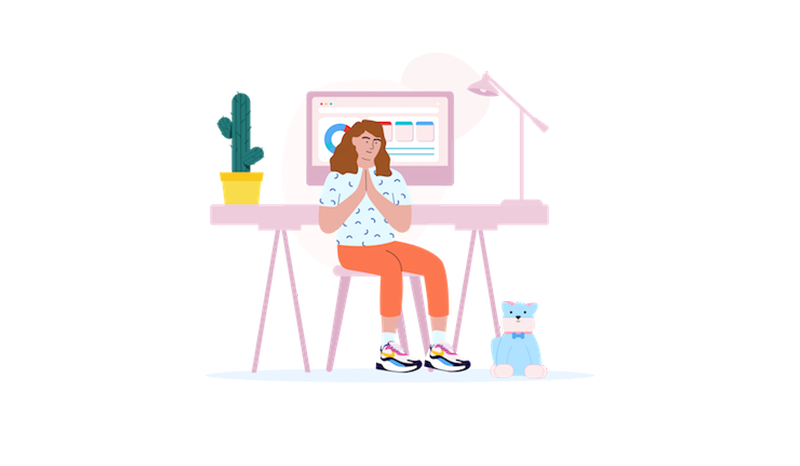
Moreover, your lifestyle blog can contain content on several topics you want. Hence, it can cover topics like fashion, health, travel, food, parenting, college life, and more.
Best of all, it’s a perfect blog for those who are unsure about what to blog about. Plus, it’s ideal for those who want to blog about a multitude of things.
Overall, lifestyle bloggers can share their thoughts, opinions, and advice with their readers. Sometimes they can inspire and engage their visitors on their blogs and social platforms.
For example, Apartment Therapy is a lifestyle blog by an interior designer. It provides design inspiration and tips on home and decor.
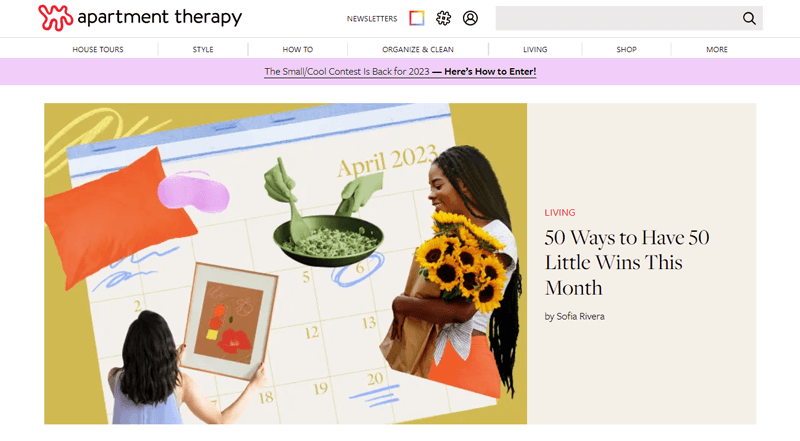
Additionally, you can find more examples of lifestyle blogs in this article.
Why Should You Start a Lifestyle Blog?
A blogger doesn’t have to be a great writer. People can write a lifestyle blog with their perspectives on many things. And lifestyle blogs are informal and conversational, so you can quickly start your own.
Furthermore, check out the list below to learn why you should start a lifestyle blog.
- It’s a great way to share the knowledge and experiences you’re passionate about with people having similar interests.
- Able to build a community of followers and connect with those like-minded people.
- Lets you establish yourself as an expert and build a reputation as a trusted source.
- Competitive lifestyle bloggers can later create their products or write books.
- Monetizing lifestyle blogs can bring an opportunity to generate passive income.
Therefore, starting a lifestyle blog can be a fulfilling and rewarding experience. It can offer personal and professional growth to bloggers. So, you can start blogging for these merits.
With that, let’s jump into the next section!
B. How to Start a Lifestyle Blog? (Complete Guide)
As a new blogger, it’s hectic to know where to start. But once you know, setting up and running a lifestyle blog is quite simple.
Hence, we bring you a complete guide on how to start a lifestyle blog. It contains a stepwise plan to teach beginners how to run a lifestyle blog and make money online.
So, without any delay, let’s begin!
Step 1: Select the Most Suitable Blogging Platform
Once you decide to have a lifestyle blog on your interested topics, you must choose where to build it. So, you should find and select the most suitable blogging platform.
Many blogging platforms are present with various features, price options, etc. Among them, here are some top suggestions. So, let’s quickly learn about them.
1. WordPress.org
WordPress.org is the #1 most famous website builder platform, powering over 40% of sites globally. Initially, it was designed to set up blog sites. But now, you can use it to create any niche website. Plus, its powerful yet user-friendly editor lets you make any blog content.
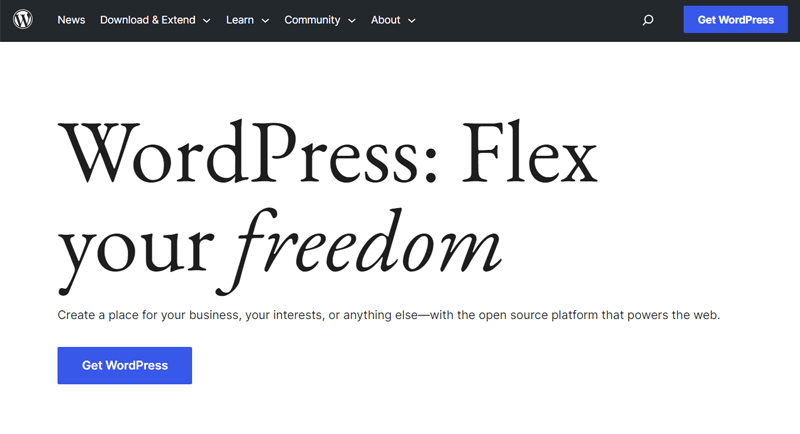
Pros:
- Includes a huge collection of free and premium WordPress themes.
- Offers free and paid WordPress plugins to add many functionalities to your blog.
- It’s a flexible platform that lets you choose any web hosting platform. Also, you’ll get to customize the blog site however you want.
- As an open-source platform, there are several support materials online.
Cons:
- Requires certain technical knowledge or time investment in learning WordPress.
- You’ll have to manage the web hosting and domain yourself.
Pricing:
WordPress.org is free and open-source software that you can install on your hosting plan. But you must choose a web hosting and domain name on your own. Hence, the core software is free, and the prices differ based on your hosting, domain, and other paid tools.
Learn about WordPress from this guide. For better options, check out WordPress alternatives.
2. Wix
Wix is a fully-hosted blogging platform to build any website, including blogs. It uses Wix Artificial Design Intelligence (ADI). This lets you enter your preferences, and then it generates the site design. Further, you can customize the layouts using its drag-and-drop editor.
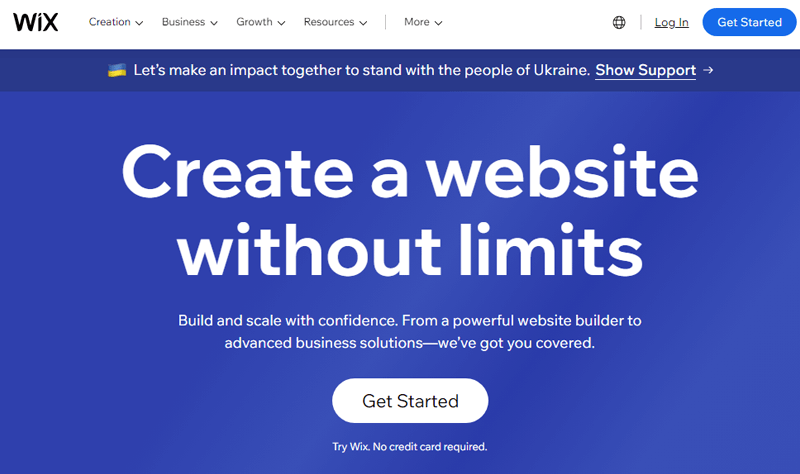
Pros:
- Ideal for starters because you don’t have to look for a hosting service.
- Includes useful features like eCommerce. Also, it offers 3rd-party apps for more.
- Even the free plan gives a subdomain containing your blog name. It looks like ‘examplesite.wix.com’.
Cons:
- Comparatively, it has limited customization options than other blogging platforms.
- You can’t change the template later once you select one at the beginning.
Pricing:
It’s a premium website builder, so you must purchase a plan. However, you’ll get a 14-day money-back guarantee policy.
The following are Website plans ideal for starting lifestyle blogs:
- Connect Domain: $4.5/mo, custom domain, 1GB bandwidth, and 500MB storage.
- Combo: $8.5/mo, Connect Domain features, removes Wix branding, free domain for 1 year, and more.
If you’re confused between WordPress vs Wix, then read our comparison. Also, find better Wix alternatives in this article.
3. WordPress.com
Do you want to use WordPress CMS (Content Management System) for your lifestyle blogs but as a fully-hosted platform? For that case, choose WordPress.com. It’s a hosting plus site-building tool ideal for beginners without technical knowledge.
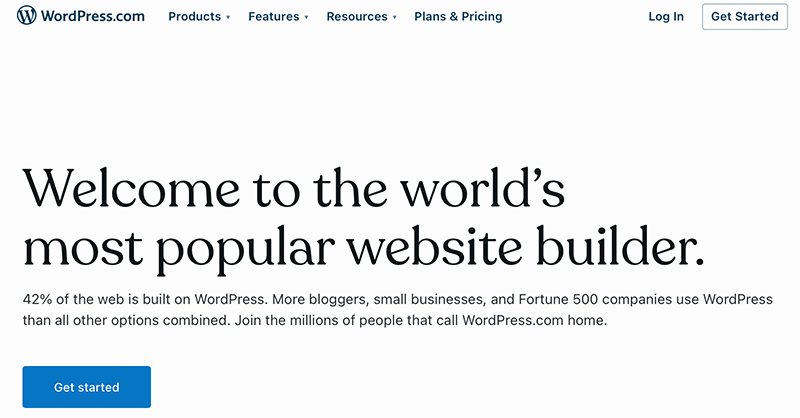
Pros:
- Contains a simpler setup process.
- Gives dedicated support to the premium users.
- Take care of the security and backup needs of your blog.
- Includes freemium (free and premium) pricing plans.
Cons:
- Relatively, the customization options are lesser.
- Monetization options are possible only in higher plans.
- It may be costly for beginners relative to its features.
Pricing:
WordPress.com is a freemium blogging platform. So, you can start your lifestyle blog for free, but with certain restrictions.
Instead, you can go with a premium plan among the following price options for blogs:
- Personal: 5 SGD/mo billed annually, 12 SGD/mo billed monthly, ad-free, and more.
- Premium: 11 SGD/mo billed annually, 25 SGD/mo billed monthly, Personal features, premium themes, style customization, etc.
Learn more about the differences between WordPress.org vs WordPress.com from this blog.
Our Recommendation – WordPress.org
Overall, there are multiple blogging platforms to start your lifestyle blog. Among them, we recommend using WordPress.org.
To justify our choice, here’s a list of the benefits of WordPress.org:
- You can find several WordPress lifestyle blog themes to choose from.
- Provides the most widely used eCommerce software WooCommerce. Now, you can make an online shop to make more money.
- Offers other WordPress blog plugins that let you enhance the blogging functionality.
Therefore, we’ll also use WordPress.org to show you how you can start a lifestyle blog. With that, let’s get to the next step.
Step 2: Purchase a Unique Domain and Web Hosting
After choosing the blogging platform, you must purchase a unique domain and hosting plan for your WordPress blog. So, go through the following topics to move forward.
Pick a Unique Domain for Your Lifestyle Blog
A domain name is the address of your lifestyle blog from which visitors open the website. Simply, it’s a unique name that identifies your blog on the web.
For example, www.sitenerdy.com is the domain of our blog.
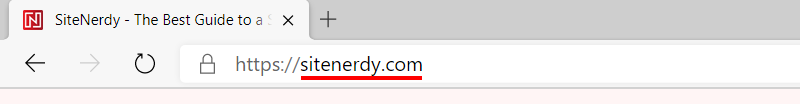
Hence, picking the right domain name for your blog is vital. Because it’s overwhelming to switch later. For that, you must use a unique and suitable domain. Some guidelines are:
- Some popular domain extensions are .com, .org, .co, .info, etc. And we recommend using ‘.com’ because it’s familiar, easy to remember, credible, and established.
- Your domain should be of the right length, not too short or too long. It can be between 6 -14 characters.
- Make your domain easy to pronounce, spell, and type. Also, avoid using hyphens, numbers, and double letters.
- Add keywords to your domain so that search engines understand the blog content.
- Ensure the domain reflects your brand. So, think about using it for the long term.
- Also, check it’s not copyrighted, trademarked, or used by others previously.
- Try using domain name generator tools to get the domain you need.
Learn these points in detail from our guide on how to choose a perfect domain name.
But where to get a domain name? Here are the best domain name registrars to register your domain. But we recommend using the service offered by the hosting provider you’ll use.
3 Best Web Hosting Providers for Lifestyle Blogs
For beginners, a web hosting service stores your lifestyle blog files on servers connected to the internet. With that, your website will be accessible to everyone on the web.
However, there are several web hosting platforms ideal for blogs. To help you choose one, here’s a guide on how to select the best web hosting service.
Now, let’s look at some top web hosting providers for your WordPress lifestyle blog.
1. Bluehost
Bluehost is an officially-recommended WordPress hosting provider. It offers affordable, high-end performance, and top-notch support. Also, you’ll get a free domain, SSL (Secure Socket Layer) certificate, site builder, etc. So, it’s ideal for bloggers to focus on their content.
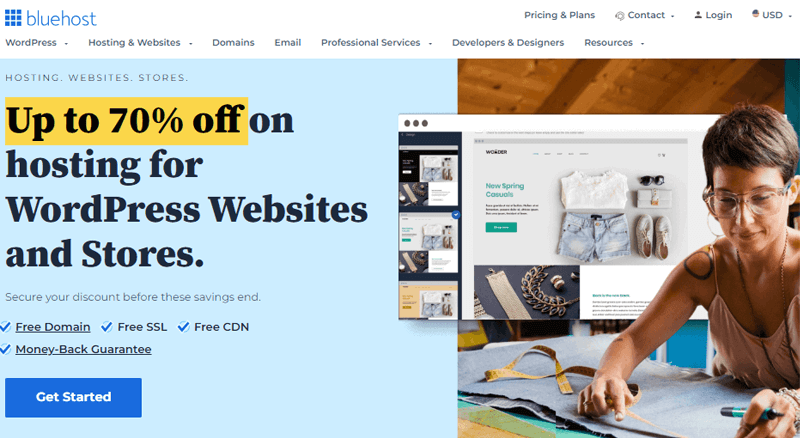
Pricing: The starting cost of its shared hosting plan is $2.95/mo billed annually or $4.95/mo billed in 3 years. It offers custom WordPress themes, 10 GB storage, etc.
Go through the best Bluehost alternatives to find better competitive platforms.
2. Cloudways
If you want a cheap managed WordPress hosting service, then use Cloudways. It provides a managed solution to let you create blogs without any technical configuration. Also, you can choose from 5 cloud hosting providers like DigitalOcean, Vultr, Linode, etc.
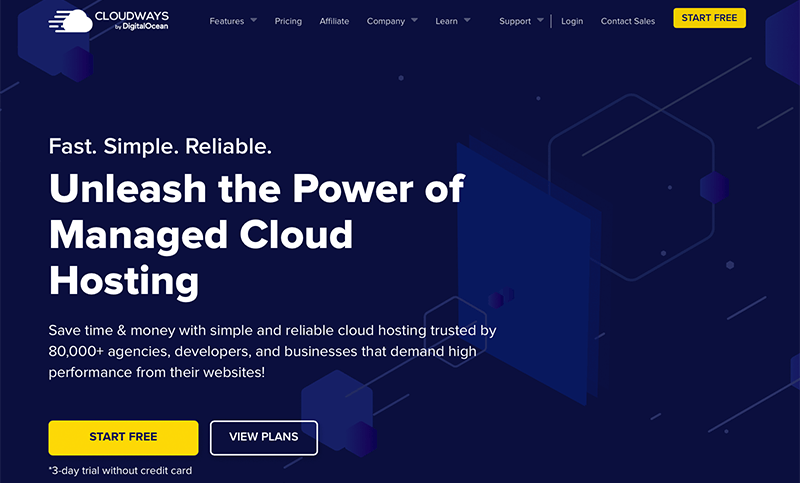
Pricing: The Standard plan of Cloudways when going with DigitalOcean is $11/mo. It gives 1 GB RAM, 25 GB storage, 1 TB bandwidth, free SSL, free migrations, etc. Learn the Cloudways pricing plans from its website.
We also have a best Cloudways alternatives list for your contrasting preferences.
3. Kinsta
For your growing lifestyle blogs that make money, you can use Kinsta. It’s a managed WordPress hosting provider that uses the Google Cloud platform to host sites. Hence, you can choose from 35 data centers and 275+ CDN (Content Delivery Network) locations.
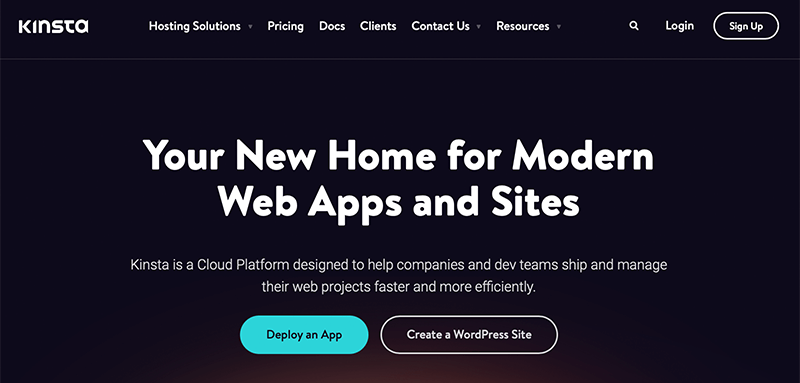
Pricing: The Starter plan of Kinsta costs $35/mo. It lets you host 1 website with features like 14 days of backup, 25K visits, 10 GB storage, etc. Know all plans from the Kinsta pricing page on its website.
To know more, you can read our complete review on Kinsta WordPress hosting.
Set Up Your Web Hosting Plan (Using Bluehost)
Hopefully, you’ve chosen the best web hosting for your lifestyle blog. But if you’re still confused, then we recommend using Bluehost. Because it’s a reliable platform in the blog hosting industry. Also, the prices are affordable, and it offers a free domain.
So, let’s summarize the steps you must follow to set up a web hosting plan with Bluehost.
First, open the Bluehost home page and click the ‘Get Started’ button. Then, click the ‘Select’ button for the plan you want. Basic and Choice Plus are ideal plans for starting a lifestyle blog.
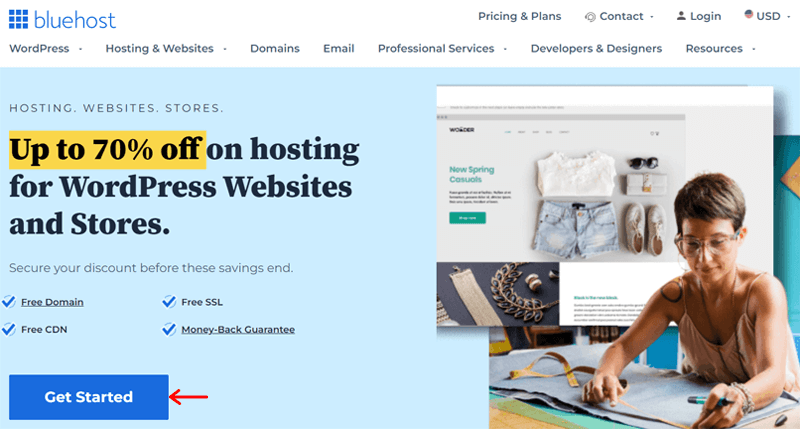
Next, add a domain for your blog from the ‘Create a new domain’ option. Or use an existing one from the ‘Use a domain of your own’ option. Then, click the ‘Next’ button.
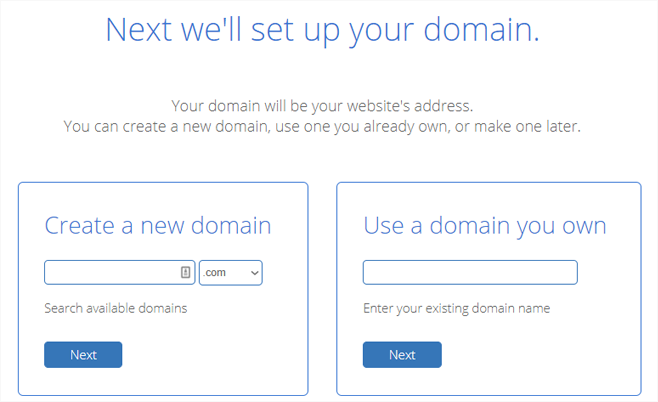
Afterward, you must create your Bluehost account. There, fill in your personal information, package information, and payment information. In the end, hit the ‘Submit’ button.
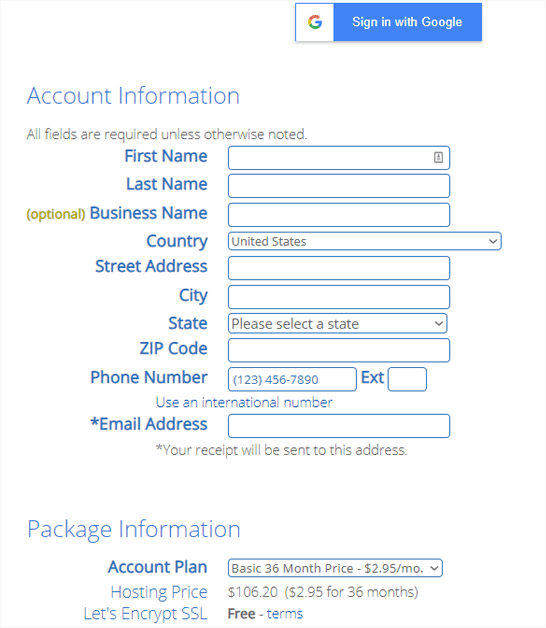
Congrats! Now, you have a hosting plan for your WordPress lifestyle blog. Yes, WordPress is auto-installed on Bluehost, and no manual work is needed to install it.
So, log into your Bluehost account and open the ‘My Sites’ menu. There, click the ‘Create site’ option and add your first blog website. Make sure to correctly add your blog name, the tagline, and choose the blog category while setting up.
With that, you’ll land on the WordPress login page. From there, you can log in to the WordPress dashboard and follow the next steps of this guide.
Step 3: Customize Your Lifestyle Blog
Once your WordPress dashboard is ready, you can start customizing your lifestyle blog. For that, use a WordPress theme and add the necessary WordPress plugins to the site.
So, let’s look at these steps one by one.
Use the Perfect Lifestyle Blog WordPress Theme
A WordPress theme provides the entire appearance of your website. So, you must carefully select the perfect lifestyle blog theme. Read this guide to choose a WordPress theme.
Additionally, several WordPress lifestyle blog themes are available to choose from. So, we suggest reading our handpicked list to pick an ideal theme for your blog.
For this guide, we’re going with Fairy, one of the best WordPress blog themes by Candid Themes. We chose this theme because it’s a freemium theme with features of differing needs. Also, it offers templates on various blog niches, perfect for a mixed lifestyle blog.
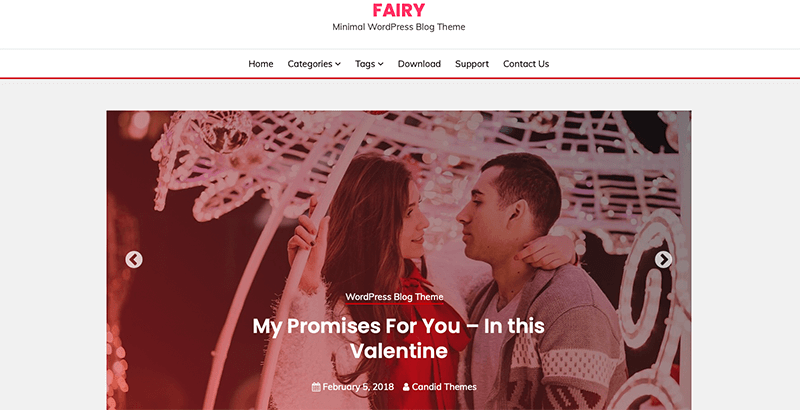
So, let’s install and use Fairy on the WordPress plan.
1. Install and Activate the Fairy Theme
The easiest way to install the free Fairy theme is by navigating the Appearance > Themes menu. Then, click the ‘Add New’ button at the top.
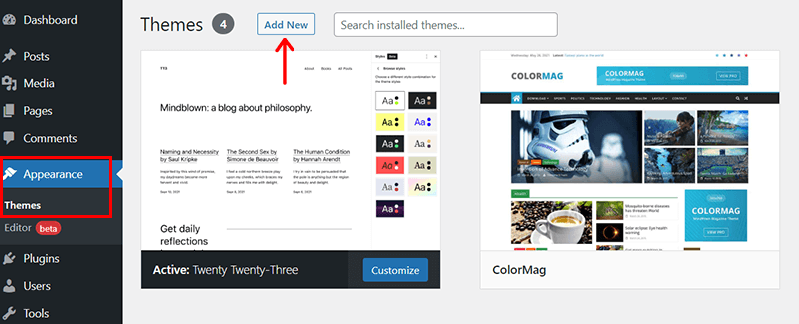
Now, search for the ‘Fairy’ theme by entering its name on the search bar. Once you find it, click on its ‘Install’ button.
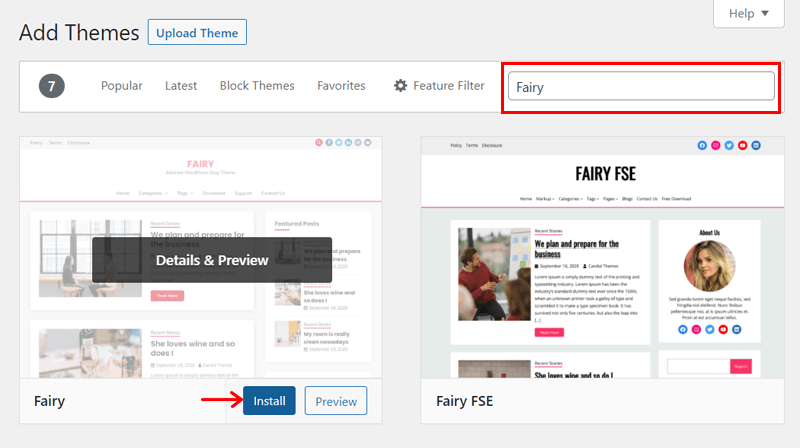
Afterward, click the ‘Activate’ button.
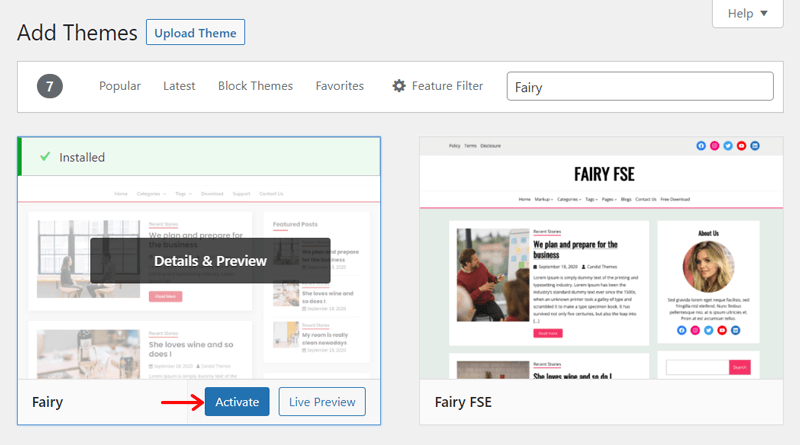
This installs and activates the Fairy theme on your WordPress blog.
If you want to install the premium version, then here’s an article to install a WordPress theme.
2. Customize the Fairy Lifestyle Blog
Moving forward, let’s learn to customize a lifestyle blog using Fairy. With that, your blog will look the way you want.
For that, go to the Appearance > Customize menu to open the WordPress customizer.
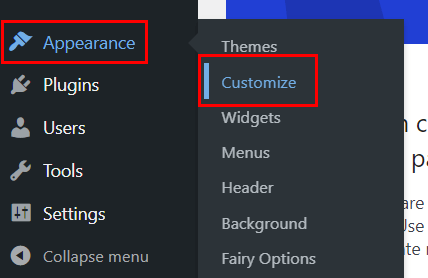
There, you can find the left-side customization options and right-side website preview. Here are some vital customization options from WordPress that you can use:
- Site Identity: Here, you can add the website title, tagline, logo, and icon.
- Fonts Options: Choose the font family for your content paragraphs and headings.
- Colors: This lets you select the color of the header text, background, and more.
- Header Image: Here, you can upload the header image of your lifestyle blog.
- Background Image: Select the background image for the blog.
- Menus: Able to set up primary, social, and top menus of the website.
- Widgets: With this option, you can configure the widgets in the sidebar and footer.
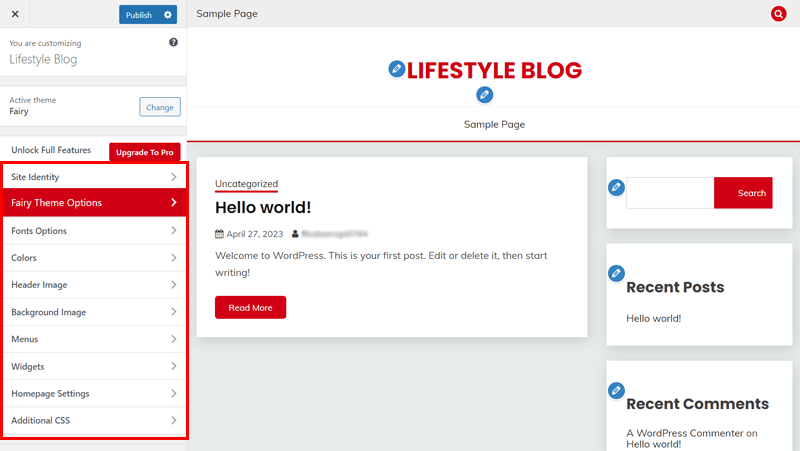
Other than that, clicking the Fairy Theme Options gives more options. They include:
- Top Header Options: Enable the top header, social icons, menu, and search bar.
- Slider Section Options: Allows adding a slider section on the homepage.
- Category Boxes Options: Shows category boxes section on the front page.
- Blog Section Options: Choose the blog layout, content display style, image size, etc.
- Site Layout Options: Add or remove box shadows on blogs and sidebars.
- Single Post Options: Enable the featured image, post tags, related posts, etc.
- Sidebar Options: Choose the sidebar location for blogs and other pages.
- Breadcrumb Options: Allow or deny adding breadcrumbs.
- Footer Options: Enter copyright text, enable the go-to-top option, and more.
Once you customize your site using these options, hit the ‘Publish’ button. That’s all!
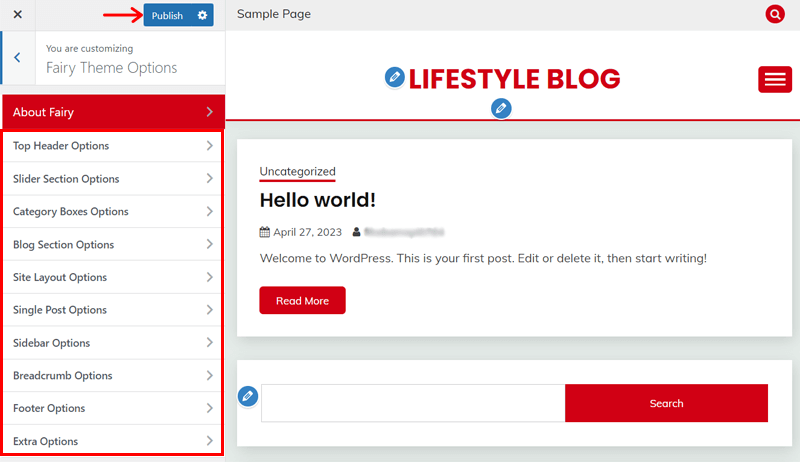
Add Necessary WordPress Plugins
The core WordPress software and using a theme may not add all the functions you want on the blog. So, you can add the WordPress plugins you need.
If you’re unsure, then here are the vital plugins you may want:
| WordPress Plugin | Category |
| Rank Math | A powerful AI-powered (Artificial Intelligence) WordPress SEO (Search Engine Optimization) plugin. Learn Rank Math review. |
| WP Forms | One of the well-known WordPress form builder plugins. |
| MonsterInsights | An easy-to-use Google Analytics WordPress analytics plugin. |
| UpdraftPlus | Simple yet powerful WordPress backup plugin. |
| Wordfence Security | All-rounder WordPress security plugin for malware scan, login security, and a firewall. |
| WP Super Cache | Fast and secure WordPress caching plugin. |
If you want more suggestions, then here’s a list of the must-have WordPress plugins. Also, learn how to choose a WordPress plugin and install a WordPress plugin.
Hope you set up your WordPress lifestyle blog using a theme and various plugins. Now, let’s move towards the next step to start a lifestyle blog.
Step 4: Create the Necessary Pages and Write Blog Posts
Before writing your blog, you should tell about yourself and your blog. And for that, your blog must contain some web pages. Afterward, you can start publishing your blog content.
So, here are the guides on making the pages and posts for your lifestyle blog. Keep reading!
Creating Necessary Pages
The must-have web pages on your blog are:
- Home Page: The first page visitors see on your blog.
- About Page: It tells about you and your blog.
- Blog Page: This contains a collection of your blog posts for visitors to look for blogs.
- Contact Page: Here, users get to keep in touch with you through your contact info.
Generally, WordPress themes come with templates having some or all of these pages. But you can also make custom ones. So, let’s see the process of creating your home page.
First, navigate to the Pages > Add New menu from the WordPress admin area.
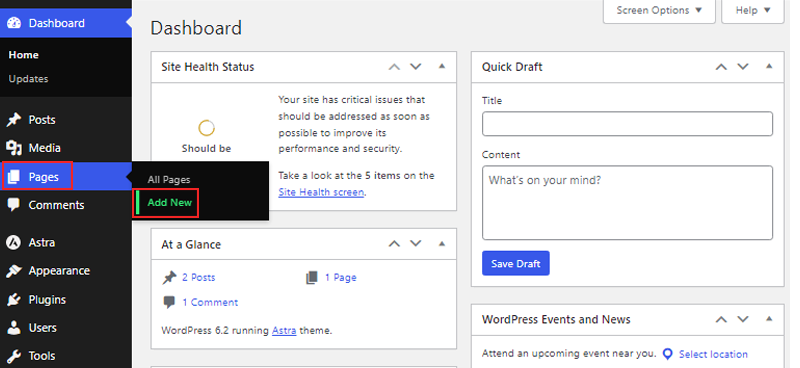
In the editor, keep ‘Home’ as the page name on the ‘Add title’ option. Then, use different WordPress blocks to add page content. For instance, we used the Media & Text block.
To add this block, you must click the ‘+’ option on the top-left side. Then, search for the block. When you find it, drag and drop it to the place you like.
After that, you can customize the content from the ‘Block’ settings. Once you’re done, hit the ‘Publish’ button.
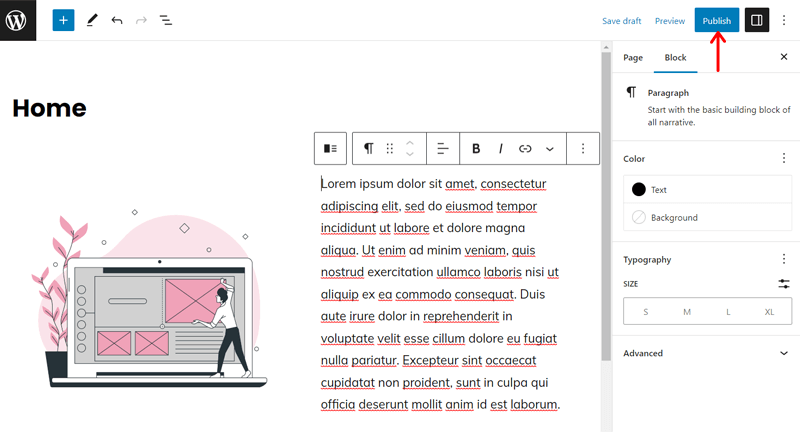
Now, you must make this custom home page to display when visitors open the blog.
So, go to the Settings > Reading menu on the dashboard. Next, look at the ‘Your homepage displays’ section.
There, choose the ‘A static page’ option and select ‘Home’ as the Homepage for the blog. Similarly, you can create a custom ‘Blog’ page and use it for the Posts page here.
Don’t forget to click the ‘Save Changes’ button at last.
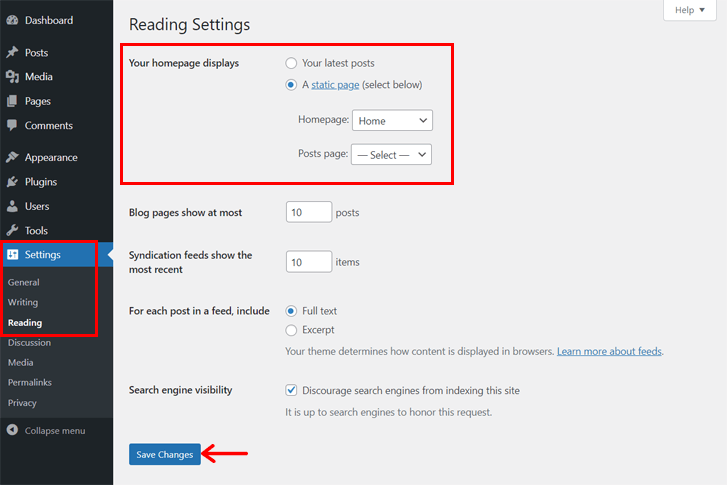
In this way, you can create the web pages of your lifestyle blog.
Adding Blog Posts
Now, let’s learn the steps to add new posts to your lifestyle blog in WordPress. So, go to the Posts > Add New menu from the dashboard.
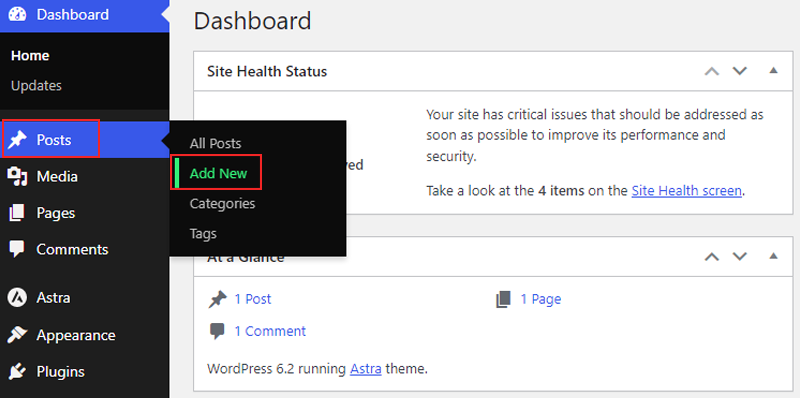
Then, keep the blog post title in the editor, similar to how you did for your page. After that, start writing your blog content. And you can use any block to add a variety of content.
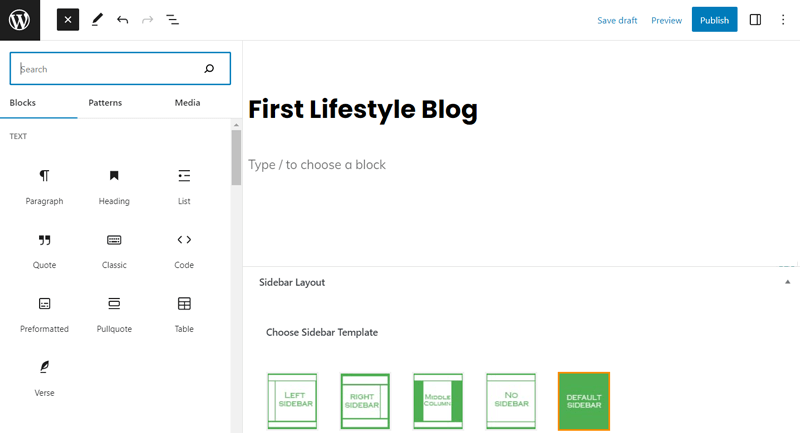
Furthermore, you can customize the content from the Block settings. On top of that, there are some Post settings you must use. That includes adding the blog category, a featured image, etc. After you’re done, hit the ‘Publish’ button to make it live.
Optimize Website Content
Adding and publishing content on pages and posts isn’t enough. You must optimize them for better SEO and readability. So, please follow these guidelines:
By default, your website is discouraged from indexing on search engines. So, make sure the search engine visibility option is unchecked in the Settings > Reading menu.
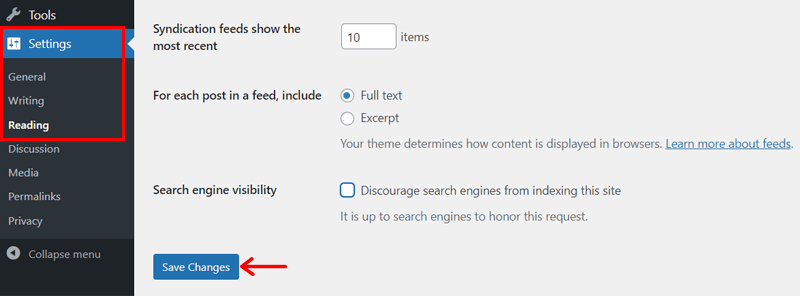
Moreover, please use the post name on the permalink structure for better optimization. For that, select the Post name option in the Settings > Permalinks menu.
Other than that, here’s a list of website content optimization techniques to follow:
- Use keyword research tools to find the perfect keyword for the blog posts.
- Build XML sitemaps for search engines can easily crawl the site for better ranking.
- Properly format the content on your pages and posts for better readability.
- Optimize the images before you use them. And you’ll find image optimization WordPress plugins that don’t hamper the quality.
- Add a proper meta title and description following the guidelines of the SEO plugin you’re using. Also, optimize the entire content according to the plugin.
With that, let’s jump into the next step of starting a lifestyle blog.
Step 5: Promote Your Lifestyle Blog
By now, you have learned how to start a lifestyle blog with optimized content. But publishing and optimizing the content isn’t enough. You must promote your blog so that it gets noticed on the web.
Hence, we’ll go through some promotion strategies to help you grow your visitors after you start the lifestyle blog. So, use reliable and suitable strategies among the following:
1. Share with Your Close Circle
Once your lifestyle blog is live, you can share them with your close circle. This may include your family, friends, neighbors, and colleagues. Better, if you request them to become your followers. Also, make them share and comment on your blogs.
2. Social Media Marketing
You can share your blogs on your social media platforms to gain a great number of visitors. Some popular networking sites are Facebook, Twitter, Instagram, LinkedIn, Pinterest, etc. However, choose the right platforms to market your blog depending on your content.

If you want to reduce manual work, then use tools like Buffer. This tool lets you share your content or schedule them to share later on multiple platforms.
3. Connect with Influencers
You can also promote your lifestyle blog by getting the help of some related influencers. Because they can easily introduce you to their audience.
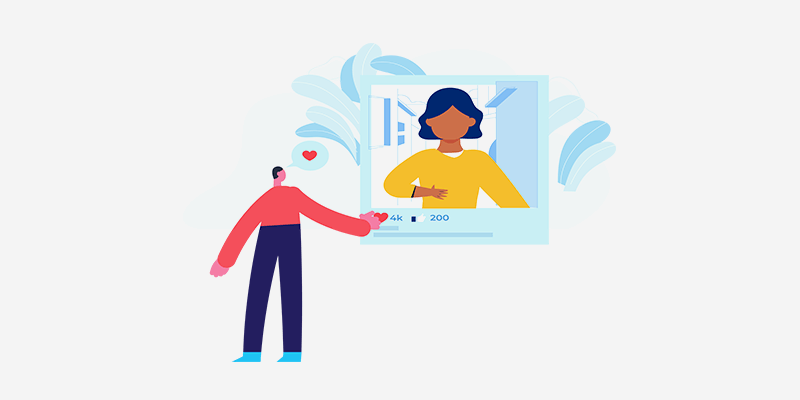
All you need to do is reach out and connect with influencers with many followers. Then, mention them on social platforms or ask for opinions on your content. If they love what you do, then they’ll surely refer your content to their audience.
4. Use Email Marketing
Along with having new visitors to the blog, you can retain them to keep coming back. And that’s the time when email marketing comes into action.

In simpler terms, you can collect your visitor’s email addresses with their permission. With that, you’ll get to send notifications on their emails about your new blog posts. Also, it lets you share your promotional offers.
5. Collaboration with Bloggers
Another way to promote your lifestyle blogs is to collaborate with other bloggers in your niche. That’s by guest posting on each other’s blogs or working together on collaborative projects. Overall, this helps you reach a new audience and build relations with bloggers.
6. Offer Freebies
You can provide free resources to your consumers. That may include printable templates, guides, etc., which they can download in exchange for their emails. Ultimately, this helps you build your email list and promote the blog.
7. Use Advertising on Social Platforms
Instead of just sharing blog posts on social networking sites, you can promote your content by displaying ads. And that can be done using paid advertising platforms like Google Ads, Facebook Ads, and Instagram Ads.
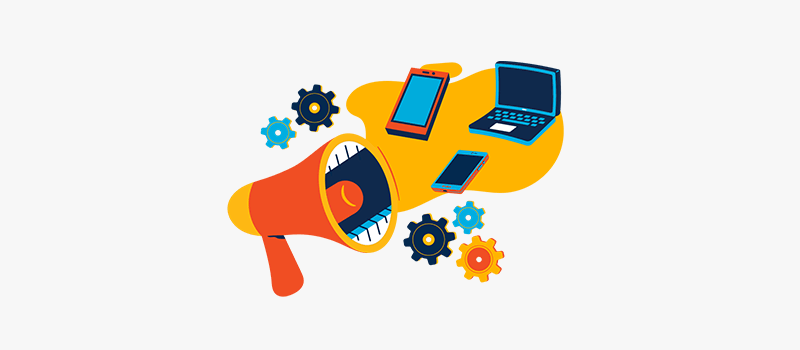
Using them lets you reach a larger audience and attract new readers to your lifestyle blog. However, this strategy is suitable once your lifestyle blog is doing well. So, it isn’t ideal for you if you are just starting.
Congratulations! This ends our steps on how to start a lifestyle blog. We recommend using some ideal promotional strategies that also let you make money out of your lifestyle blog.
If you want a detailed guide, then read how to start a WordPress blog article.
Now, let’s dive into the next section to know more ways of making money from the blog.
C. How to Make Money from Your Lifestyle Blog?
Monetizing a blog takes time and effort. You must consistently create high-quality content with an engaged audience before you start having a significant income from your lifestyle blog.
So, we provide you with different ways to make money from your lifestyle blog. Go through them and apply the ones that’ll benefit you. Here we go!
1. Place Ads on Your Lifestyle Blog
First, you can place ads on your blog posts. It’s one of the easiest methods to make money from a lifestyle blog.
Moreover, you can place the ads anywhere on the blog. However, we recommend adding them in places that don’t break the flow of your content. So, you can keep them at the top of your blog pages or in the sidebar.
In fact, there are 2 common ways to place ads on the website. They are:
- Direct Advertisement: Offering advertising space on your blog to businesses.
- Ad Networks: Using ad networks like Google AdSense to auto-show related ads.

2. Affiliate Marketing
Affiliate marketing is a famous advertising strategy that lets you promote other companies’ products. And that’s by using a link in your content to a product or service for sale on other companies’ websites.
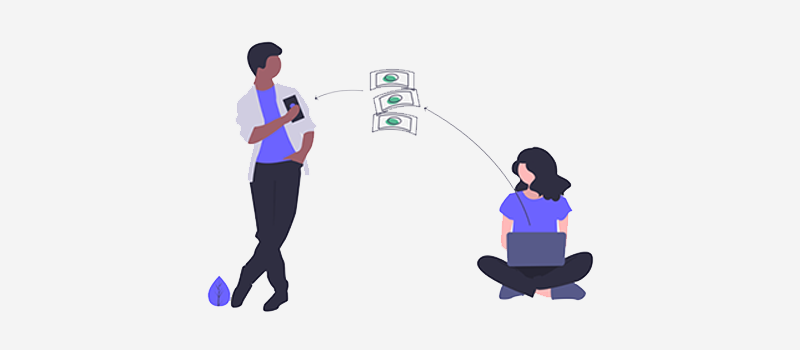
In this way, when someone purchases the product by your recommendation, then you’ll earn a commission. Hence, you can start affiliate marketing on your lifestyle blog using some popular marketplaces like:
3. Add Membership Plans
Another way to make money from your lifestyle blog is to add paid membership or subscription plans. So, you can make your exclusive content hidden from the public.
This means you can charge your audience a certain fee to access the content. According to the content, make your audience pay an amount regularly.
Furthermore, you can also reward premium members with various perks. For example, webinar access, learning resources, free blog content, and a community area.
On top of that, WordPress lets you easily add membership functionality to your site. That’s by using one of the popular membership plugins.
4. Sell Your Products or Services
If you want to earn more, then you can go beyond just publishing lifestyle blogs. We mean to form an eCommerce store for selling products or services.
So, you can add and sell your products like ebooks, courses, or merchandise related to your lifestyle blog. Or you get to offer various services like coaching, consulting, or freelance writing on your blog.
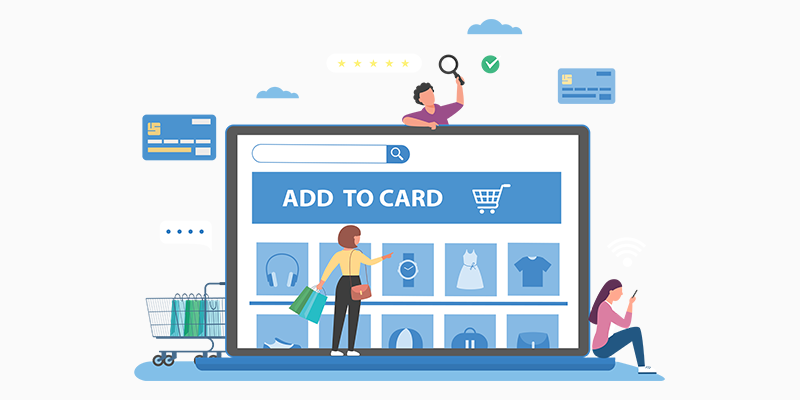
For that, you must set up a system that accepts payments from your target audience. Plus, physical goods need more functionality like management of shipment, order, stock, etc.
Suppose your lifestyle blog contains content about health, fitness, diet, cooking, etc. Then, you can give related courses. For that, use one of the best WordPress online course plugins.
5. Publishing Sponsored Posts
As your lifestyle blog grows, you may be approached by various related companies. And they’re willing to sponsor you. This means they compensate you in return for representing their product on your blog. And that’s by writing sponsored posts.
Hence, you can earn money by working with brands that want to reach your visitors. So, they pay you for making a blog post or social media post promoting their product or service.
Want to make more money? Then, here are the proven ways to make money online.
For beginners, we recommend reading our step-by-step guide on how to create a website.
Conclusion
And that’s a wrap! We’re already at the end of this article on how to start a lifestyle blog and make money.
Hopefully, you went through these steps to build your first lifestyle blog. Also, we hope you understand the various ways to make money from it.
If we miss anything you’re confused about, then please comment. We’ll get back to you with answers to your queries.
Moreover, read our helpful guide on the best blogging and content marketing courses. And if you’re a foodie or love cooking, then read the best WordPress themes for food blogs and WordPress plugins for recipes.
Lastly, share our blog with your acquaintances. Also, follow us on Facebook and Twitter for updates on our latest articles.