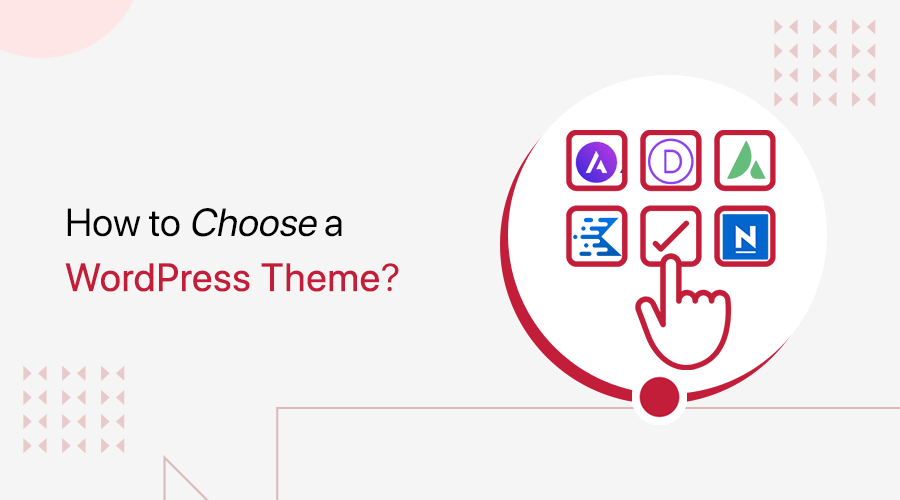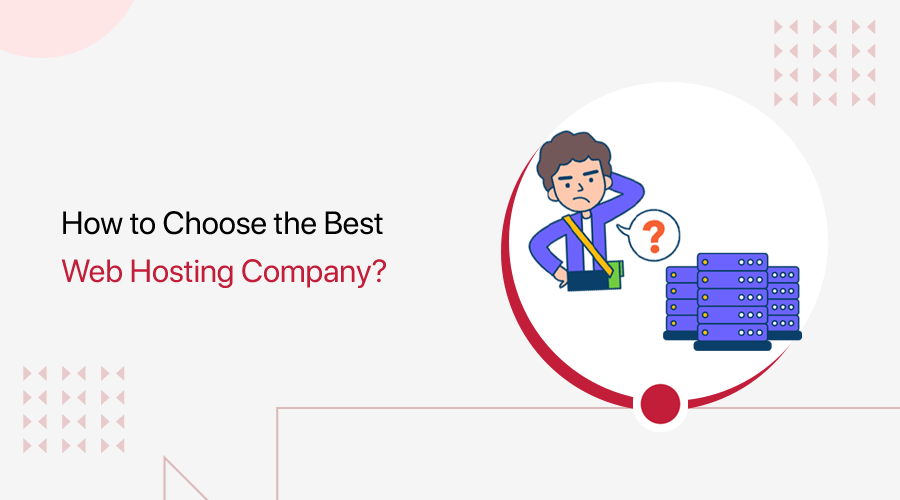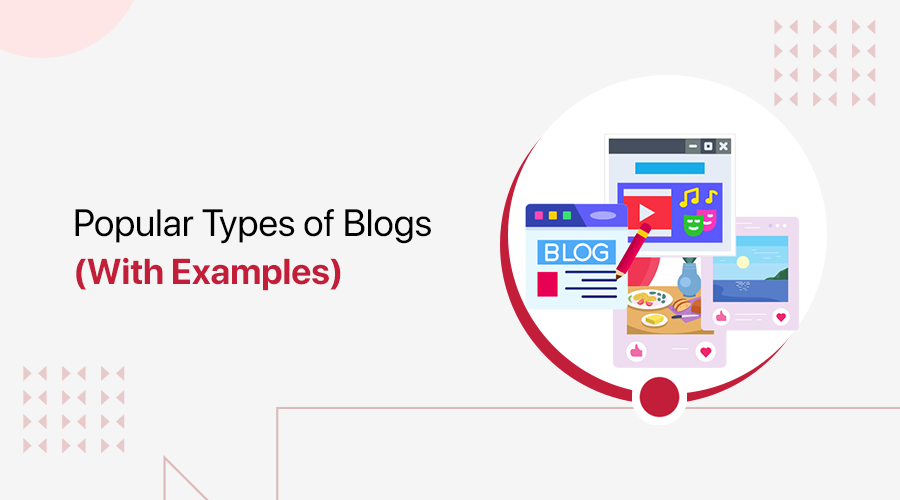How to build an affiliate marketing website? Do you want a guide that’ll answer this question? If yes, then don’t go anywhere.
Among the many ways to make money online, one popular option is affiliate marketing. Basically, affiliate marketing is a marketing strategy where you earn commissions after promoting products or services using affiliate links.
Though it may seem simple, there’s a lot of work that goes on behind the scenes. That includes deciding on a niche, creating a website, using affiliate programs, and generating traffic.
In this article, we’ll walk you through the process of making an affiliate marketing website. So, if you want to become an affiliate marketer, then let’s dive right in!
What is an Affiliate Marketing Website? How Does it Work?
Before moving into the steps, let’s learn about affiliate marketing websites.
Affiliate marketing is a marketing approach for individuals or businesses to earn money by promoting products or services. As an affiliate marketer, you partner with companies and help them sell their products. An example could be recommending products to site visitors.

In a nutshell, an affiliate marketing website connects affiliate marketers with the products or services they promote. They earn commissions for every sale or referral they generate.
But how does it work?
When you sign up for an affiliate program provided by a business, you get a unique link or special code. You can utilize this link in your website content or other marketing channels, like social media posts, emails, etc.
Now, if someone clicks on that link, then it goes to the business’s website. That business website can track that person’s visit or any purchase made. If a certain action or purchase occurs, then it can know that it’s from your affiliate link.
When it’s from your affiliate link, the business pays you a commission for each successful referral or sale. The commission can be a percentage of the sale or a fixed amount agreed upon. Hence, an affiliate marketing website connects you with those businesses.
So, it’s a win-win scenario for both affiliate marketers and businesses.
As a marketer, you can earn passive income while businesses get exposure and improve sales through your efforts. Thus, creating an affiliate marketing site can be a mutually beneficial marketing strategy.
Harnessing the Potential: Reasons to Build an Affiliate Marketing Website
Other than generating passive income, you’ll get a bunch of other benefits if you build an affiliate marketing website. Here are some reasons to encourage the creation of a website:
- Low Start-up Costs: Running an affiliate marketing website requires minimal investment. You don’t have to create your own products, handle inventory, or deal with customer service. This significantly reduces your upfront costs.
- Diverse Product Selection: You can choose from a wide range of products or services in various niches. It’s better if you find those that align with your interests and target audiences, increasing your success chances.
- Flexibility: You’ll have the flexibility to work from any place at any time with an affiliate marketing site. So you manage your business according to your schedule.
- Scalability and Growth: An affiliate marketing website has great scalability potential. As you build a loyal audience, you can expand your reach and explore new niches, gaining various growth opportunities.
- No Experience or Expertise: You can build an affiliate marketing website without having expertise or extensive experience. But you should have the will to learn and adapt.
With that, let’s move into our main topic of interest.
How to Build an Affiliate Marketing Website?
Building an affiliate marketing website involves many crucial steps. We’ll go through them one by one in this guide.
So, buckle up your seat belts and get ready to drive on this journey of creating an affiliate marketing website. Get set, go!
Step 1: Find Your Lucrative Niche
When you build an affiliate marketing website, you must identify your niche. For that, you must go through some steps. They are:
- Your Expertise and Interests: If it’s your first affiliate website, then you may want to choose a niche that’s closer to you. This makes it easier for you to create relevant content yourself and stay interested.
- Research Niches: After collecting niches you’re interested in, check them against some criteria. That includes their competitiveness, opportunities, scalability, etc. It’s best to pick a niche that’s not too broad or too specific.
- Competitor Analysis: Once you select your possible niche, find the competitors. Then, conduct a competitor analysis to plan and make a better affiliate site.
- Check Niche Profitability: You must pick a niche with high-profit potential. As running an affiliate site costs money, your niche should offer more revenue for a profit.
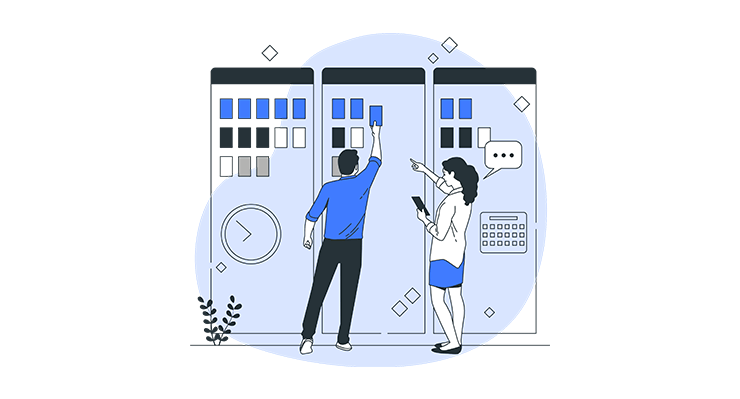
If your possible niche meets all these criteria, then you can go ahead with it.
Step 2: Pick a Suitable Website Builder
Now, you should pick a platform where you can build an affiliate marketing website. And it must be the most reliable website builder available. So, carry out in-depth research.
Many website builders are available, each with its own set of features for affiliates. Hence, here we provide you with the top choices of affiliate website builders to choose from.
Without any delay, let’s jump right into it!
1. WordPress.org
WordPress.org is the #1 website builder, powering over 43% of websites on the web. You can use it to create many niche sites, including an affiliate marketing website. Because it integrates with your affiliate links and offers features to manage the content of your site.
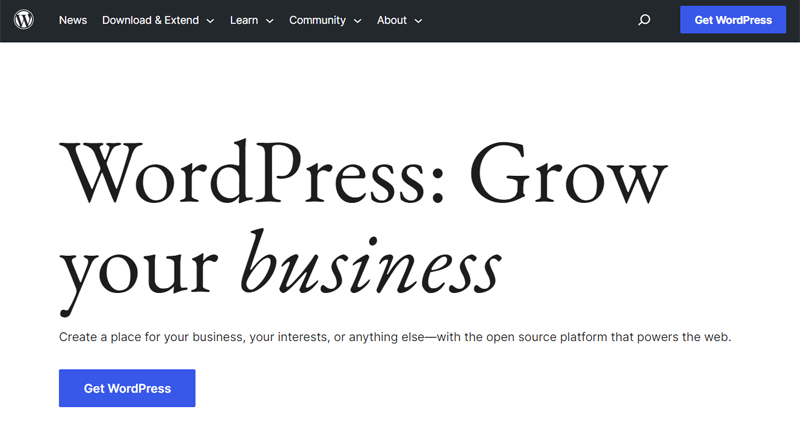
Pros
- Includes a big collection of WordPress themes and WordPress plugins.
- You can pick a web hosting service of your choice.
- As an open-source platform, you’ll find several online support resources.
Cons
- You should have some technical skills or invest time in learning WordPress.
- You must manage the domain and web hosting resources on your own.
Pricing
WordPress.org is free and open-source software. Hence, you can install it on your web hosting platform. But you need to choose a web host and domain on your own.
So, the price of running a WordPress affiliate marketing website depends on various factors. That includes your web host, domain, premium plugins, and paid tools.
Learn in detail from our guide what WordPress is and what it is used for.
2. Wix
Wix is a versatile platform that you can use to build an affiliate marketing website. It has a user-friendly interface and offers several customizable templates. Using them, you can easily make a website to showcase the affiliate products or services.
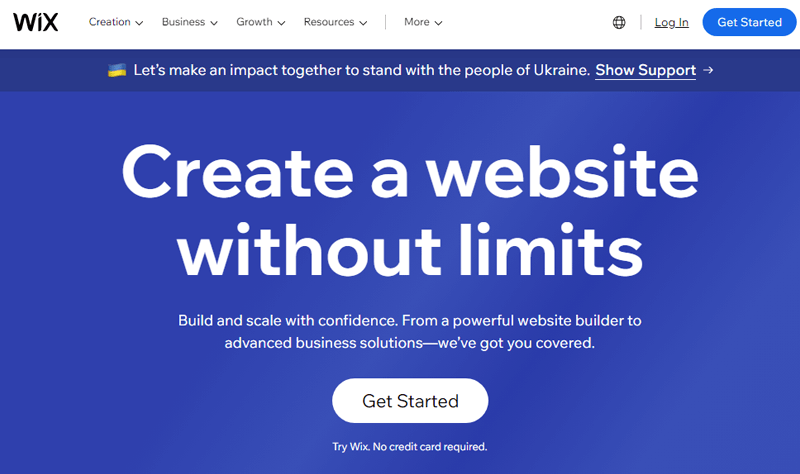
Pros
- A hosted platform that’s suitable for starters who don’t want the hassle of picking a host.
- The free plan offers a subdomain with your site name. Like ‘examplesite.wix.com’.
Cons
- Comparatively, fewer customization options are present in Wix.
- Once you choose your template, you can’t change it later.
Pricing
Wix is a premium site builder. Thus, you must buy a plan depending on your needs. Every plan has a 14-day money-back guarantee. Here are the Website plans available:
- Combo: $8.5/mo, personal use, custom domain, 2 GB bandwidth, 3 GB storage, etc.
- Unlimited: $12.5/mo, entrepreneurs, and freelancers, Combo features, unlimited bandwidth, Visitor analytics app, and more.
- VIP: $24.5/mo, priority support, Unlimited plan features, professional logo, etc.
Confused about WordPress vs. Wix? Then, here’s a comparison article. Also, read about the best Wix alternatives.
3. ClickFunnels
ClickFunnels is a platform designed for creating sales funnels. But it also provides robust affiliate marketing features. Moreover, it offers templates and tools ideal for affiliate marketers. So, you can easily build landing pages, sales funnels, and affiliate programs.
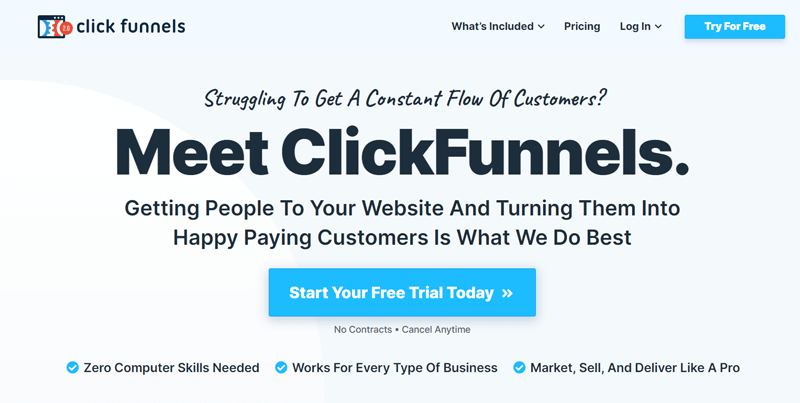
Pros
- Includes sales and marketing features like order forms, upsells, downsells, email automation, etc.
- Its built-in system for affiliate marketing lets you track commissions.
Cons
- Relatively, it’s expensive for beginners or those with smaller budgets.
- It focuses on sales funnels and may not be flexible for content-rich affiliate sites.
Pricing
ClickFunnels is a paid platform. So, you must purchase one of its 2 pricing plans that offer affiliate program features. But you’ll get a 14-day free trial on all plans. The plans are:
- Pro: $197/mo, 1 website, affiliate program, 100 funnels, basic analytics, etc.
- Funnel Hacker: $297/mo, 3 websites, unlimited funnels, advanced analytics, Pro features, and more.
Our Recommendation: WordPress.org
Unsure which site builder to choose from? Then, we recommend going with WordPress.org. Here are the reasons that explain why it’s suitable for your affiliate website:
- A freemium platform with utmost flexibility. You can add any feature or design.
- Includes several WordPress themes to build your affiliate marketing website.
- Easily start a simple affiliate website and scale it later.
- Offers crucial WordPress plugins to use on affiliate marketing websites. That includes affiliate plugins, email marketing plugins, and more.
Therefore, this guide also uses WordPress.org to show you the upcoming steps. Keep reading to learn how you can build a WordPress affiliate marketing website!
Step 3: Buy a Web Hosting and Register a Domain
As mentioned before, you must select a domain and web hosting platform when using WordPress. So, now we’ll look at the process of doing the same. Let’s go!
Use a Compelling Domain for Your Affiliate Site
A domain name suggests the address of your affiliate website. This separates it from other sites on the web. If visitors want to open your website on search engines, then they must use your site’s domain.
For instance, ‘sitenerdy.com’ is the domain name of our website, SiteNerdy.
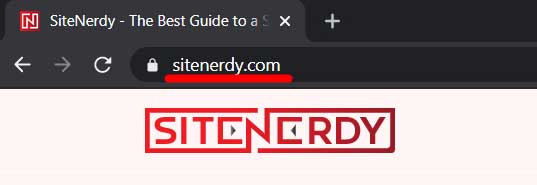
Most of all, you should know how to select an ideal domain name for affiliate marketing. To help you, you can use the best domain name generator tools.
After you pick your domain name, you can buy it from one of the top domain registrars. But we recommend choosing a domain registration service from a web host that offers it.
Grab an Optimal Web Hosting Plan
A web hosting provider gives hosting resources that store your affiliate website files and make them available online. That’s how your content becomes accessible globally.

However, many web hosting platforms are available on the market. You can learn about the best web hosting for affiliate marketers from this list.
Still confused? Then, take help from our guide on how to select the best web hosting provider. Need suggestions? Then, we suggest using Bluehost, Kinsta, Cloudways, etc.
Best of all, you can pick web hosts like Bluehost. Because it offers web hosting and domain registration services. In fact, it’s an official recommendation as a web host by WordPress. So, you’ll get your website builder, an SSL (Secure Socket Layer) certificate, etc.
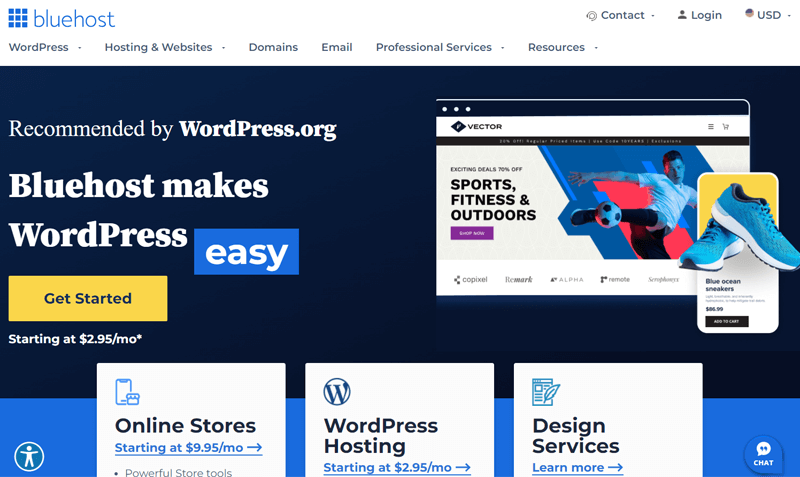
The starter plan of its shared hosting solution costs $2.95/mo, billed annually. This plan lets you create 1 website and contains 10 GB of storage, custom WordPress themes, etc.
If you want a better platform, then you can check out the best Bluehost alternatives.
Fine-tuning Your Web Host Setup
Now, let’s purchase and set up a Bluehost plan. Similarly, you can configure your hosting plan for any web hosting platform you select. Here we go!
First and foremost, visit the Bluehost website and click the ‘Get Started’ button. There, press the ‘Select’ button for the plan you want.
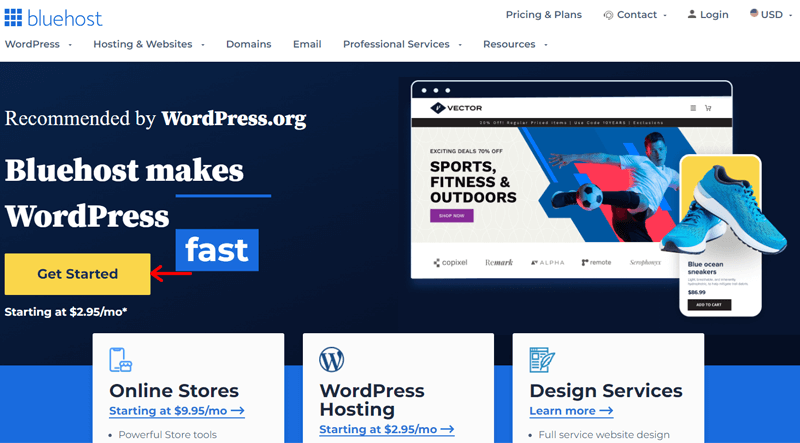
Now, configure your domain name. You can create a new domain or use an existing one if you have one. After you add your domain, click the ‘Next’ button.
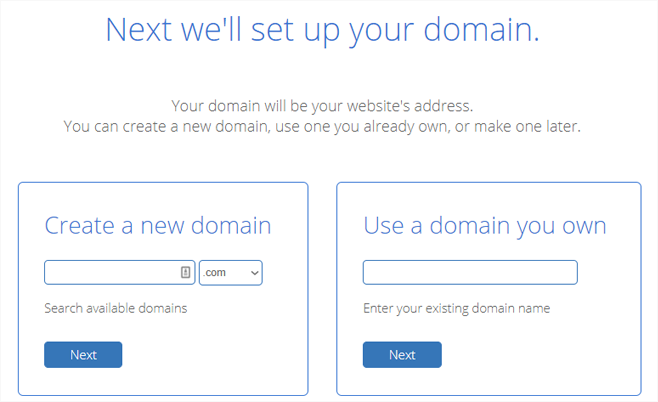
Once you have your domain, create your Bluehost account. So, fill in your personal, package, and payment information and hit the ‘Submit’ button.
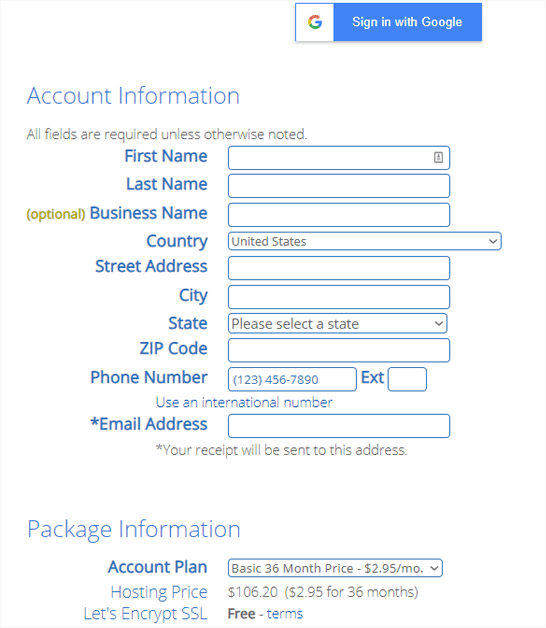
Congrats! This completes the domain and web host setup process.
Good news! WordPress is auto-installed on your Bluehost plan so you won’t have to do it manually. Indeed, it’s another reason why you can go with Bluehost!
Now, you can log into your Bluehost account and open the ‘My Sites’ menu. Then, hit the ‘Create site’ option and add your website name, tagline, and category.
Finally, you can log in to the WordPress dashboard and start building your affiliate website. With that, move ahead in the upcoming steps now!
Step 4: Craft Your Affiliate Marketing Website
After you open your WordPress dashboard, you can start to build your affiliate marketing website start. First, you must pick a suitable WordPress theme to design the front end. After that, you should add some vital WordPress plugins, including one for managing affiliates.
Here we begin!
Utilize an Ideal WordPress Theme
A WordPress theme gives the visual design of your website that attracts visitors. So, you must carefully select the perfect theme for your affiliate marketing business. Learn how to choose a WordPress theme from this guide.
Moreover, many WordPress affiliate marketing themes are on the market. And you can select anyone from this list that meets your requirements.
In this guide, we’re using Fairy. Basically, it’s a freemium WordPress blog theme by Candid Themes. But you can use a blog theme to create blogs and perform affiliate marketing. Writing blogs is one of the most popular ways you can reach out as an affiliate marketer.
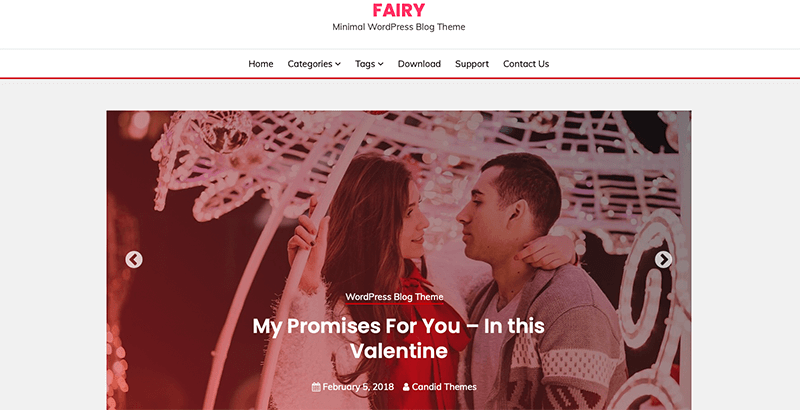
Now, let’s install the free version of Fairy on the WordPress dashboard.
Step i: Install and Activate Fairy
Open your WordPress dashboard and navigate to the Appearance > Themes menu. There, click the ‘Add New’ button.
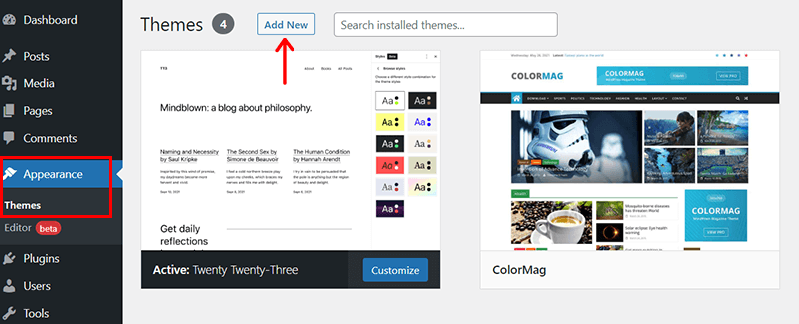
Next, search for ‘Fairy’ on the search bar to get the search results. Once you find this theme, click on its ‘Install’ button.
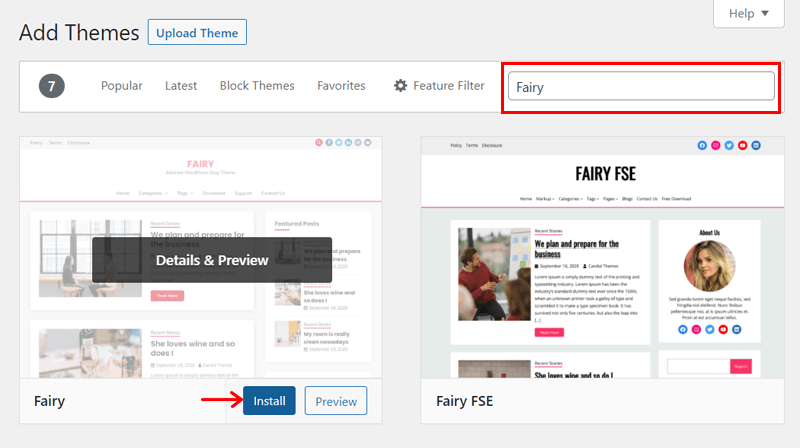
After a while, you can find an ‘Activate’ button for it. So, click on it.
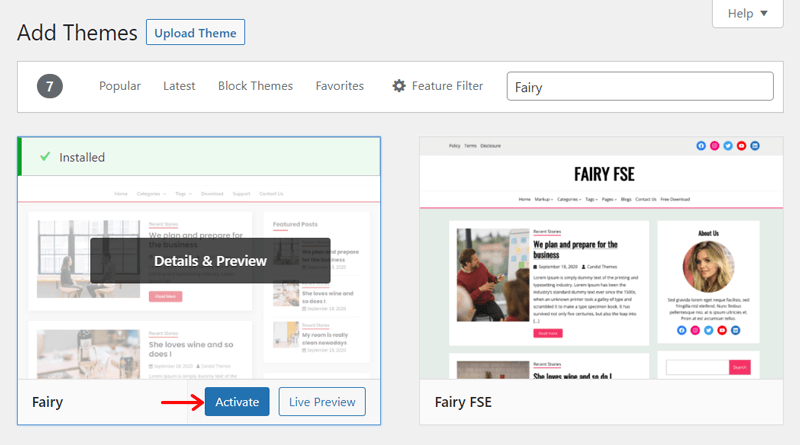
That’s it! Now, the Fairy theme is successfully installed and activated on your website.
If you want to use its premium version, then read this guide to installing a WordPress theme.
Step ii: Customize Your Affiliate Marketing Website
Next, you can customize your site design using Fairy. For that, move to the Appearance > Customize menu.
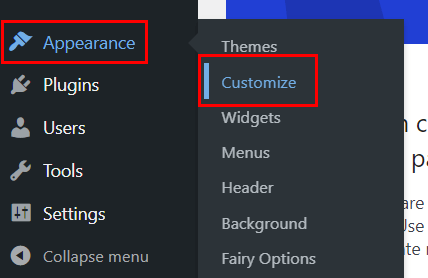
This opens the WordPress customizer with core and theme customization options on the left-side. While the right-side shows the website preview to see real-time changes.
The following list shows some customization options from WordPress core:
- Site Identity: You can insert the website title, tagline, logo, and icon.
- Fonts Options: This lets you select the font family for your paragraphs and headings.
- Colors: Here, you can pick the color of the header text, background, and others.
- Header Image: Upload the header image of your affiliate website here.
- Background Image: Choose the perfect background image for the website.
- Menus: Configure your website’s primary, social, and top menus.
- Widget: Set up the widgets to show in the footer and sidebar.
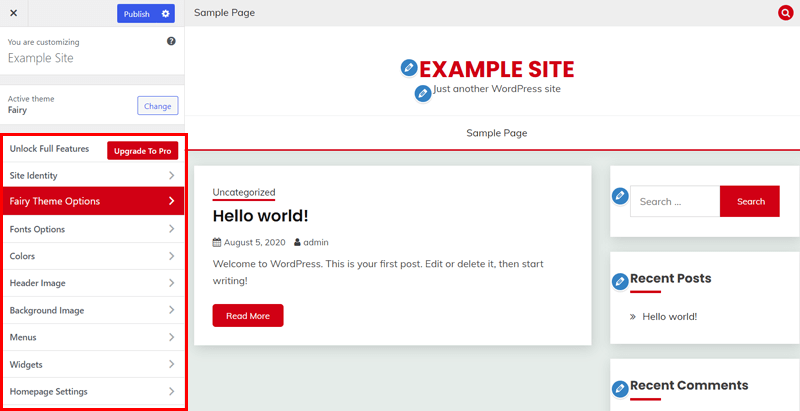
Additionally, these are some of the customization options you’ll find inside the ‘Fairy Theme Options’ menu.
- Top Header Options: this lets you enable the top header, social icons, menu, and search bar.
- Slider Section Options: Enables you to add a slider section on the homepage.
- Category Boxes Options: Adds a category box section on the front page.
- Blog Section Options: Pick the blog layout, image sizes, and more.
- Site Layout Options: Choose to insert or omit box shadows on blogs and sidebars.
- Single Post Options: Allow options for featured images, post tags, related posts, etc.
- Sidebar Options: Select the sidebar location for your site pages and blogs.
- Breadcrumb Options: Enable or disable the insertion of breadcrumbs.
- Footer Options: You can add copyright text, go-to-top, etc., to the footer.
After you customize your website using all these options, click the ‘Publish’ button.
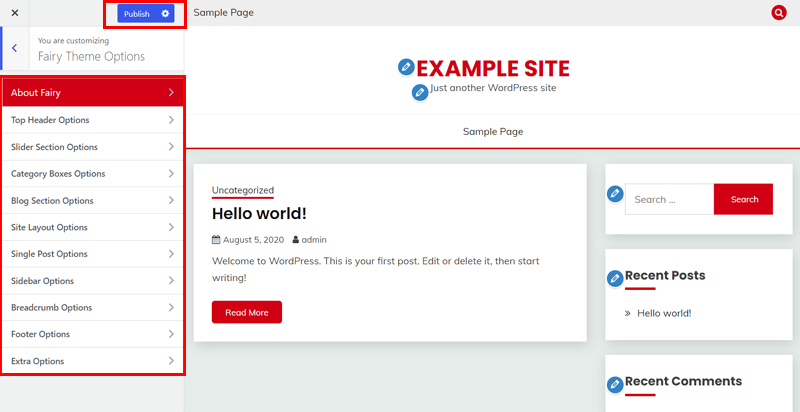
Use the Perfect WordPress Affiliate Marketing Plugin
Once your site design is ready, you can add an ideal WordPress affiliate plugin. Adding an affiliate plugin lets you manage and track affiliate marketing activities. In fact, it facilitates promoting affiliate links, managing commissions, and monitoring performance.
Among several options, here’s a list of the top WordPress affiliate plugins. Learn how to grab the best one from this guide on how to choose a WordPress plugin.
In addition, we recommend using ThirstyAffiliates. It’s a freemium plugin that can cloak and manage your affiliate links. Also, you can insert them easily into your content.

Now, let’s install and configure the free version of ThirstyAffiliates.
Step i: Install and Activate ThirstyAffiliates
First, navigate to the Plugins > Add New menu on your WordPress admin dashboard.
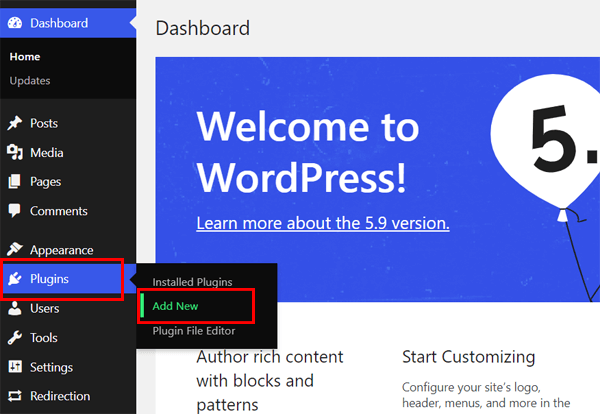
Next, search for ‘ThirstyAffiliates’. After you find the plugin in its search results, click on its ‘Install Now’ button.
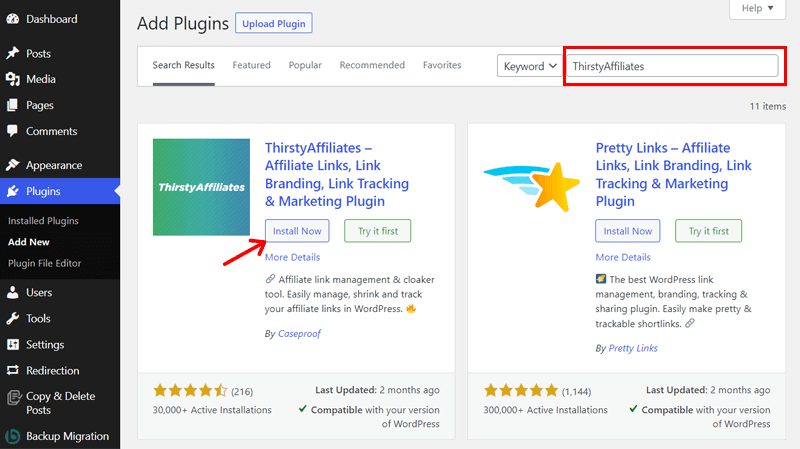
Afterward, hit the ‘Activate’ button to activate the plugin.
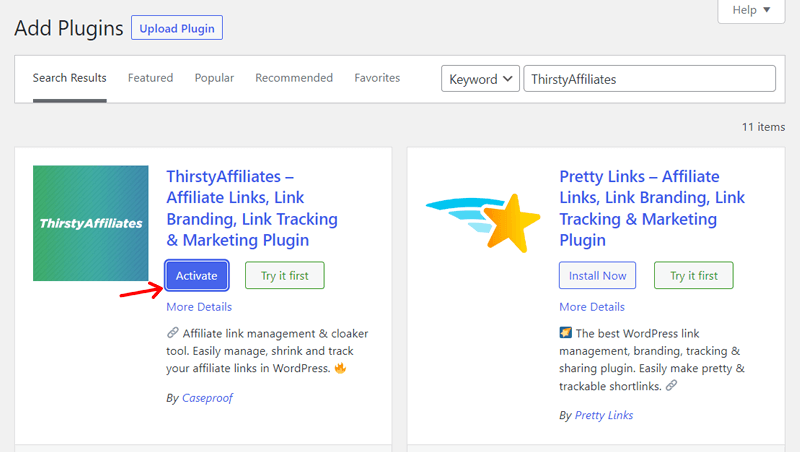
Now, you can see the new menu ‘ThirstyAffiliates’ added to your WordPress dashboard. That’s all when it comes to installing the free plugin.
Also, you can buy a paid plan. For that, here’s a guide on how to install a WordPress plugin.
Step ii: Configure the ThirstyAffiliates Plugin
Before moving ahead, you can configure this plugin. All you have to do is open the ThirstyAffiliates > Settings menu. There, go through these vital steps:
- General: Set up basic settings like default link insertion type, disable the ‘uncategorized’ category, etc.
- Link Appearance: Configure the link appearance, like link prefix, link redirect type, and more.
- Modules: Enable or disable features like statistics, link fixer, and uncloaking links.
- Import/Export: You can import or export the settings from one site to another.
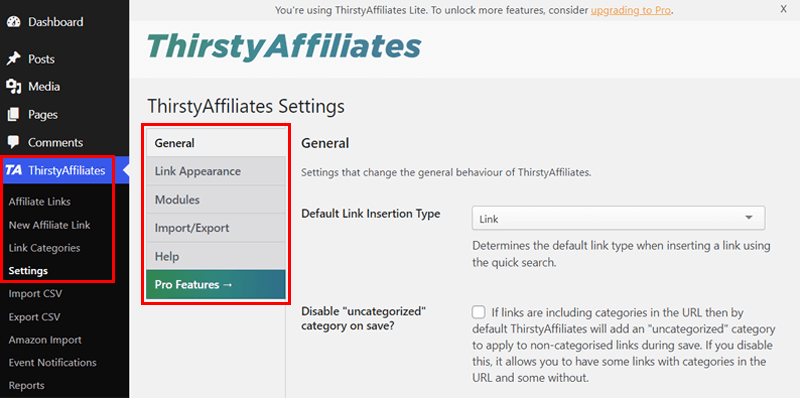
Don’t forget to click the ‘Save Changes’ button on each setting.
Insert Necessary WordPress Plugins and Tools
Apart from an affiliate plugin, you must research and add other WordPress plugins to your website. The table below shows some vital plugins you may need to use.
| WordPress Plugins | Description |
| Rank Math | It’s a robust AI-powered (Artificial Intelligence) SEO (Search Engine Optimization) plugin. Using this plugin, your affiliate content can rank well on search engines. |
| WPForms | Use one of the most renowned WordPress form builder plugins, like WP Forms. Then, you can insert various forms into the site. |
| UpdraftPlus | Take regular backups with this WordPress backup plugin. So that there won’t be data loss or security breaches. |
| Wordfence Security | With this all-around WordPress security plugin, you’ll get features like malware scanning, a firewall, and login security. |
| Sassy Social Share | Using this plugin lets you share your affiliate content or products on social media platforms. |
| WooCommerce | If you want to sell affiliate products or your own merchandise, then use WooCommerce. It’s the #1 eCommerce plugin to add an online store to your affiliate website. |
| MonsterInsights | This plugin integrates with Google Analytics to provide various reports. Using them, you can track the site’s performance. |
| Mailchimp for WordPress | Insert this plugin to build an email list, send targeted campaigns, and promote affiliate products to subscribers. |
If we missed out on some plugins here, then you’d definitely find them on the must-have WordPress plugins list. Make sure to have a look!
Step 5: Discover and Apply the Right Affiliate Programs
Once your website is ready to start working for affiliate marketing, you can discover the right affiliate programs. For that, you must perform extensive research. Additionally, you must focus on certain factors to apply for the most suitable affiliate programs.
Here, we’ll look at those criteria and also recommend some programs and platforms. After that, you can begin using them in your content.
So, let’s go through them!
How to Choose the Best Affiliate Programs?
The following list shows the factors to consider when choosing the best affiliate programs:
- Relevance and Alignment: You must analyze the programs to see if they align with your niche, target audience, and content. If you choose wisely, then this will generate user interest and improve conversions on your website.
- Commission Structure: Also, you can evaluate their commission rates. Accordingly, pick the ones with an average order value, recurring commissions, or incentives.
- Product Quality: Further, see the product quality and reputation of those programs. And pick the ones with high-quality products or services.
- Affiliate Support and Resources: Most of all, check if the program offers resources and support. Those resources include marketing materials, banners, tools, etc.
- Conversion Tracking and Reporting: Ensure that the affiliate program offers robust tracking and reporting functionalities. This lets you monitor your performance, track conversions, and optimize your marketing strategies.
Other than them, you may want to confirm their payment terms, payout schedules, user reviews, user feedback, etc. By considering these factors, you’ll ultimately get maximum profitability and value for visitors.
5 High-Paying Affiliate Programs
If you’re confused about what affiliate programs you should join, then don’t worry! Here we bring you a list of the top high-paying affiliate programs in the WordPress industry.
Note that these choices of affiliate programs depend on your niche. So, these affiliate programs may or may not be suitable for you.
While some of them on the list are amazing marketplace platforms. They offer several affiliate programs that you can use. Let’s get to know them better!
1. Bluehost (Web Host)
Did you know? Bluehost, the hosting platform we mentioned earlier, is a popular name for offering a remarkable affiliate program. You can promote Bluehost’s product or service on your affiliate site for free. In return, you’ll get paid via PayPal or electronic bank transfer.
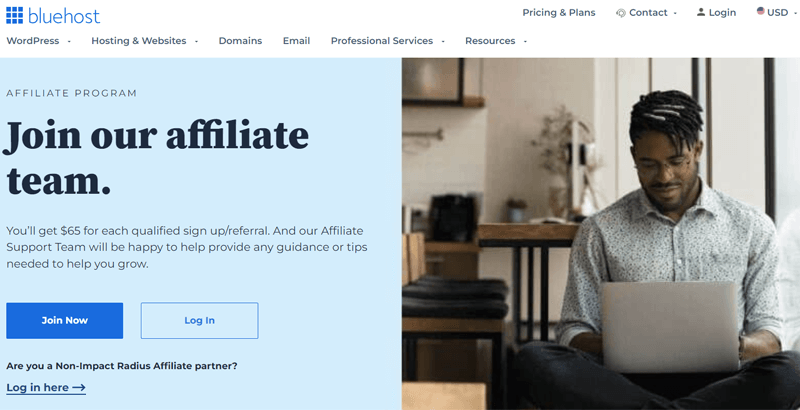
Commission:
Bluehost pays $65 for each sale made from your referred link. There’s no limit to how much you can earn after you keep banners or ads on your website. Most of all, it has a cookie life of 45 days. Intriguing, isn’t it?
2. Astra (WordPress Theme)
Astra is the #1 WordPress theme to kickstart your website’s design. Its Astra Affiliate Program lets you join its awesome community. It also provides tracking functionality. This means you can track your referrals in real-time through the Affiliate dashboard.
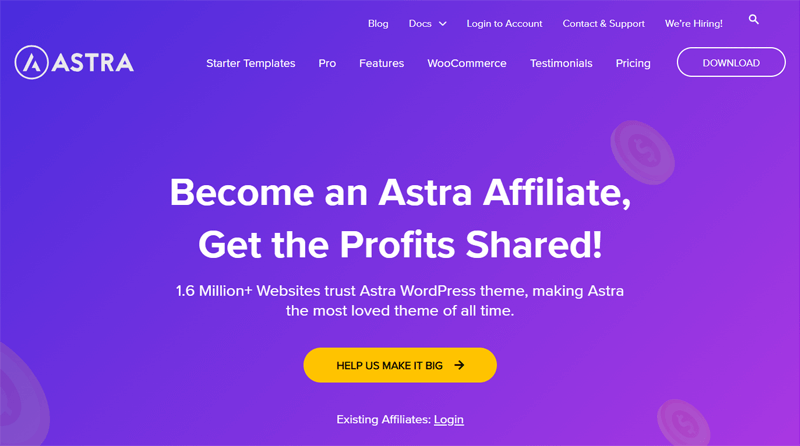
Commission:
You can earn $375/per sale if you join Astra’s affiliate program. In fact, its leading affiliates are making over $5K per month. Moreover, you’ll also get a cookie life of 60 days to make sure you get paid for your efforts.
3. Elementor (WordPress Plugin)
Even if you’re a content creator, educator, developer, or marketer, you can join the affiliate program at Elementor. It’s a fast-growing WordPress page builder with the most active users. So, if you want to earn from its active community, then use its affiliate program.
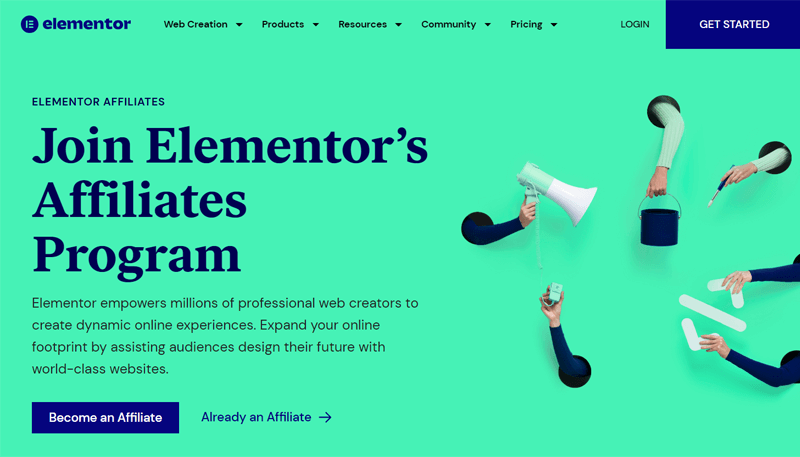
Commission:
Remarkably, you can get up to 50% commission on each new sale. Further, if you’re a high-volume affiliate, then you’ll get custom rates. Guess what? Some of its affiliates earn up to $10K monthly.
Want to learn more about Elementor? Then, here’s our guide to the Elementor review.
4. ShareASale (Marketplace)
If you want long-lasting and profitable partnerships for affiliate marketing, then use ShareASale. This platform lets you discover and apply for various affiliate programs. Also, it offers reporting tools to track your affiliate efforts.
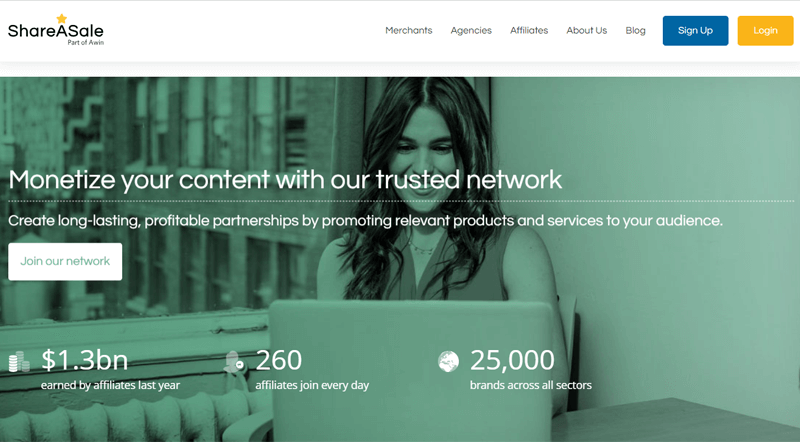
Commission:
As a marketplace, each merchant on this platform assigns their own commission rate to affiliates. In addition, merchants can change the commission value. Hence, ShareASale is ideal for finding multiple affiliate programs with contrasting commissions.
5. Amazon Associates (Marketplace)
Amazon Associates is one of the largest marketplaces, offering several affiliate programs. It lets content creators, publishers, and bloggers monetize their traffic. Moreover, you can use link-building tools to direct your audience to your recommendations, earning more.
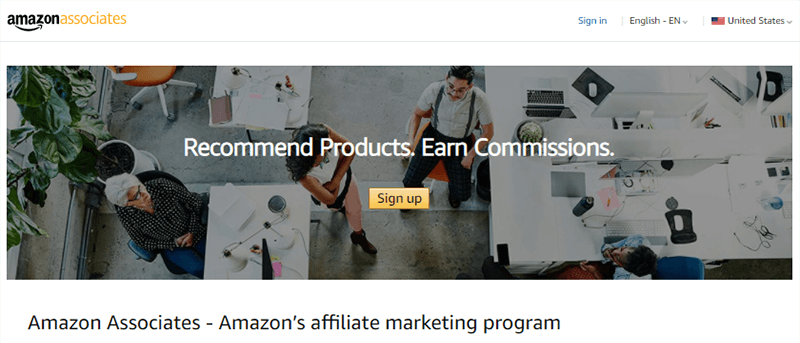
Commission:
The commission income for qualifying purchases and programs varies according to the product category. However, you’ll get paid approximately 60 days after the end of the month in which it was earned.
A Quick Look at Joining an Affiliate Program
Once you choose your affiliate programs, you can sign up for them and receive the affiliate links. For example, you pick Amazon’s affiliate program.
So, you must open the Amazon Associates website in your browser. Then, click on the ‘Sign Up’ button to create or log into your account.
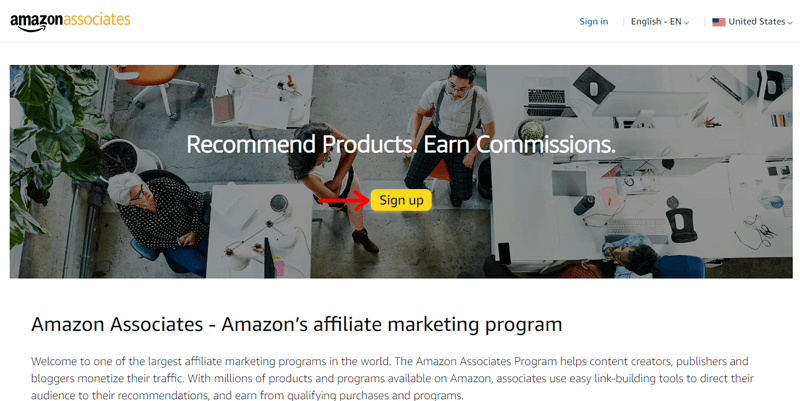
This opens the sign-in form. If you don’t have an account, then click the ‘Create your Amazon account’ button and register one. Once you have your account, sign in by entering your email address or phone number and password. Then, hit the ‘Sign in’ button.
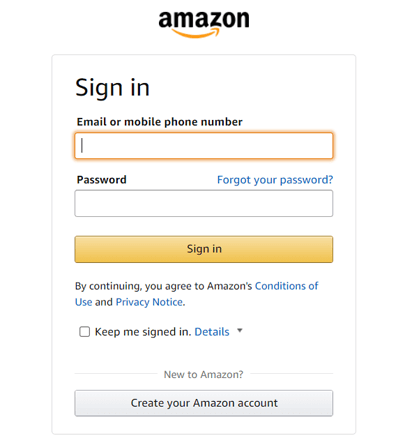
After that, you must fill out a verification form. Once the information is verified, you’ll get an affiliate link. Now, you can use this link on your affiliate marketing website.
Step 6: Write Website Content and Use the Affiliate Links
Once you choose your affiliate programs and get the affiliate links for the products, you can start writing the content. Only after that can you proceed to use the affiliate links.
An affiliate site should have the necessary pages like any other website. That includes the home page, about, contact, etc. All of them describe your business as an affiliate marketer.
Otherwise, there are various types of content to generate leads for affiliate marketing. Using them, you can insert affiliate links to promote the products.
Types of Ideal Content
The affiliate marketing website you build should have a diverse range of engaging content. So that it attracts your target audience, provides value, and promotes affiliate products.
Here are some types of ideal website content common in affiliate marketing:
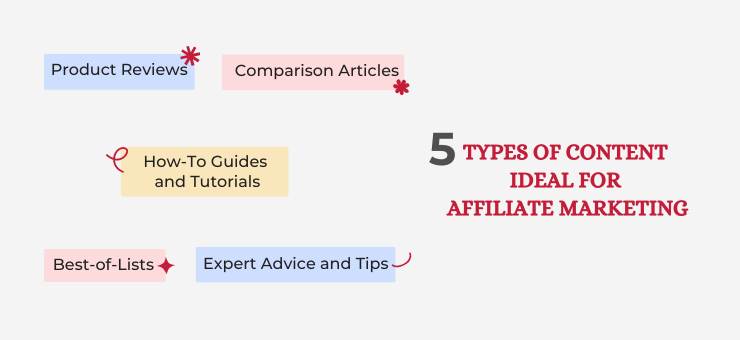
1. Product Reviews
You can write detailed and unbiased product reviews of the affiliate products you’re promoting. A product review should include the product’s pros, cons, features, personal experience, etc. Ultimately, this helps readers make informed decisions.
For example, some of the product review blogs for our affiliate products are Kinsta review, LifterLMS review, etc.
2. Comparison Articles
Another way is to compare similar products or brands within a specific niche. Such articles help visitors understand their differences and pick the best fit for their needs. So, make sure to give insights and side-by-side comparisons.
Here are some great examples on our website for comparison articles. They are LifterLMS vs LearnDash, All in One SEO vs Rank Math, etc.
3. How-To Guides and Tutorials
Similarly, you can write stepwise guides or tutorials related to your niche. Its main purpose is to help users solve their problems or accomplish tasks with thorough instructions or tips. Most specifically, include your affiliate products as the main or one of the solutions.
For instance, these are some how-to guides or tutorials in SiteNerdy. They explain what an LMS is and how to start a coaching business online.
4. Best-of-Lists
Listing articles is another type of site content you can write. You can compile lists of the top products or services within a category. Then, write brief descriptions, features, and reasons behind their inclusion on this list. Best of all, rank your affiliate products on the lists.
Check out the best web hosting services for photographers and the best SEO reporting software tools. These are some interesting listing articles using affiliate links.
5. Expert Advice and Tips
In fact, sharing your knowledge and expertise is possible. You can write articles that offer advice and tips in your niche for your audience. These informative articles can build trust with your audience, boosting the likelihood of them following your recommendations.
Want to take inspiration from some blogs that fall into this category? Our website includes proven ways to make money and the best ways to secure an eCommerce website.
Using ThirstyAffiliates for Adding Affiliate Links
When writing the content, you’ve to simultaneously add the affiliate links to your website. Don’t know how? Then, let’s take a glance from the start!
Before you use the affiliate links given by the programs, you must cloak them. Cloaking affiliate links helps improve the site’s aesthetics and user experience. Because it makes the URLs shorter and more user-friendly.
On top of that, this also eases your link management and tracking abilities. Hence, you can monitor and optimize your affiliate marketing efforts.
Guess what? You already have an affiliate plugin installed on your site. ThirstyAffiliates is the plugin you will use for this. Now, let’s learn to use it!
Navigate to the ThirstyAffiliates > New Affiliate Link menu. There, add the name of the affiliate link so that you can easily search. Also, you must insert the affiliate link. Afterward, create a link category and choose it for this product.
Other than that, you can attach images, configure link options, etc. Lastly, hit the ‘Save Link’ button to save your affiliate link information. Do the same for all your affiliate products.
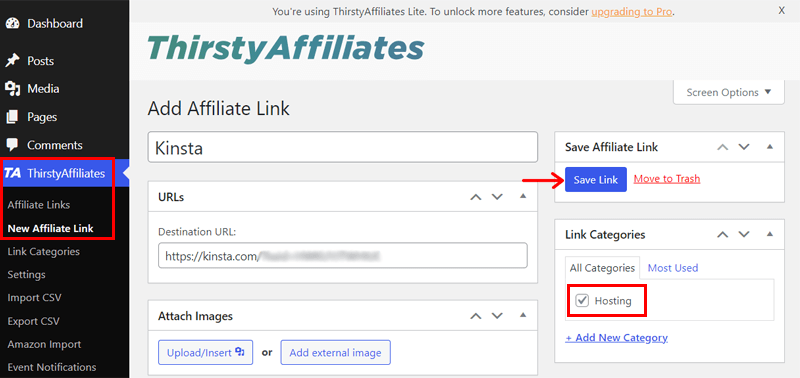
Now, you can add the cloaked affiliate link to your website content. For example, open your post recommending the product from the Posts > All Posts menu. Then, select the product name mentioned in your content.
Next, you must click the ‘TA’ logo present in the block toolbar. And on the search bar, type the product name. Once you find the specific affiliate product in the search result, click on it.
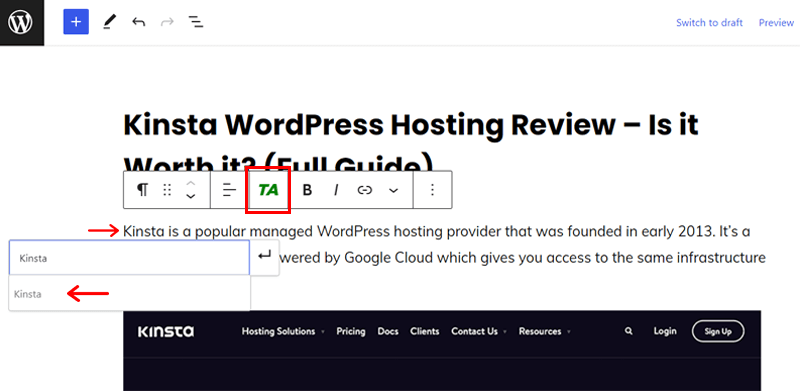
This shows the cloaked affiliate link for the product. Lastly, hit the ‘Apply’ arrow. Don’t forget to click the ‘Update’ button to save the changes made.
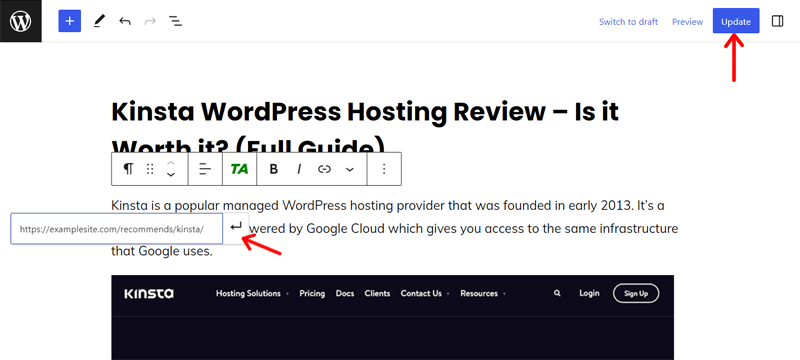
That’s all! You can similarly add all the affiliate links for the products to your content.
Step 7: Conduct Promotional Activities
After every piece of website content you publish, you must carry out promotional activities to reach out to audiences. So, you must implement marketing strategies that grow your site’s audience and increase the chances of leads or sales.
Among the many ways, here are some top-notch methods to use for your affiliate business:
1. Improvise SEO and Content Marketing
SEO and content marketing play vital roles in promoting your affiliate website. When you optimize the site’s content and structure for search engines, SEO improves its visibility in search results. These drive targeted traffic to your website.

On the other hand, content marketing complements SEO. Because content marketing involves the creation of valuable and engaging content, like blogs or videos. This attracts the target audience, forming trust and credibility.
Hence, using effective SEO and content marketing strategies improves conversion rates. As a result, your business can have higher affiliate sales.
Therefore, you can select from the best SEO tools and the top WordPress SEO plugins list. Before, we already recommended using the Rank Math plugin for that.
2. Carry Out Social Media Marketing
Social media marketing involves the use of social media platforms like Facebook, Twitter, etc. You can share engaging affiliate marketing content from your website on these platforms. Also, you can make special offers using the affiliate links.
Overall, this helps you reach a wide audience, increase brand visibility, generate user interest, and drive website traffic.

In addition, you can directly interact with your audience through comments, messages, etc., building more relationships. Hence, this maximizes the chances of reaching out to potential customers interested in the affiliate’s products or services.
You can use one of the best WordPress social media plugins to share your site’s content on social media. One plugin that we have already suggested is Sassy Social Share.
3. Utilize Email Marketing
Another powerful tool for affiliate marketers is email marketing. Using this strategy involves the creation of an email list. This can directly send your content to your audience. Here, the content also includes offers, promotions, discounts, etc.
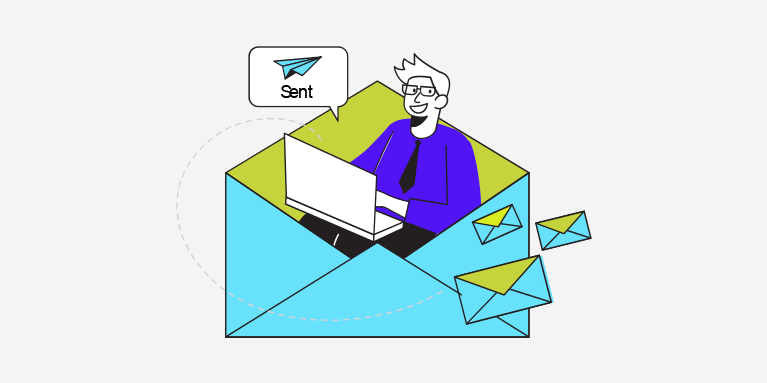
Additionally, you can also send personalized emails. Plus, the benefit doubles with email automation features. Because email marketing services let you automate emails like welcome emails, abandoned cart reminders, product recommendations, etc.
Ultimately, it not only builds user engagement but also drives website traffic. But encourages users to make purchases through your affiliate links.
Check out this list of the best email marketing services to get started. Previously, we gave a suggestion on using Mailchimp for WordPress.
4. Leverage Advertising
Strong advertising campaigns are another way to advance your affiliate marketing business. There are platforms like Google Ads or social media advertising networks. They allow you to create highly targeted ads based on your audience.
Similarly, you can also add banners to your website to advertise your affiliate products. Here’s a guide on adding banners to WordPress websites.
Overall, leveraging compelling ad copy generates user interest. Also, it entices users to click on the affiliate links. This enhances conversions, affiliate sales, and business revenue.

Thanks for sticking to the end! We hope your affiliate marketing website blooms. If you still have any questions, then don’t forget to check the FAQs when you build an affiliate marketing website.
Clearing the Path: Frequently Asked Questions (FAQs)
Last, but not least, check out some FAQs on building an affiliate marketing website.
1. Is it crucial to have a website for affiliate marketing?
No, having a website isn’t crucial for affiliate marketing. But it can be the most beneficial way to promote and drive traffic using affiliate links. Other alternative methods include using social media platforms, email marketing, etc.
2. What are some vital elements of a successful affiliate marketing website?
Some vital elements of a successful affiliate marketing website are high-quality content. Others include having clearly and prominently displayed affiliate promotions or recommendations, etc. Also, this includes having a user-friendly web design and navigation.
3. Can I promote multiple affiliate programs on my website?
Yes, you can promote many different affiliate programs on your site. But it’s crucial to ensure that the programs are relevant to your website’s niche. Most of all, you must maintain transparency and disclose your affiliate relationships to your audience.
4. How do I track affiliate sales and commissions?
To track affiliate sales and commissions, you can use the affiliate tracking platforms provided by the affiliate programs you’re participating in. This software lets you track referrals and conversions, letting you monitor your sales and commissions.
The choice between text links and banners for affiliate promotion depends on your website design, style, and user preferences. Text links are subtle and blend with your content. While banners are visually appealing. You can test both ways and choose one or both of them after careful analysis.
Conclusion
That’s all! We’re at the final stage of this article on how to build an affiliate marketing website. Hopefully, you understand these steps and follow them when making your own.
The vital step when you build an affiliate marketing website is to choose the most suitable affiliate marketing programs. That depends on your niche and the products or services you want to promote.
So, if you’re stuck at any step, then comment below. We’ll reply to you with the best possible answers.
Further, you can read guides on the best eCommerce tools to improve marketing and the best blogging and content marketing courses.
Lastly, follow us on Facebook and Twitter. Also, share this post with your friends.